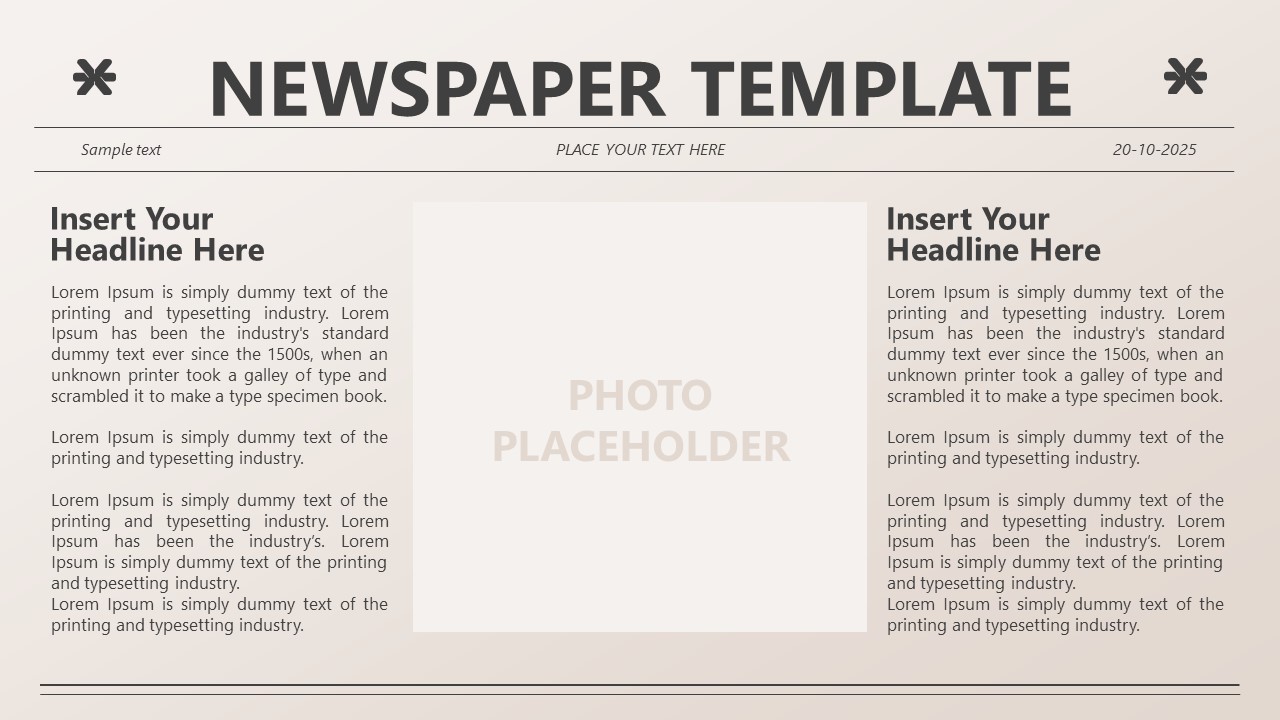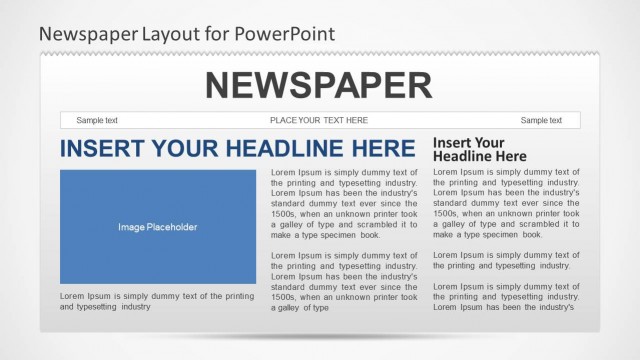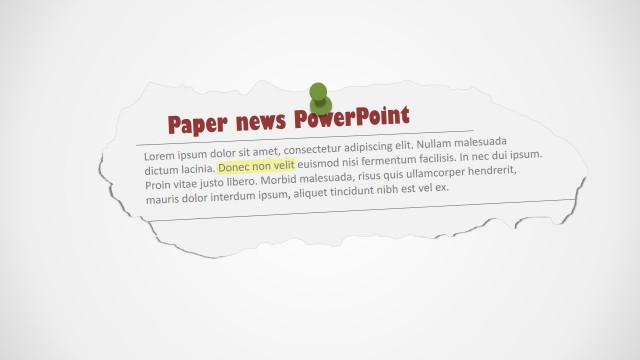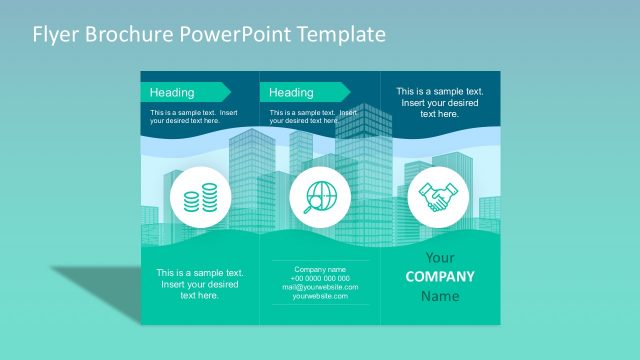Newspaper PowerPoint Template
Create a visually appealing layout for your internal newspapers by customizing our Newspaper PowerPoint Template. A newspaper template is used to quickly and easily design a well-formatted layout for a newspaper to showcase the heading, title, images, and other elements. A ready-to-use template enables users to primarily work on writing and content creation instead of designing. We have created this template for newspaper publishers to aid them in their work. Also, users can edit this template in their school projects, personally email newsletters, or any mockups for professional settings. Professionals can also use this design to visualize important historical details in a structured way. Our newspaper template has fully customizable PPT elements and is also compatible with Google Slides and Keynote.
Marketers can edit the newspaper design PPT slide to craft a unique creative for their social media or search engine advertisement campaigns. The Newspaper PowerPoint Template contains four slides with different graphical arrangements. The first slide shows the title text on the slide top with two lines below it. The first slide has three column sections, i.e., the first one is for the image, the second one has a headline text, and the remaining segment of two and three displays the content. All three other slides have similar layout features, but their arrangement is different in their columns. The second and third slides have two image placeholders, while the last one shows a larger central image segment,
You can design customized newspapers for special events to present information more attractively. Adjust the color scheme, add your images to the placeholder regions, and download the newspaper for your business or academic sessions. Grab it now! Also, check our collection of newspaper PPT templates and marketing plan presentations.