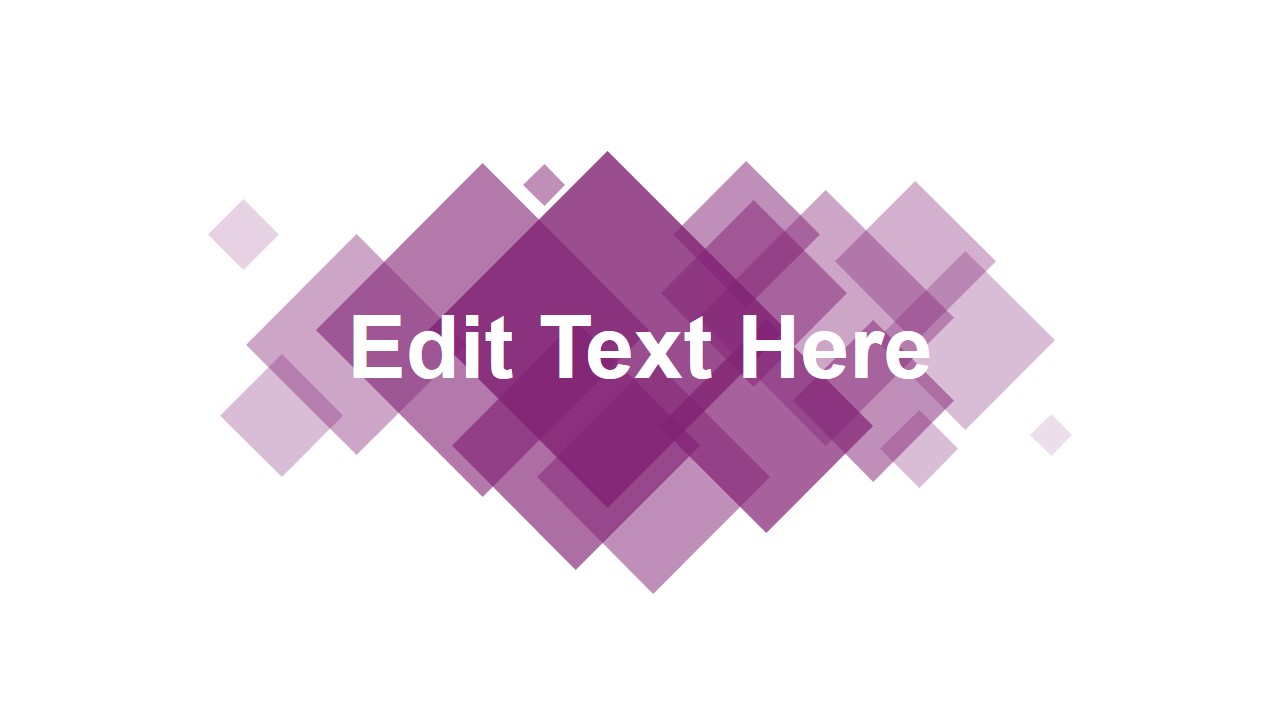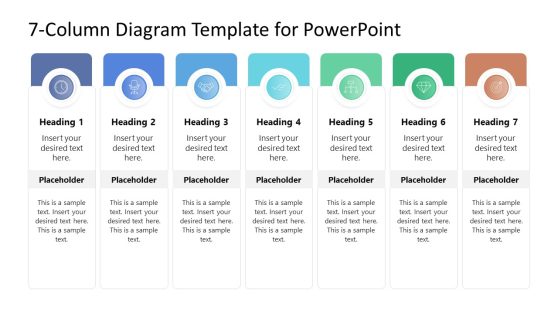Simple Cover Slide Design for PowerPoint
Make memorable presentations for various business reports with the Simple Cover Slide Design for PowerPoint. The creative intro design can be used to decorate business presentations, to break the monotony of information.
The cover slide can be found at the beginning of a professional PowerPoint presentation. It acts as an introduction to the report, by providing the title and other relevant details of the event. By giving this information, the audience can be informed of what the presentation is about, so they can properly highlight important points and facts for discussion. A cover slide is another form of giving a good first impression of the succeeding reports.
This PowerPoint template is a useful source for various cover slide variations in a consistent design. The slides can be used as a cover slide, to present the topic. The presenter can take the opportunity to give a short overview of the presentation, and allow the audience to settle down before beginning the report. Another use for the slides is as standbys during the question and answer session. During this period, the presenter can ensure that the monitor does not remain blank, while reminding the audience of the key topic.
The professional PowerPoint presentation template contains four slides, with two Layout variations. The first slide in both variations contains the term Welcome, while the second slide contains a text placeholder. The first variation features a collage of opaque and transparent PowerPoint squares that have been laid on top of each other to create an interesting diamond design. This can be found against a white presentation background. The second variation contains the same diamond design, with a violet background.
Create an informative start to any presentation using the Simple Cover Slide Design for PowerPoint. The presenter can edit the information on the slides and tailor them to his specifications. The size and position of the PowerPoint objects can be customized depending on the presenter’s needs. The presenter can combine this PowerPoint Shapes with any of the PowerPoint Template Backgrounds from the SlideModel Gallery.