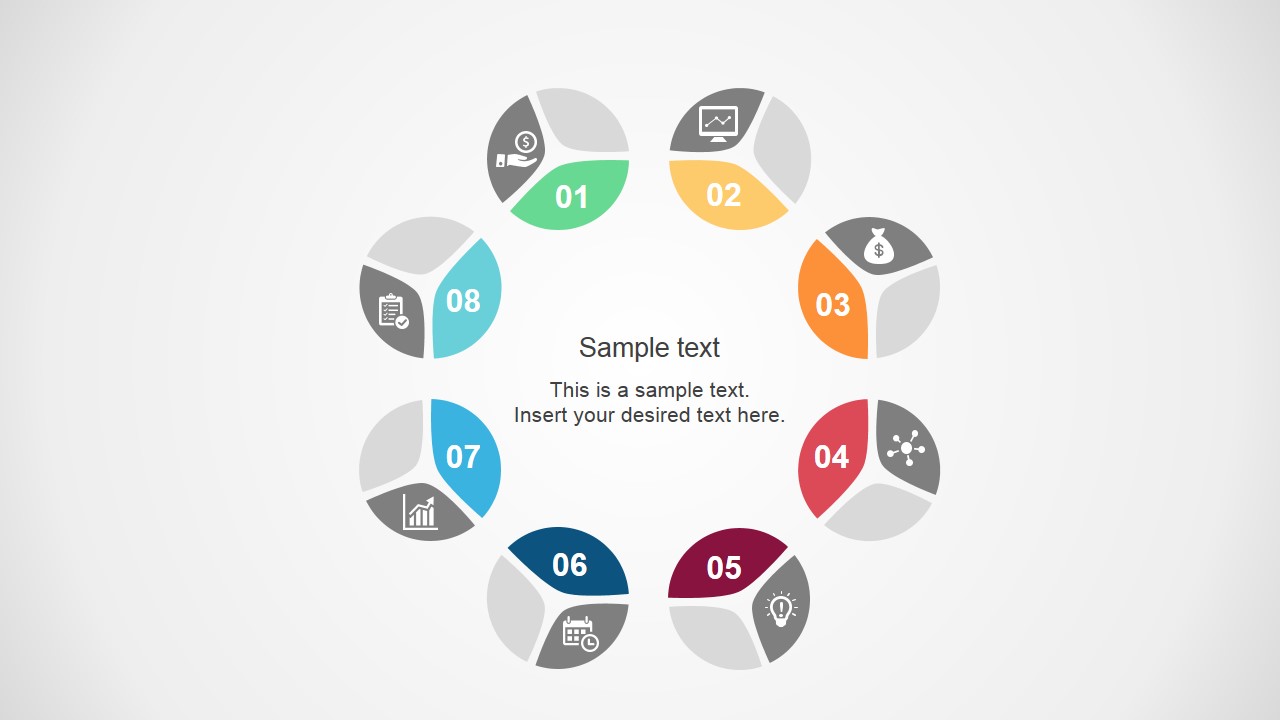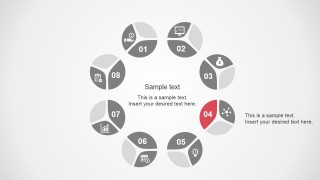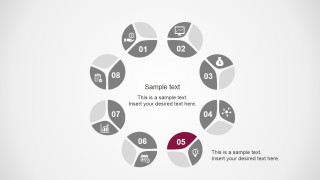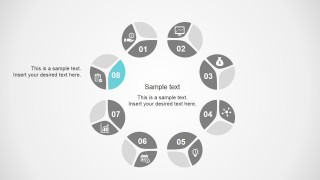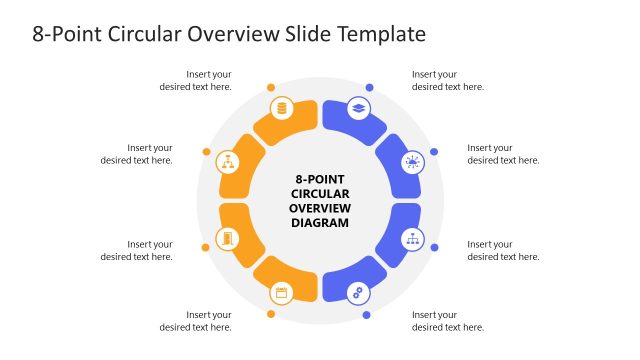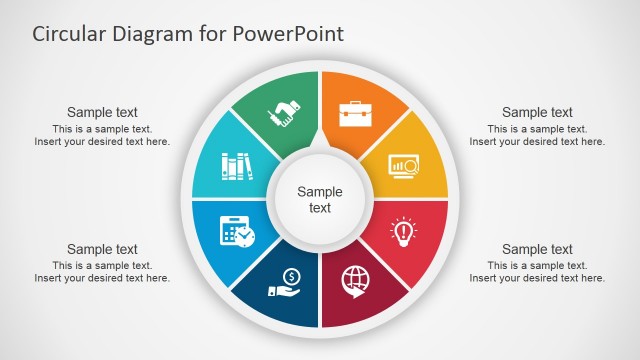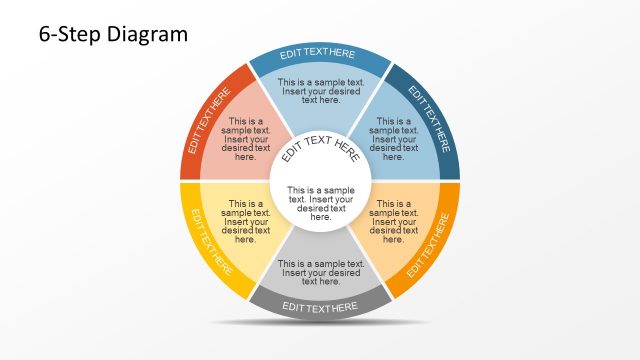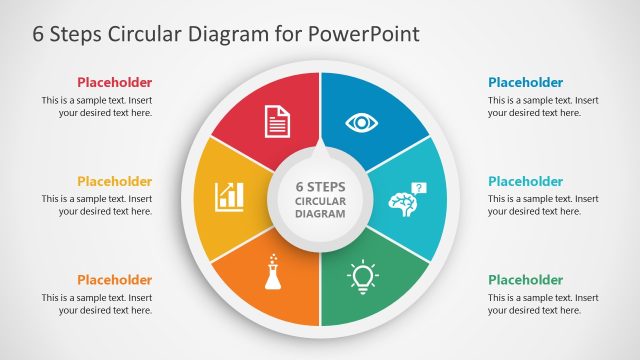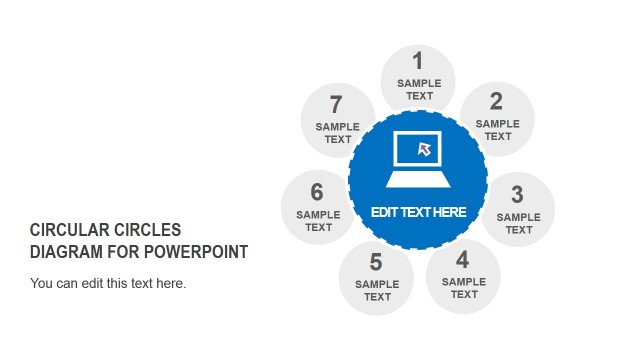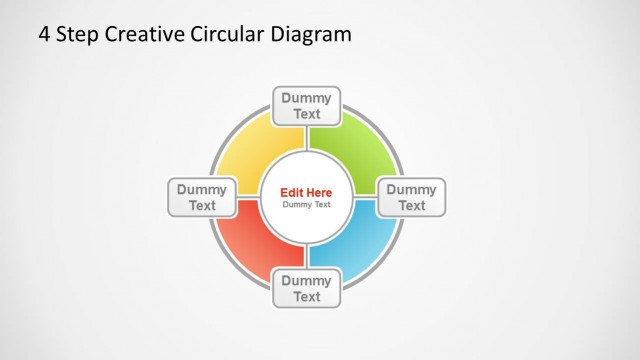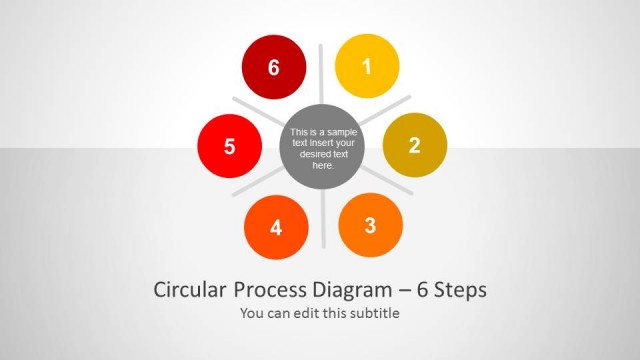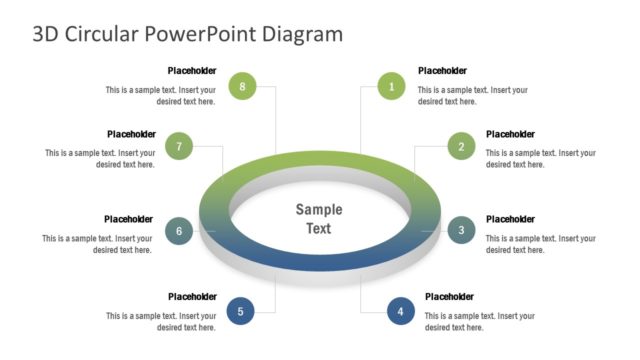Multistep Circular Diagram Concept for PowerPoint
The Multistep Circular Diagram Concept for PowerPoint is a process diagram in a circular shape. It is designed to present concepts with eight components. This core diagram is ideal for demonstrating the steps of a cyclic process.
The first slide of this template diagram displays eight small circular shapes arranged in a ring format. Each small circle is divided into three parts. One part contains the metaphor icon, which graphically expresses the mentioned point. The second part of this presentation template carries a unique color and a step number. And the third part is empty, where you can add text or graphics of your choice. There is a text box for the main heading in the center of this ring diagram.
The Multistep Circular Diagram Concept for PowerPoint consists of nine slides. The first slide gives an overview of the process, and the rest of the slides focus on each step one by one. This illustration helps the presenters to gain the audience’s attention.
The unique style of this template adds value to the presented idea. The multi-color scheme and layout’s graphical icons and shapes make it exceptionally fit for presenting an idea or a process.
The multistep slide template with eight steps is engaging, and it is best suited for those who want to introduce or present a new concept. This layout allows professionals to present project outlines, business plans, and business improvement strategies. Educators can also get this template for explaining some scientific processes.
Download this template and just put in your details, and the presentation will be ready in no time. The Multistep template design is 100% editable and compatible with PowerPoint and Google Slides. The shapes, colors, fonts, and graphic icons are all changeable. So, you can modify and customize every object in this template, as per your choice!