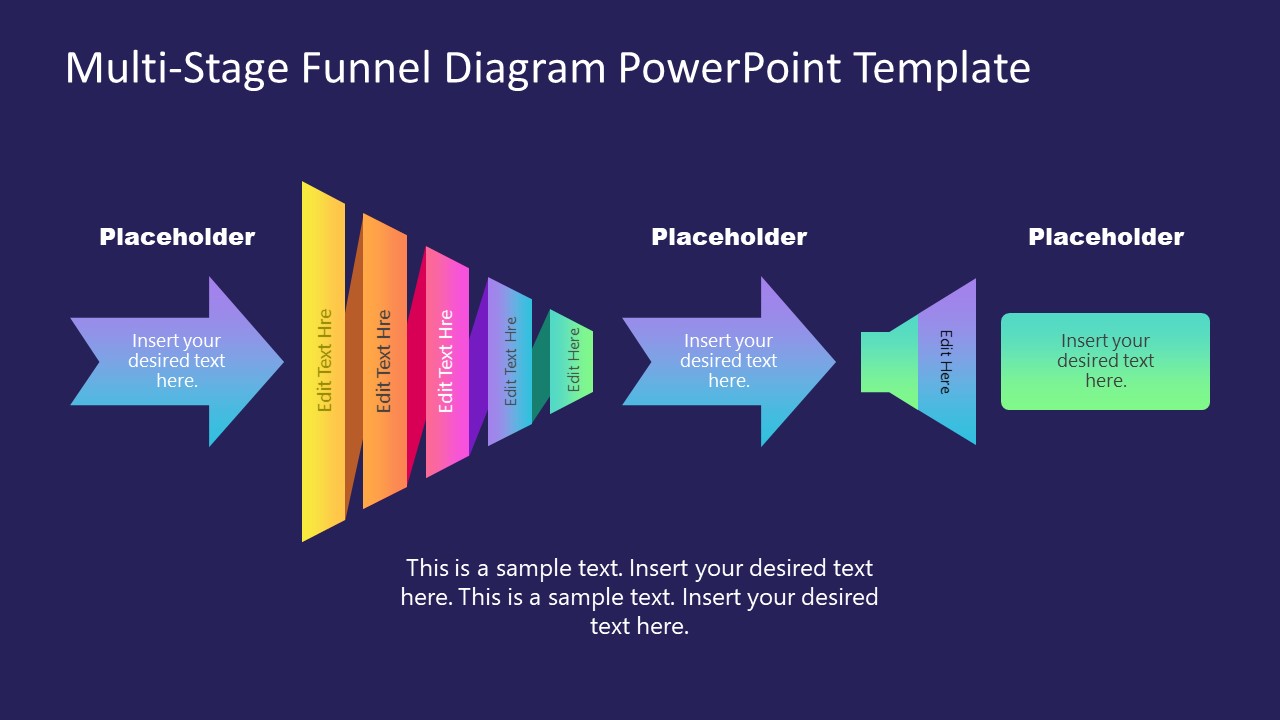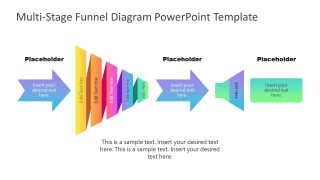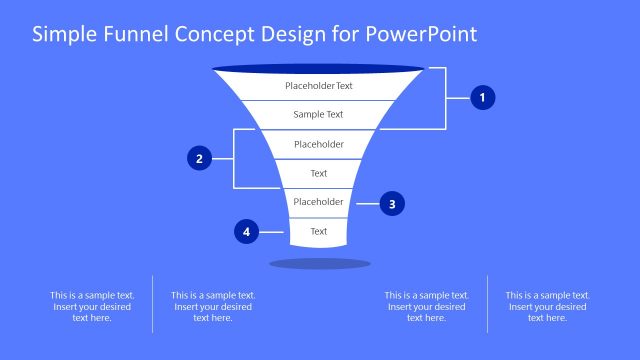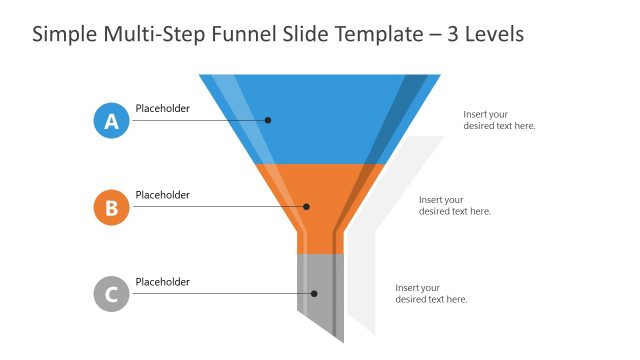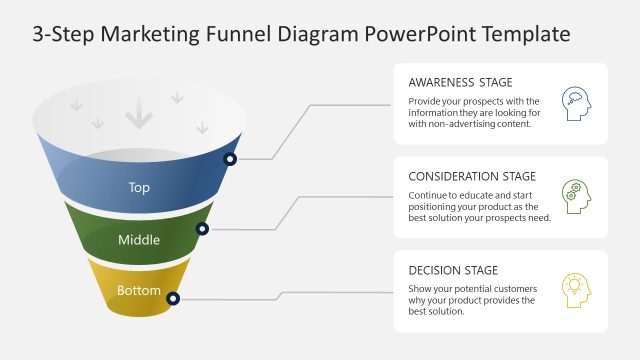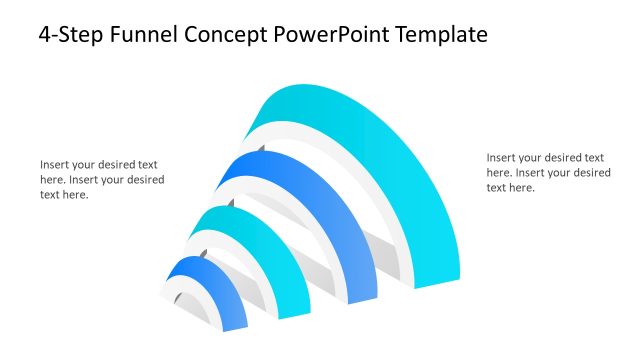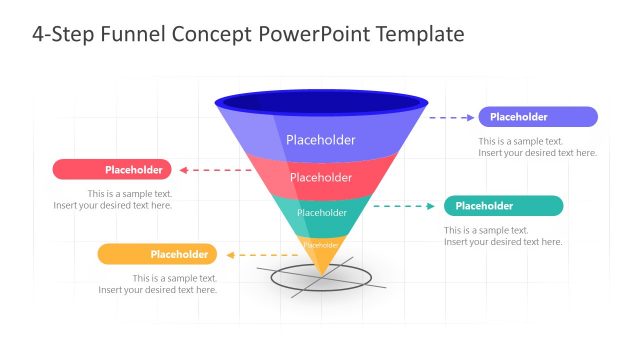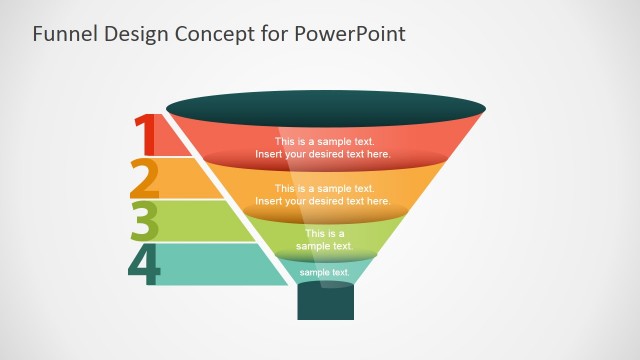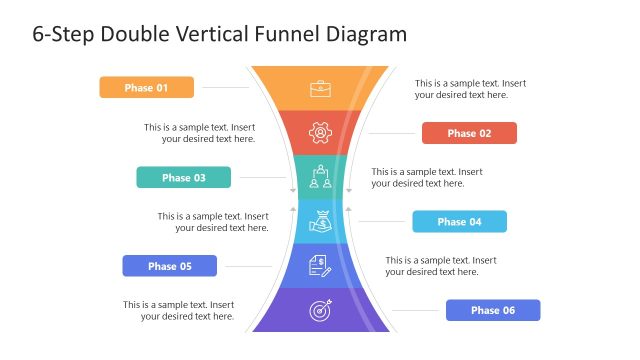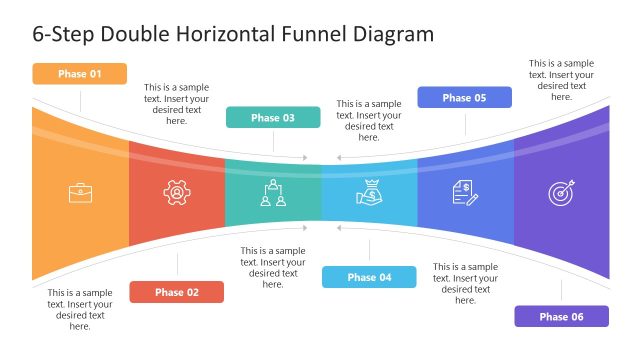Multi-stage Funnel Diagram Concept PowerPoint Template
The Multi-stage Funnel Diagram Concept PowerPoint Template is a business and marketing analysis presentation. This template contains two slides of the material design colors for the funnel diagram. These are horizontal 4 steps process flow containing two funnels followed by directional arrows. The two background options are useful when you are copying slides into an existing presentation. It will minimize the effort of customizing colors and the overall theme. However, users can customize the size, colors, and text in this funnel diagram template with PowerPoint editing tools.
The funnel diagrams are useful analysis tools used in sales and marketing process optimization strategies. Especially in digital marketing, funnel analysis is considered the core concept. Graphs support businesses in reaching out to their target audience and convert more sales. The name funnel is derived from a real-life funnel where the substance is poured in to filter out impurities. A similar theory of filtering out irrelevant data helps business to narrow down their target market. Likewise, in the sales funnel, each level of the funnel diagram is a process of turning lead into a qualified sale.
One of the popular marketing funnel strategies is AIDA. It is used to analyze a customer’s journey through stages of awareness, interest, desire, and action. The Multi-stage Funnel Diagram Concept PowerPoint Template could be used to describe for AIDA model presentation. Moreover, the process flow diagram of multiple stages can help demonstrate pre-purchase and post-purchase activities.