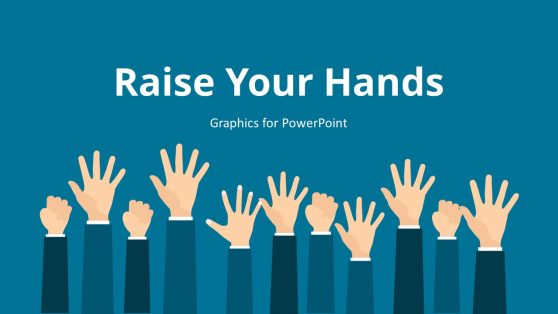18+ Meet the Team PowerPoint Templates & Presentation Slides
Download 100% editable Meet the Team templates for PowerPoint & Google Slides presentations. Our team slides are editable templates that individuals can use to prepare presentations presenting the team. Typically, known as Our Team slides, Team Slides, the Meet the Team presentation templates can help to present your team effectively to an audience.
Featured Templates

Meet the Team PowerPoint Template Slides

Employee Spotlight PowerPoint Template

4-Team Member Meet our Team Presentation Template

Teamwork PowerPoint Slides Design
Latest Templates
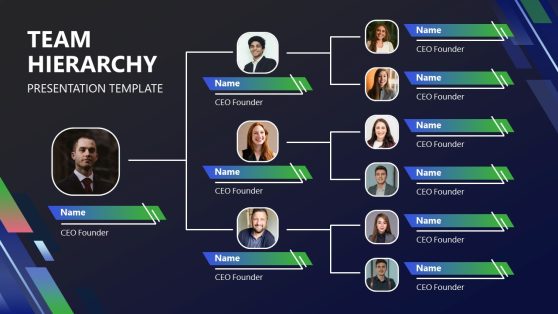
Team Hierarchy PowerPoint Template

3-Team Member Meet our Team Presentation Template

Company Profile Overview PowerPoint Template

Member Profile PowerPoint Template

Team Introduction Template for PowerPoint

Formal PowerPoint Template
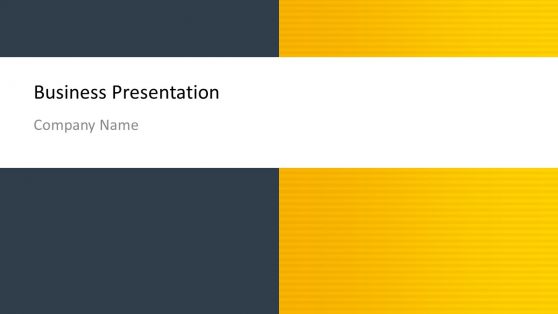
Business Yellow & Dark Blue PowerPoint Background

Professional Company Profile PowerPoint Template
Prepare well-planned presentations to introduce your team to an audience, which may include potential customers, investors and stakeholders.
Meet the Team slides generally include photo placeholders and descriptions to enter the information on team members. Team member information might contain an individual photo, the member name, role name and a description. Some funny Meet the Team slides may contain side information such as hobbies, activities or individual preferences.
Meet the team slide templates for PowerPoint & Google Slides presentations highlights the team profile of your business or organization. Some presentations might require to present the team within the same organization, which is useful for example if you are delivering an internal presentation to present your team or department to outsiders.
Other meet the team slides might showcase the strengths of the team in their respective fields. Additionally, information about their personality can be added.
In Pitch Deck presentation templates, meet the team slides gives the presenters the opportunity to present the team and their names to the investors or stakeholders while raising funds for a new venture or project, be it in Series A, B, C or other.
It does not matter how big or small the team size is, meet the team slide templates can effectively showcase your team to the stakeholders or audience to make them aware about the team members that shapes the future of your organization
Using our 100% editable meet the team slides, you can produce appealingly and professionally designed presentations.
Where is the Meet the Team slide located within a presentation?
Meet the team slides can be located at the beginning of your slide deck, right after the introduction, agenda or welcome slides.
How do you present the team in a presentation?
Presenting your team in a presentation should be engaging and professional. Start with an overview slide that introduces your team collectively, such as a group photo or a team mission statement. Then, use individual profile slides to highlight key members, including their name, title, role, and a brief bio. Consider adding fun facts, skills, or achievements to make the presentation more personal and relatable. Use visuals like photos, icons, or videos to enhance engagement. Ensure your design aligns with your brand, and keep the content concise to maintain audience interest. Our Meet the Team Presentation Templates make this process seamless with pre-designed, fully editable layouts.
What types of slides are included in Meet the Team presentation templates?
Our Meet the Team templates include a variety of slides, such as individual profiles, team overview slides, hierarchy charts, skill and expertise highlights, fun facts about team members, and placeholders for team photos and videos.
Can I include additional slides or modify the existing structure?
Yes, you can include additional slides. Add new slides to include an expanded team, duplicate existing ones, or rearrange the structure to suit your content and audience preferences.
Do the Team Slides include placeholders for team photos?
Yes, all Meet the Team slide templates include placeholders for team photos, making it easy to add professional or casual images of your team members.