Team Introduction PowerPoint Templates & Slides for Presentations
A team introduction slide is used to introduce the whole crew. The crew will include all employees and management or board members. These slides can easily include all the information about the team and team members. Here, you can download team PowerPoint introduction templates and Google Slides to save time preparing team introduction presentations.
Featured Templates

Team Introduction Template for PowerPoint

Meet the Team PowerPoint Template Slides

Teamwork PowerPoint Slides Design

Team Charter Canvas PowerPoint Template
Latest Templates
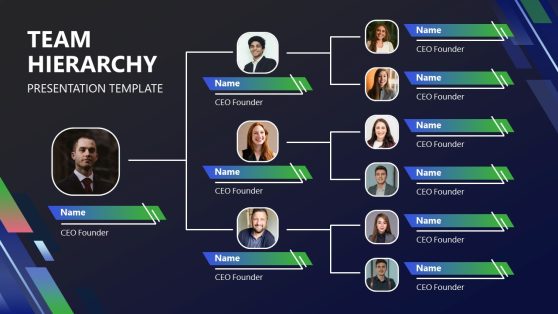
Team Hierarchy PowerPoint Template

Team Integration Presentation Template

Professional Blue Business PowerPoint Template

Gold Blue Corporate Culture PowerPoint Template

Person Introduction Slide Template for PowerPoint

4-Team Member Meet our Team Presentation Template

3-Team Member Meet our Team Presentation Template

Company Snapshot PowerPoint Template
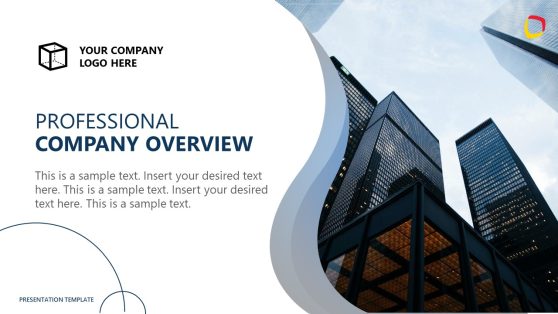
Professional Company Profile PowerPoint Template

Professional Small Business PowerPoint Template

Team Charter PowerPoint Template
The Importance of Team Introduction Slides
A team introduction slide is the cornerstone of a presentation, providing a comprehensive overview of your organization’s strengths and talent. These slides highlight the team’s structure and detail each member’s role and contribution, offering your audience a deeper understanding of your team dynamics. Utilizing a well-defined team structure slide ensures a clear representation of the organizational hierarchy. In contrast, a team member introduction template streamlines the process of introducing individual team members, their roles, and their unique contributions.
Efficiency in Team Introductions
Our selection of team introduction templates for PowerPoint and Google Slides is crafted to streamline the presentation preparation process. With diverse layouts and designs, these templates ensure an easy and efficient way to present your team’s unique composition and strengths.
Benefits of Our Templates
Our templates cater to various presentation styles, from professional designs to creative layouts. You can effortlessly craft impressive team introductions that resonate with your audience by leveraging these templates.
Time-Saving Solutions
Download and personalize these templates to save valuable time and effort in creating compelling team introductions that leave a lasting impression. Our collection offers a range of options, allowing you to find the perfect fit for your presentation needs.
Explore our collection and discover the ideal team introduction templates to elevate your presentations. Whether you seek a polished corporate look or a more creative approach, our templates empower you to create impactful team introductions effortlessly.
What is a team introduction slide?
A team introduction slide is a part of a presentation that introduces the team members to the audience, typically found in business or academic settings. This slide is important for setting the context of who will be working on the project, research, or task being presented. Here are key elements often included in a team introduction slide:
- Names and Titles: Lists each team member’s name and their job title or role in the team.
- Photographs: Includes photographs of each team member, which helps in personalizing the introduction and making the team members more relatable to the audience. An alternative is to work with illustrations – if the context allows for a more relaxed style.
- Background Information: Briefly detail relevant background information about each member, such as their expertise, experience, or unique skills they bring to the team.
- Contact Information: Sometimes, especially in business or networking settings, contact information such as email addresses, websites, or LinkedIn profiles might be included.
- Brief Descriptions or Quotes: Sometimes, a short personal statement or quote from each team member is included to give a glimpse of their personality or work philosophy.
How do you introduce a team in a slide?
To introduce a team in a slide, start with a title stating “Team Introduction” or a similar heading. Use individual sections or placeholders for each team member, including their name, position, and a brief description of their role. Incorporate visuals, such as photos or icons, to personalize the slide. Maintaining a consistent layout for each team member ensures a polished and organized presentation.
How do you write an introduction slide?
When crafting an introduction slide, keep it concise and informative. Decide with your team if it’s relevant to add quotes or specific details about each member to be introduced – in particular, if such content is related to the project to present – then try to work with two formats: a written format, as speaker notes that will guide your presentation, and a concise version for the slide itself.
How do you present a team in PowerPoint?
There are multiple approaches to presenting a team in PowerPoint. Ideally, you need to use an introduction slide, but a video format can turn the presentation into a more dynamic experience for the audience. If using a video in combination with the team introduction slide, the video should last no more than 1 minute.
