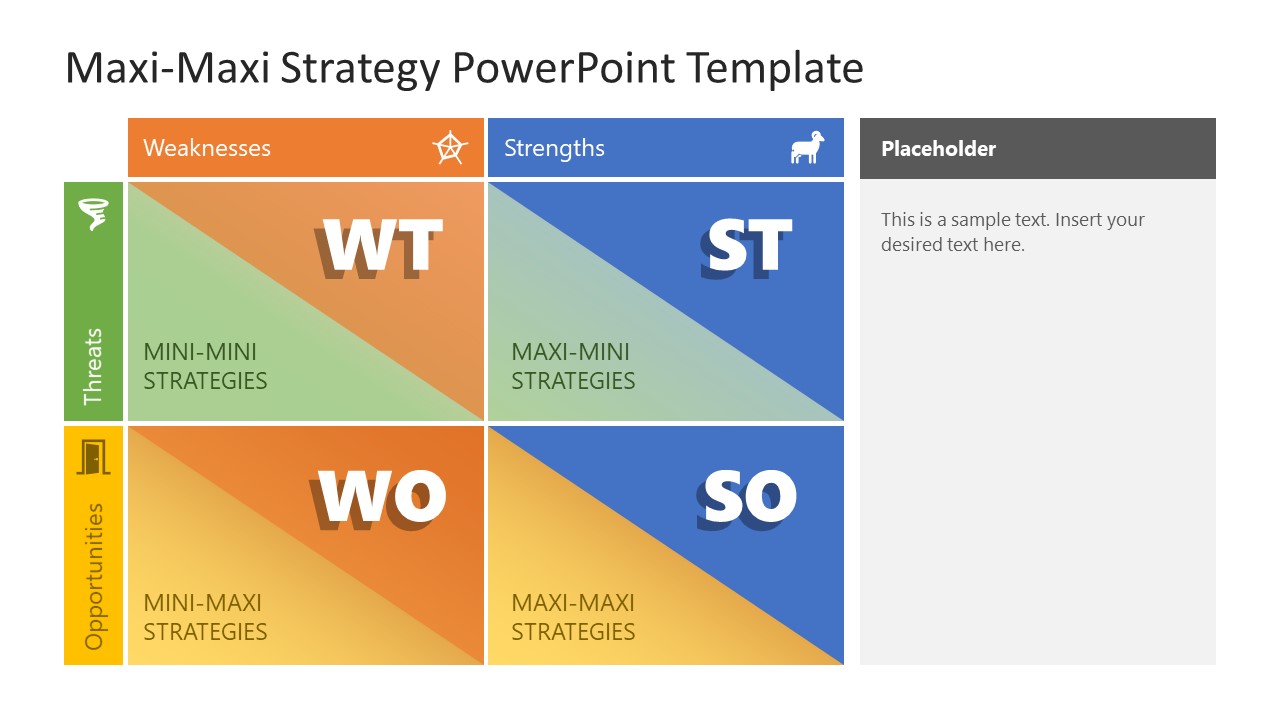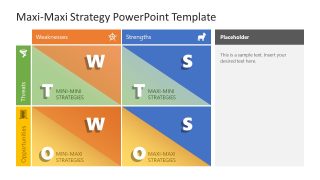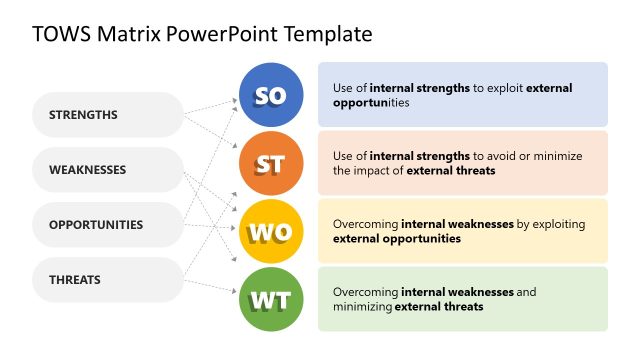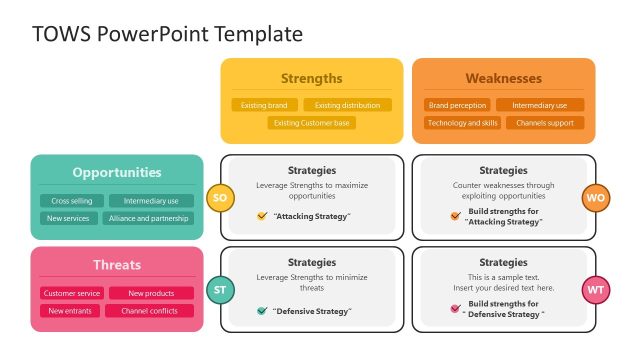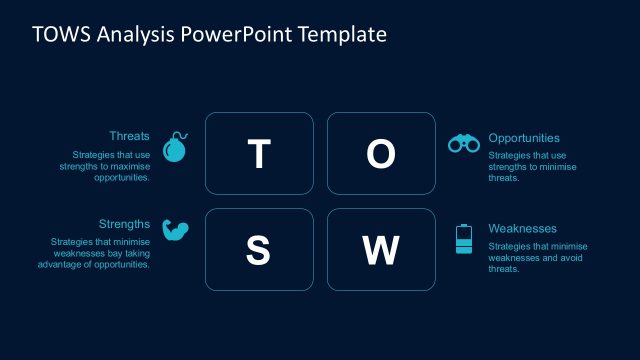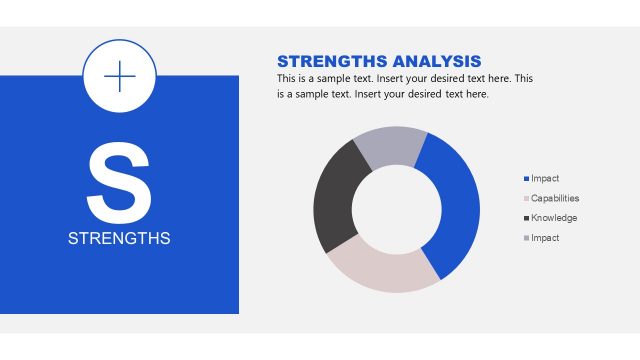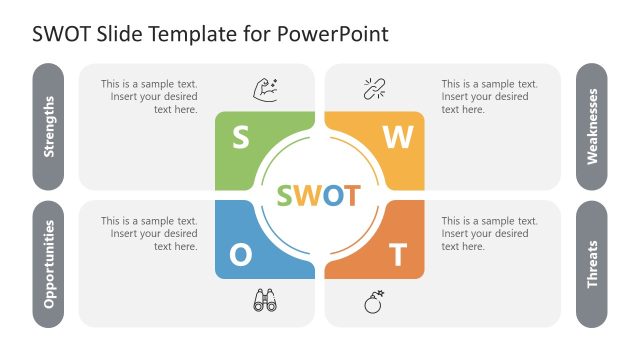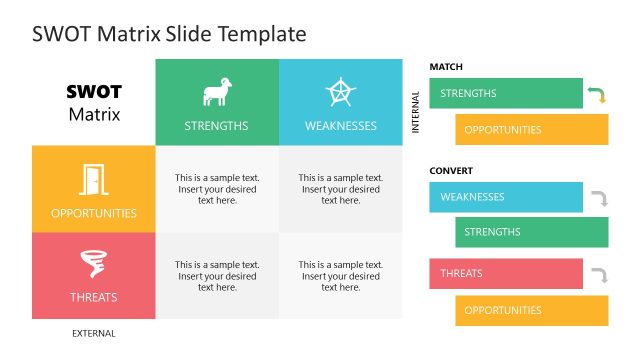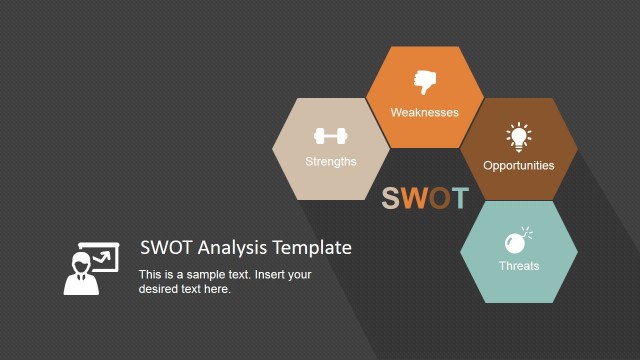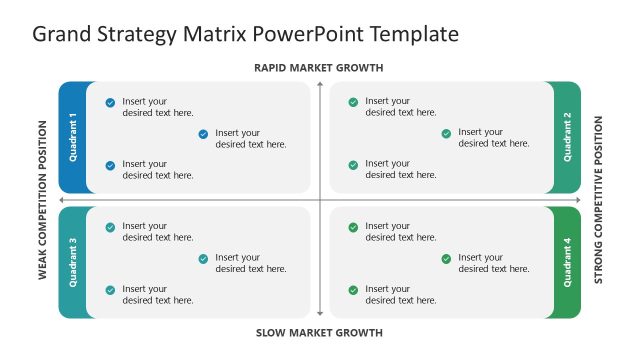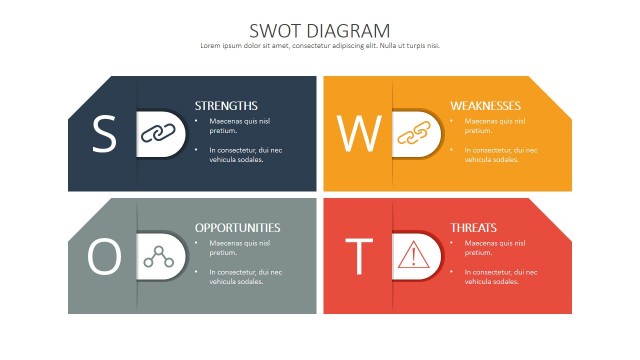Maxi Maxi Strategy PowerPoint Template
The Maxi Maxi Strategy PowerPoint Template is an editable matrix template showing the segments of a TOWS matrix. SWOT analysis is a frequently used strategy method to estimate the company’s current situation, strengths, weaknesses, opportunities, and threats. However, it’s an approach to knowing the situation and doesn’t direct special measures to prepare for different situations. For that, an alternate form of SWOT analysis, known as the TOWS matrix, is used to indicate multiple situations based on the level of four parameters, i.e., threats, strengths, opportunities, and weaknesses. The four quadrants of this matrix represent the situations like:
- WT / Mini-Mini situation: It is a situation where weaknesses and threats are at their peak, and the company has to confront all the challenges to move towards a stable position and growth.
- WO / Mini-Maxi situation: This condition combines weaknesses and shining opportunities. Organizations with the state usually must focus on building resources to avail the potential growth options.
- ST / Maxi-Mini situation: The company has remarkable strength in this situation, but external threats continually impede its growth.
- SO / Maxi-maxi situation: It is a well-developed stage where the strengths & opportunities are fully available, and the company has almost no challenges for development. That’s why it is named Maxi-Maxi, due to its maximum growth potential.
This Maxi Maxi Strategy PowerPoint Template slide shows a four-quadrant figure. The rows of this matrix show the threats and opportunities, and the columns have parameters of weaknesses & strengths. These factors are represented in different colors. The quadrants indicate the four situations and have partial colors according to the involved parameter. For instance, the WT situation segment has orange and light green colors, indicating the involvement of weakness and threats factors. The two slides of this template slightly vary for the labels in the matrix. Professionals can change these colors, fonts, and presentation styles according to their requirements. Both slides can be customized using all PowerPoint versions, Google Slides presentations, and Keynote. So, download and use this PPT template for your planning presentations!
Alternatively, you can download other SWOT Analysis PPT templates or a TOWS matrix template to present your analyses.