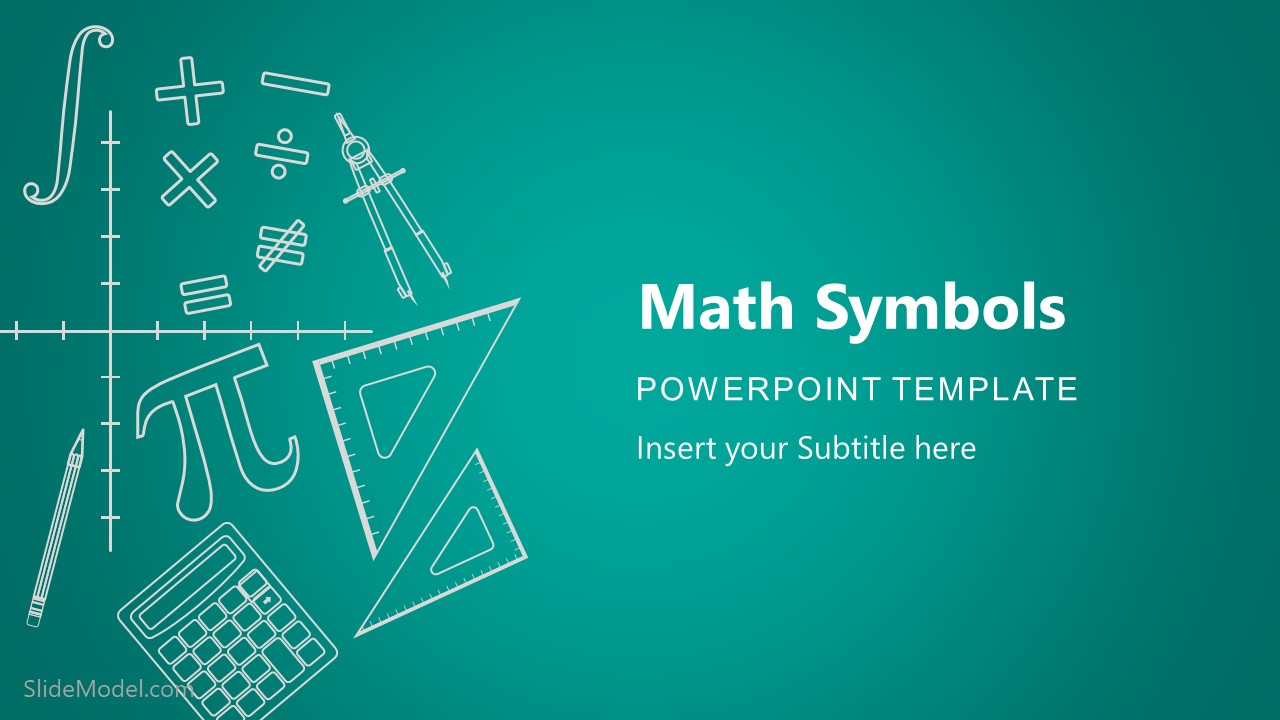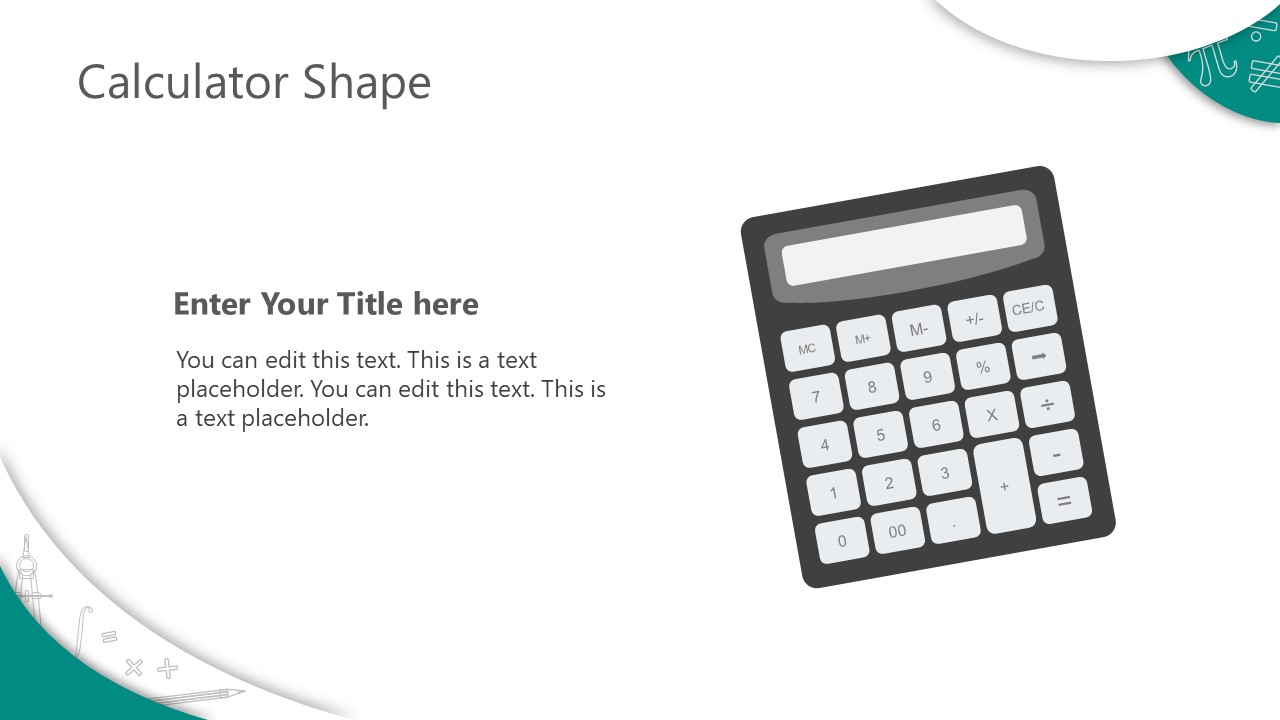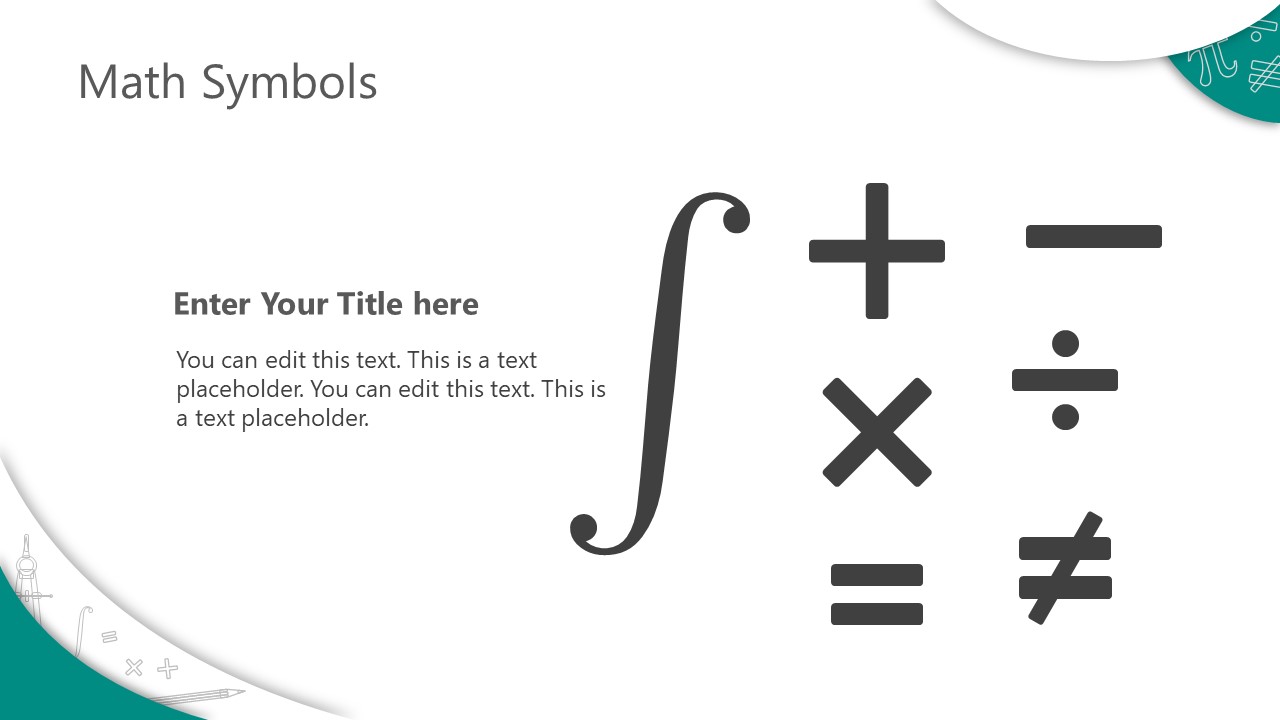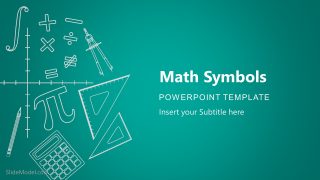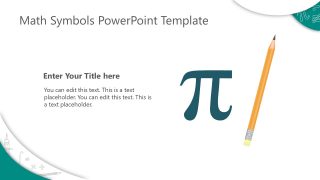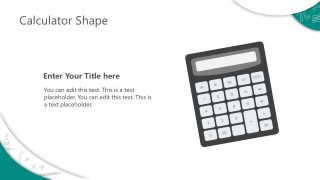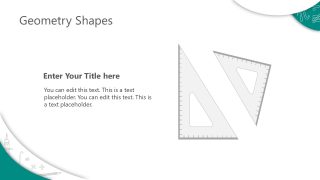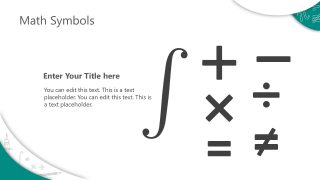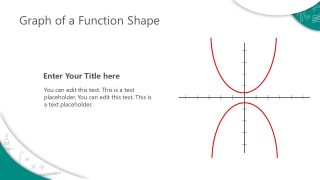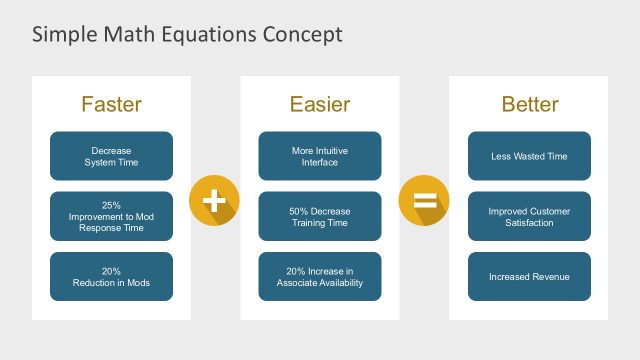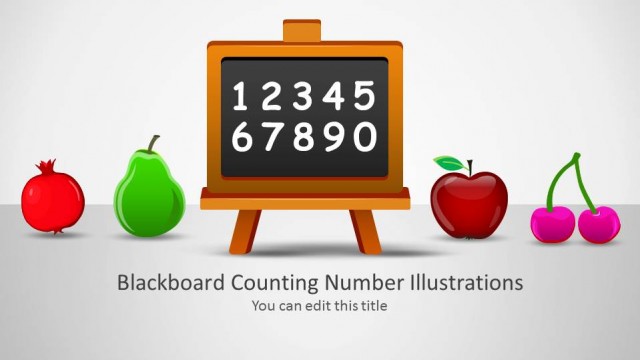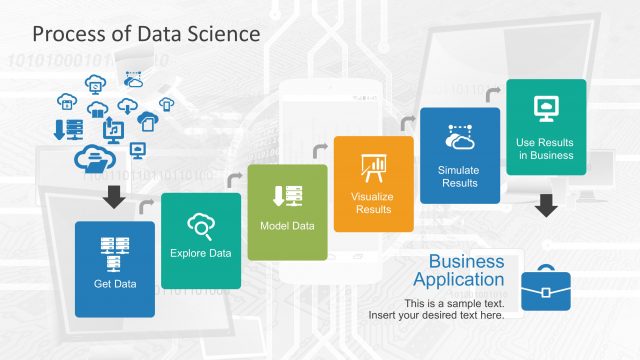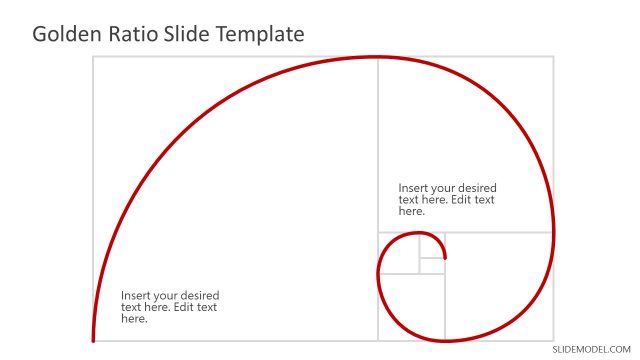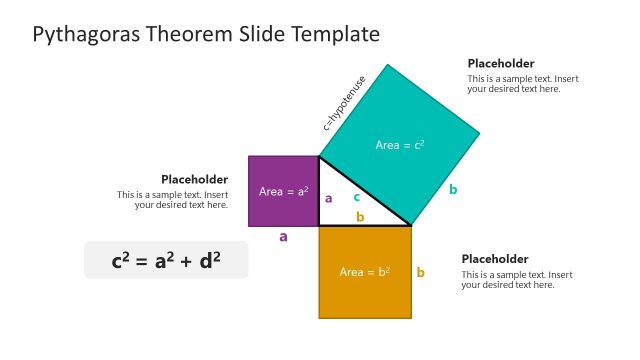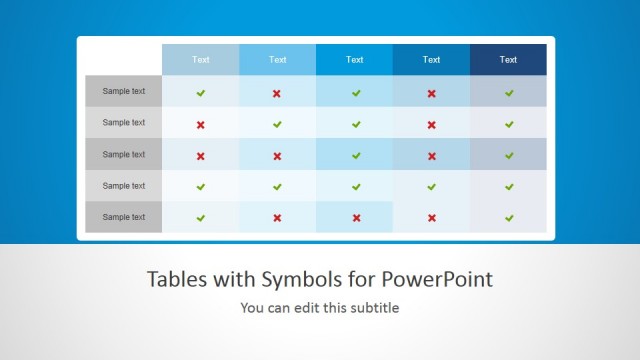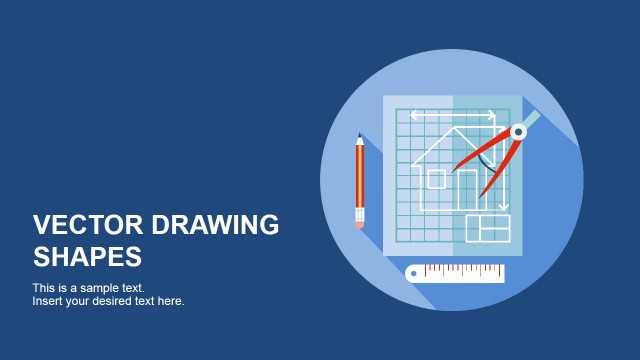Math Symbols PowerPoint Template
Math is an essential part of all sciences and fields. It is a universal language that deals with numbers, logic, and patterns. All modern technologies, research data, and scientific experiments rely on knowledge of mathematics. From basic counting to complex formulas, math can help resolve any logical problem. Math can be a daunting subject for some and requires ways to become interesting for students. The Math Symbols PowerPoint Template from SlideModel features mathematical concepts to make the lessons more creative.
Math Symbols PowerPoint Template provides a minimal presentation theme with calculation symbols. These are outlined PowerPoint shapes that could be used for a variety of math concepts. The additional six slides present PowerPoint shapes for math tools, symbols, and graph charts. These include pencil, divider, calculator, set-squares, basic math symbols, and inverse proportion graph.
All math symbols and shapes are vector-based clipart icons. Therefore, users can make changes in the color and size of objects or change the presentation theme from PowerPoint menus. The Math Symbols PowerPoint Template is an exceptional presentation tool for educators. It will help them engage students during theoretical presentations about math-topics.
The presentation of math symbols combines the basic shapes and tools which could be used at any level of learning. You can use these symbols from beginners math to algebra, trigonometry, probability, and algorithms. The math symbol shapes can make a good visual impact when placing in the background or placed beside the topic title.