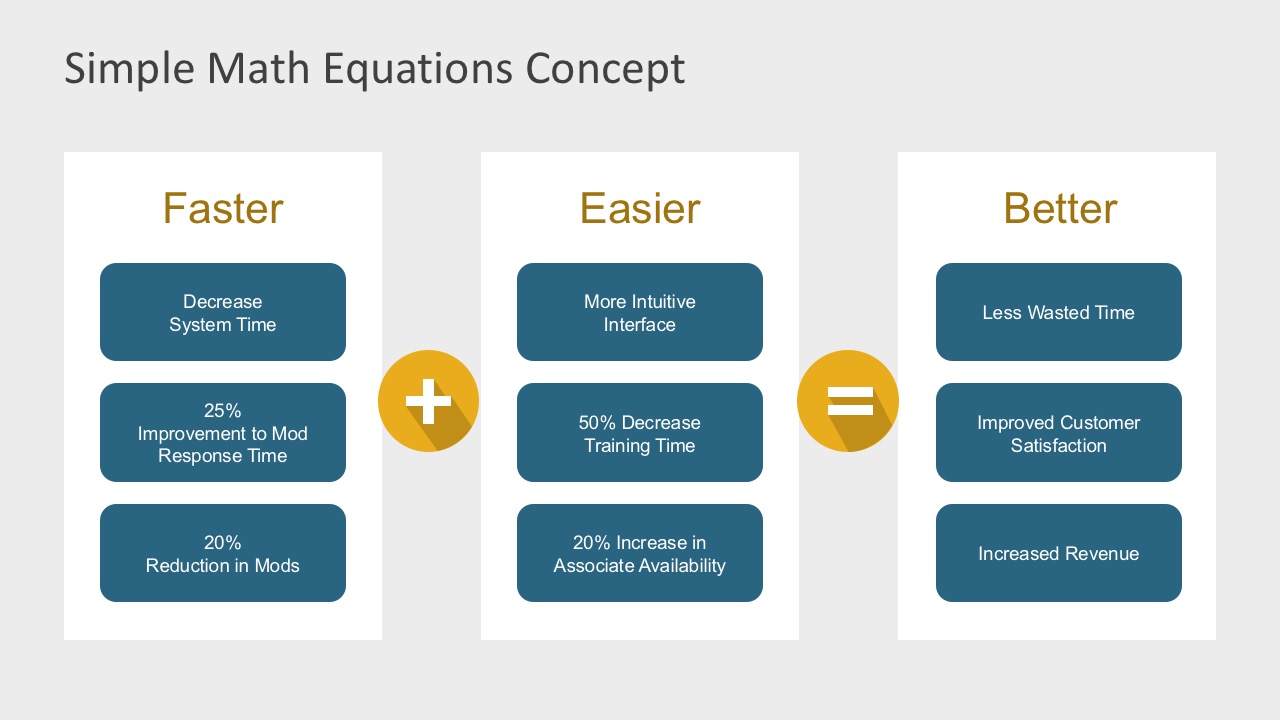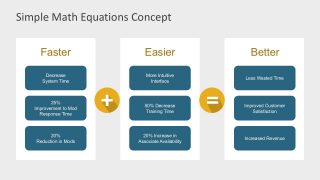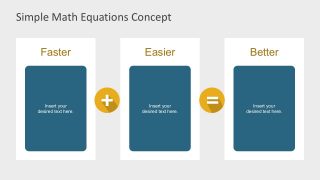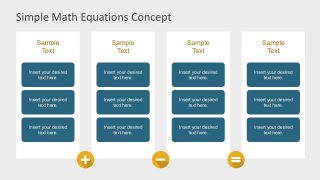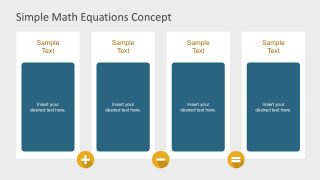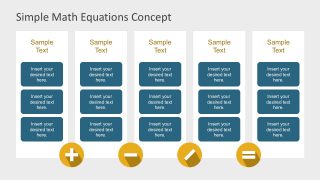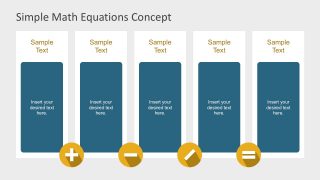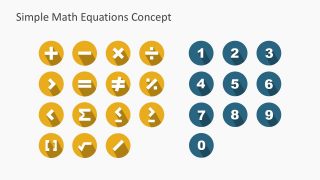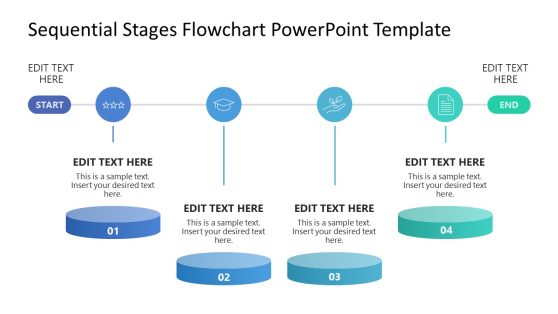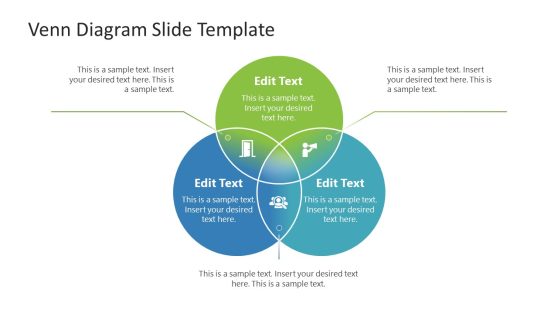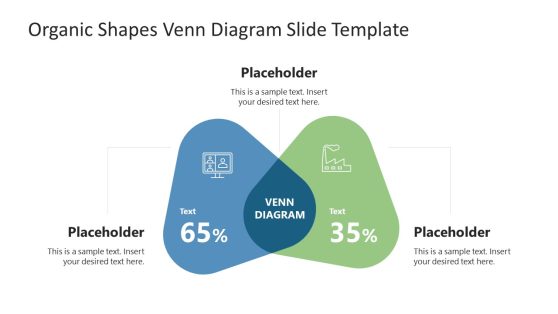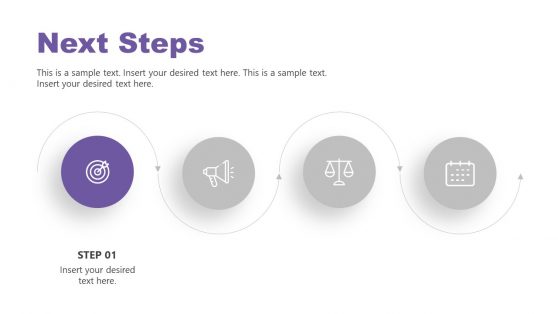Math Operations Equations PowerPoint
Math Operations Equations PowerPoint is a nice chart layout showing simple math equations. It has a couple number chart layout. Users can find a 3-column, 4-column, and a 5-column chart with text boxes that serve as the rows. The advantage is users are able to write on them, add or remove text boxes depending on the number of data holders needed. A quite different template concept, however, useful and effective.
For example, there is a 3-column chart which says decrease system time + more intuitive time = less wasted time. It gives a direct analysis that time and technology are correlated in an effective business operation.
Generally, the template adapts the idea of showing data in the easiest way possible. It gives a direct comparison and it simplifies the discussion into its core analysis. Also, the presentation makes it easy to present calculations, and numbers like in labor costs or utility costs. The template also includes mathematical operation and number icons.
Math Operations Equations PowerPoint is useful because sometimes presentations need to display a formula or an equation in PowerPoint. Although PowerPoint has the capability to show equations, this is a different template because it delivers data or strategies in a graphical display. Check the PowerPoint template gallery for more designs.