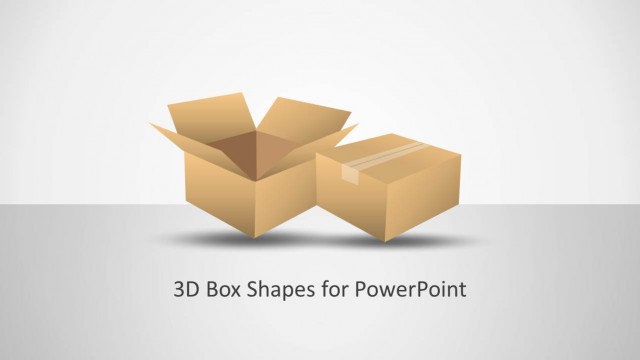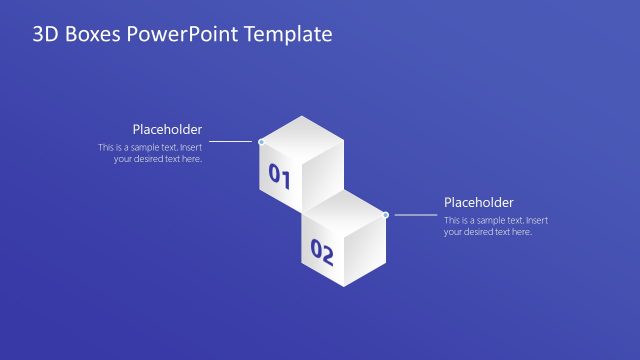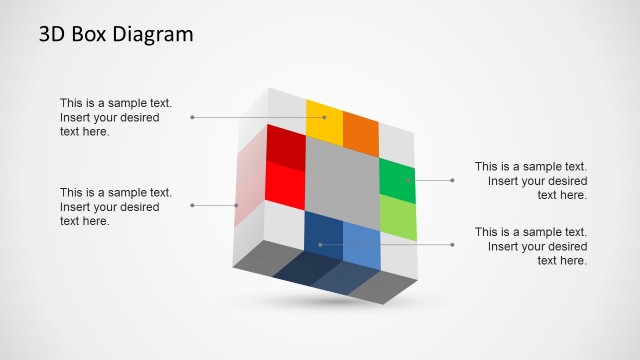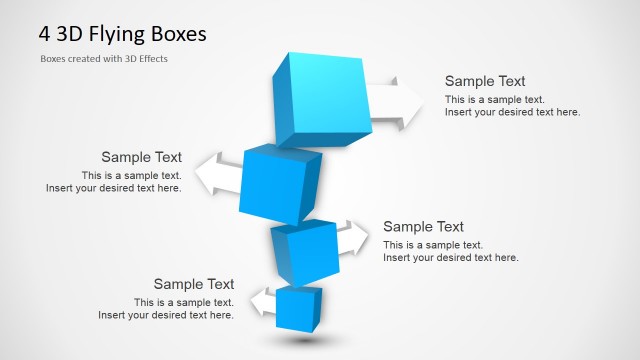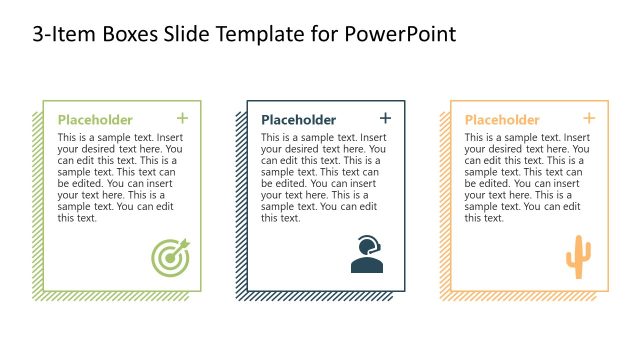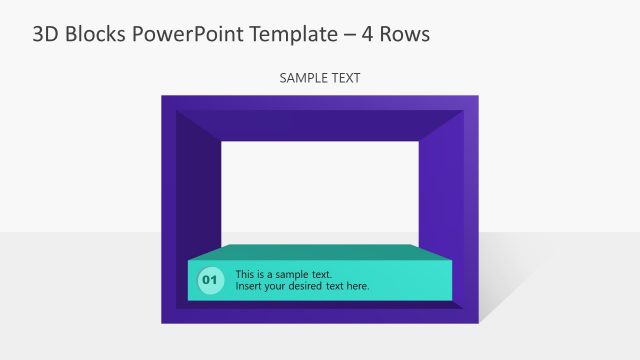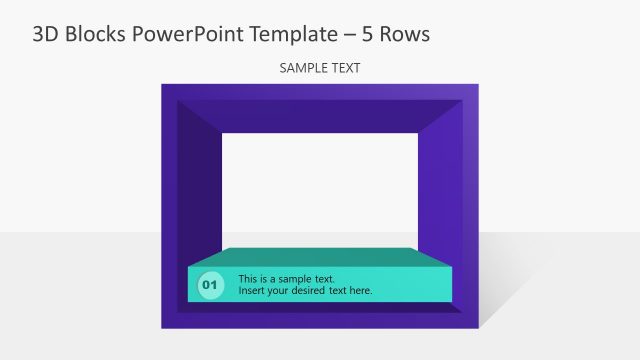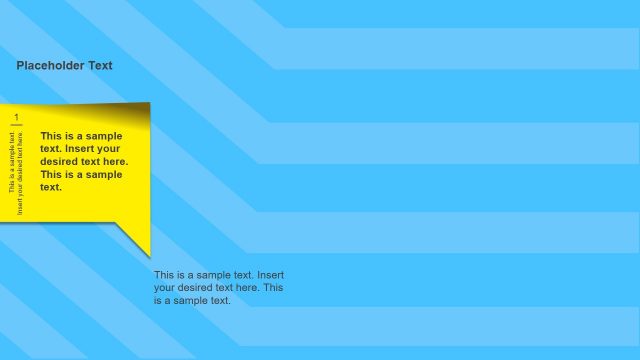Material Design Boxes for PowerPoint
Material Design Boxes for PowerPoint – Material Design is a visual language created by Google which synthesizes classic principles of good design combined with innovation in technology and science. The Material concept is a metaphor that unifies a design theory of space and motion system. Inspired by the study of paper and ink, it models surfaces and edges grounded in reality. The specs is defined under the fundamentals of light, surface and movement and how objects move, interact and exist in space.
The Material Design Boxes for PowerPoint is a professional set of PowerPoint Shapes designed under the Material principles. Each surface is modeled as an independent shape. All lighting effects are modeled as individual transparencies. Each Box Layer is created as a composite of overlapping layers aligned to emulate solid shapes. The Material Design Boxes are compatible with traditional vectorial tools as Google Slides and Keynote.
Each box is displayed following a 3D grid, using the same scale. The visual treatment creates a hierarchy of layers contrasting the white space. Layers and edges are created with bold design to emphasize the spatial reference. The reference allows the user to create animations with a sense of motion. All shapes are displayed in a single environment, without affecting continuity of space.
The PowerPoint template provides an initial set of Material Design Boxes, and on each slide, one box is trimmed. The user can apply this modern diagram for an explanation of layered processes. On each layer, the user can replace the text placeholders with their own content, following the perspective applied to the style.
Impress your audience with professionally designer Material Design Shapes created by PowerPoint craftsmans.