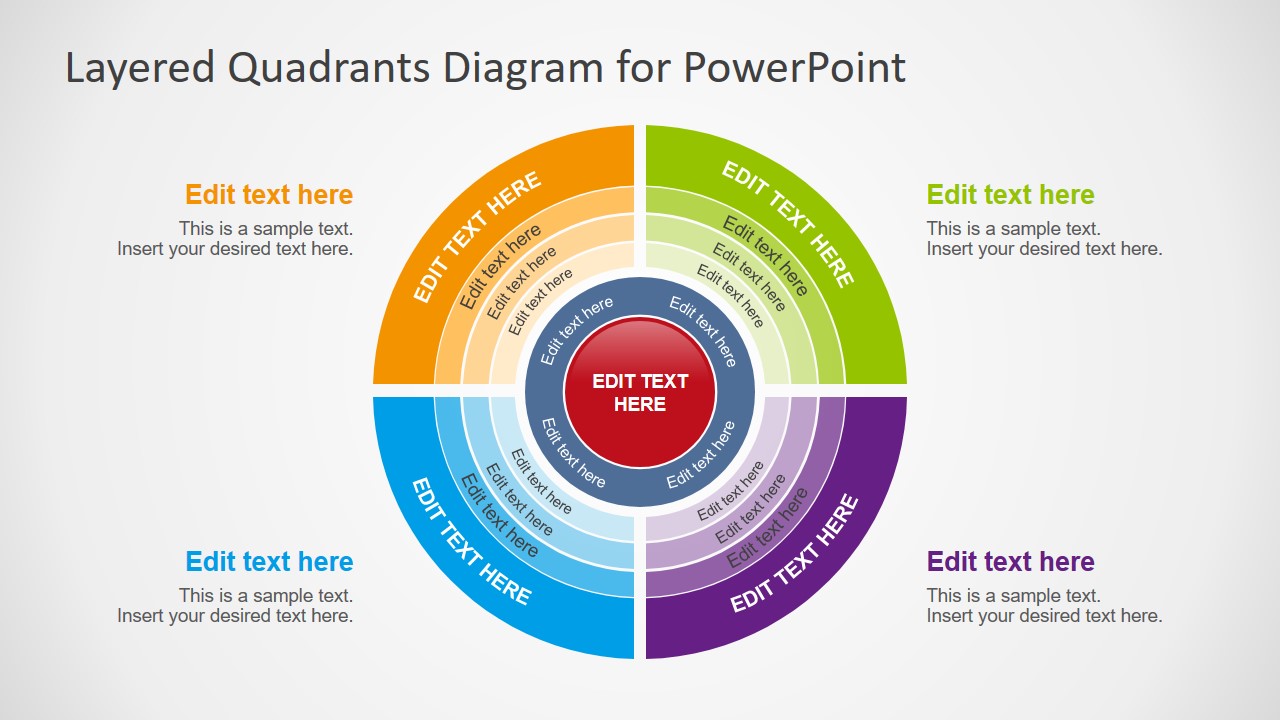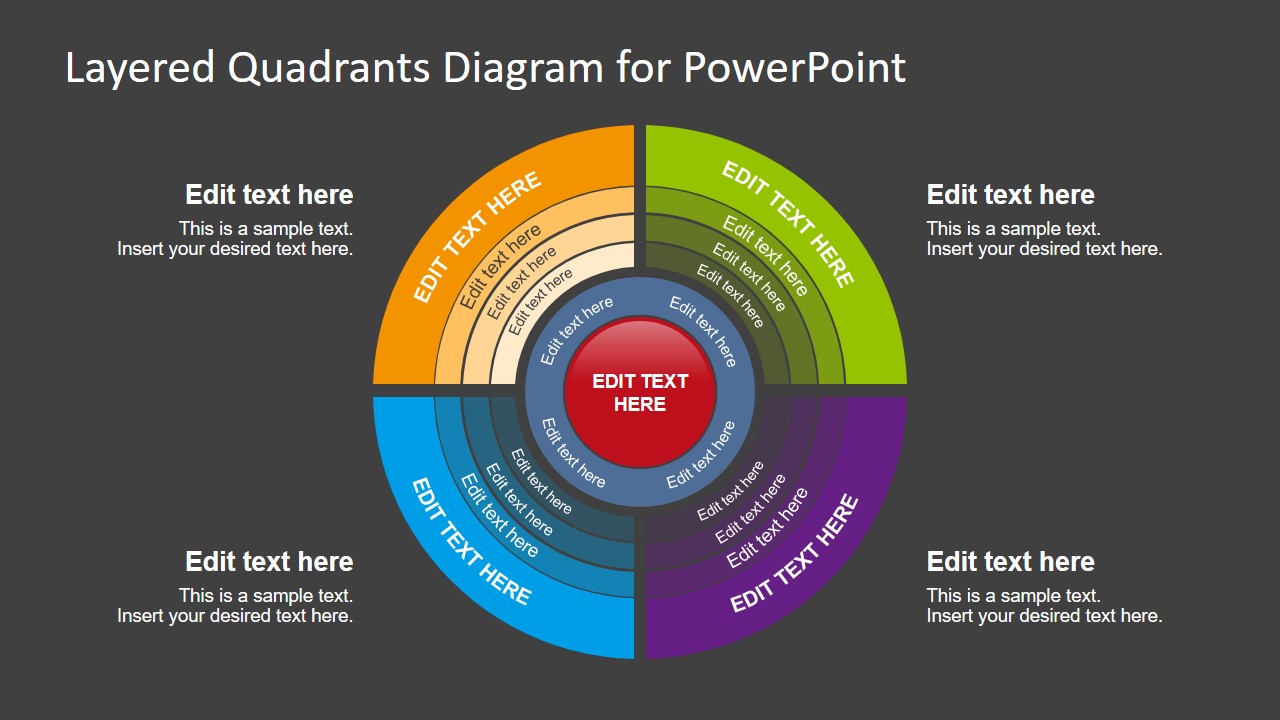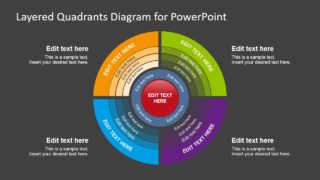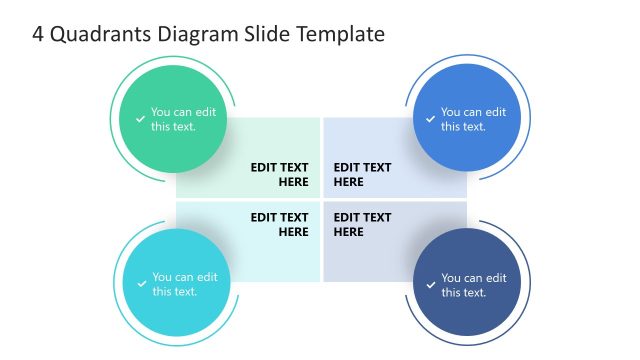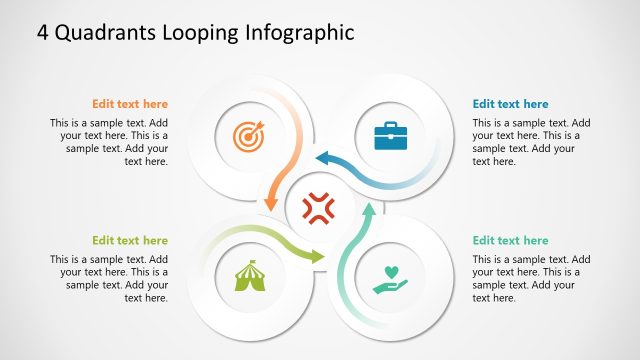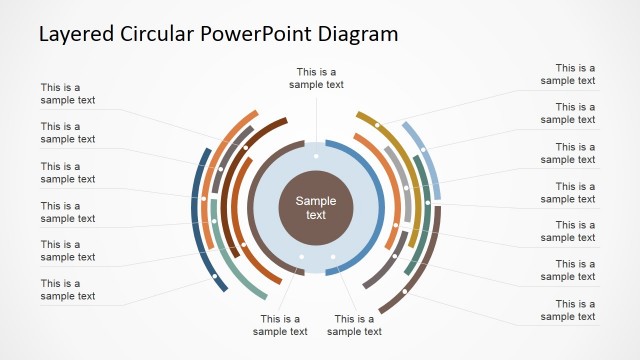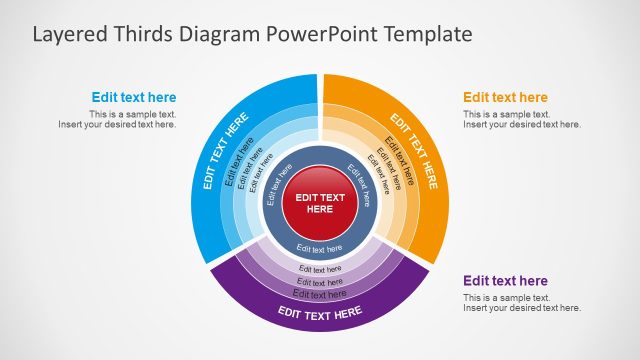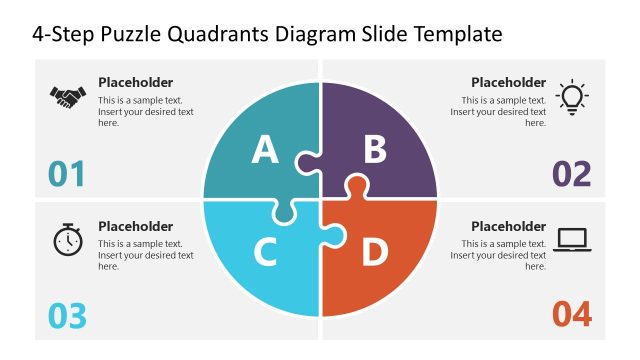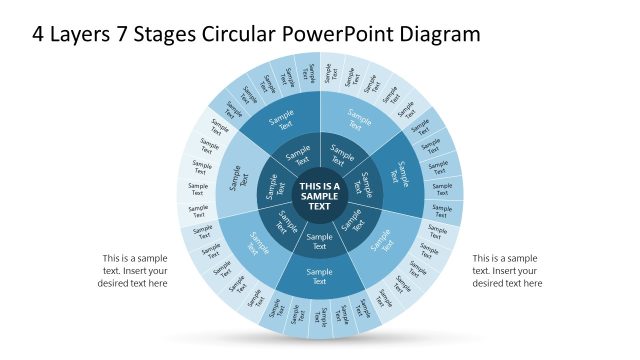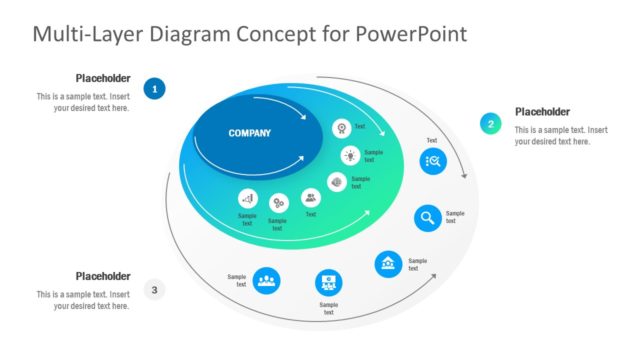Layered Quadrants Diagram PowerPoint Template
The Layered Quadrants Diagram PowerPoint Template is a process and sub-process concept design. It shows 4 concentric circles and 4 quadrants with an additional circular diagram. The central unit is a core element which could be used for both labeling and aligning characteristics. It is a multi-purpose business PowerPoint template. Because it could be used to discuss topics like operation cycle, models, flow of activities, and process outcomes. It is a simple circular diagram, dividing 4 segments into 4 layers each. These layers can demonstrate Ohms’ law, onion diagram for an organization, and famous brand wheel. Further, it could display a hierarchy of elements with relationship to central unit.
The Layered Quadrants Diagram PowerPoint Template contains 2 slides with assorting background colors. These slides can help users to adjust the diagram according to color scheme of original presentation. The layers of 4 quadrants are colorful gradient levels, creating a fading effect. But PowerPoint enables users to make customizations in design by changing colors, sizes, and fonts. Therefore, users can choose different shape fill option according to business presentation theme or brand. The core of diagram depicts a big red button to launch an execution process. However, additional customizations like clipart icons and images can provide different illustrations.
The PowerPoint diagram of layered quadrants can assist in demonstrating a comprehensive management process flow. A single slide diagram will provide an overview by highlighting major sections of system in layers. Because concentric circles are effective visuals to communicate business model diagrams.