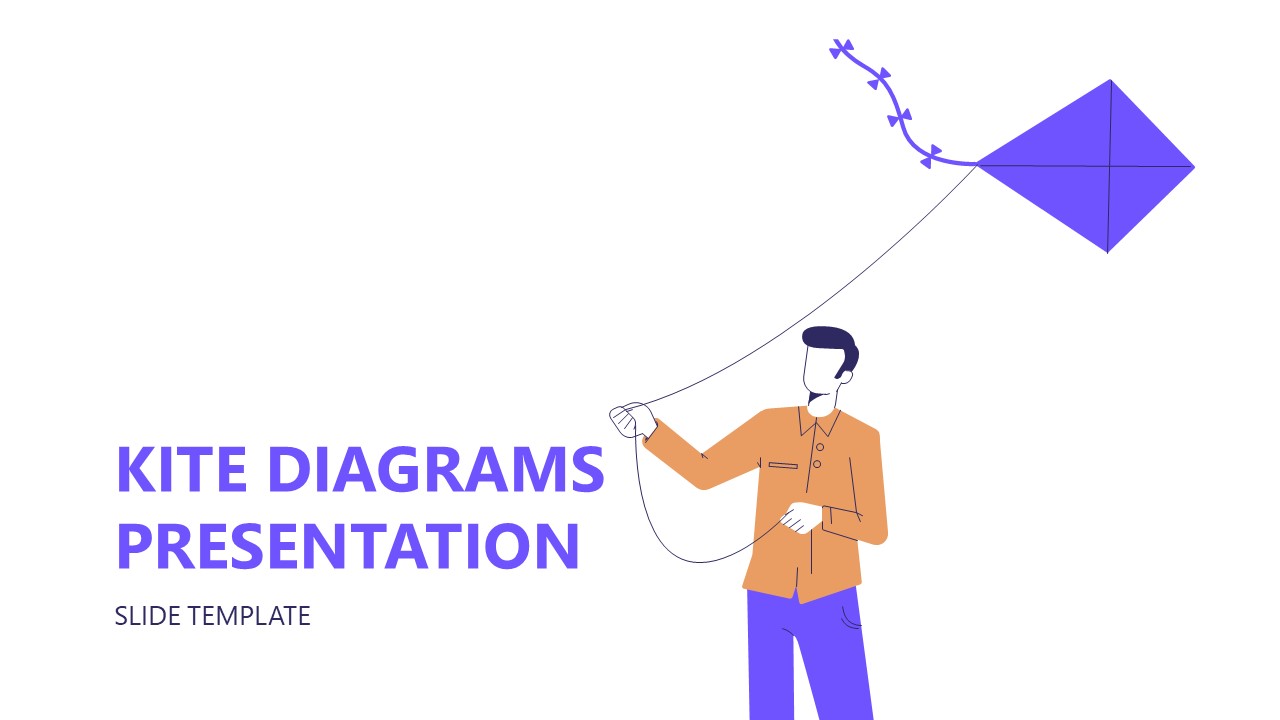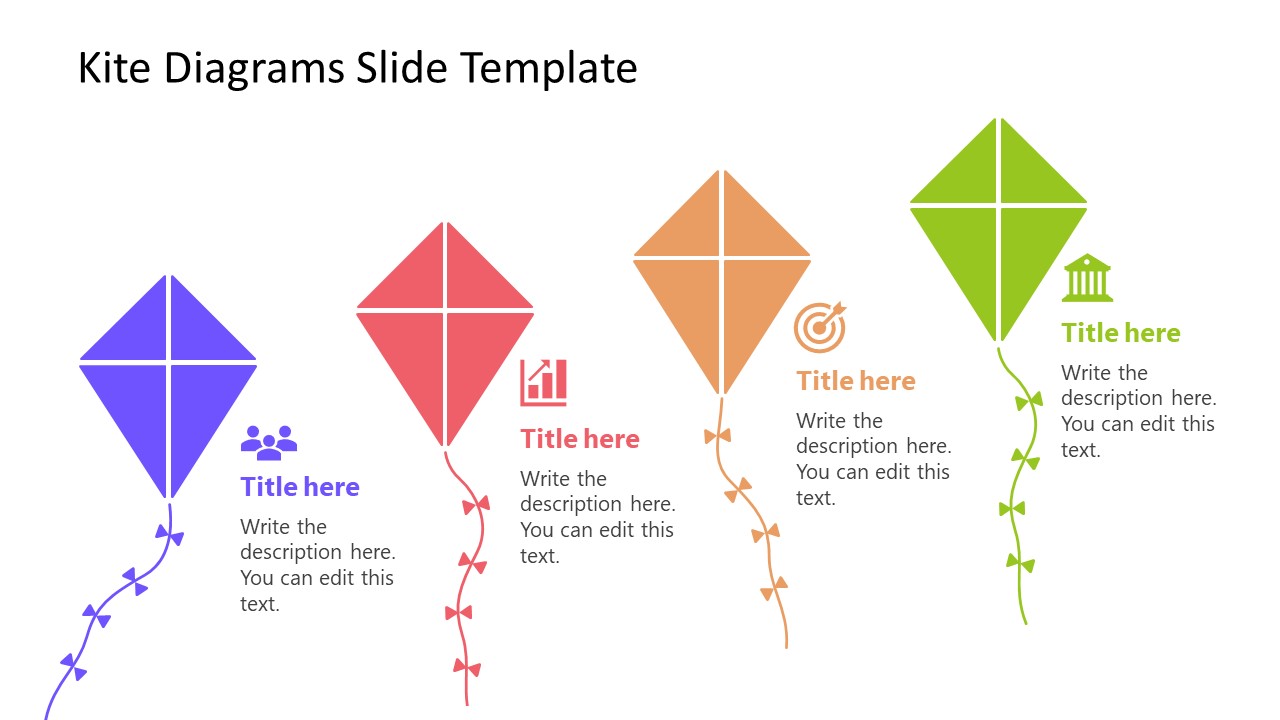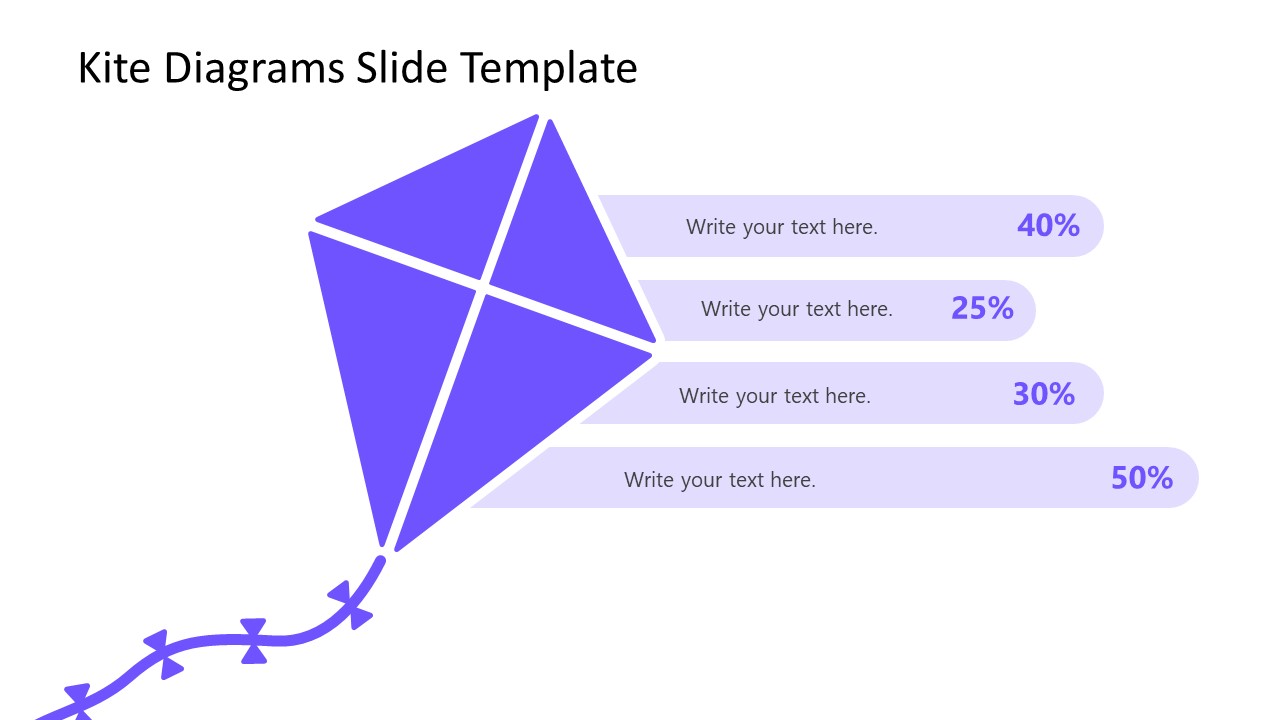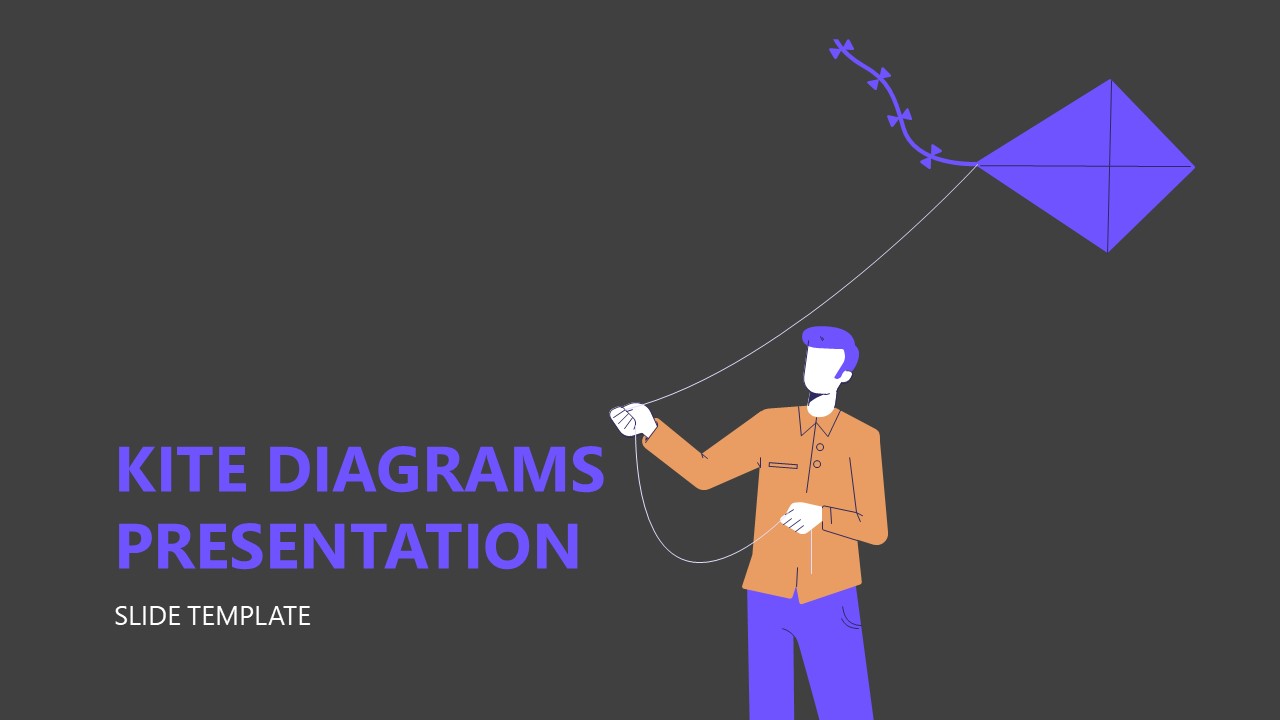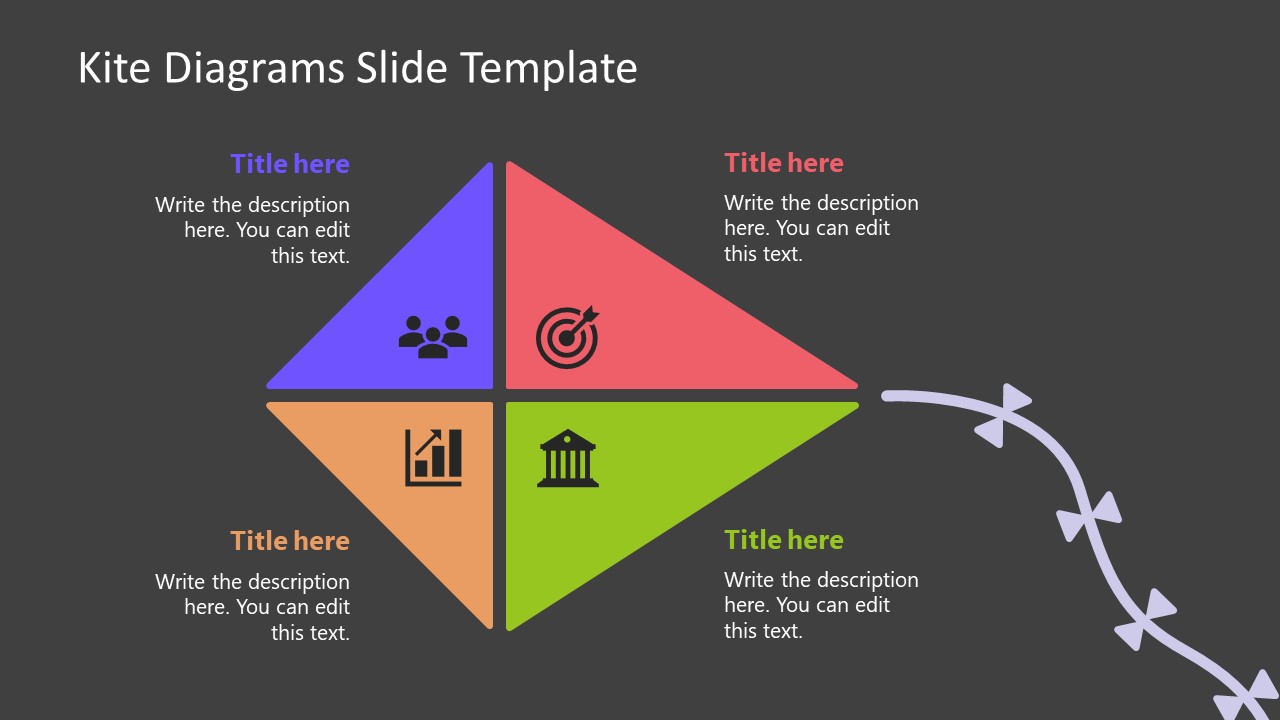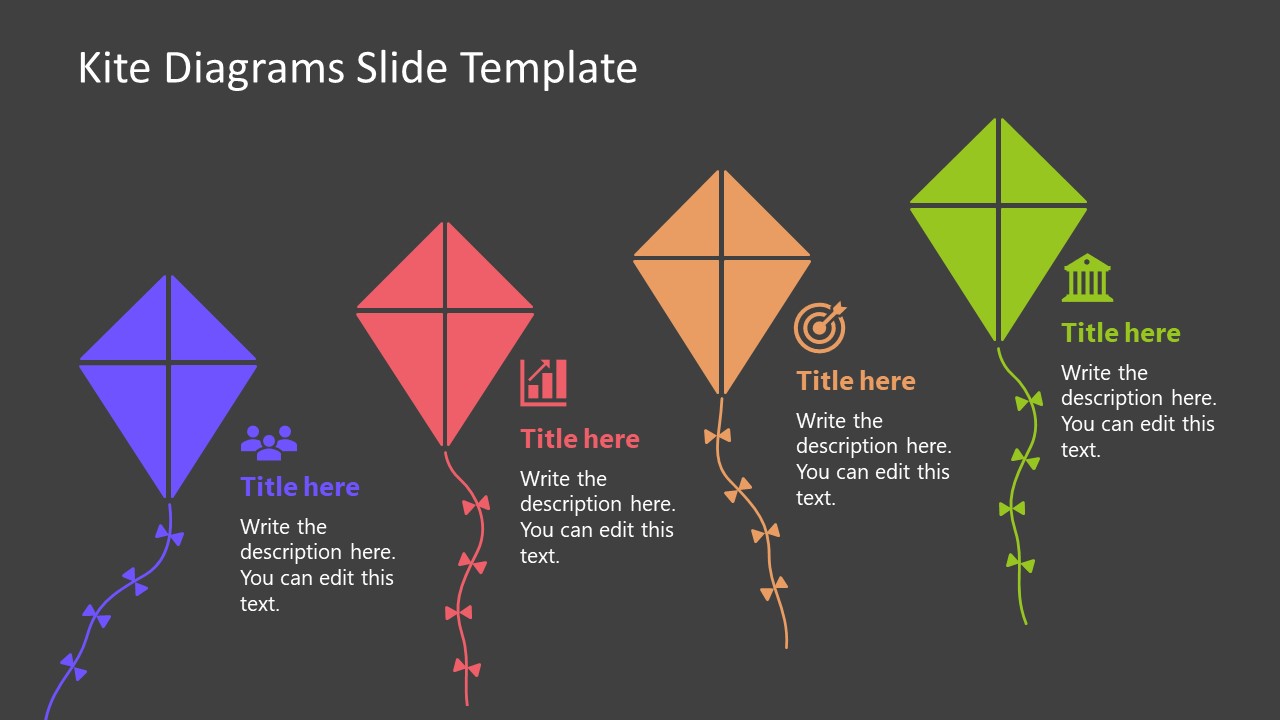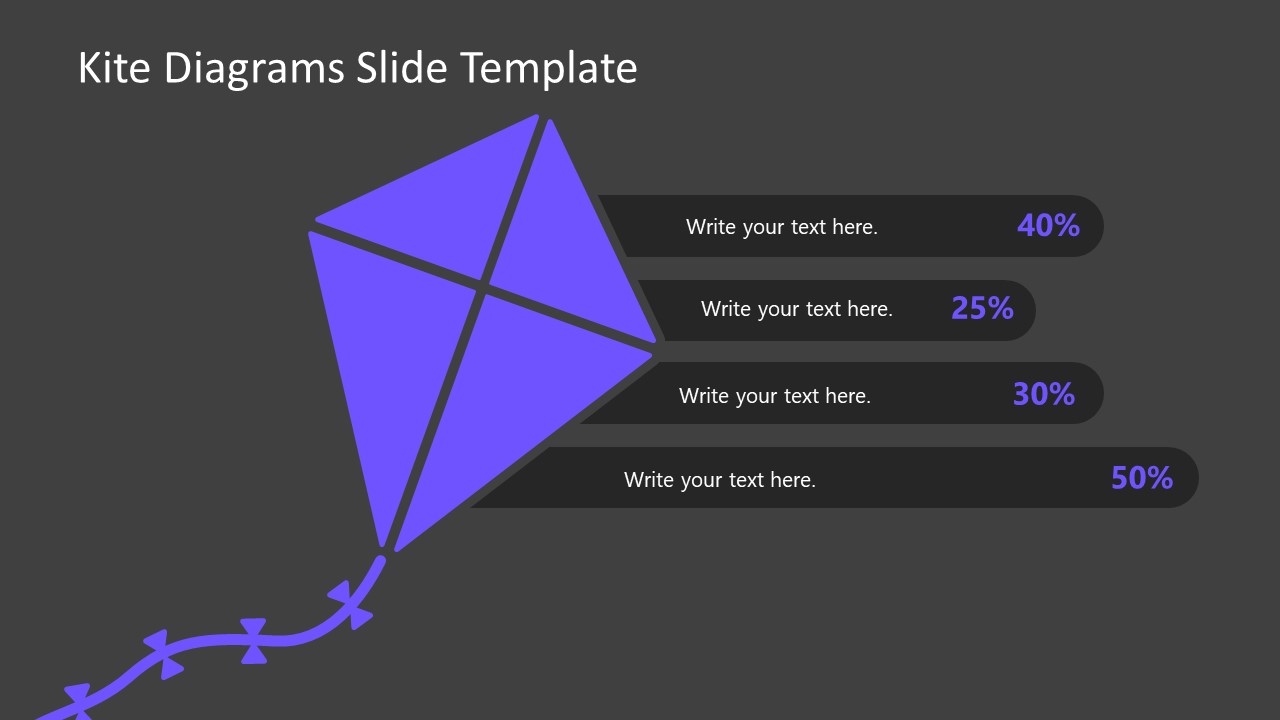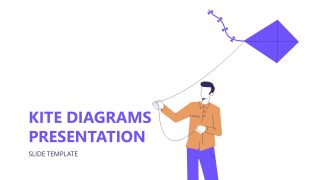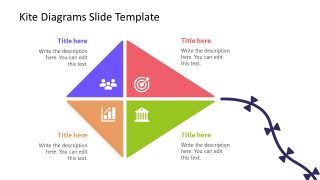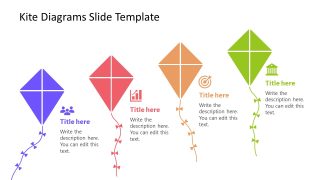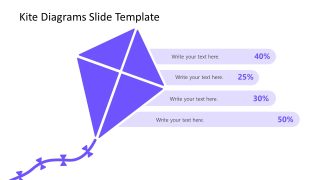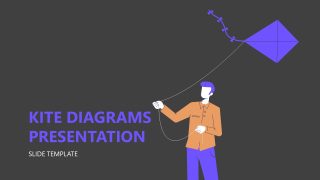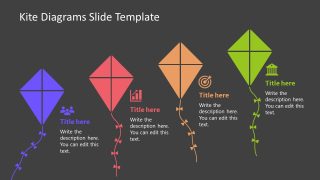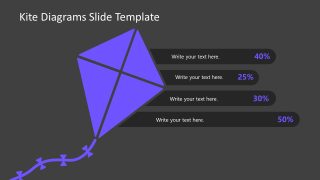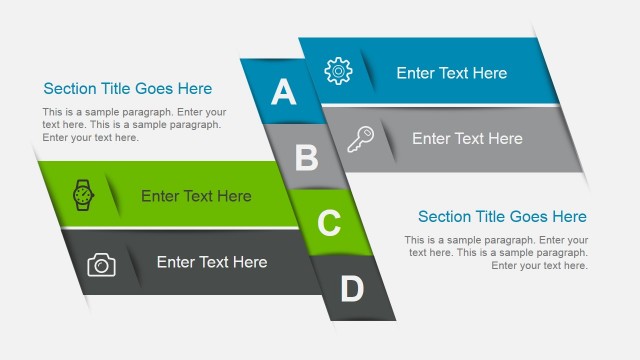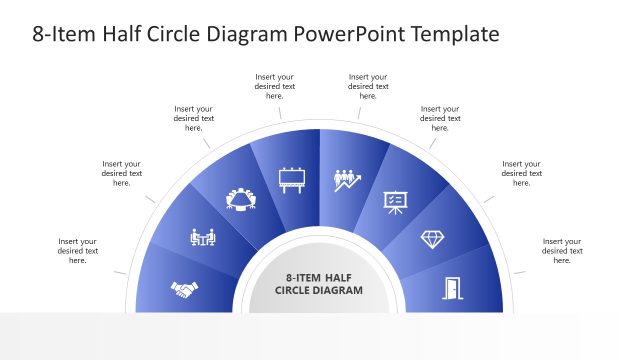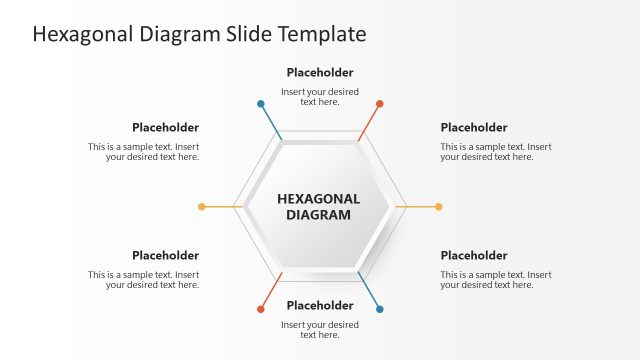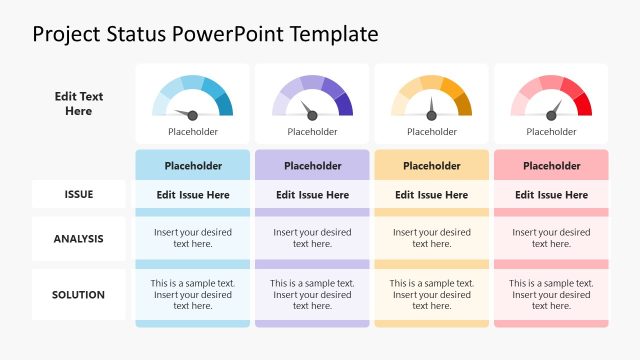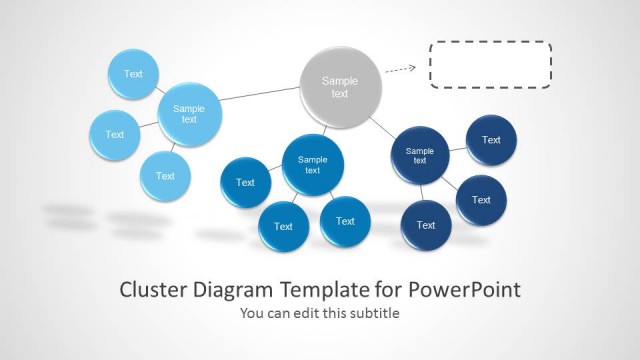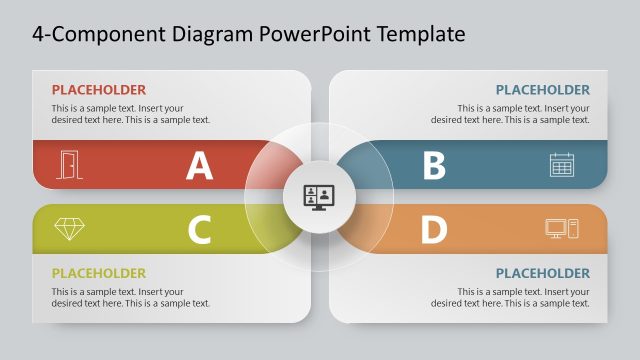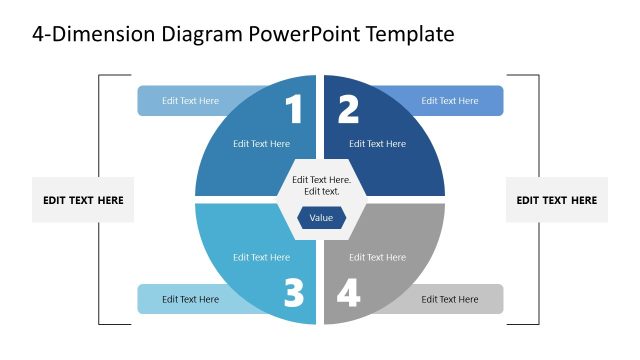Kite Diagrams Presentation Template
The Kite Diagrams Presentation Template is an editable layout for presenting the data and categories using the kite chart. Kite diagrams, also called spider chart, is an efficient way to present multi-variant data in chart form. It presents different values in its segments, and the length of each spoke indicates the variable’s value. This diagram compares multiple variables in business analysis and corporate sectors, like product performance, project KPIs, and business development over time. It is used in ecology and research projects to represent multivariate analysis in research projects and thesis. We have designed creative representations of these diagrams using PowerPoint shapes and color effects. Users can edit the diagram conveniently to present their data.
Our Kite Diagrams Presentation Template contains two slide layouts; one set of slides is available on a white background, while the other is in dark. The first is the title slide, consisting of a title text and a human illustration with a kite in his hand. In the second slide, the horizontal kite diagram shows four segments, each with an infographic icon relevant to the key point under discussion. Editable text boxes are available for each point to discuss things in detail. The third slide can present business KPIs and project milestones with four kite diagrams arranged in ascending order from left to right. Again, the graphical icons and colors of the diagram engage the audience and attract their attention. In the last slide, one blue-colored kite diagram displays four bars coming out of it. The bars show the percentages that can be used to demonstrate the project completion.
Further, this kite diagram template can be used with all PowerPoint versions, Google Slides, and Keynote. Users can also change the element according to their preferences. So, download this PPT template and customize it to make appealing business presentations!