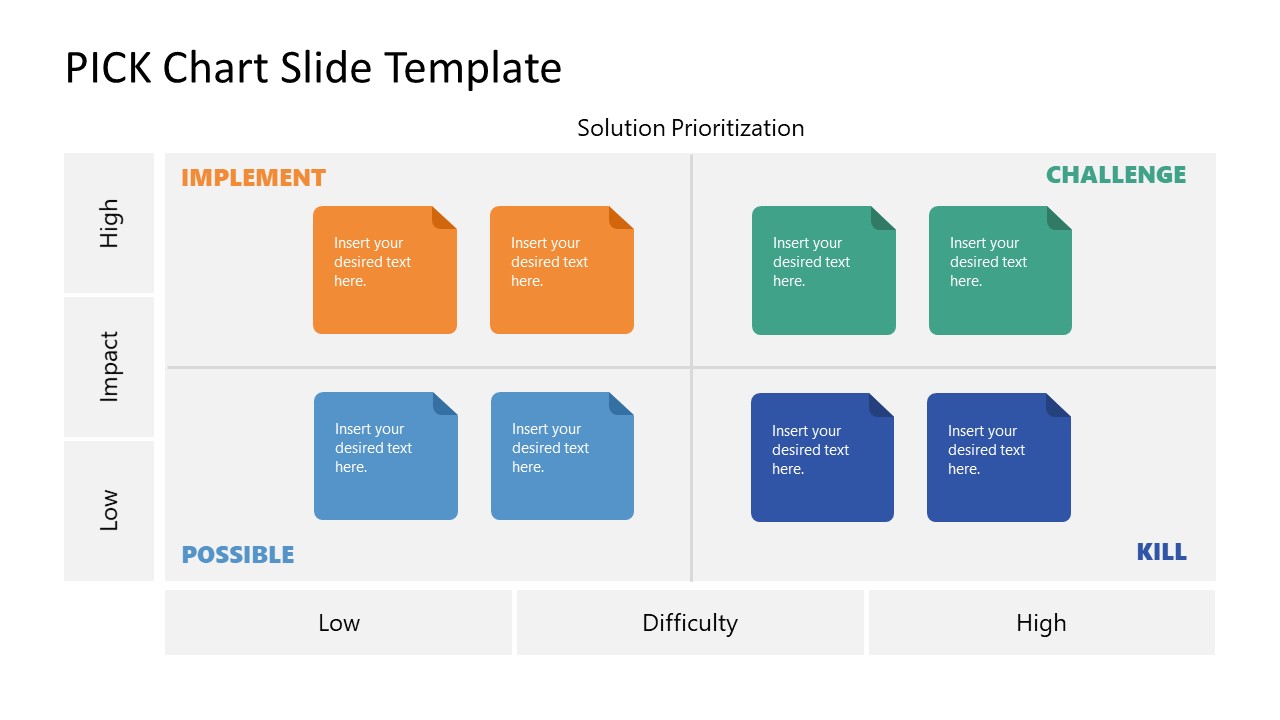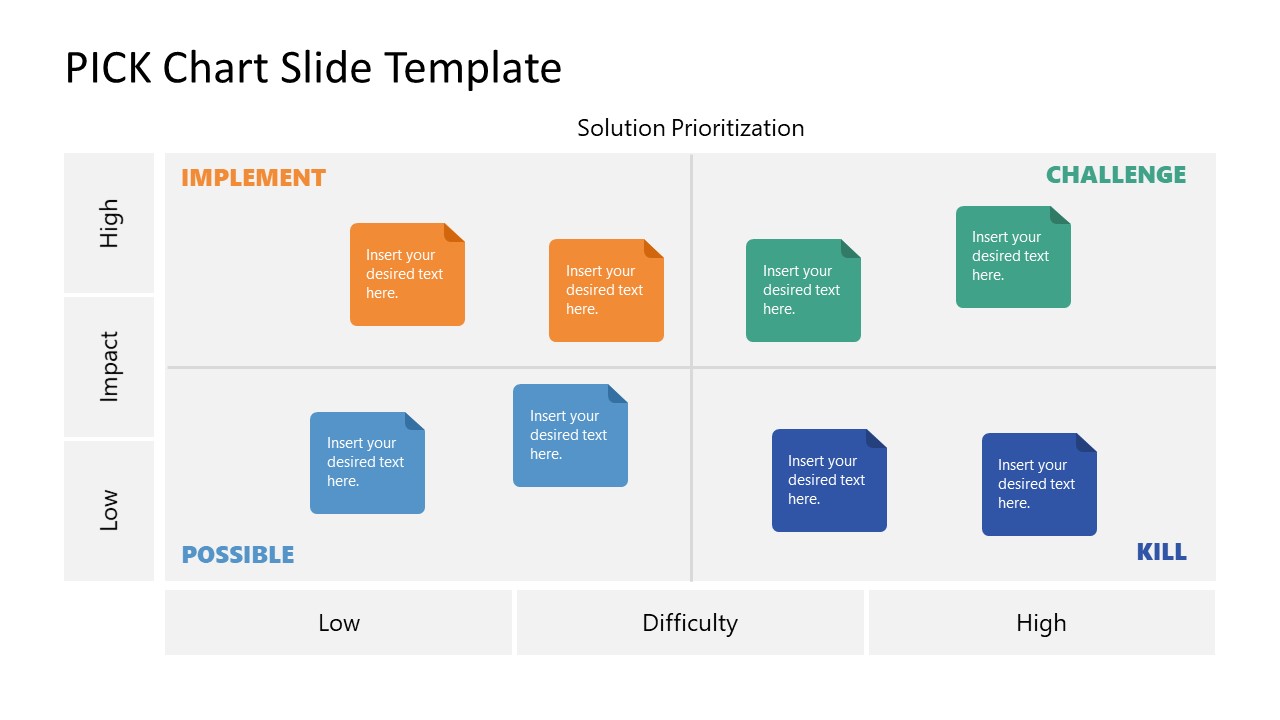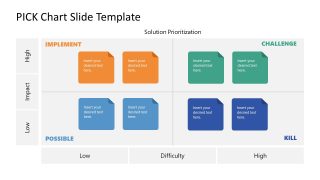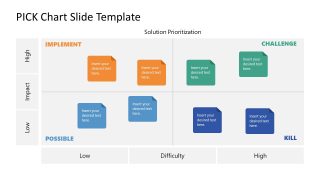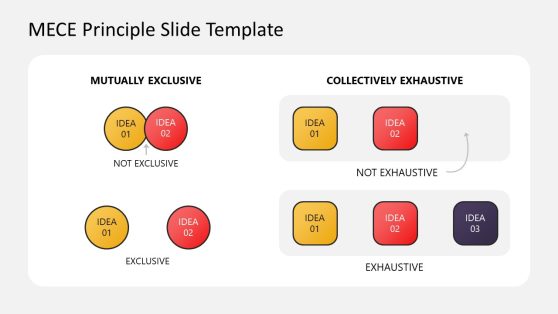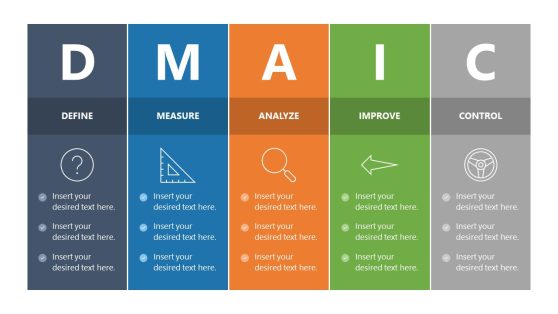Kaizen PICK Chart Template for PowerPoint
Download our Kaizen PICK Chart Template for PowerPoint to showcase the distribution of ideas based on their implementation ease and impact. Kaizen is a famous approach applied to business operations for continuous improvement. The PICK chart is a 2×2 matrix having the difficulty parameter along the x-axis and the impact factor on the y-axis. Based on these two parameters, professionals can divide the ideas, topics, or concepts into four PICK categories, i.e.,
- Possible: Low impact and less difficult
- Implement: High impact and less difficult
- Challenge: High impact and more difficult
- Kill: Low impact and more difficult
So, organizing the proposals and thoughts into four understandable categories makes it easier to prioritize certain activities based on their ease and impact. For instance, if the ideas are easier to implement and have a big impact on the business’s overall performance, then professionals will prioritize that thought. In contrast, if the action is hard to complete and has a non-beneficial outcome, the professionals will put it on hold or may never consider it. This technique is applied in every field and level. Professionals prepare this chart for their teams to arrange their opinions according to these factors. We have created this 100% editable Kaizen PICK chart with sticky note illustrations to add a description text. This PICK chart template has two slides with four quadrant layouts. Both slides indicate the impact and difficulty factors on the corresponding axis. Four color-filled sticky note text boxes are added to each quadrant, varying their arrangement on both PowerPoint slides.
Presenters can conveniently drag the color full-text boxes and insert the descriptions according to the requirements. Likewise, presenters can change the color scheme, fonts, and background features of this Kaizen PICK Chart slide template for PowerPoint. Users can edit the slides with all PowerPoint versions or Google Slides. The slides can also be printed to customized sizes for posting on the boards. Download and try this PowerPoint template now!