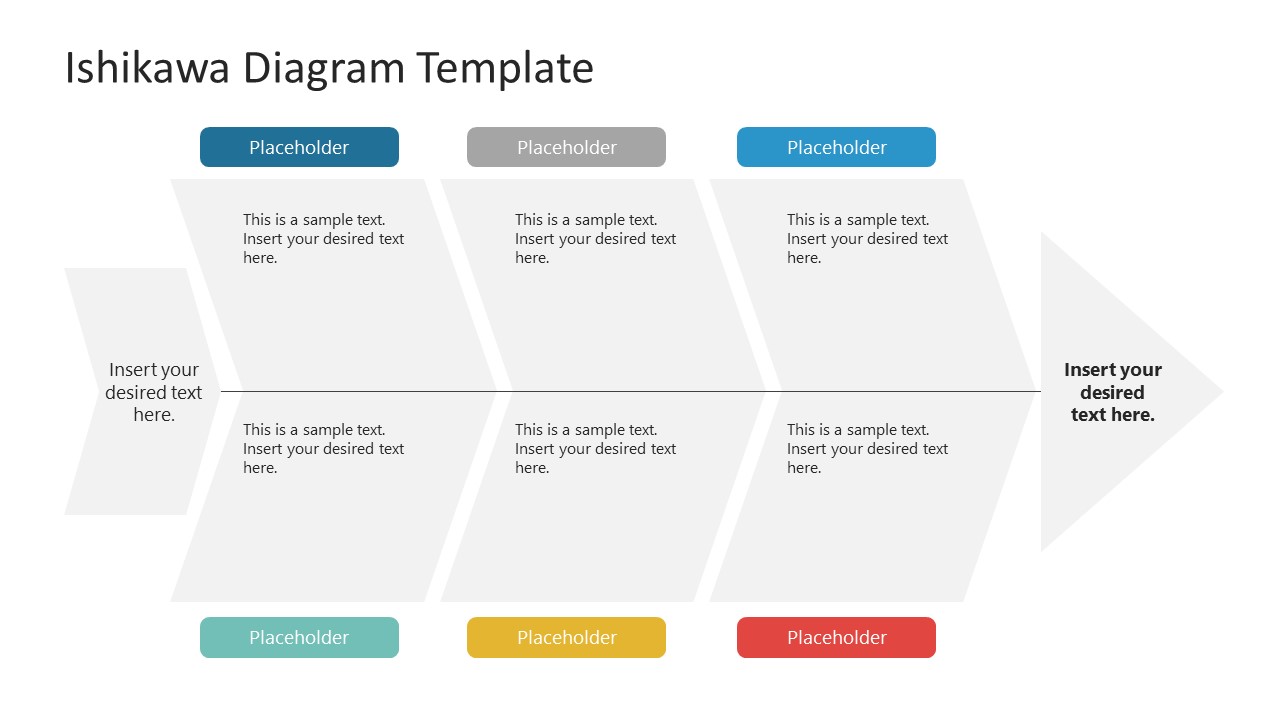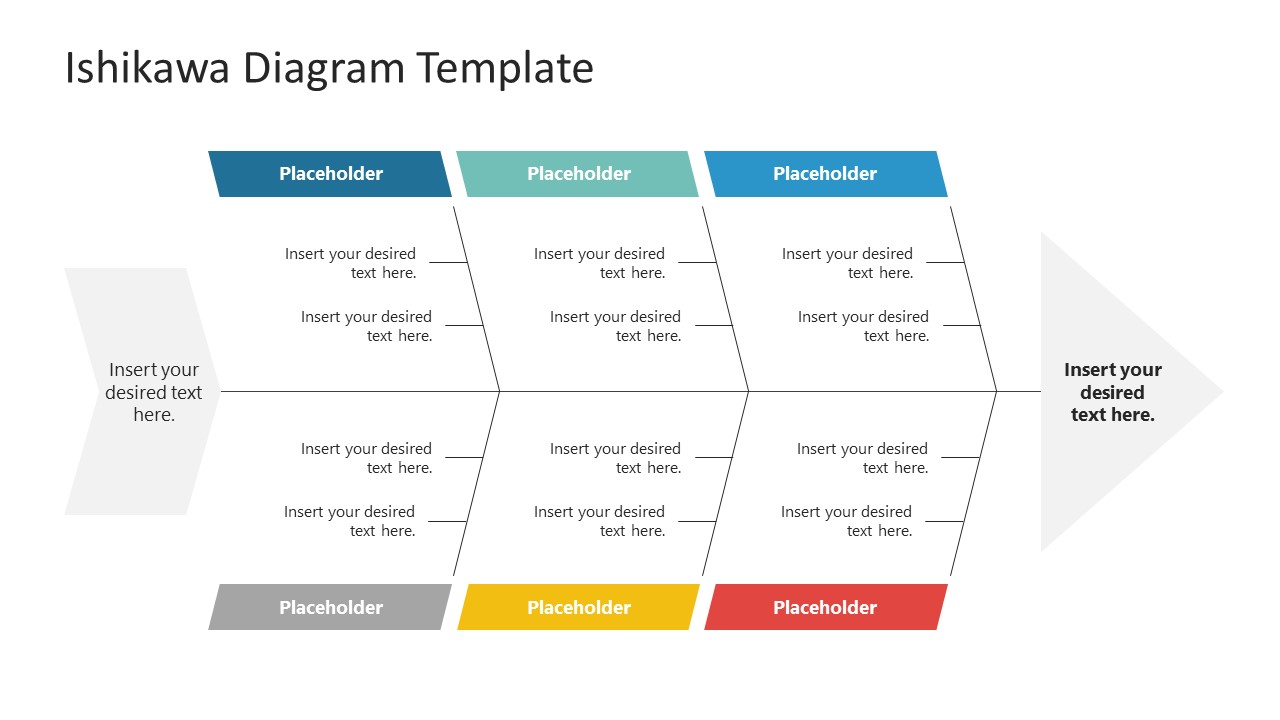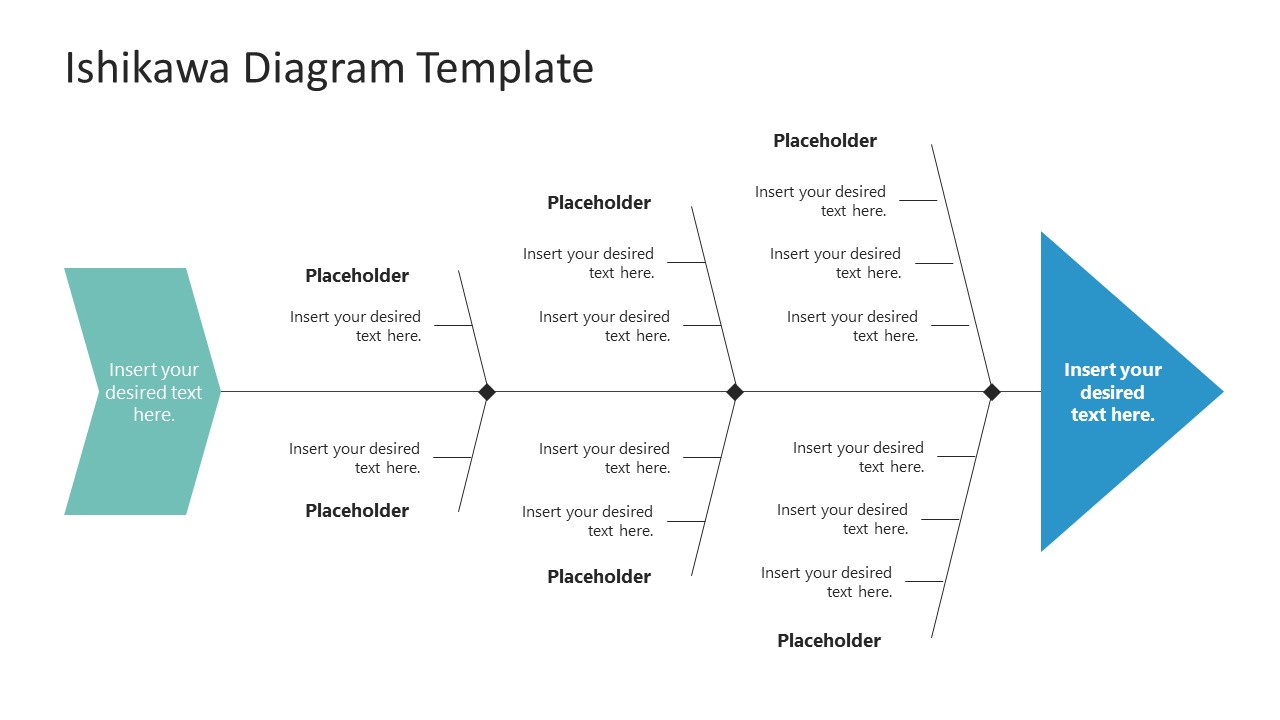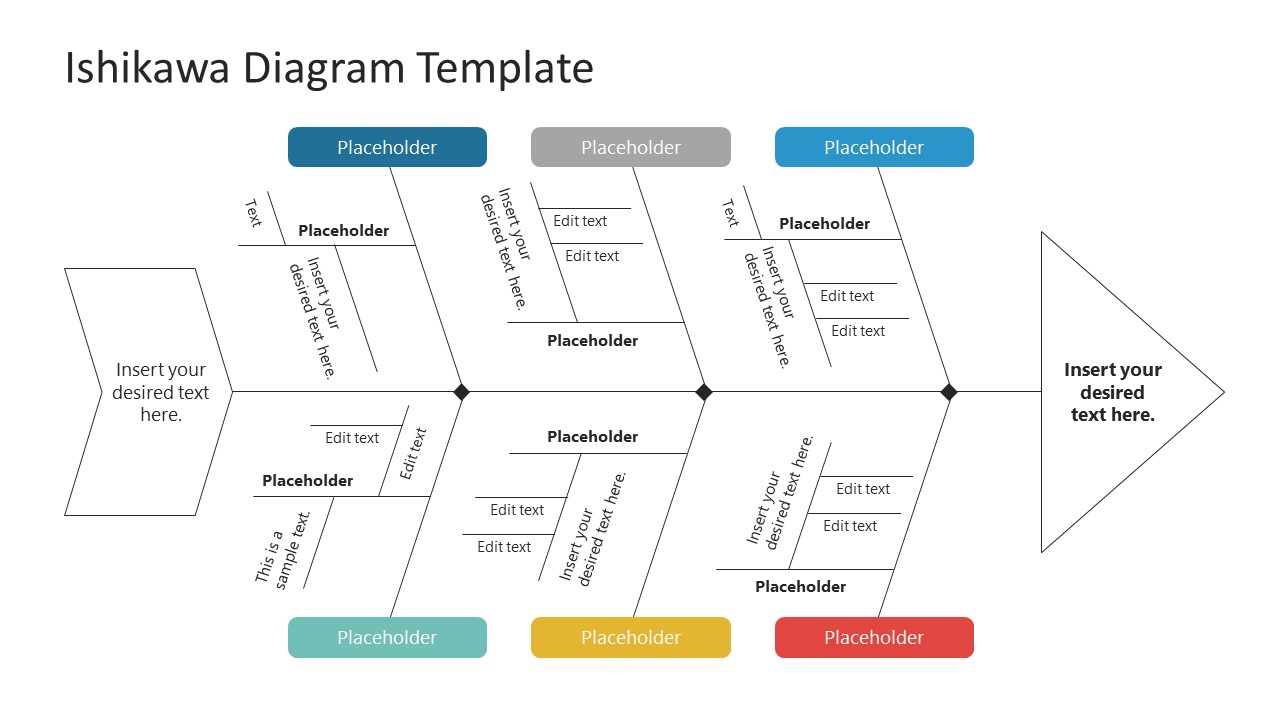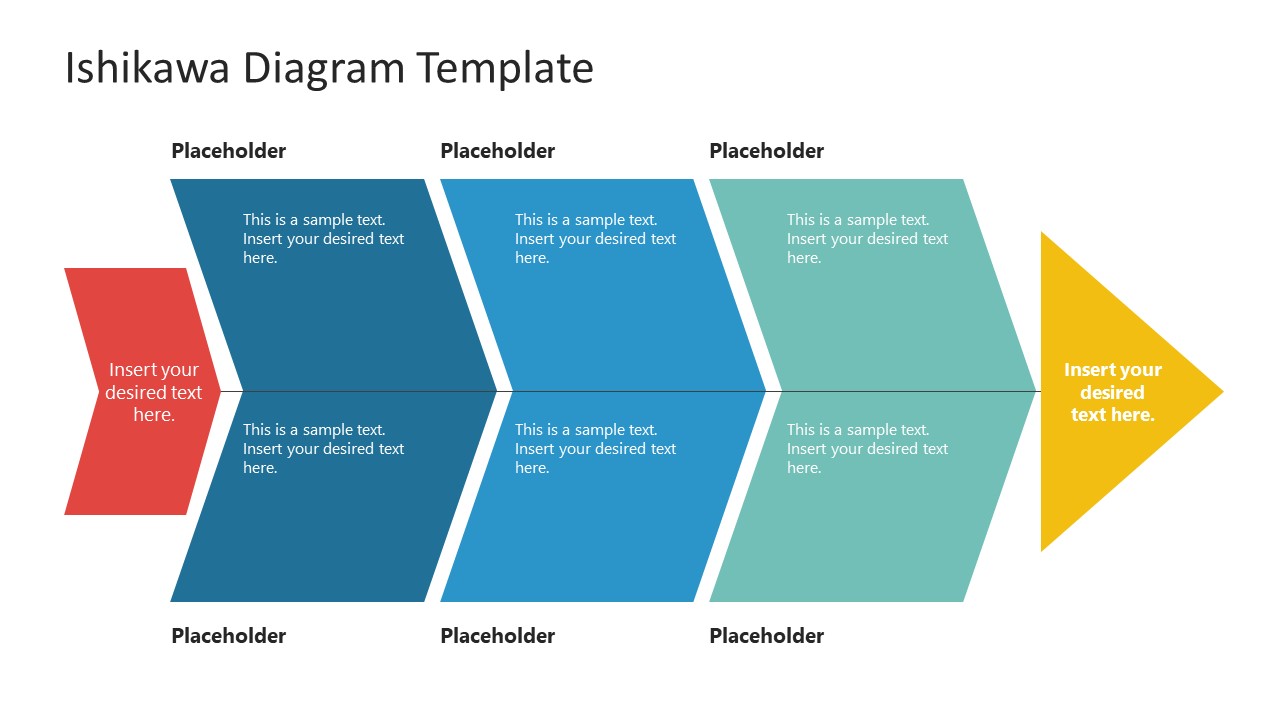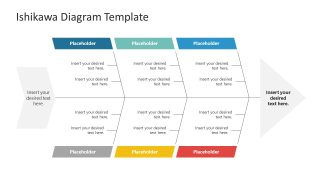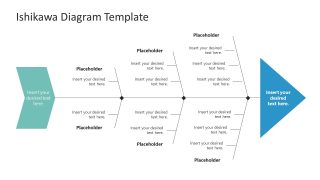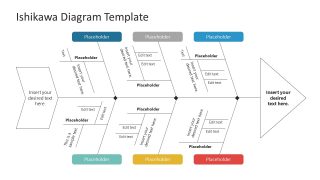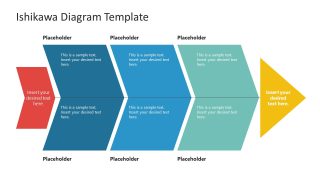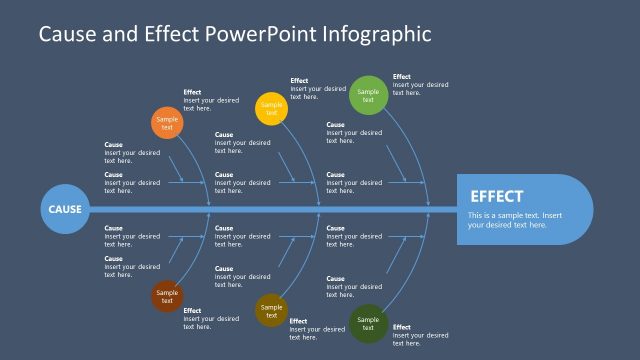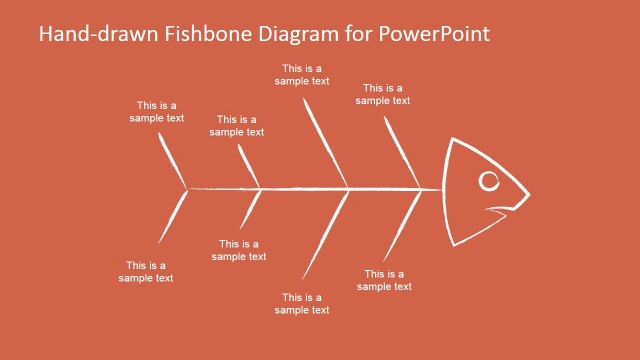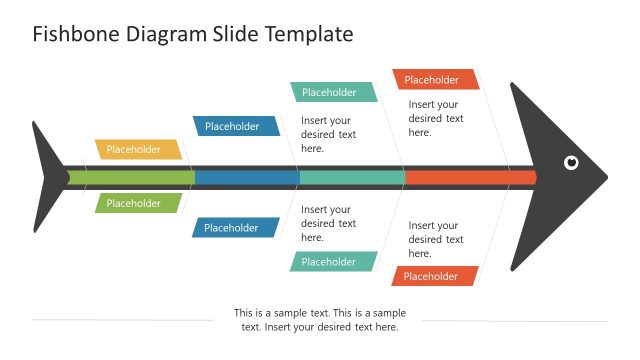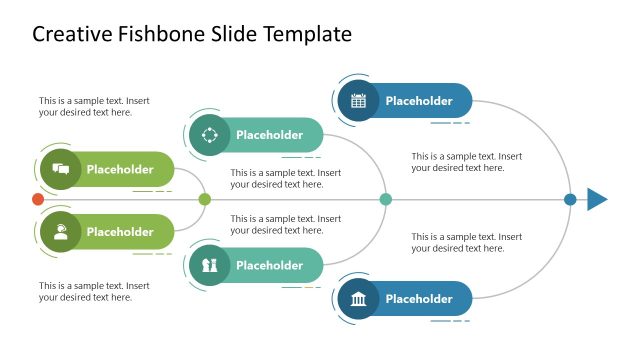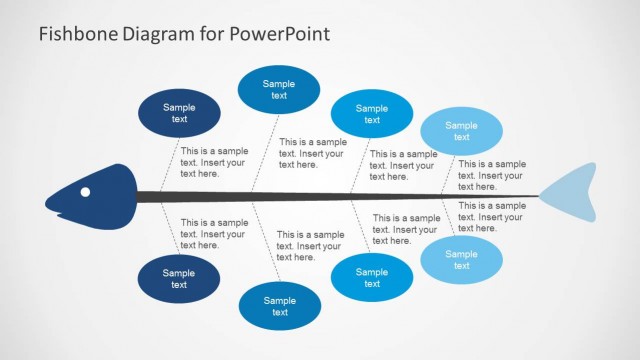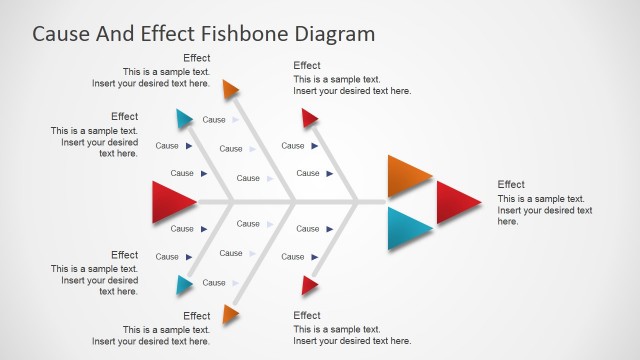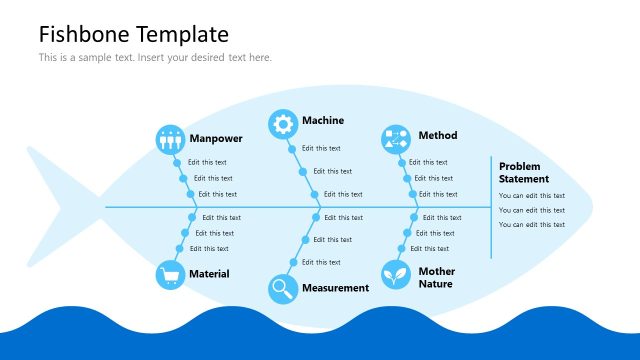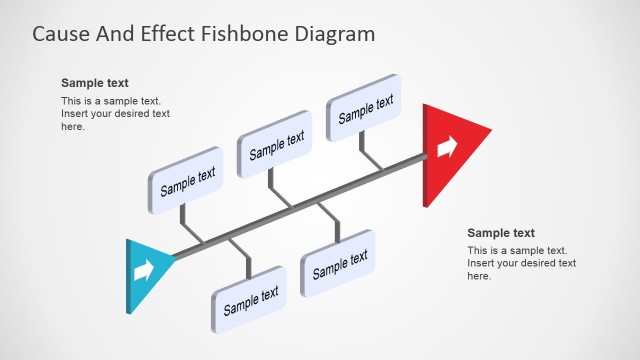Ishikawa Diagram Template for PowerPoint
Download our Ishikawa Diagram Template for PowerPoint for preparing your presentations about cause & effect analysis. The Ishikawa diagram, also known as the fishbone diagram, is an effective method to arrange different arguments in a defined manner for discussing the root cause of an issue. In other words, the Ishikawa diagram is structured like a fish skeleton and is used to show the root causes of the problem under discussion. This PPT template features four creative designs of this Ishikawa diagram that can be used for professional or academic presentations. The first slide has a three-step fishbone diagram with the head and tail having distinct colors and the segments in a grey tone. The steps or levels of this diagram carry text boxes that can be used to add necessary information or causes. The following slide, in contrast, has segmentation to manage the points in a segregated form. Likewise, the following slides provide a more detailed canvas to arrange the information.
Presenters can choose any design from the provided slides and make necessary styling and color features according to their requirements. Each slide is specific for a purpose; for instance, the third slide has less segmentation in the initial steps, while the segments closer to the problem head are more spacious. This arrangement can be used for writing the analysis results that were less detailed in the beginning, and gradually, the information was expanded due to research on the cause of the problem. So, this Ishikawa diagrams slide deck can be helpful for different presentation situations. Professionals can customize the designs in moments and prepare their root-cause analysis or problem-solving presentations for professional meetings. All slides are compatible with PowerPoint and Google Slides. Download and try this Ishikawa Diagram Template for PowerPoint, or scroll through other Fishbone PowerPoint templates now!