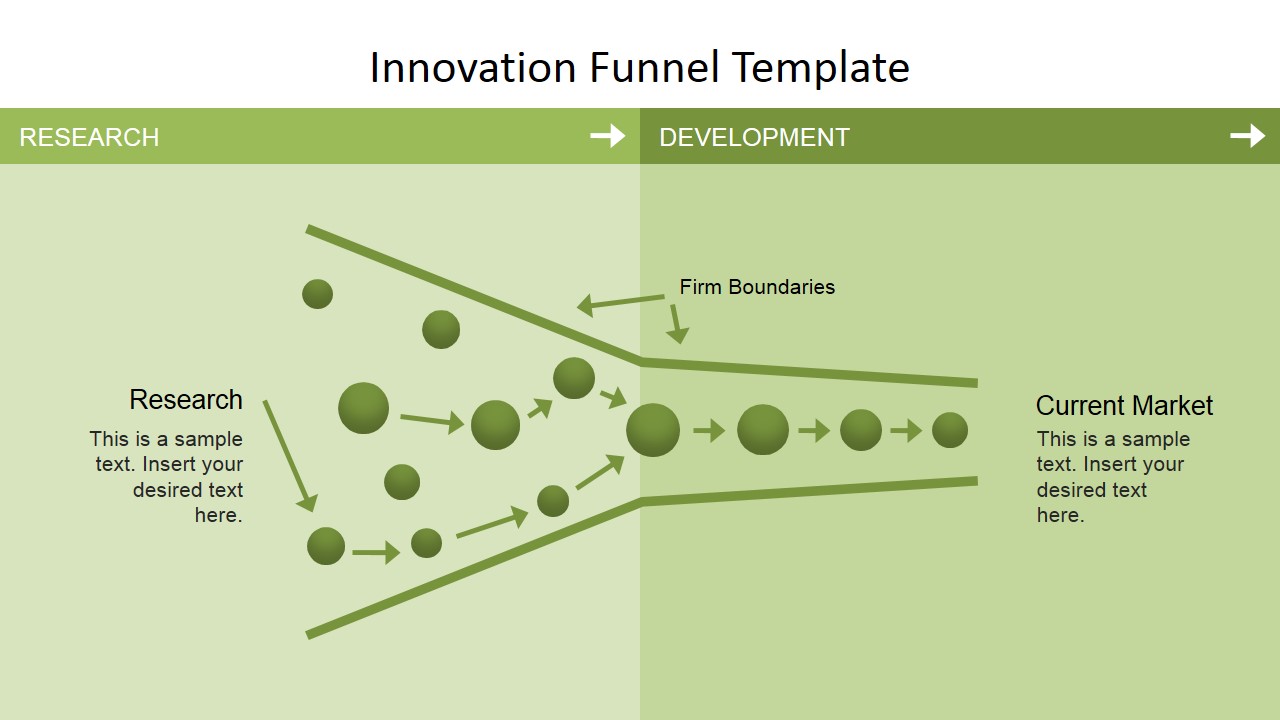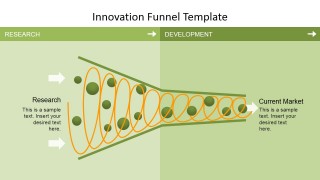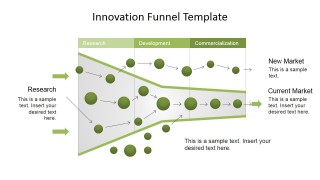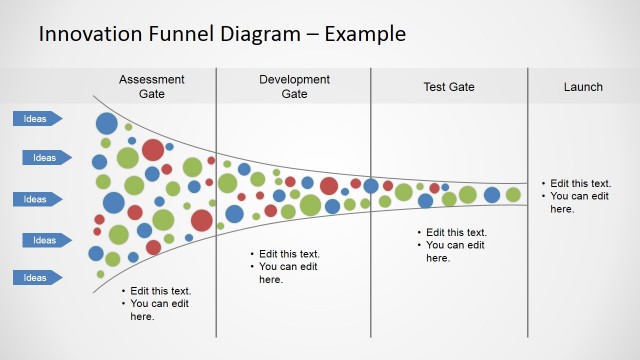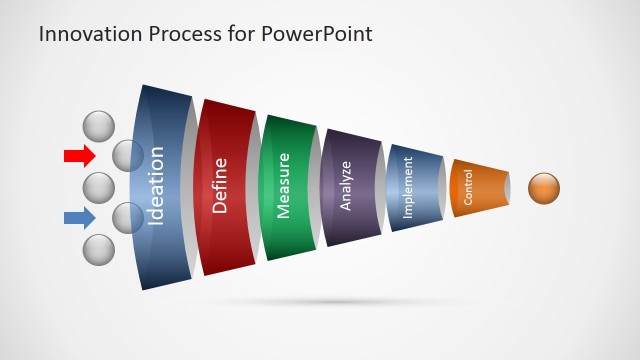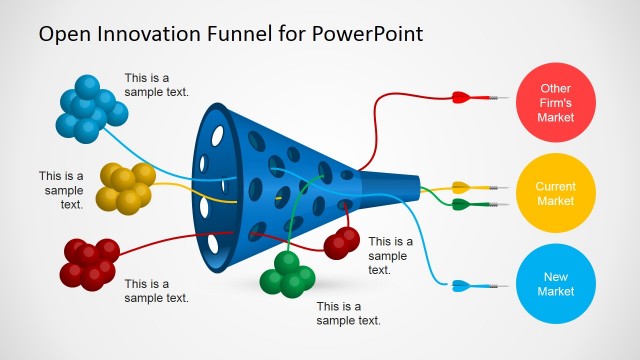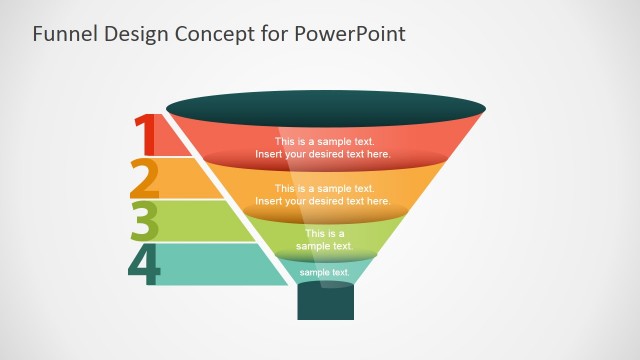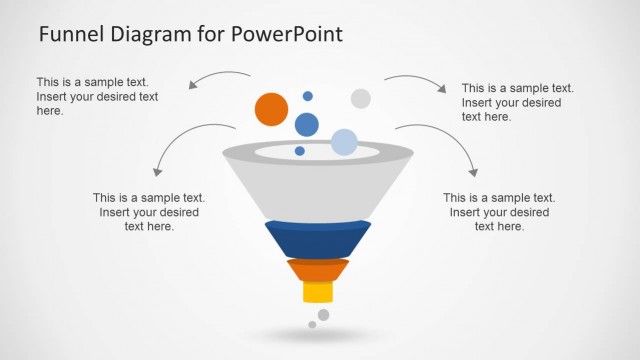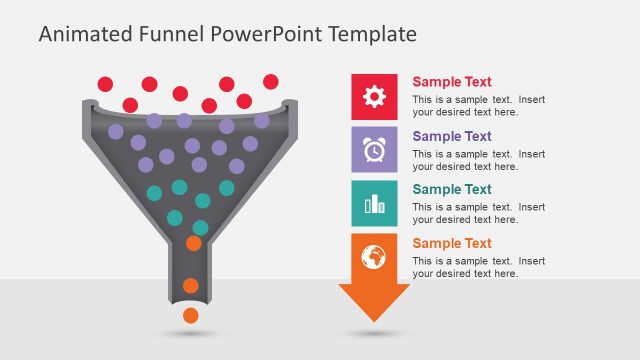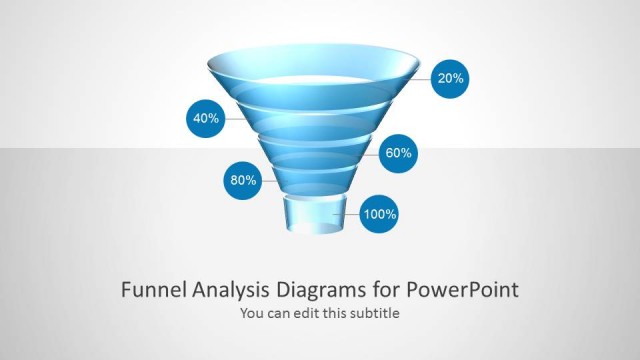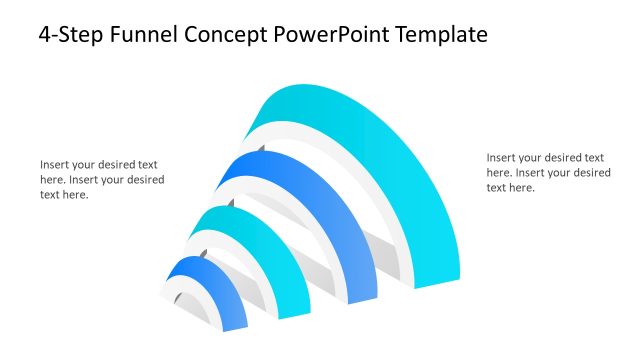Innovation Funnel Diagram Template for PowerPoint
Transform common marketing reports into eye-catching presentations with the Innovation Funnel Diagram Template for PowerPoint. The template features elements related to market penetration and commercialization.
Innovation, in business terms, refers to the modification of current technologies in order to create an upgraded product for the current market. Most companies do this by releasing several succeeding versions of a product line. This keeps their customers interested and waiting for new developments to the current model. In some cases, innovation can even lead to creating a new market. This is possible because some innovations are expressly unique to a certain brand or company, resulting in a niche market.
The slide designs presents a set of innovation funnels diagrams. These are graphical representations of the process of filtering ideas and information from the initial stages of product development to the final product. Using the diagram, the presenter can demonstrate how research typically covers a wide array of possible ideas that are narrowed down as the stage enters development. The developed ideas are then processed to become marketable, resulting in commercialization.
The funnel diagram is presenter horizontally. The funnel is a representation of the filtering and selection procedure which the concerned elements undergo to ensure that only the best pass the standards. It is divided into three segments, labeled research, development and commercialization. A twisting clipart, including circular PowerPoint shapes can be found in the funnel to represent the filtering process. Arrows and labels direct the flow of the presentation, pointing out specific details.
Suitable for manufacturing proposals for new or improved products, the Innovation Funnel Diagram Template for PowerPoint has a green color scheme that can be edited through PowerPoint Design menu. The presenter can edit the position or arrangement of the PowerPoint objects depending on the required layout. Any modification will not affect the image resolution of the design. The presenter can complement the deck with any of our PowerPoint Shapes and give a greater visual impact with metaphors related to the main topic of the presentation. Also, check our article about innovation strategy.