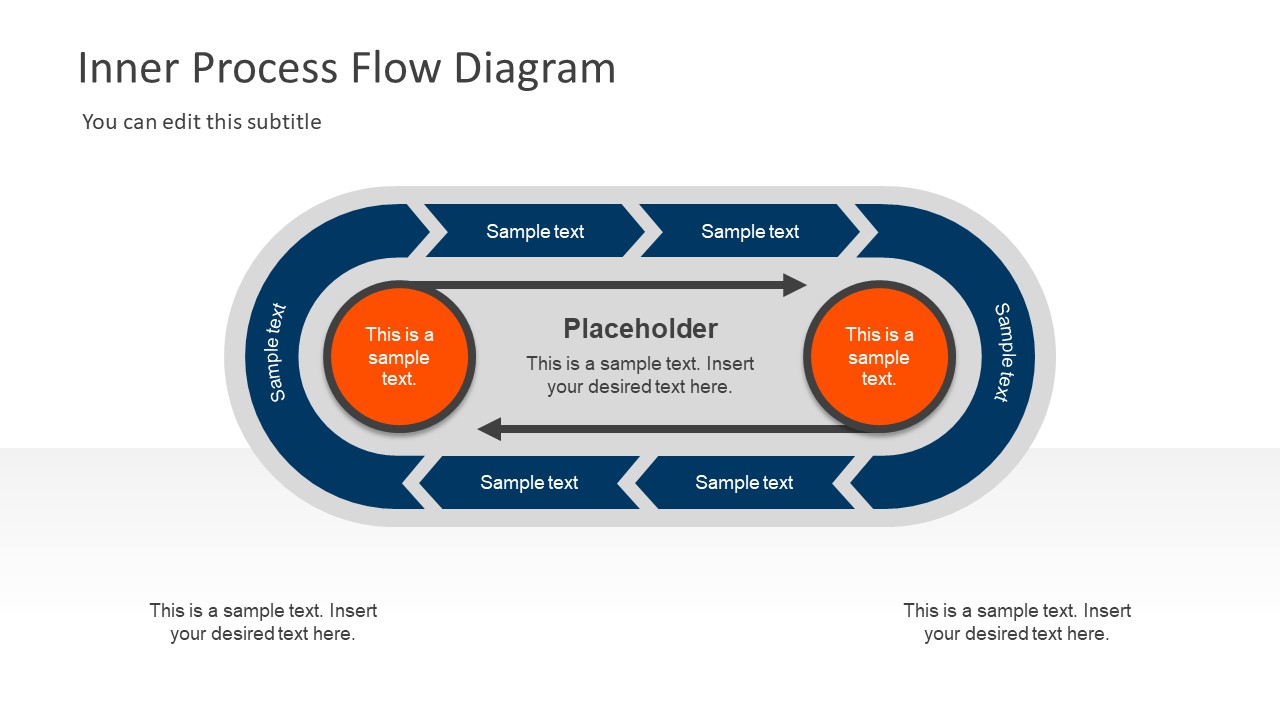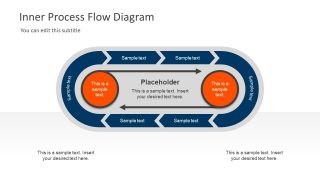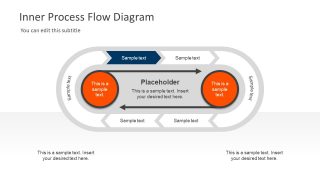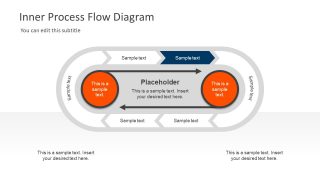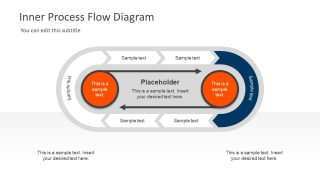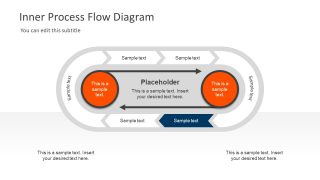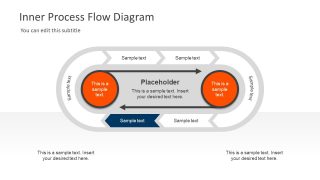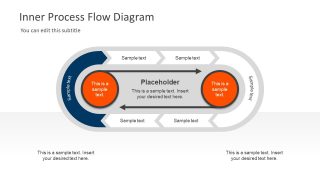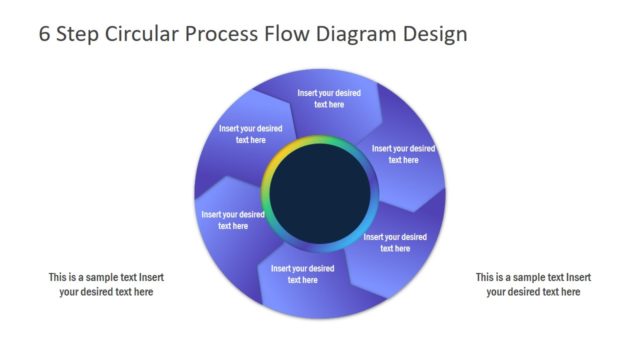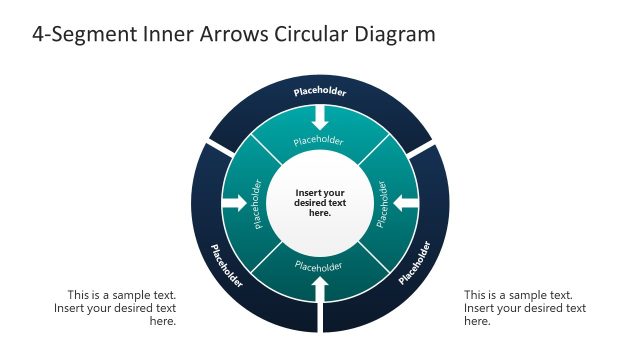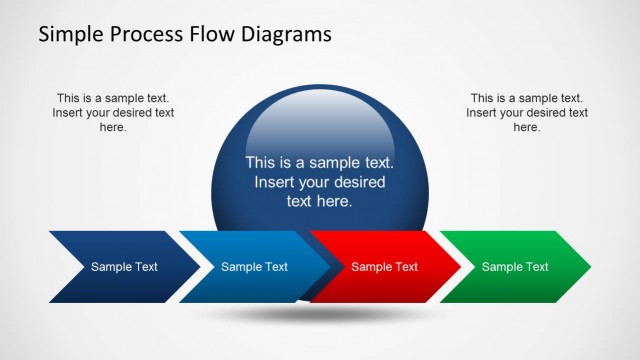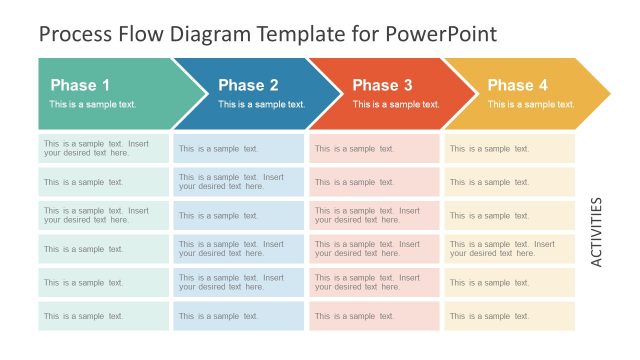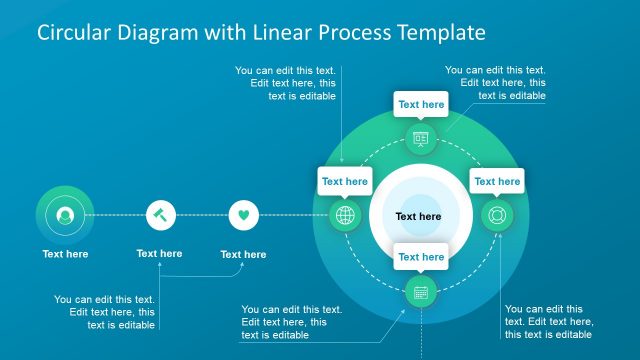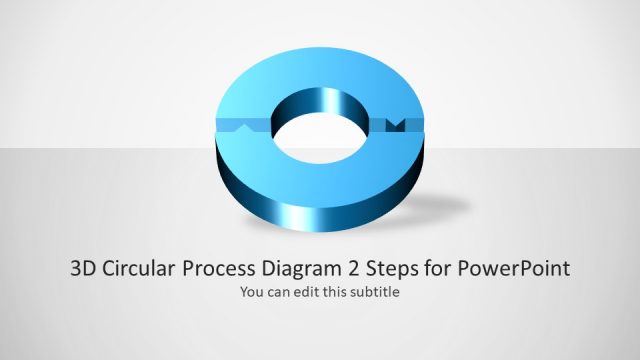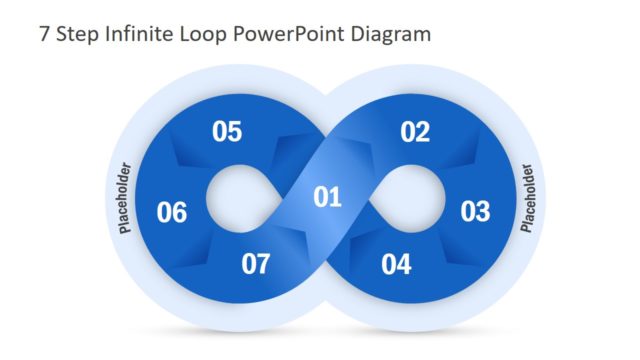Inner Process Flow Diagram PowerPoint Template
The Inner Process Flow Diagram PowerPoint Template is a presentation of chevron segments in a circular model. It is a 7-slide PowerPoint template where first template is an overview, showing the diagram as whole. Whereas, the subsequent slides highlight chevron segments individually. This diagram template mainly assists in focusing on inner process flow containing two circular units. Just like the assembly belt, it demonstrates two separate subprocesses, visually enabling the chevron units to move along. Further, the chevron diagram template shows sequence of horizontal steps in a cyclic model. It can benefit the presenter to illustrate the movement or direction of processes using chevron shapes displaying workflow.
The Inner Process Flow Diagram PowerPoint Template contains editable graphics with text placeholder. This diagram shows six chevron segments and two circle PowerPoint shapes inside. These circle units include arrows to show the direction of both processes. All the chevron shapes are blue while inner processes are in tangerine. But users can change these colors by either altering the theme or select shape fill option. For additional slides, the PowerPoint diagram shows one shape in blue color while rest are white. In this way, the audience can focus on one element of diagram and not deviate from it.
This PowerPoint diagram of process flow template emphasizes movement and direction. Although it is suitable for explaining continuous processes in ongoing operations. It can also work well to describe the project management lifecycle or continuous improvement in performance etc. The inner process flow diagram design shows a professional layout; therefore, it can work well as part of business presentations. The slides of process flow diagram visually display a loop. This loop can describe range of options to express business ideas. It could be product development, quality assurance, risk management or marketing strategy etc.