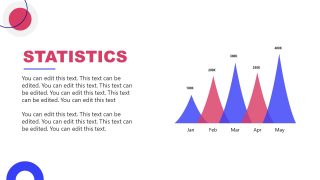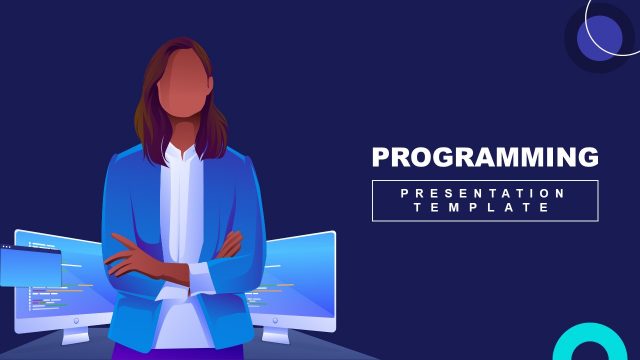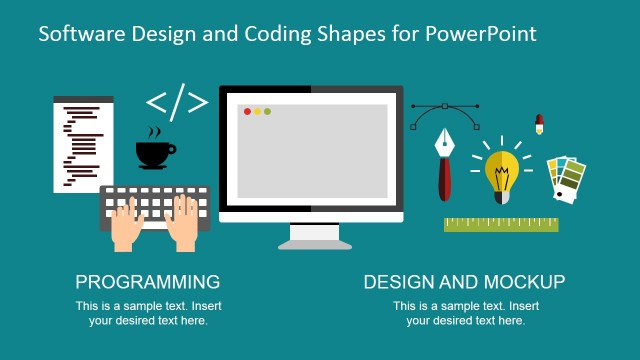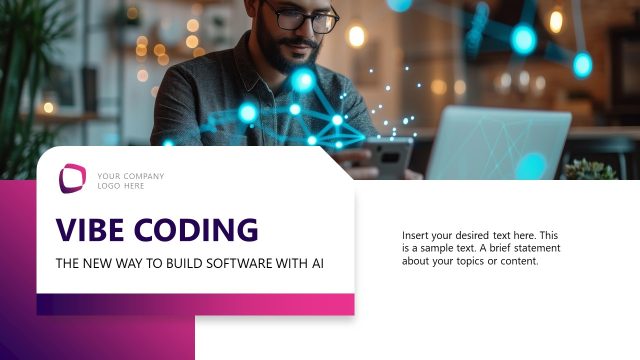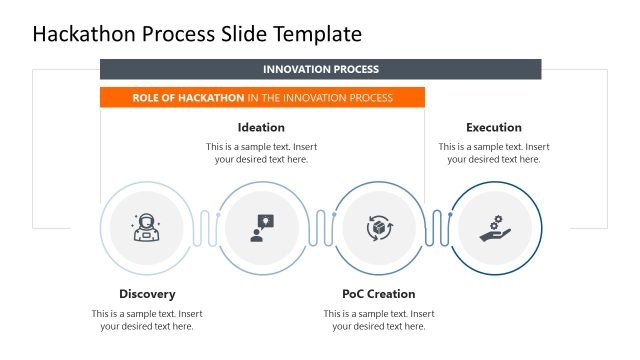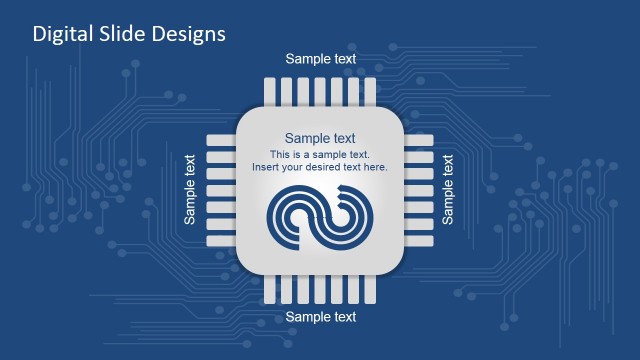How to Code Presentation Template
The How to Code Presentation Template for PowerPoint is a presentation deck with 9 slides to be used in presentations on learn to code. The How to Code template can be used to prepare a presentation describing different components of programming and coding techniques or programming courses. Programming is a skill that is a necessity for the present time. Frequently, various institutions offer courses and diplomas in programming or coding. For such institutions, this How to Code Template is the best choice.
The slides contain icons and colorful graphics of people, computer equipment, etc. Each presentation template slide explains a different aspect of programming and coding. For instance, the Developer slide discusses the essential characteristics of being a full-stack developer. The Code Editor slide can either point to the details of code editors available or a comparison between different code editors or IDEs like Visual Studio Code (VSCode), SublimeText, etc. Similarly, other slides can be edited to present features of the training organization or present the advantages of Pair programming techniques. For instance, the Pair Programming slide shows the graphic of two people with PCs; this can be used to describe the concept and significance of pair programming in general. There is another slide with a visual displaying an online meeting for the students who want to learn coding via online mode.
There are two additional slides for any additional content about the topic, one with a coding icon and the other with the title: ‘Learn to Code.’ Also, there is a data-driven chart to showcase any statistics about the institute or a general trend of various code editors so far. Another application of this template is helping you prepare a project proposal for investors to launch a programming institution. It can also help prepare a presentation about computer Programming for educational purposes.
This template’s icons, shapes, and designs give users the freedom to decorate their projects. They can edit and rearrange the shapes, change the colors and font styles, etc. The How to Code Presentation Template can be edited on Google Slides well.