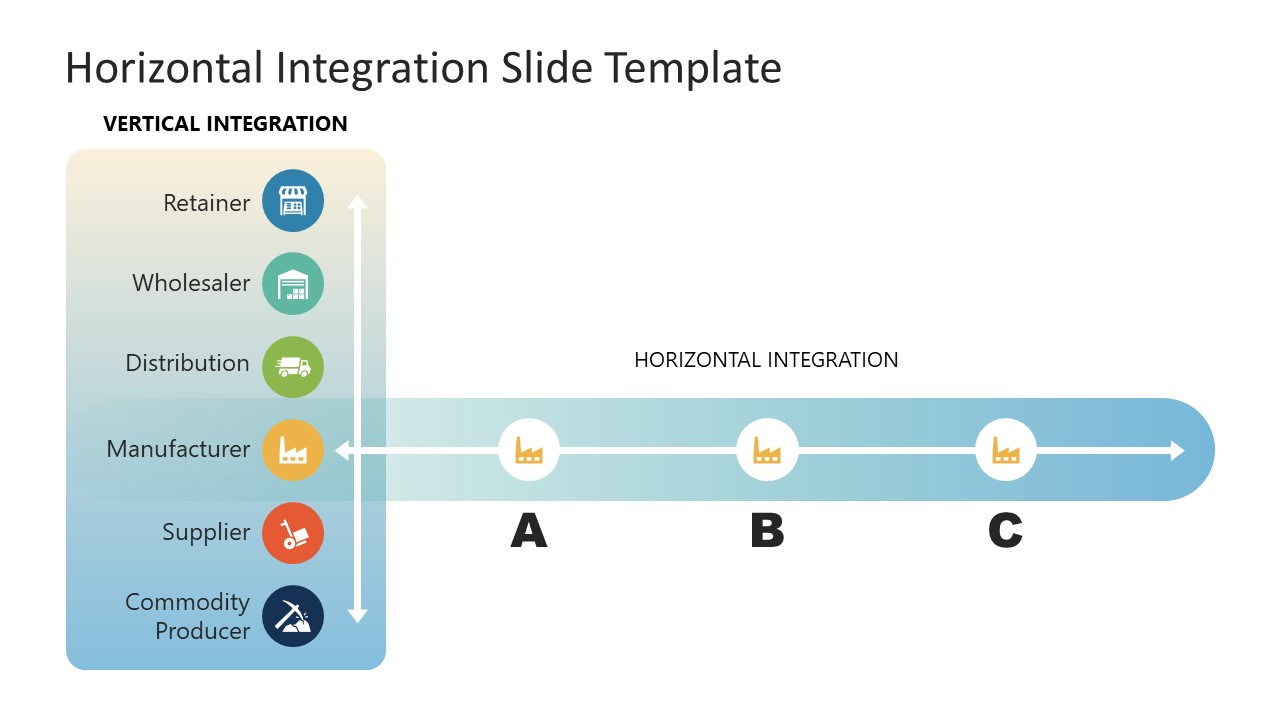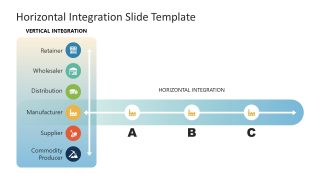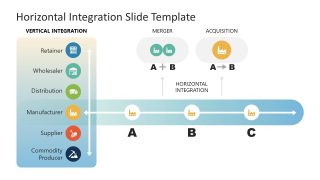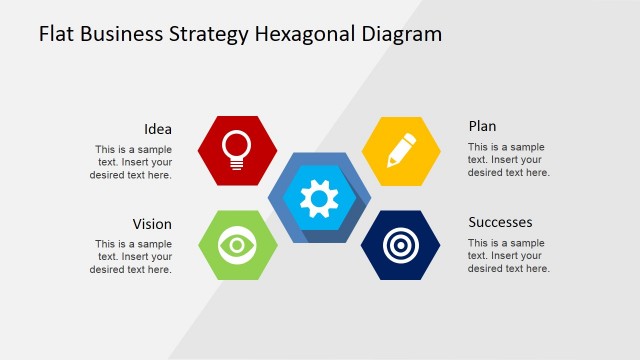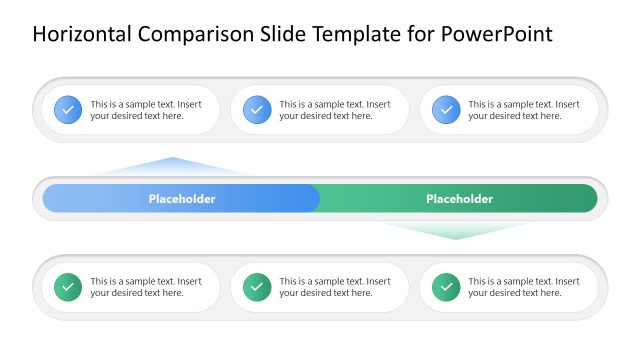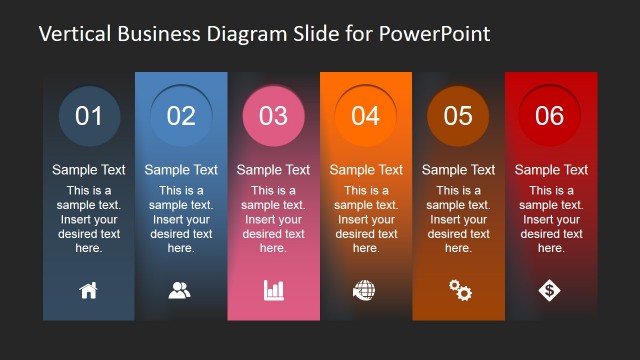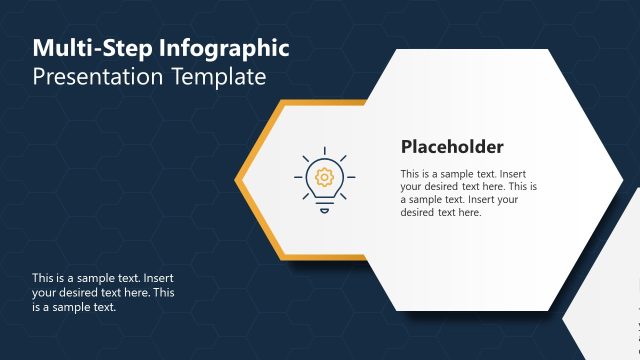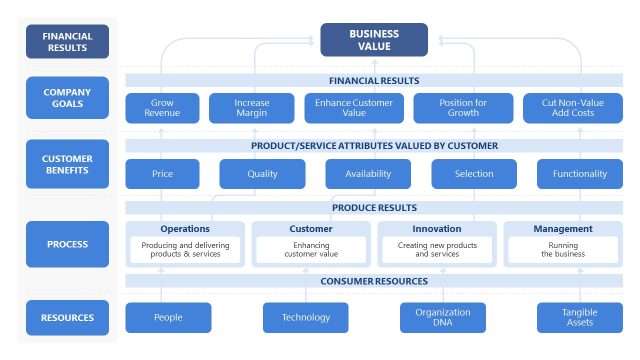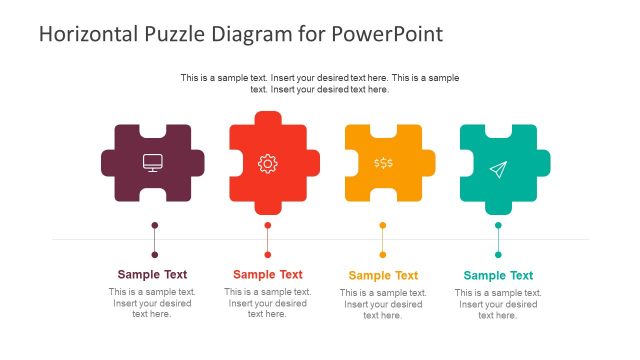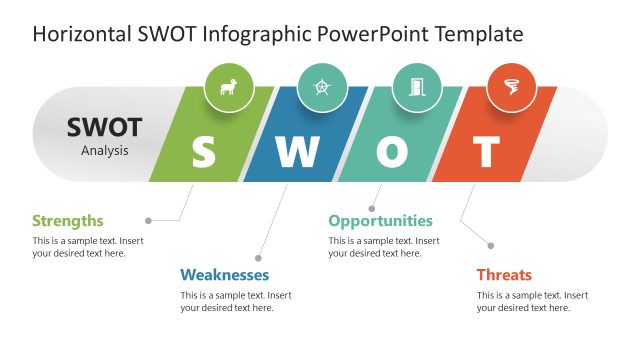Horizontal Integration PowerPoint Template
Download and present your business expansion strategy using our Horizontal Integration PowerPoint Template. Horizontal integration is a corporate expansion strategy that involves either consolidating with a competitive organization (merger) or taking charge of its assets or shares (acquisition). In both ways, the outcome will be improved production, growth, and competitive strength. Unlike horizontal integration, which entails external resources for expansion, vertical integration represents the optimization of internal operations for this purpose, i.e., reduce costs, create new distribution channels, and enhance the supply chains. These strategies are frequently employed for capturing new markets. This horizontal integration PPT template features a concept diagram explaining these expansion strategies.
The first slide of our Horizontal Integration PowerPoint Template carries a vertical text box having a gradient & semi-transparent background color. This box mentions the six aspects of vertical integration: retainer, wholesaler, distribution, manufacturer, supplier, and commodity producer. Users can explain how and where vertical integration can work in a business. Representative graphical icons are used on this slide to communicate the concept visually. At the manufacturer point of this box, a thin colored row extends outward with three points (A, B, & C) representing the horizontal integration. Professionals can explain the integration of multiple business entities at the manufacturer level of the organization through this schematic diagram. Visually, this diagram also portrays the horizontal strategy’s limited yet profitable integration options.
The following slide displays the two forms of horizontal integration using mathematical expressions. For instance, between the A & B points on the horizontal row, the expression A+B indicates merger, while the A -> B represents acquisition. By annotating the icons, presenters can quickly deliver the concepts. So, this horizontal integration PowerPoint template is a self-explanatory schematic layout for business and marketing presentations. Professionals can grab this template and use this diagram to discuss their strategies on different platforms. Both slide templates are 100% editable with all PowerPoint versions, Google Slides, and Keynote.