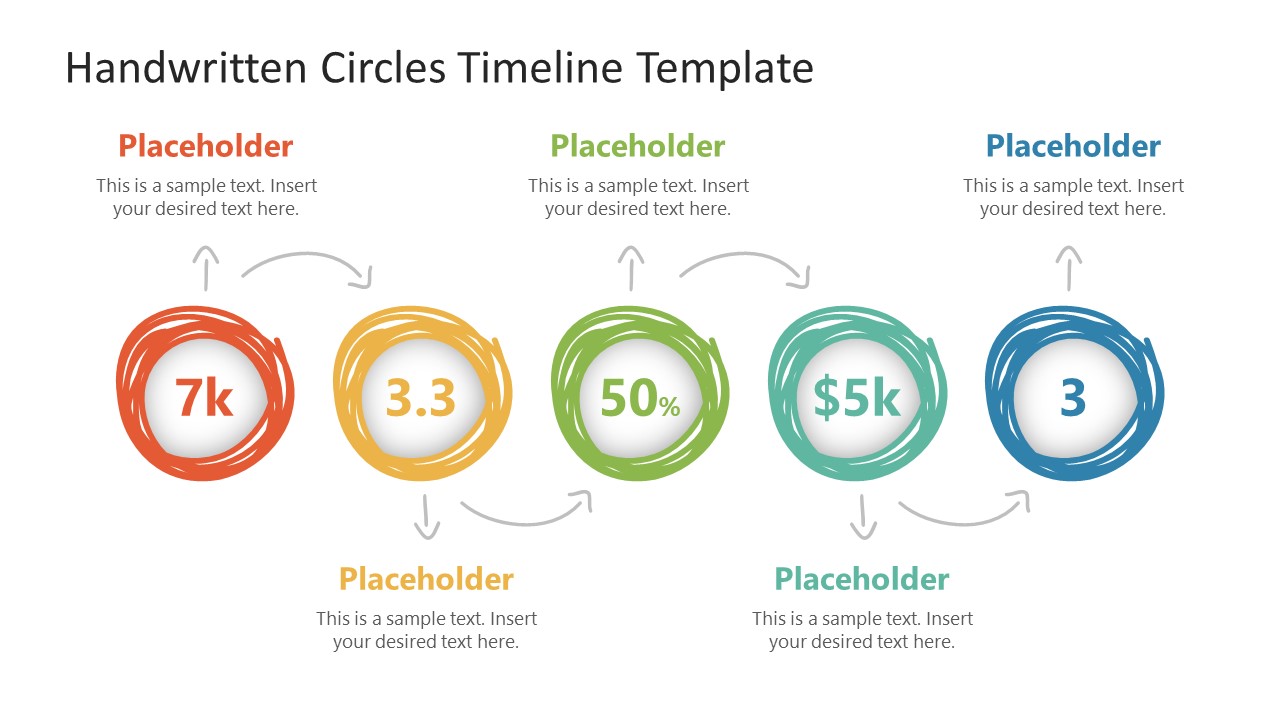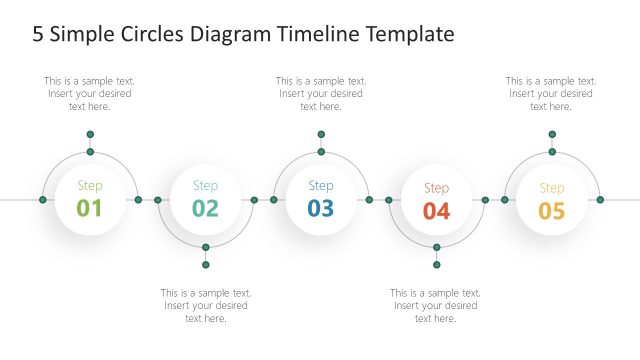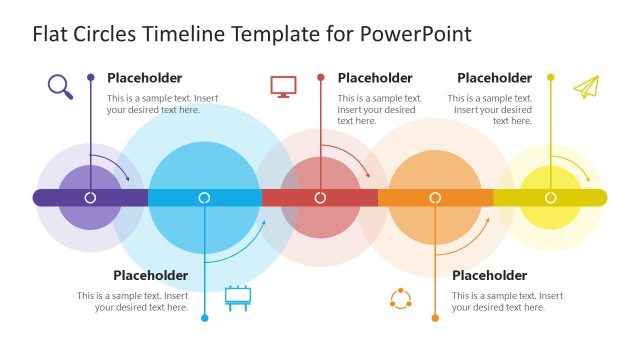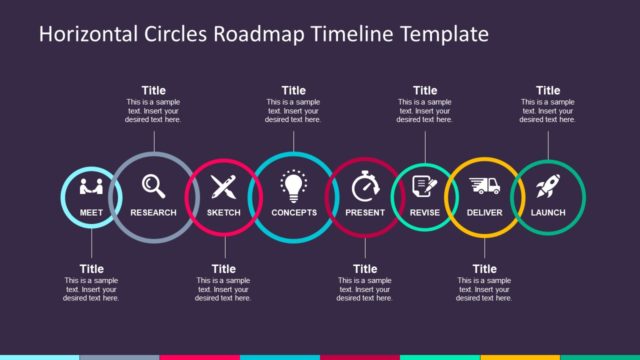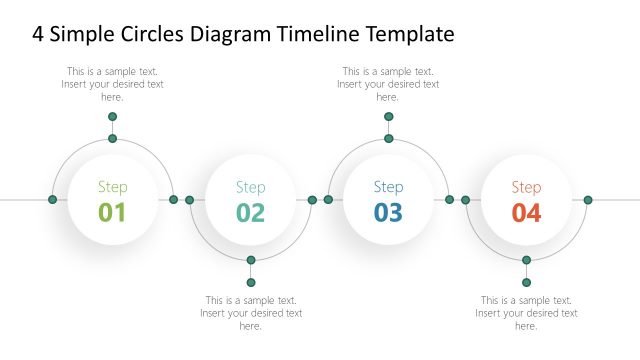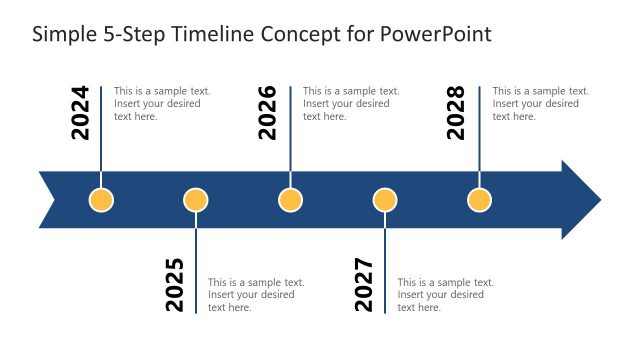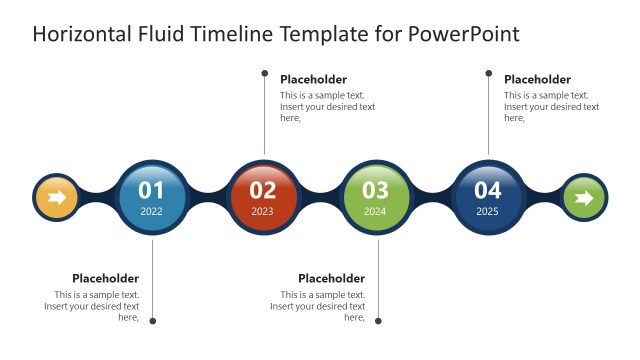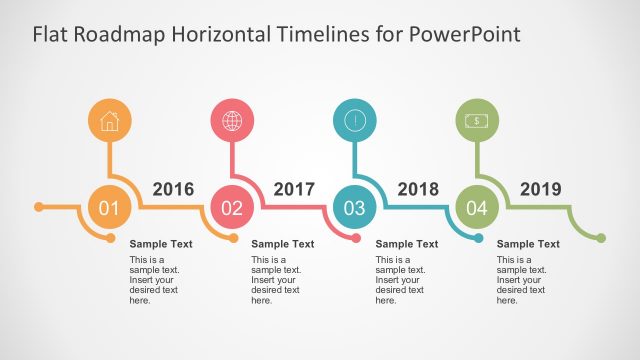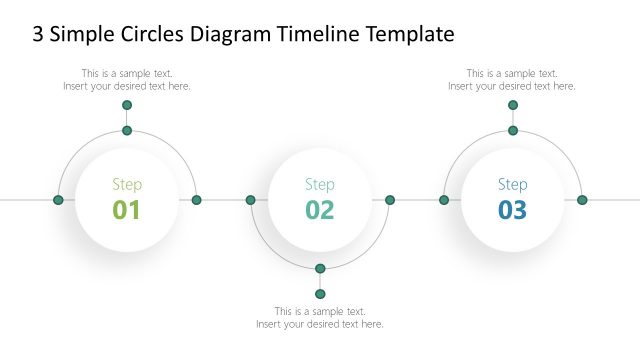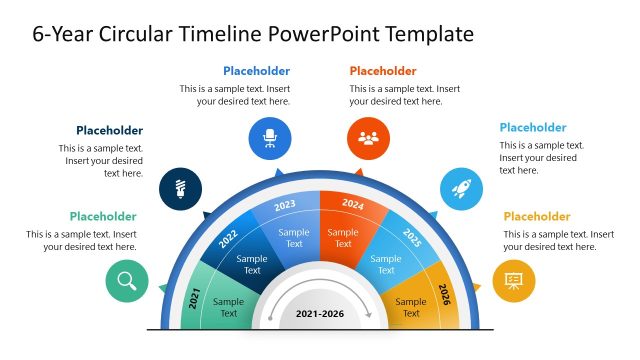Handwritten Circles Timeline PowerPoint Template
The Handwritten Circles Timeline PowerPoint Template presents 5 steps process and timeline diagrams. This template offers two slide layouts with white and black background options. The hand-drawn round icons and arrows help visualize the direction of items in the timeline template. Each circular PowerPoint shape contains text boxes to display milestones, stages, or phases in the linear flow diagrams. The horizontal timeline template of handwritten circles explains the concepts and timelines clearly.
Timeline templates are suitable for visualizing events, goals, or actions over time. Organizations use timeline PowerPoint templates to outline business success in company profile presentations. The project teams also use timeline slides to describe a high-level project plan according to the schedule. There are many timeline presentations in business, marketing, schools, and other industries. The hand-drawn circles are suitable for engagingly demonstrating school topics. Take an example of a school activity presentation. Teachers can describe the step-by-step activity process in a hand-drawn circular timeline template.
The Handwritten Circles Timeline PowerPoint Template outlines five milestones in chronological sequence. The horizontal flow of the timeline is easy to follow and read on a PowerPoint presentation. Hence, you will find it useful for chronologically illustrating an organization’s plans and procedures. The hand-drawn curved arrows represent the direction of the horizontal timeline template. The upward and downward arrows point to the text placeholders for titles and descriptions of milestones.
The timeline template of hand-writing circles is an editable set of four slides. Users can customize the colors of backgrounds and hand-drawn shapes. The text boxes inside circular shapes are also replaceable with clipart icons to represent topics visually.