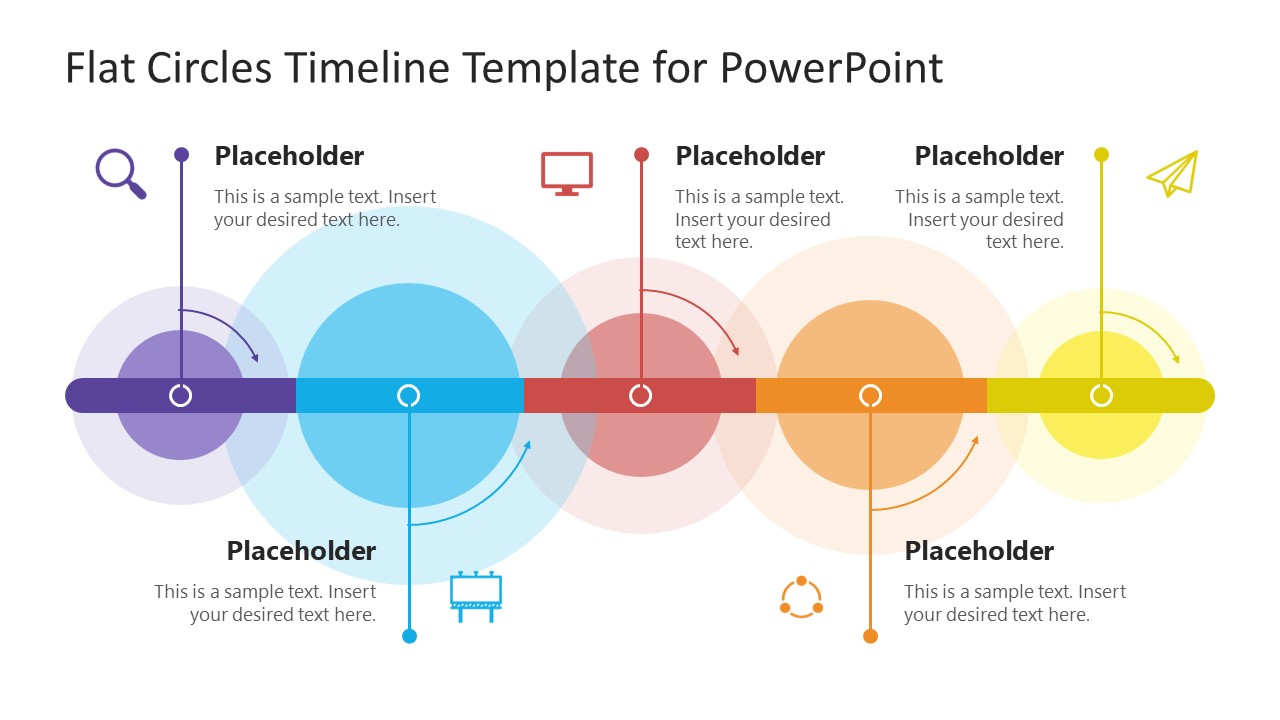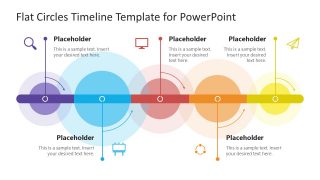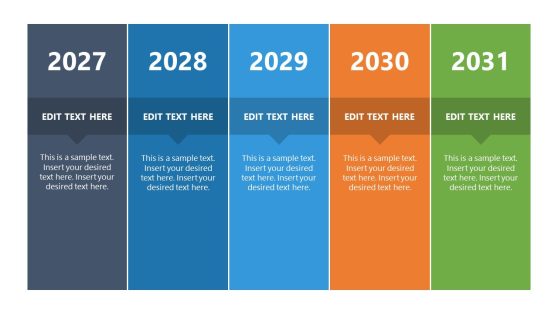Flat Circles Timeline Template for PowerPoint
Create engaging timeline presentations with our Flat Circles Timeline Template for PowerPoint. The modern graphics of the timeline diagram are equally good for business, marketing, or educational presentation purposes. The radiating color gradients and smooth merging effects add value to the presentation of simple timeline concepts. Users can alter the elements according to their requirements, i.e., color schemes, graphical icons, or font styles. Presenters can also choose between the two background color variants of the timeline template slide. Each slide carries sufficient space to add relevant details for each milestone.
The timeline PowerPoint template diagram shows a thick horizontal line divided into five color segments in the center. Each section has a checkpoint represented by a circular shape with gradient outer edges. These circular milestones have varying diameters with overlapping edges. A thin straight line from each checkpoint leads to the description area with a graphical icon. These clipart figures can be replaced by the Graphics Tools option of the PowerPoint toolbar. The continuity of concept is demonstrated through circular lines in each segment. Further, the slide also provides a bold editable heading text to mention the presentation’s title or topic. Similarly, presenters can add titles for each milestone in the provided description area.
Professionals can customize this PowerPoint timeline template and design professional presentations for meetings or seminars. The slides are also compatible with Google Slides. The slide components can be modified to any use case based on specific requirements. For instance, users can add the company logo and change the background color according to the theme. So, download our Flat Circles Timeline Template for PowerPoint and impress your audience with an exceptional presentation. Alternatively, you can learn how to make a timeline in Google Slides or in PowerPoint.