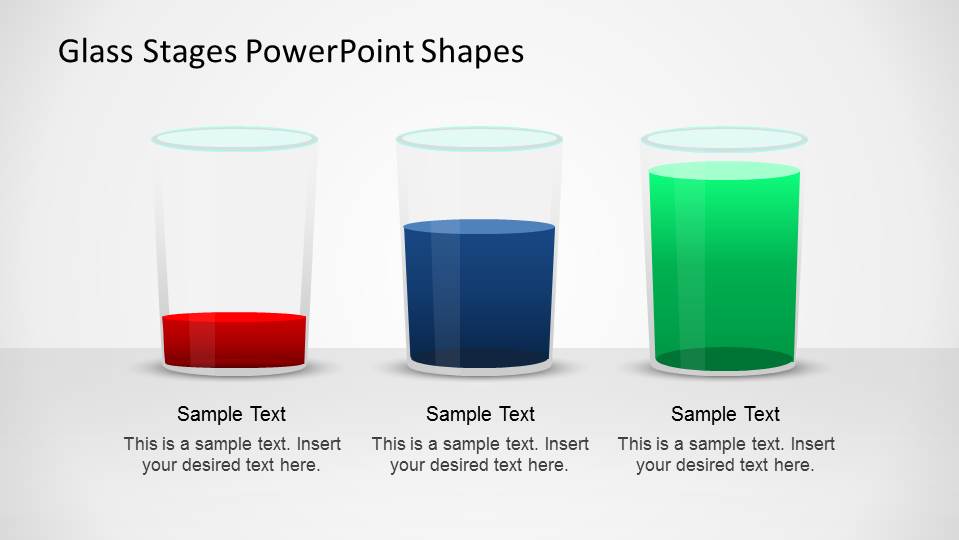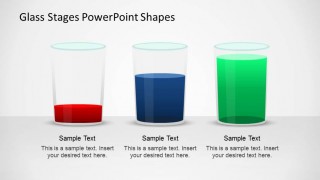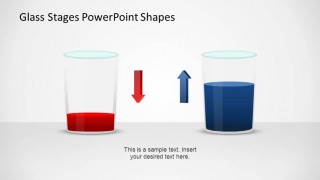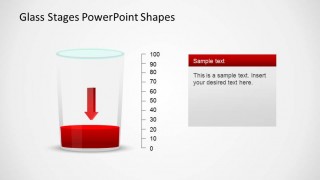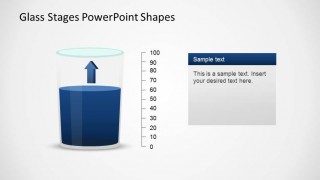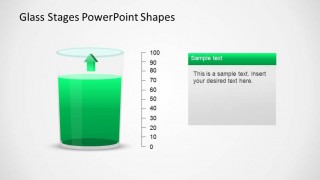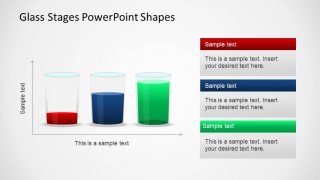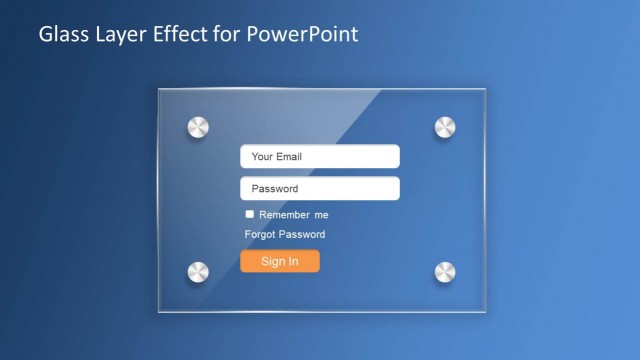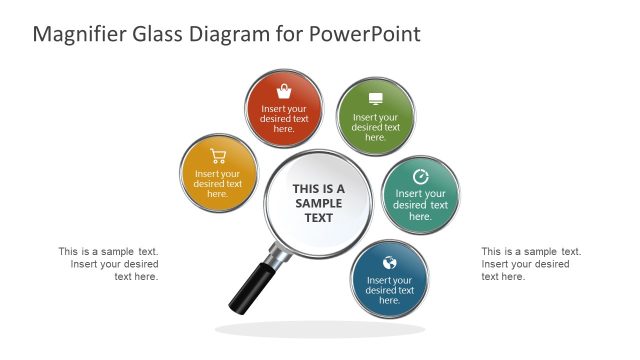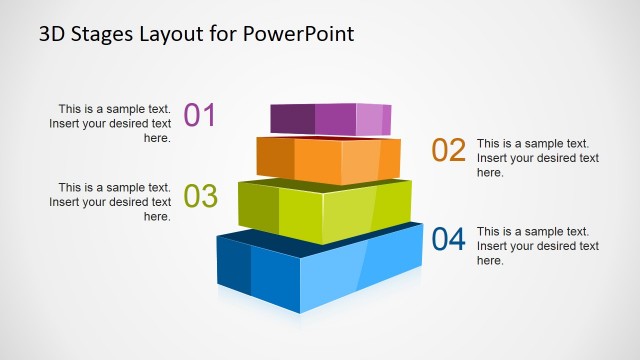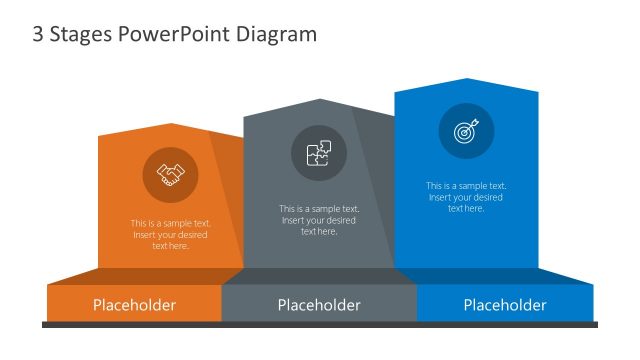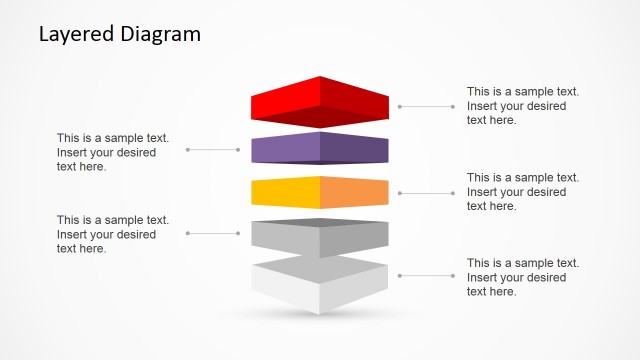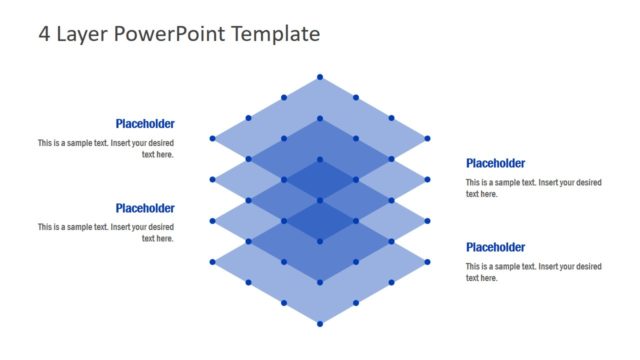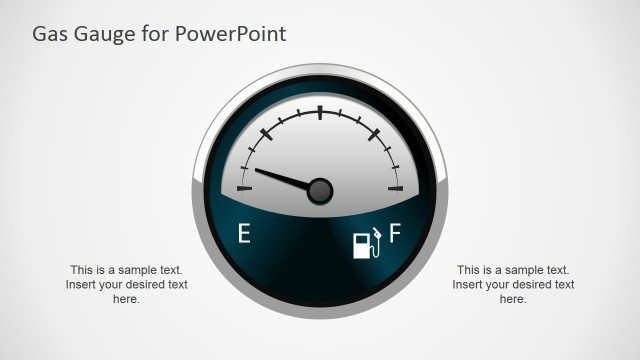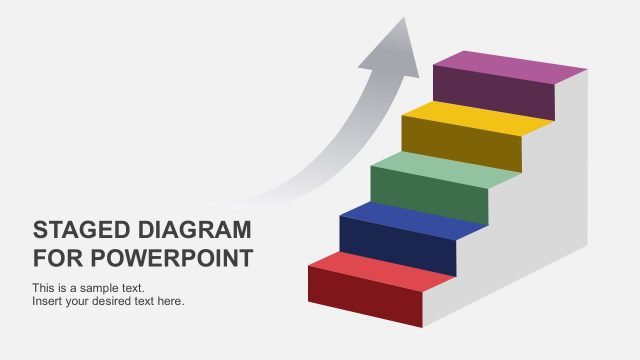Glass Stages PowerPoint Shapes
Glass Stages PowerPoint Shapes is a creative Staged Diagram using the metaphor of the glass half empty or half full. In this presentation the user can identify concepts to three different glasses identified by colors red, blue, green. Each glass can have different levels of liquid inside, that represent the value of the concept.
The glasses and it content is created using PowerPoint Shapes, so is fully editable. The user can edit, and adapt this presentation or reuse the shape sin existing presentations.
The presentation provides different usages of the glasses, also combining them with cartesian axes to relate the fill with a numeric value. Also it provides one slide for each glass with a color matching PowerPoint Arrow that represents the tendency.
Combine the creative Glass Stages PowerPoint Shapes with additional shapes of our catalog, and create amusing presentation that appeal to professional audiences.