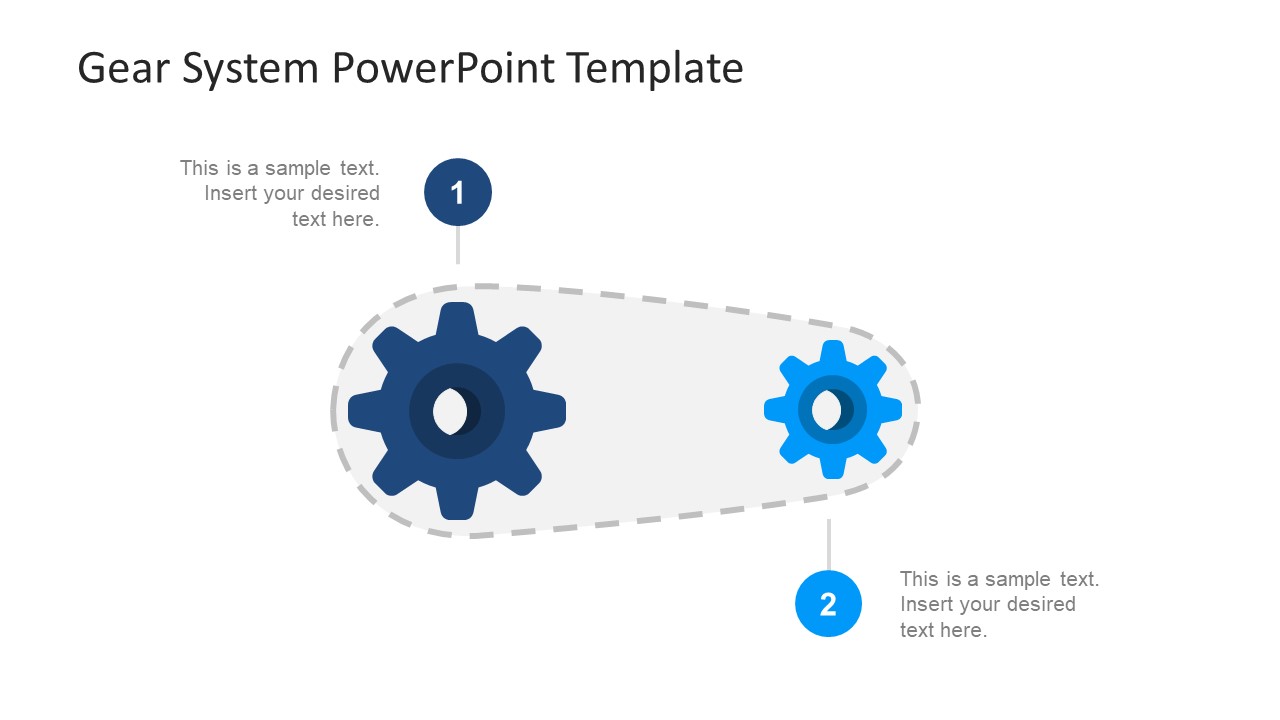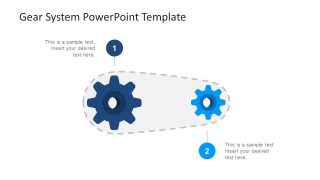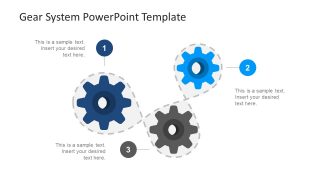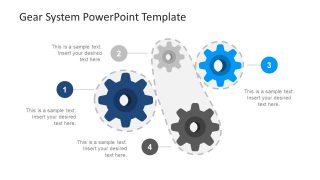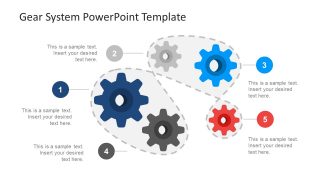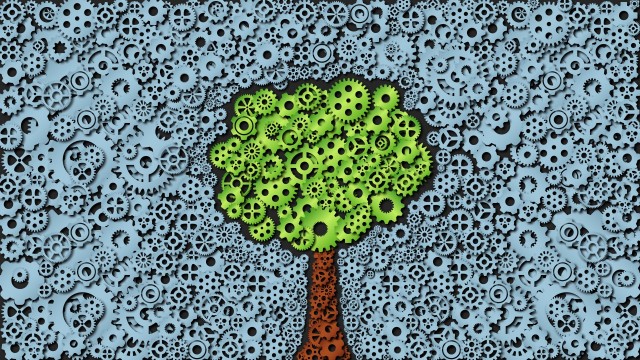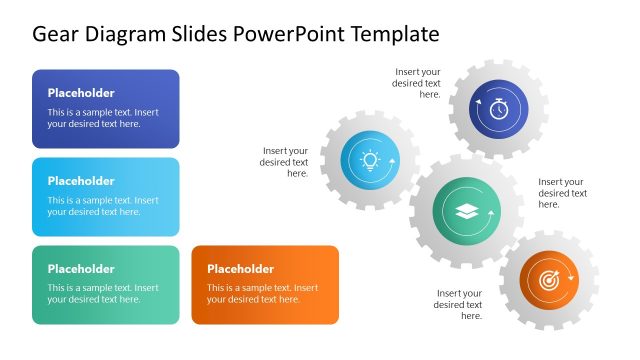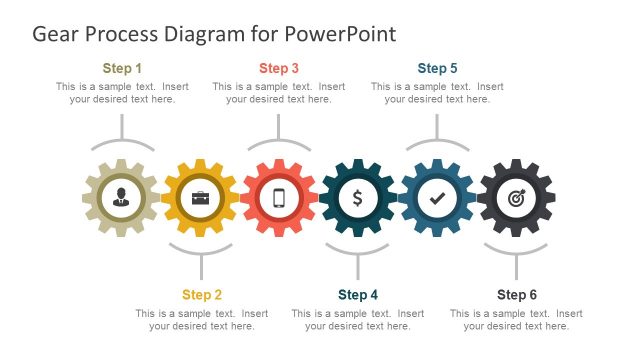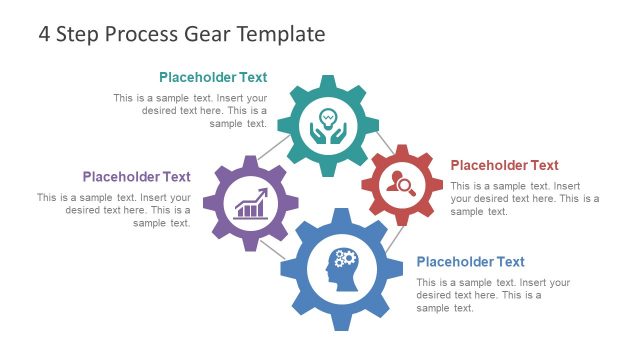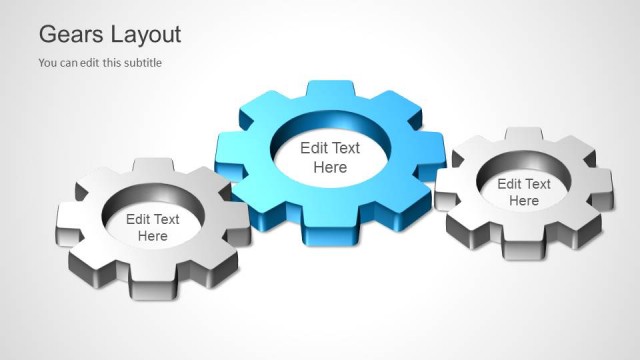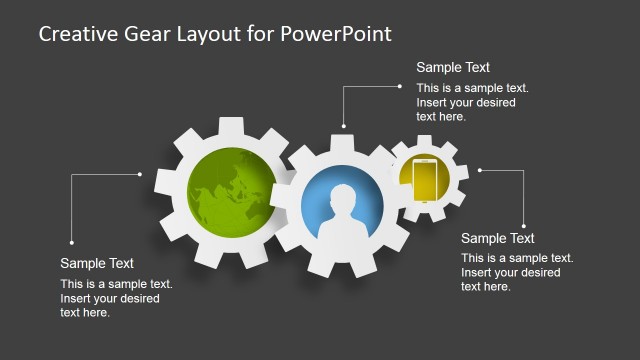Gear System PowerPoint Template
The Gear System PowerPoint Template is an incredible diagram design of cogwheel shapes know as rotating machine parts. The PowerPoint of gears has the shape with dashed line pattern boundary. It illustrates the system design while keeping the gears clipart inside the boundary. The two or more gears working together are also known as transmission and system. Although, this gear system PowerPoint template is a metaphor presentation for connectivity, motion and synchronization. This is also an effective template to demonstrate the process flow and lifecycle concept diagrams. The slide deck contains ready to use templates for professional presentation. Such as, the management in any industry, specially, engineers can use these PowerPoint slides to visually explain complex models. Similarly, in the field of academia, the teachers use these graphics to define complicated theories.
The Gear System PowerPoint Template has 4 incredible slides. The presentation shows various concept designs of system. These include, two correlating units, a continuous cycle or loop and combination of discrete systems. Hence, the PowerPoint of gear is a multi functional templates presentation of colorful shapes. For example, demonstrating the machine’s performance to the audience as blueprint of gears. Moreover, it is an editable template of useful PowerPoint shapes, enabling users to personalize the designs. For instance, copying two of three gear system shapes to create another system. Further, rotate, resize and adjust the figures to make the logic follow of process presentable.
The process diagrams of gear system template help users to easily add and remove gear processes from the system. These sets can show independent as well as stand alone units in a system diagram. The gear PowerPoint template assists users to customize shapes and alter the existing colors to match theme of main presentation. Furthermore, the slides of gear system contain numbers to represent each cogwheel and their sequence. Also, the text placeholders in the template slides lets users add useful information to back the gear system graphics.