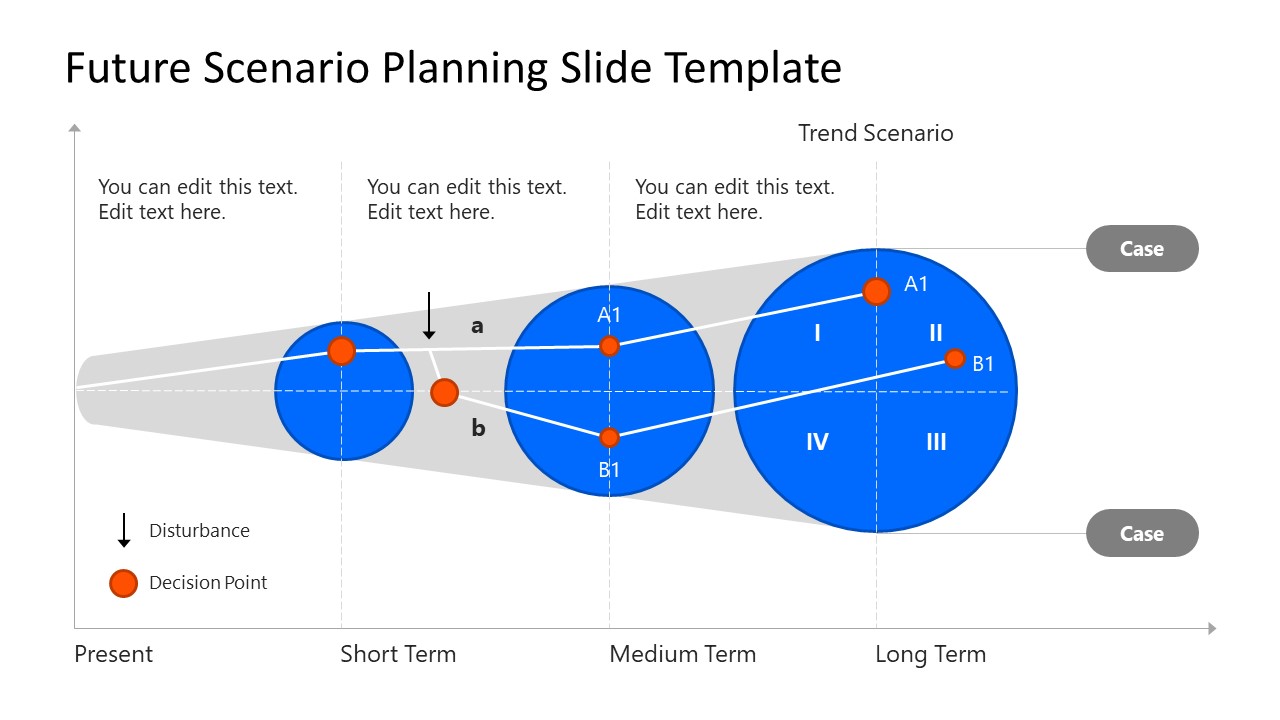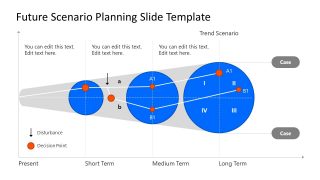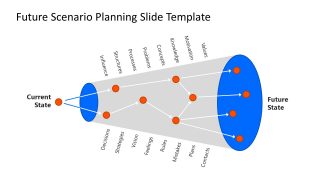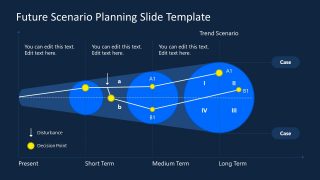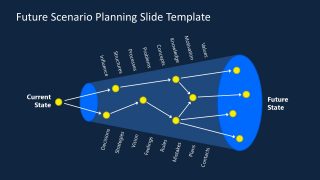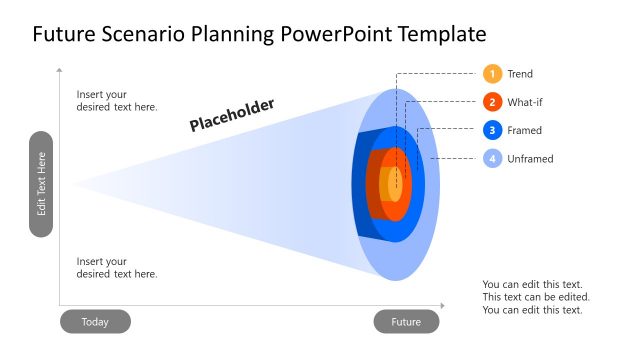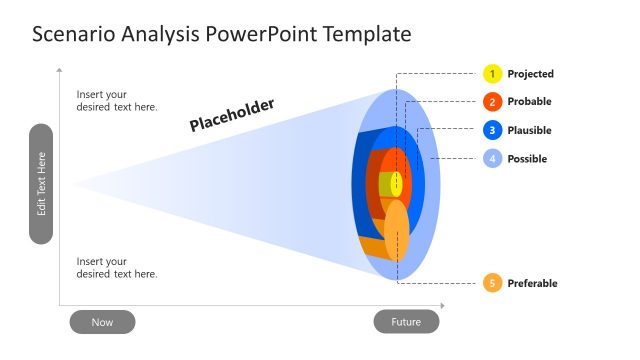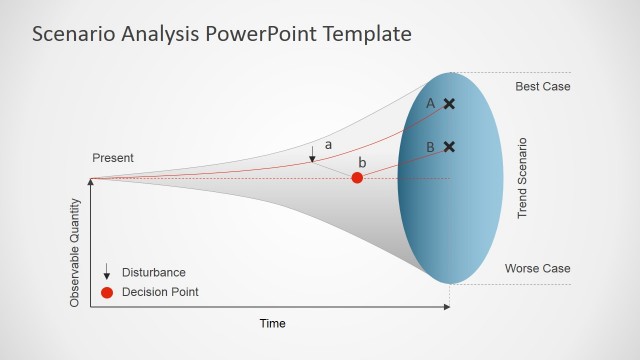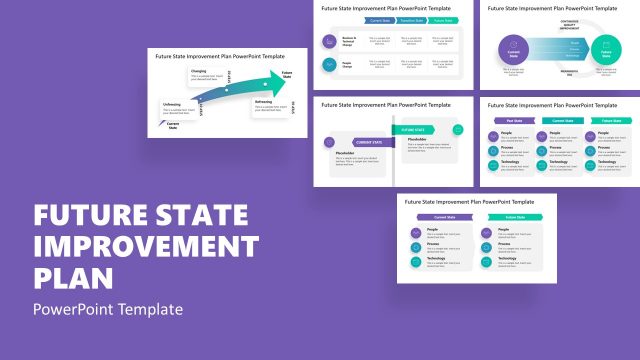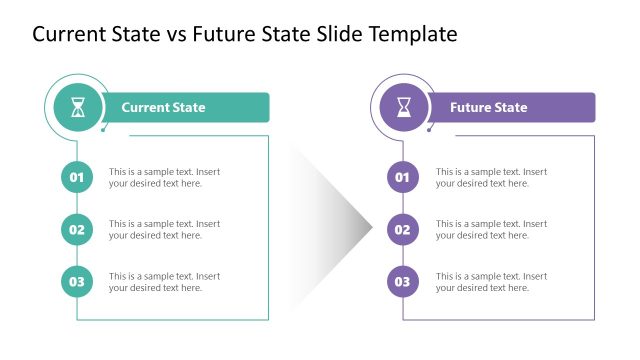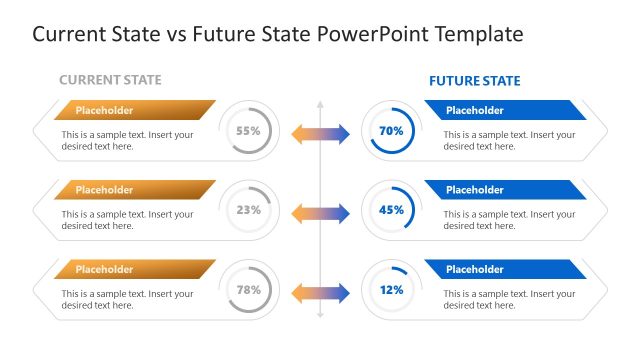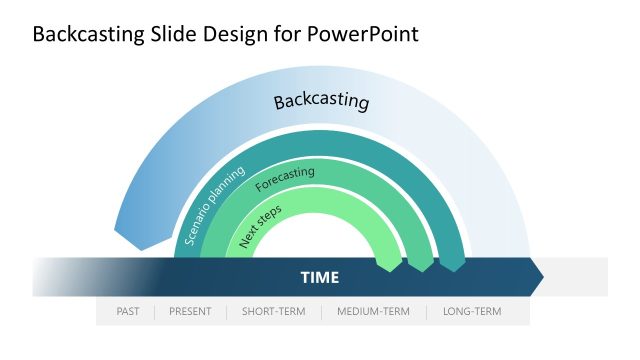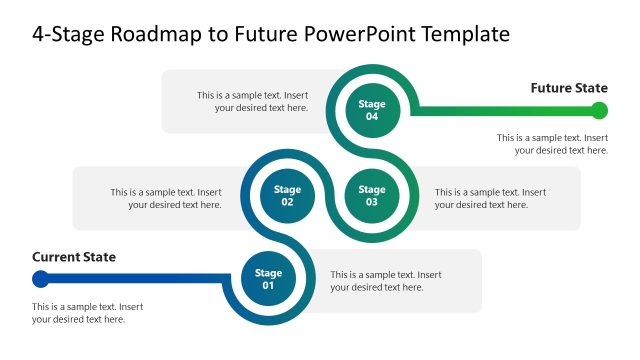Future Scenario Planning PowerPoint Template
The Future Scenario Planning PowerPoint Template features two funnel diagrams to present organizational scenario planning and goals. In business, future scenario planning is required to estimate the progress it can make in the coming time. Also, it helps in change management to predict the possible impacts of the change on the working of different components. Above all, professionals can set particular goals based on the scenario.
The first slide of this scenario planning PowerPoint template shows a funnel diagram drawn across the time axis. It displays the three types of company goals, i.e., medium-term goals, short-term goals, and long-term goals. These three stages are pointed using colored segments of the funnel. The slide’s background shows graphical lines and the dotted lines between the axis of this funnel show decisions made in the meantime.
Using this diagram, presenters can show how a decision may affect the situation to achieve the goals and what may be the effects of a disturbance (represented by an arrow). The following slide of the scenario planning presentation template has a funnel diagram that can be used for current state vs. future state comparisons. The two sides of the diagram mention the factors that can impact the growth and goal achievement of the organization—for instance, strategies, structures, vision, problems, etc. A dotted marker is shown to cross the funnel following multiple pathlines that indicate the progress of the company or business over time to reach a developed future state under the influence of all factors.
Presenters can edit and demonstrate their organization’s previous state vs. future state comparison in scenario planning presentations. It can help them quickly explain the importance of processes for better decisions. The Future Scenario Planning PowerPoint Template slides are also available in dark background format. So, download this PPT template for your business presentations. You can also edit this design with Google Slides.