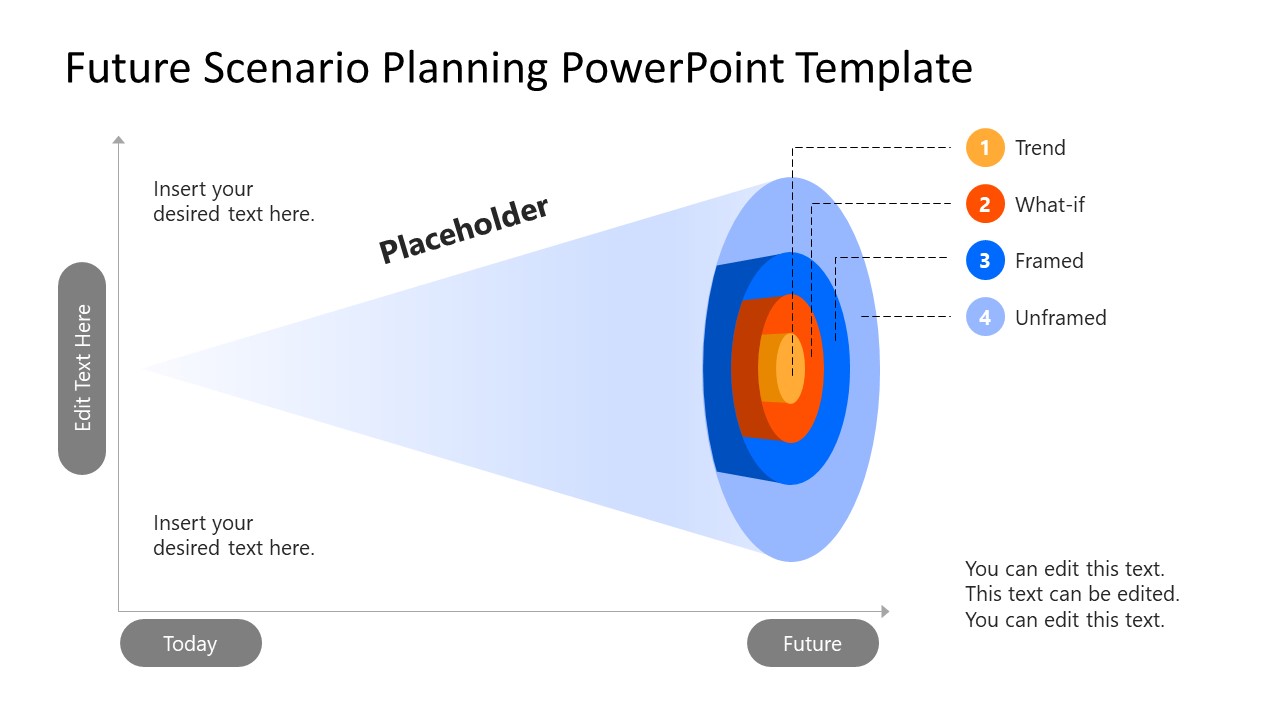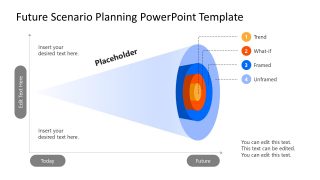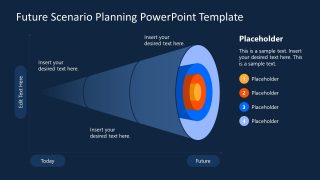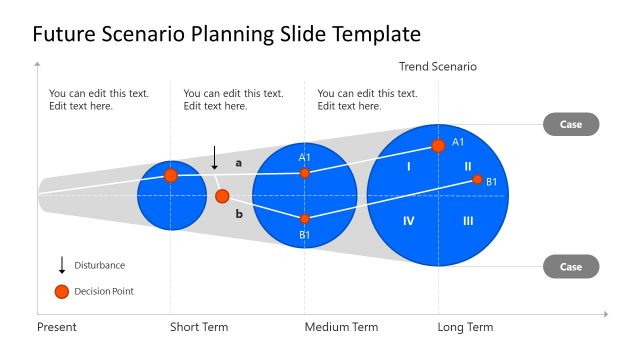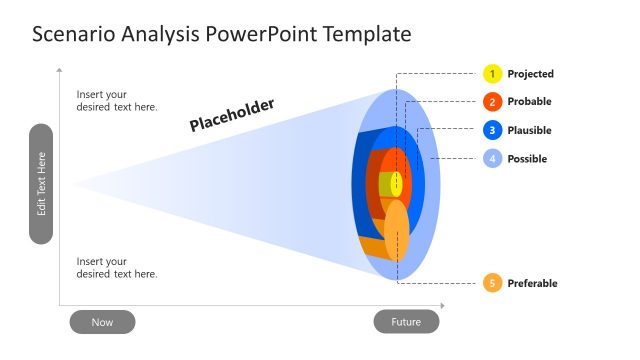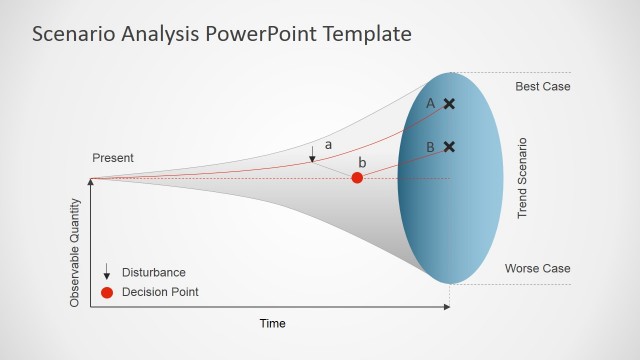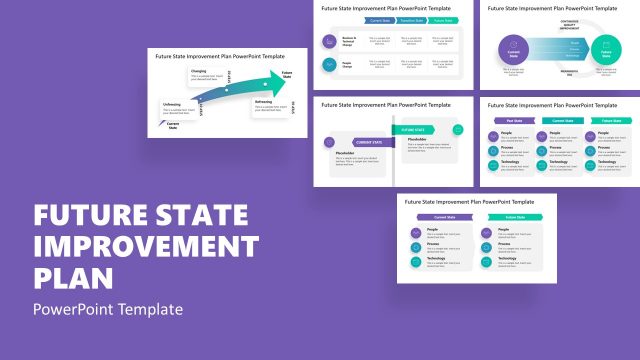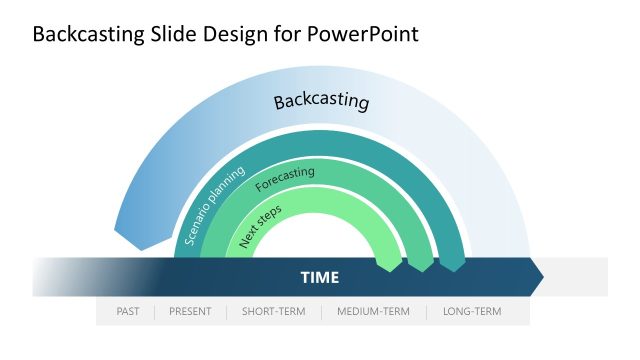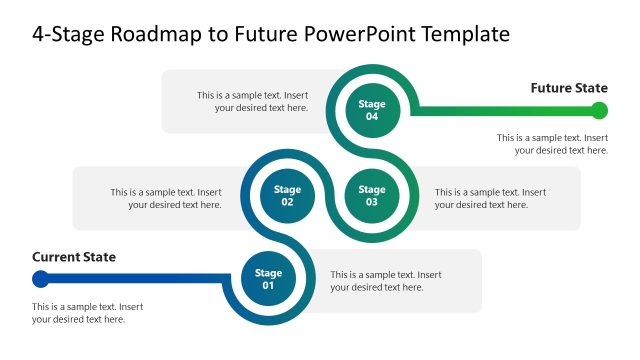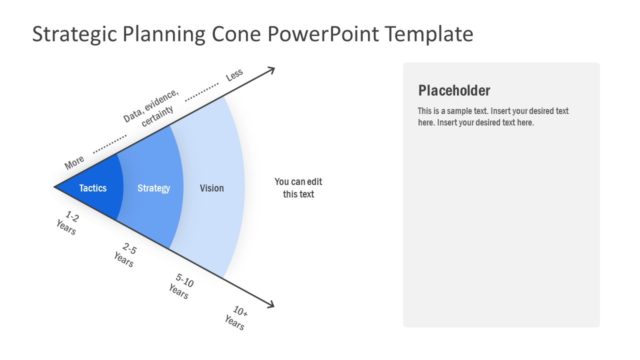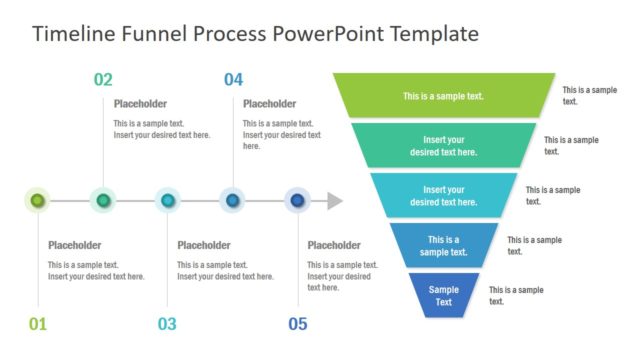Future Scenario Planning PowerPoint Template
The Future Scenario Planning PowerPoint Template is a funnel diagram to demonstrate and discuss predictions in business or project planning. Future scenario planning is crucial in strategic management, and it involves an estimation procedure to find possibilities or changes that can affect a particular function. So, project managers and business professionals prepare a thoroughly analyzed image of variables and stipulate management actions based on such findings. It helps them ensure a smooth process even if the situation surpasses normal limits. This future scenario funnel helps the presenters to showcase their researched points in a systemized way. Our future scenario planning slide template is 100% editable and allows users to insert their custom values and details.
This future scenario template shows a multi-layered funnel diagram placed between two graphical axes. Each layer or segment of the funnel is represented with distinct colors and properly labeled through dotted lines. The graph’s x-axis indicates time (now and future). At the same time, the y-axis carries a placeholder label that users can edit according to their requirements. Usually, this axis indicates the variables’ negative and positive impact extremes. On the first slide, the four layers of the funnel are labeled as a trend(inner core), what-if(outer layer), framed, and unframed (outermost layers). These four tags indicate the possibilities and how they can impact the processes in the future. For instance, if everything goes according to trend, it might not cause a specific impact; thus, it is represented by a constrained core. In contrast, the un-framed scenario might have a possible effect, denoted by the wide end of the funnel. This way, presenters can organize their data and show it graphically.
The second slide of the Future Scenario Planning PowerPoint Template carries editable segments in which professionals can add their tags instead of the mentioned ones. In this diagram, the funnel also shows some horizontal divisions, and it helps users to discuss the scenario based on varying time frames. These two future scenarios planning PPT template slides are available in dark background color variation. Professionals can also alter the color scheme to match their presentation design. Our users can also edit this PPT design with Google Slides and Keynote.