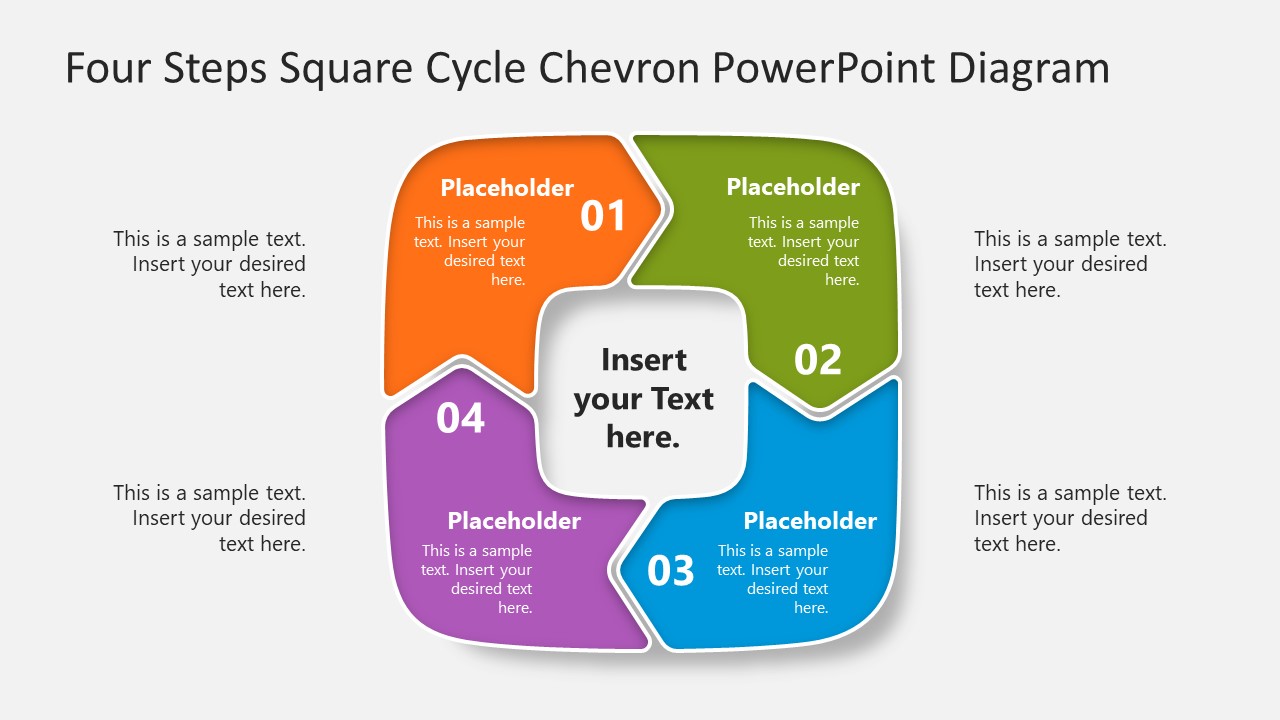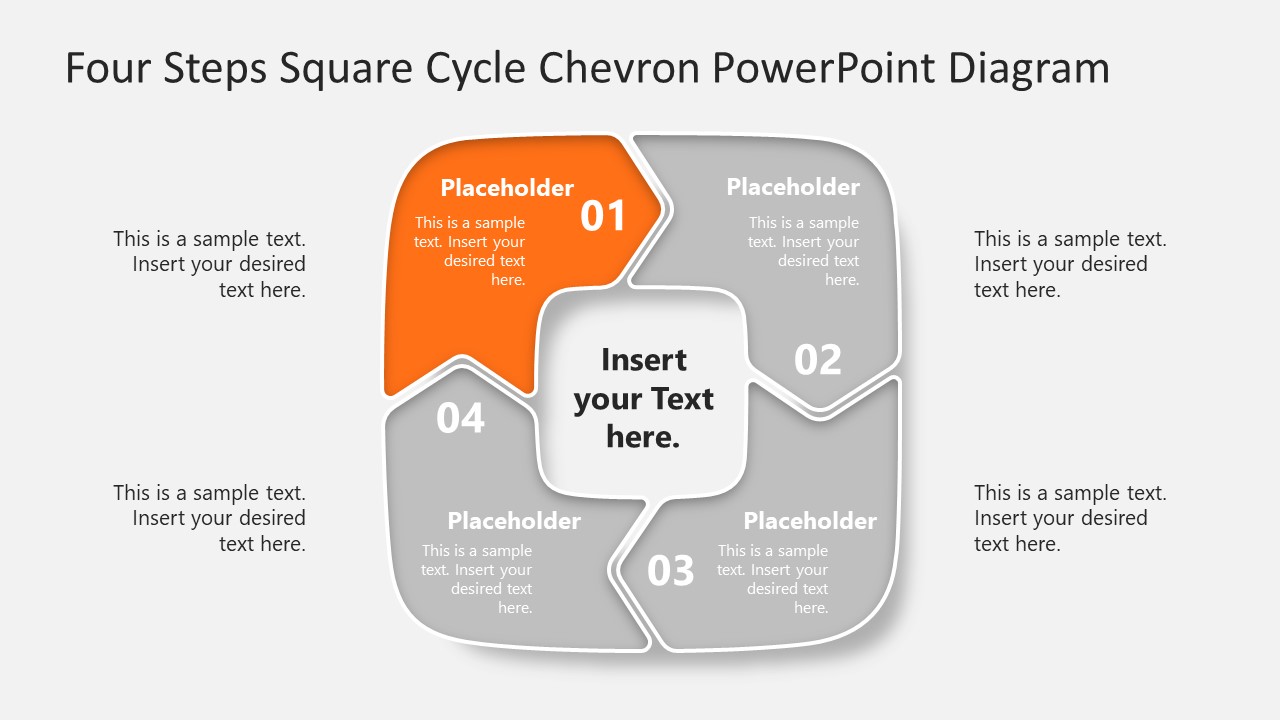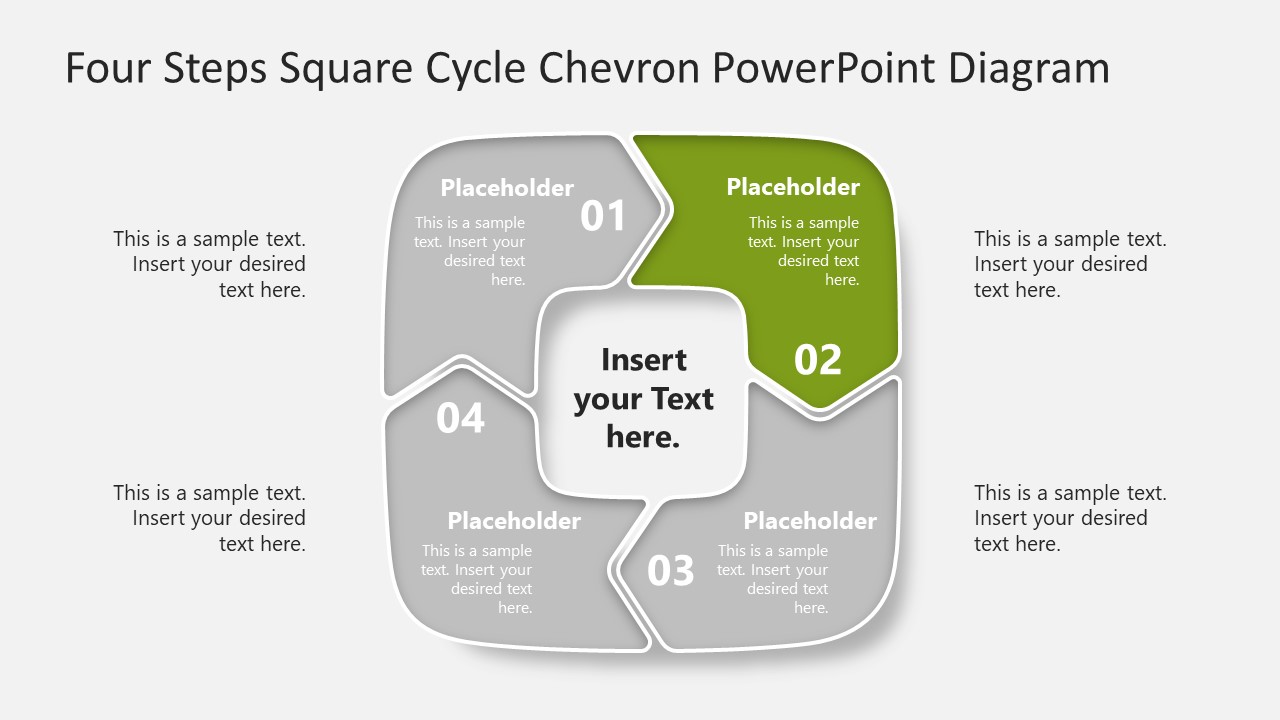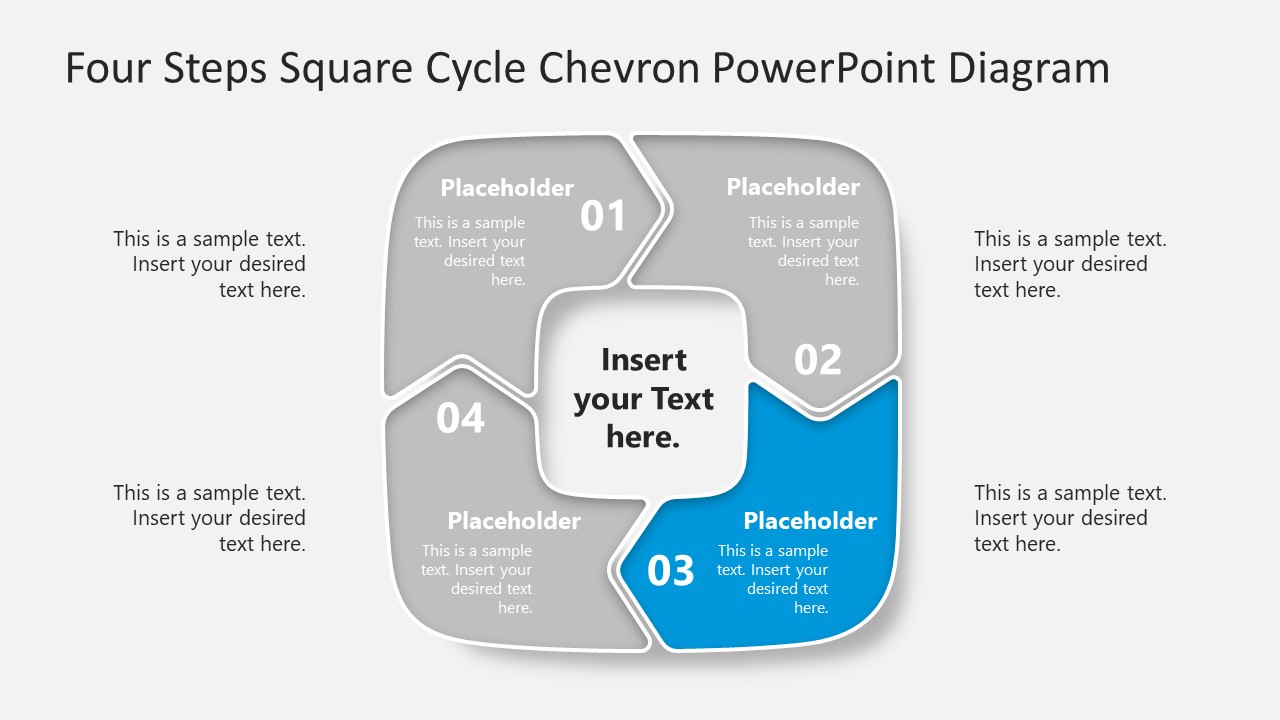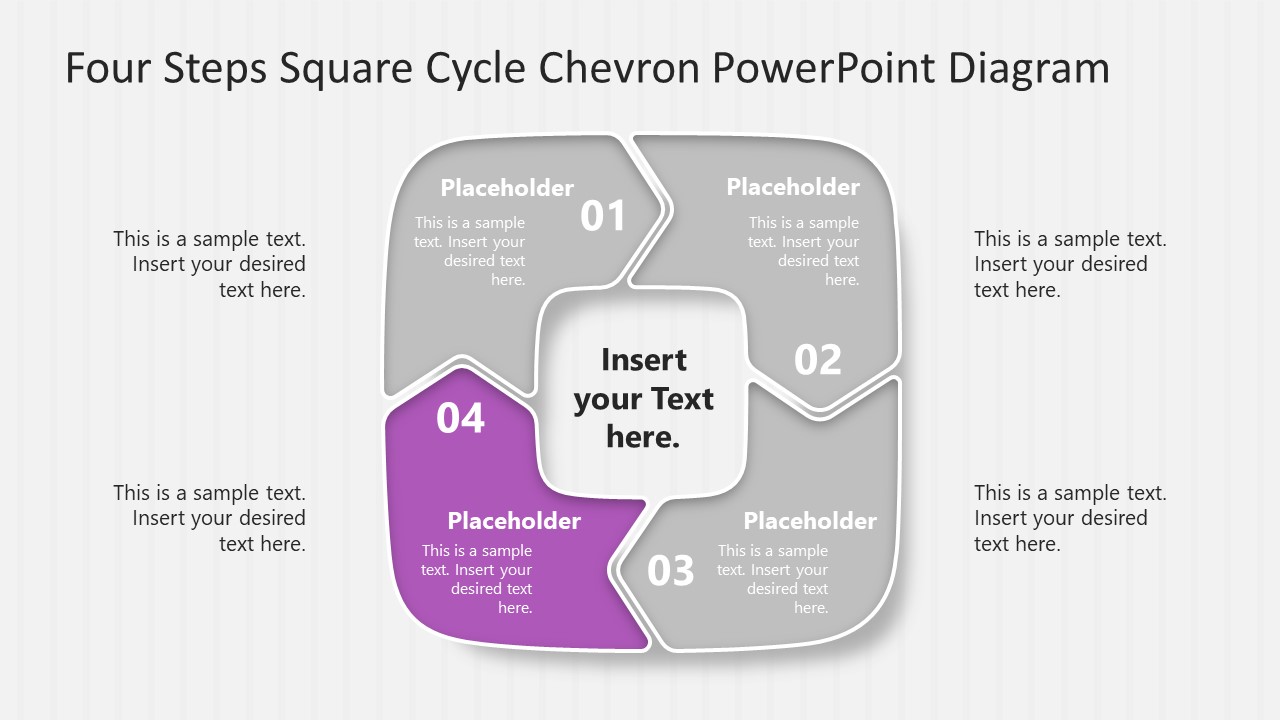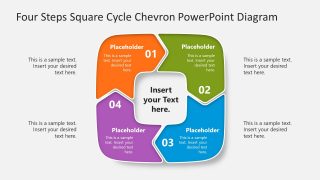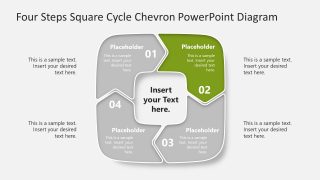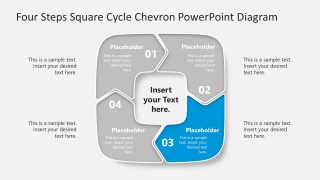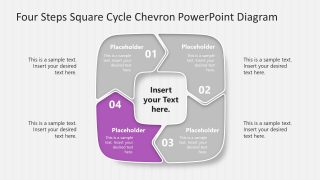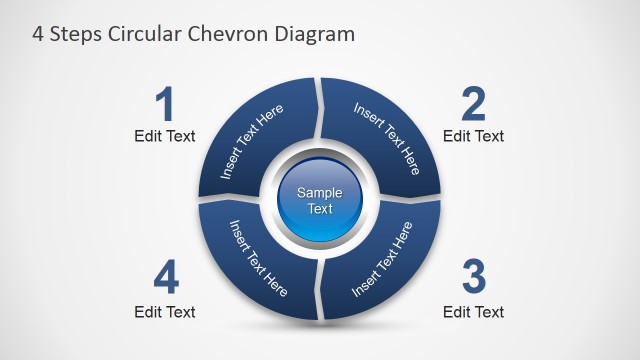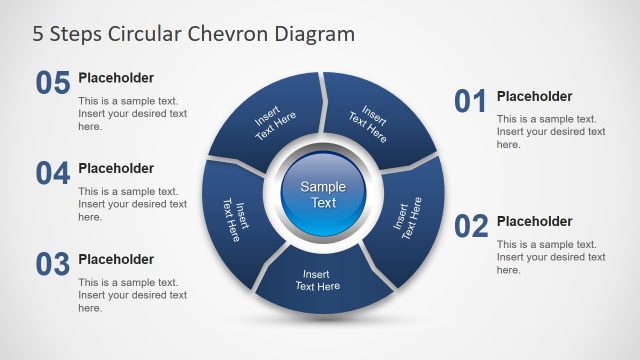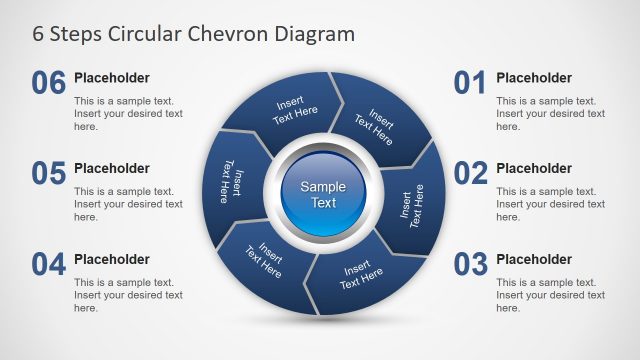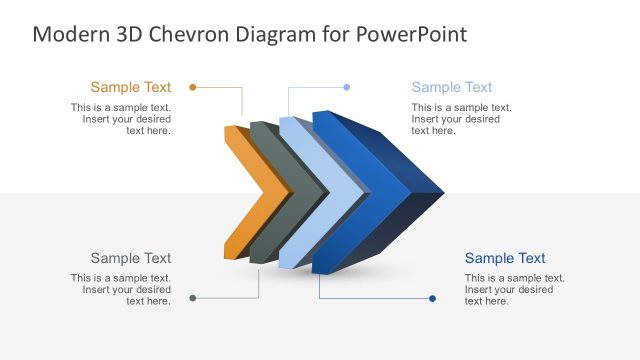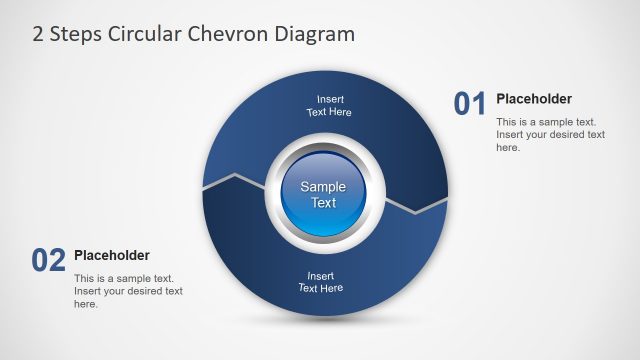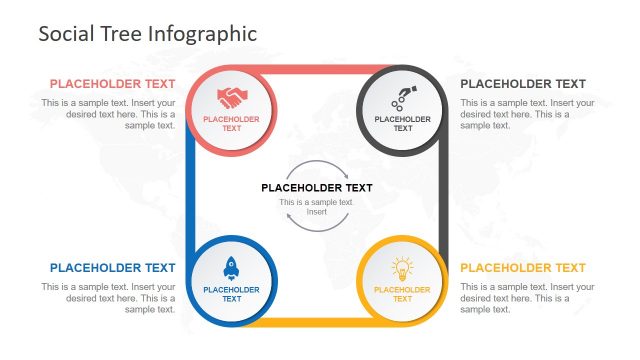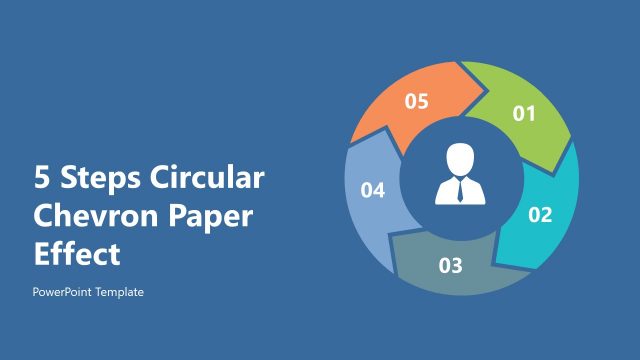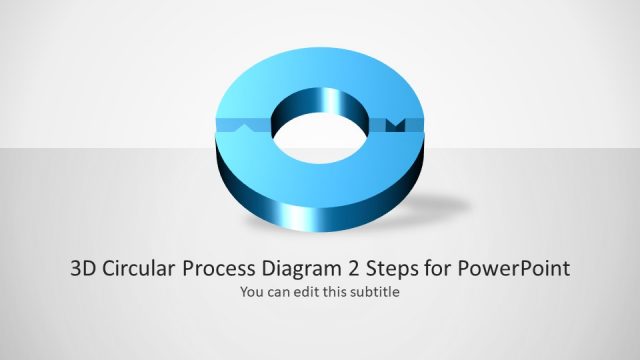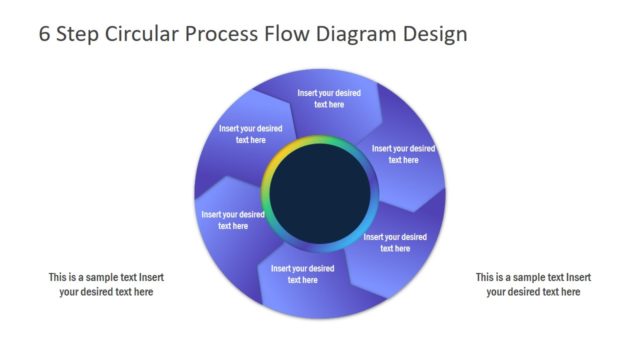Four Steps Square Cycle Chevron PowerPoint Diagram
Showcase any process steps with our creative Four Steps Square Cycle Chevron PowerPoint Diagram. The process diagrams help summarize complex methods and phases to make them easy to understand by the audience. The cyclic chevron diagram is a creative alternative to simpler circular diagrams to showcase the 4 steps. In business presentations, professionals can indicate their activity flow in business function. Similarly, they can demonstrate steps of their strategic plan to tackle a certain problem. Academics can represent a scientific or research method with this engaging diagram.
In this Four Steps Square Cycle Chevron PowerPoint Diagram, the four chevron arrows are arranged in a cyclic square orientation. These arrow diagrams are given distinct attractive colors and placeholder text areas to adjust relevant details. Further, they also carry numbers, i.e., 01, 02. 03, and 04. This labeling can help in the visual representation of the process flow. A bold boundary line around each chevron distinguishes the 4 segments of the cyclic square diagram. Presenters can mention the title in the core region between the four steps. The four segments of this process diagram have an inner shadow effect. Users can adjust colors, shadows, and font styles to make the diagram fit their theme.
The first slide of the template shows a colored diagram, while the following slides highlight each step one by one. The design effect enables the users to focus on every segment with more detail. Presenters can add more details to the individual slides by inserting the text boxes into the desired position. All the text areas provided on the slides are 100% editable. Users can also edit and use the template slides in Google Slides and Keynote.