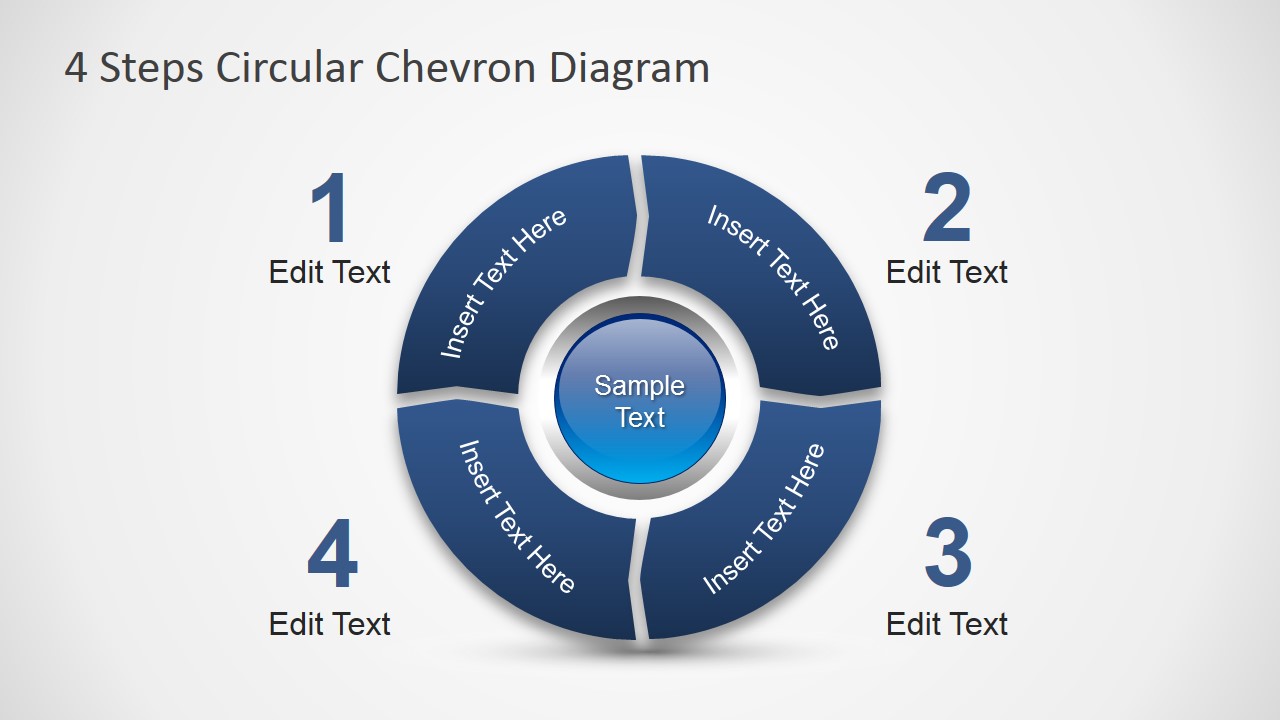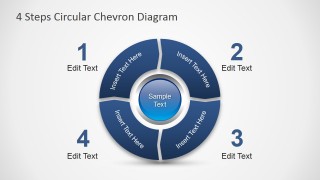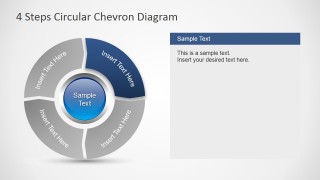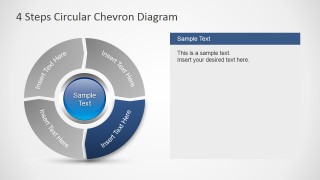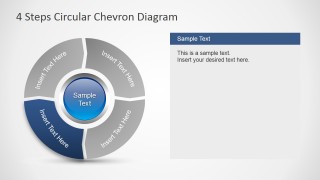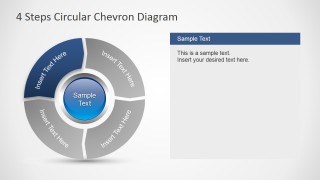4 Steps Circular Chevron PowerPoint Diagram
Create professional presentations describing 4 steps cycle processes with the 4 Steps Circular Chevron PowerPoint Diagram. The blue gradient look and feel provides a business oriented design that appeals to executive audiences. Each of the chevron arrows is created as individual PowerPoint Shapes, allowing the user to fully customize its appearance. From colo to 3D effects the user controls the visuals of the diagram, without the need of complex design skills.
The user can apply the 4 Steps Circular Chevron PowerPoint Diagram in any themed design from our PowerPoint Templates gallery. The diagram can adapt to new themes or replicate the provided theme within existing presentations. The diagram will adapt to already branded presentations using the themes palette. Alternatively, you can download the 2 steps circular chevron diagram PowerPoint template for presentations.