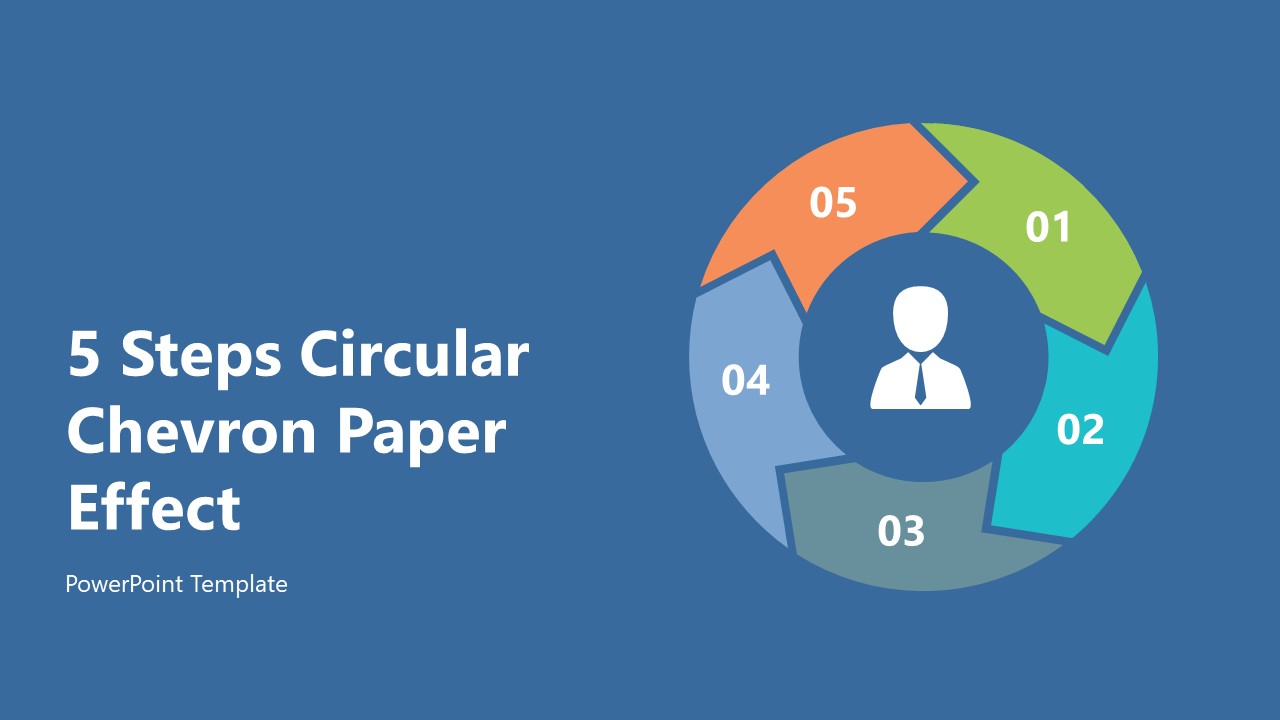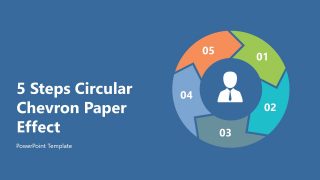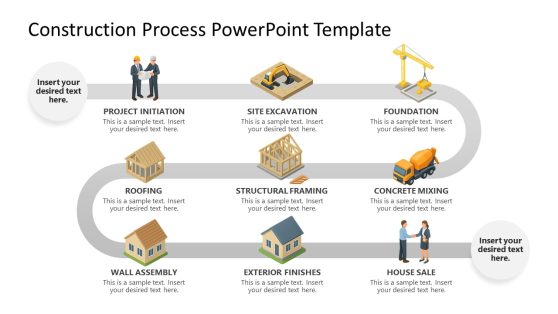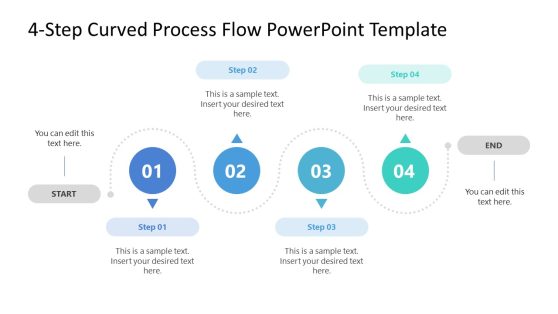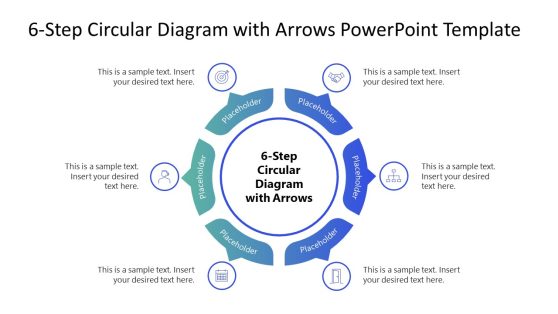5 Steps Circular Chevron Paper Effect PowerPoint Template
The 5 Steps Circular Chevron Paper Effect PowerPoint Template is a diagram for the process cycle. The template includes five colorful arrow shapes in a circular flow. These colors distinguish each part of the cycle. The subsequent slides of circular chevron contain clipart icons to visually represent a concept in the infographic diagram. The last slide of PowerPoint template offers additional clipart icons that you can use according to the presentation topic. Users can change the colors and shapes of 5 steps process flow diagram. Since it is a fully editable PowerPoint where they can customize every detail of PowerPoint slides.
The 5 Steps Circular Chevron diagram is a versatile template that demonstrates the relationships of arrow units to the central idea. The slide’s background gives paper sections effect where you can add desired text that contributes to the core idea. This multi-purpose layout helps discuss a range of models or workflow in all types of industries. Discuss business model, for example, to show strategy plan will follow through. The diagram template can help you create a high-level process cycle for operational processes, communications, and reporting. The use of chevron diagrams in educational presentations aids to convey difficult concepts or theories in a conveniently simple diagram.
Alternatively, you can download a variant with different number of steps:
The PowerPoint diagram of chevron arrow shapes depicts progress of steps in a workflow model. You can also use the circular process flow template to demonstrate recycling processes. The five steps in the circular chevron diagram will show attributes or progress on a simple canvas. The 5 steps PowerPoint template is ideal for highlighting loop processes. Clipart icons of PowerPoint can depict various concepts such as dollar symbol for finance-related topics and lightbulb for ideas or solutions.