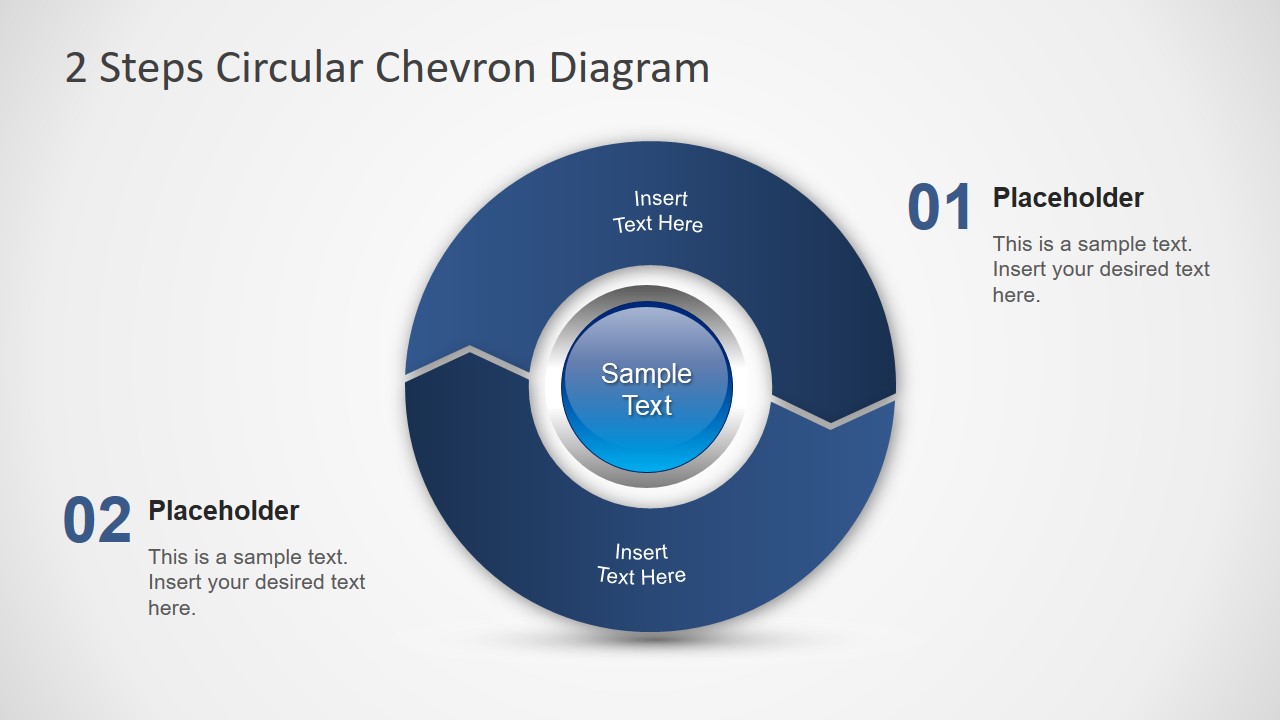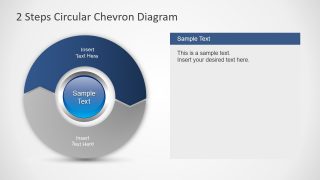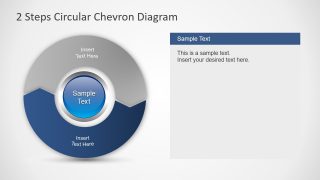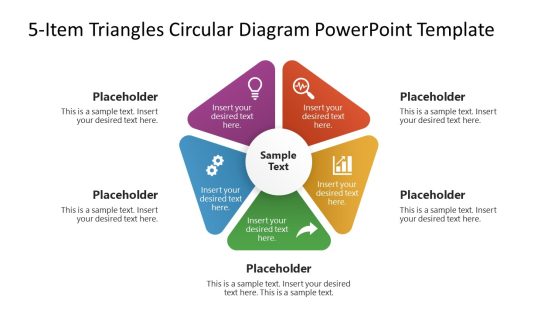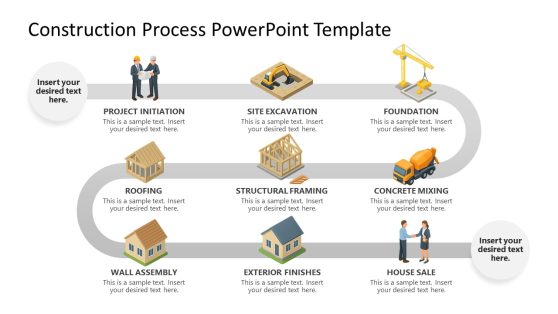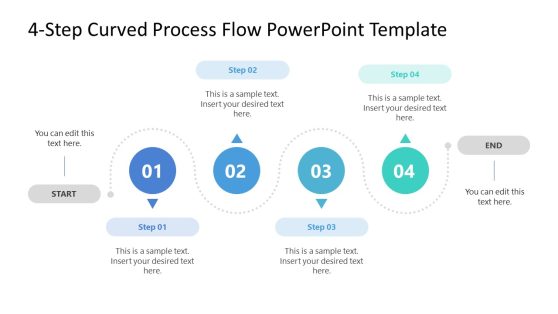2 Steps Circular Chevron PowerPoint Diagram
The 2 Steps Circular Chevron PowerPoint Diagram is flat vector template to illustrate back-to-back processes. This continuous loop contains two chevron arrow segments as semi-circle curves. This 2 steps diagram shows a circular unit in the middle as core element for circular flow. This depicts a central idea around two interdependent segments. Because the direction of arrows shows output of one process as input for another and back. It is a multi-purpose business template design to discuss several process cycle models. For example, ideas and outcomes, cause and effect, or continuous improvement concepts. Here, two individual segments create a simple system.
This 2 steps circular chevron model features editable segments of flat PowerPoint shapes. The users can add 3D effects to diagram using 3-D rotation option in drawing format menu. Alternatively, download 2 steps 3D PowerPoint diagram in SlideModel with circular chevron and soft colors. This diagram template, however, contains a blue and gray presentation theme. Since these colors could be used in any business presentation for an overall professional look.
The 2 Steps Circular Chevron PowerPoint Diagram is a fully editable template. Therefore, users can change the colors and gradient effects of two chevron segments. Similarly, the middle unit i.e. core of diagram is also an editable PowerPoint shape. The PowerPoint diagram template provides 3 slides with one overview and two layouts to highlight each segment individually. These slides use colors to highlight chevron segments. The circular chevron diagram is helpful for professionals belonging to any industry. Especially in education, the students or teachers can use this cycle diagram to demonstrate two-way loop or progressive task. Alternatively, you can download the 4 steps chevron circular diagram for PowerPoint with 4 stages instead of 2 stages.