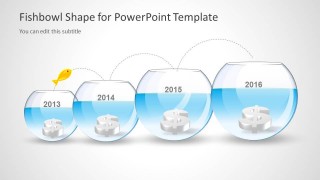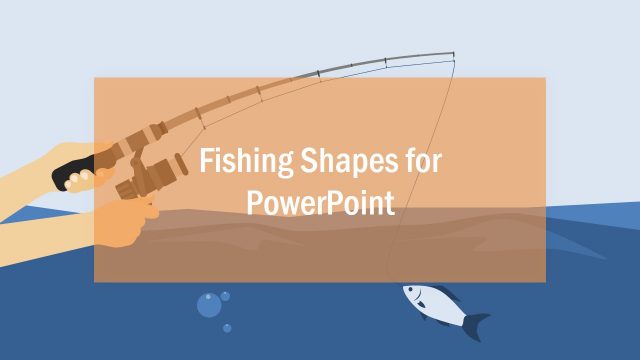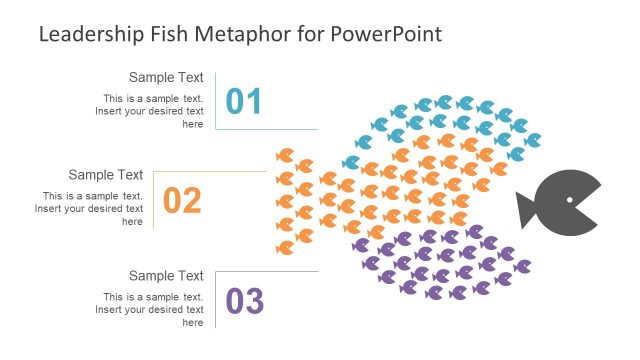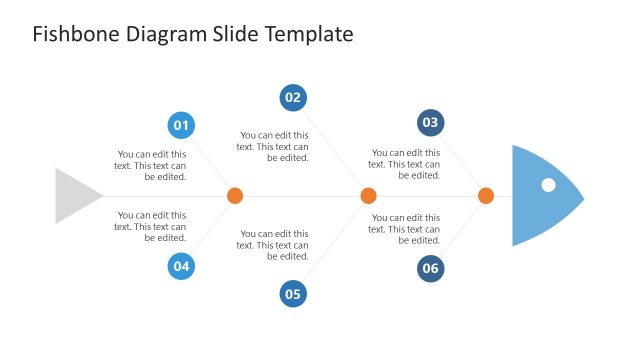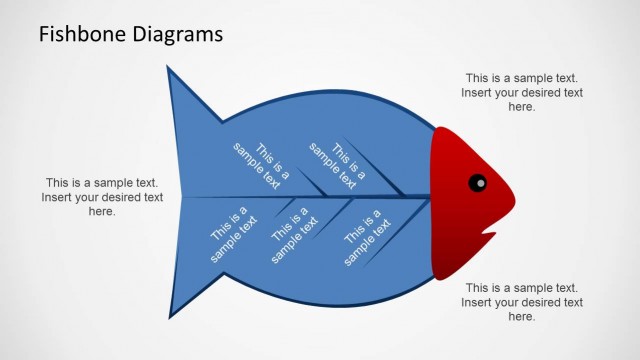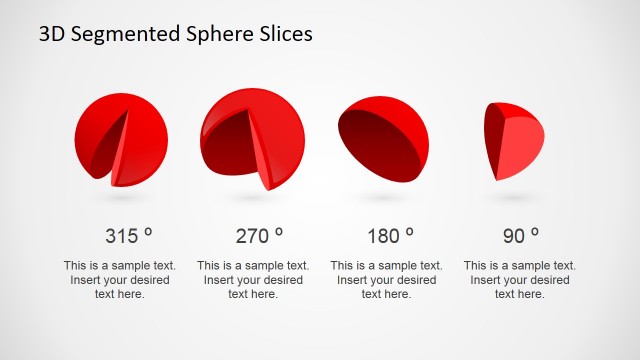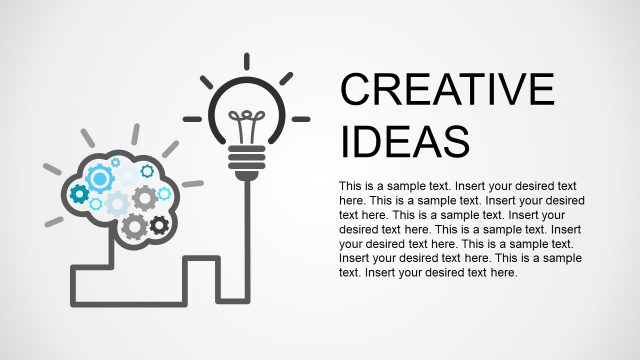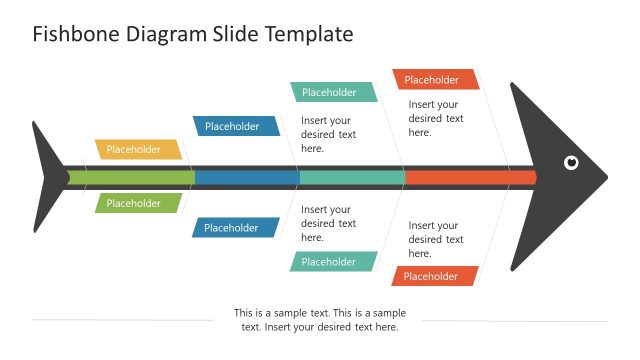Fishbowl Shapes for PowerPoint
The Fishbowl Shapes for PowerPoint uses a fishbowl analogy with a fish jumping into a bowl. It features helpful business concepts. The PowerPoint graphics are done in light colors. This makes a comfortable presentation design. This results in a report that is easy to relate to and understand.
The fishbowl analogy features a water-filled bowl and a fish. It presents the fish as being trapped in a single bowl. This can act as a metaphor for a company. The fishbowl represents the company’s current market. Using this fishbowl template, the transition to other markets can be shown. An increase in the market coverage can be demonstrated.
Two fishbowls are on the first slide. One of which has several fish, while the other is empty. Both bowls have a 3D dollar sign inside, although in different sizes. This, by itself, can represent the need to enter new markets. As the current market becomes larger, it attracts competitors. Due to the multiple suppliers, the expected income becomes smaller. The slide shows how going into unexplored markets (market opportunities) is more profitable in the end.
The second slide shows a lone fish in an empty fish bowl. It can metaphorize the last entity to leave a losing market. Some companies choose to stay in profitable markets. However, more companies would rather go into popular markets to participate in the bandwagon. The last company to leave is dealt with no clients, no profits, and a vanishing market. The last slide includes four fishbowls of increasing sizes. They are labeled in years. A dollar sign can be found at the bottom of each bowl. A fish drawing appears to jump from one end of the series to the other. It presents a constant change in markets by one company. This way, the company keeps its client base fresh, and has a larger stake in emerging markets.
Fishbowl Shapes for PowerPoint is ideal for strategy presentations. The PowerPoint objects, their size and arrangement, can be modified to the presenter’s preference. Any changes to the design will not affect its quality. Alternatively, individuals can use the fishbowl leadership concept as a visual metaphor for follow the leader situation in presentations on leadership topics. Alternatively, learn how to use metaphors in your presentations. Fishbowl shapes for PowerPoint can also be imported in Google Slides, hence you can create amazing presentations with a fishbowl metaphor for Google Slides presentations.