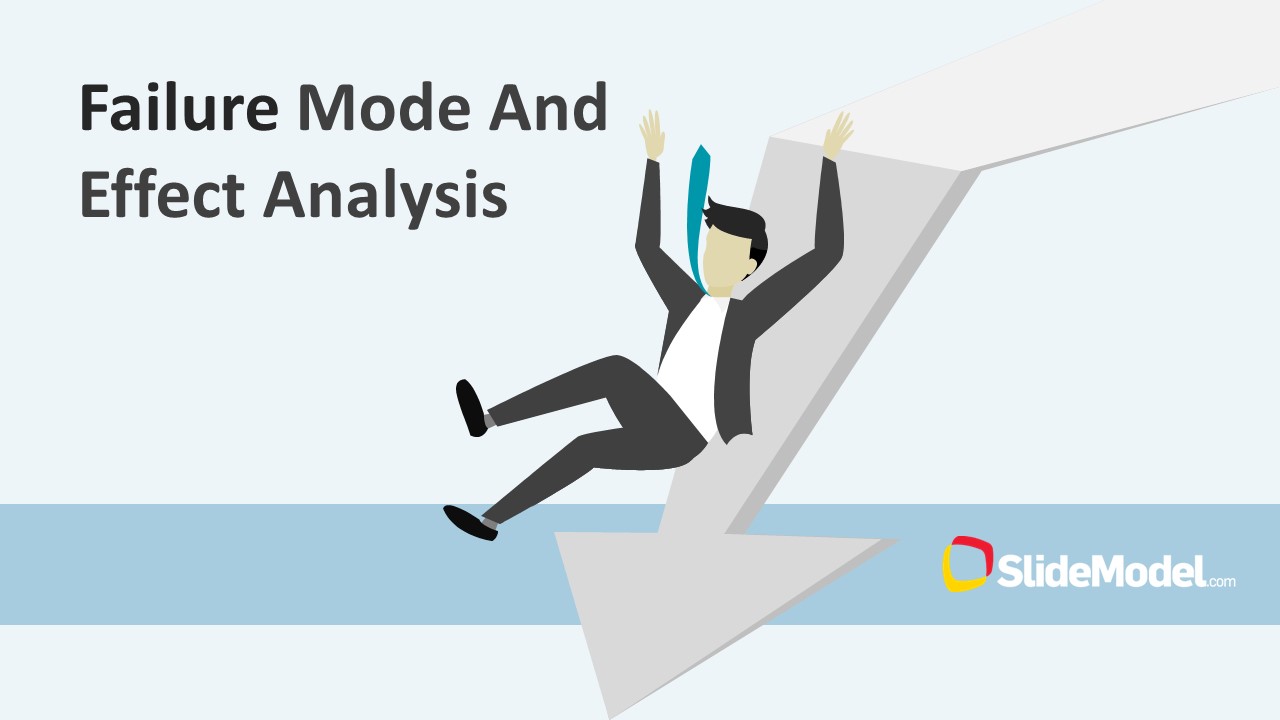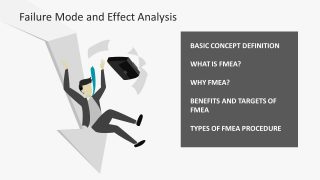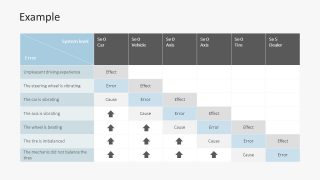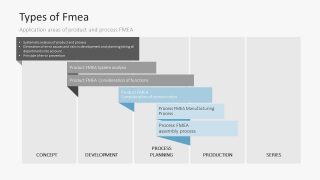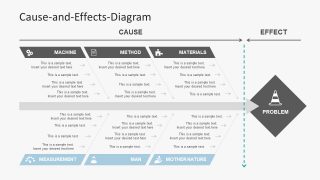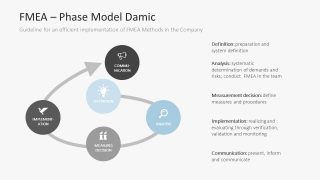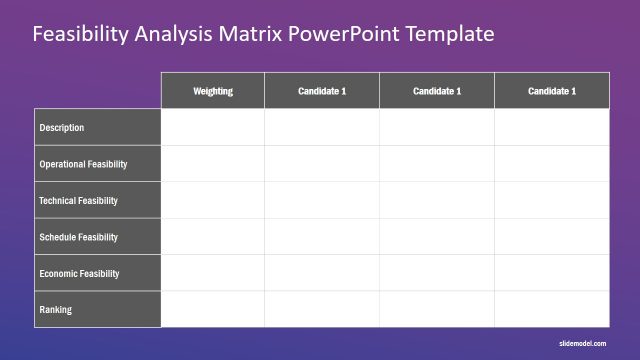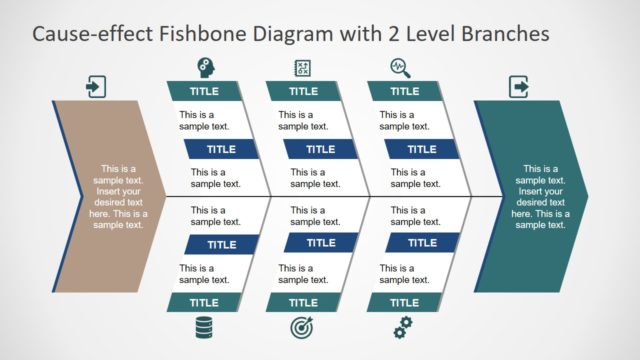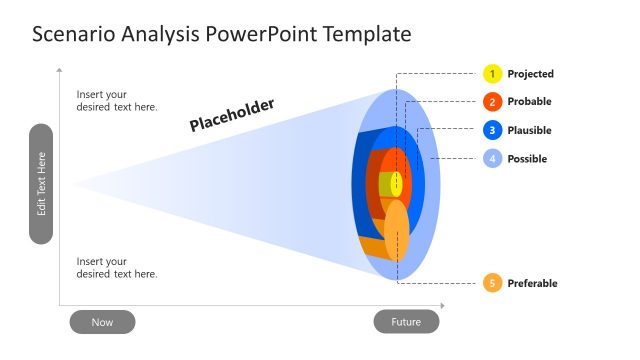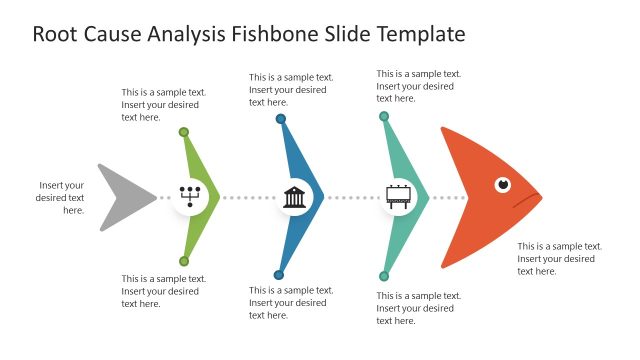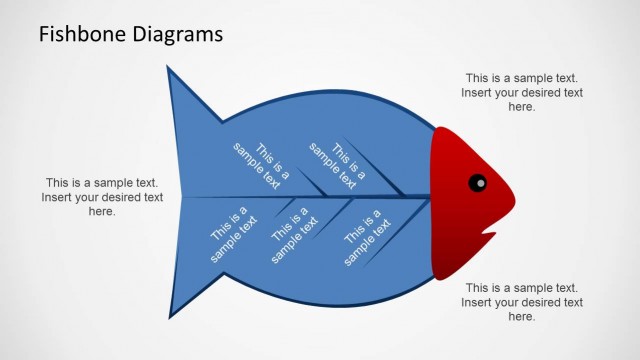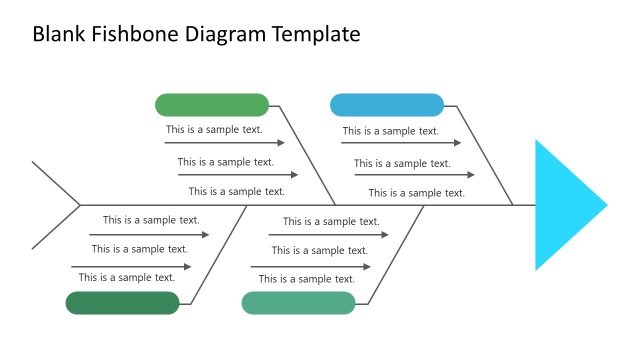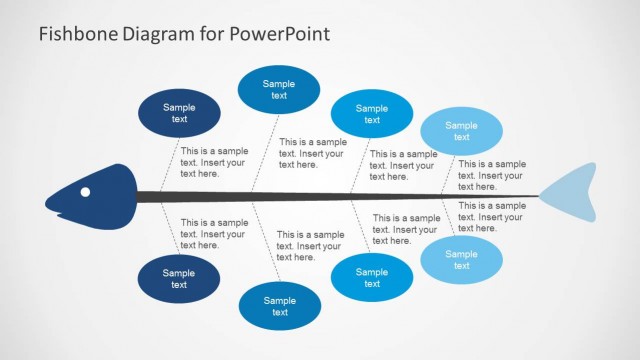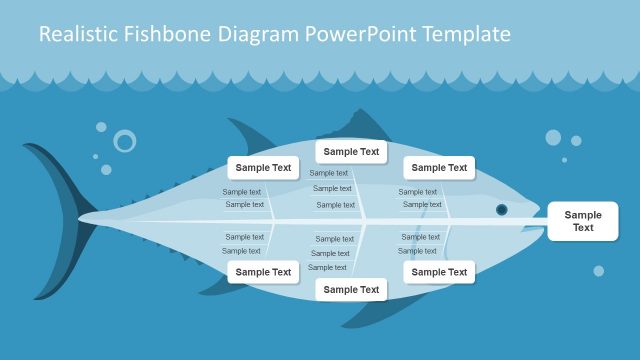Failure Mode Effect Analysis PowerPoint Template
The pre-design Failure Mode Effect Analysis PowerPoint Template is entirely a presentation to discuss the FMEA model. It contains 13 slides of analysis topics such as definitions, uses, benefits and processes. This PowerPoint helps the users to present failure mode effect analysis to the audience. However, using graphical illustration to keep things interesting. The failure mode and effect analysis is a method to identify all the possible risks and errors in the system. The step by step procedure can be usable in design, planning or improvement of an existing product/service or system. The PowerPoint template shows the graphics of business downfall from the defects and the consequences of such failures. This model is also a part of risk management when the project team defines potential risks. These risks are either based on significance, frequency of occurrence or the ability to detect them.
The Failure Mode Effect Analysis PowerPoint Template contains 13 incredibly informative yet editable slide. For instance, the bullet list to provide the basic definitions and matrix diagram to explain the procedures and benefits. Similarly, the tables and charts to describe characteristics, types of FMEA, fishbone root cause analysis PPT diagram and more. These slides are made as the collection of PowerPoint shapes and icons. The users can make multiple design changes in graphic images, diagrams and shapes of PowerPoint. Addition to the changes in the graphical illustrations of template, the users can also customize the layouts, background and animations.
This is an outstanding PowerPoint template of self-explanatory Failure Mode and effect analysis methodology. The presentation is a knowledgeable template for business management students and professionals for the learning purpose. The visuals available in the PowerPoint aid in long term impact on viewers. The users can change the gray and blue color theme in the design menu under the dropdown menu of variants. Further, change the color of icons by choosing from the color pallet of shape fill in the format menu.