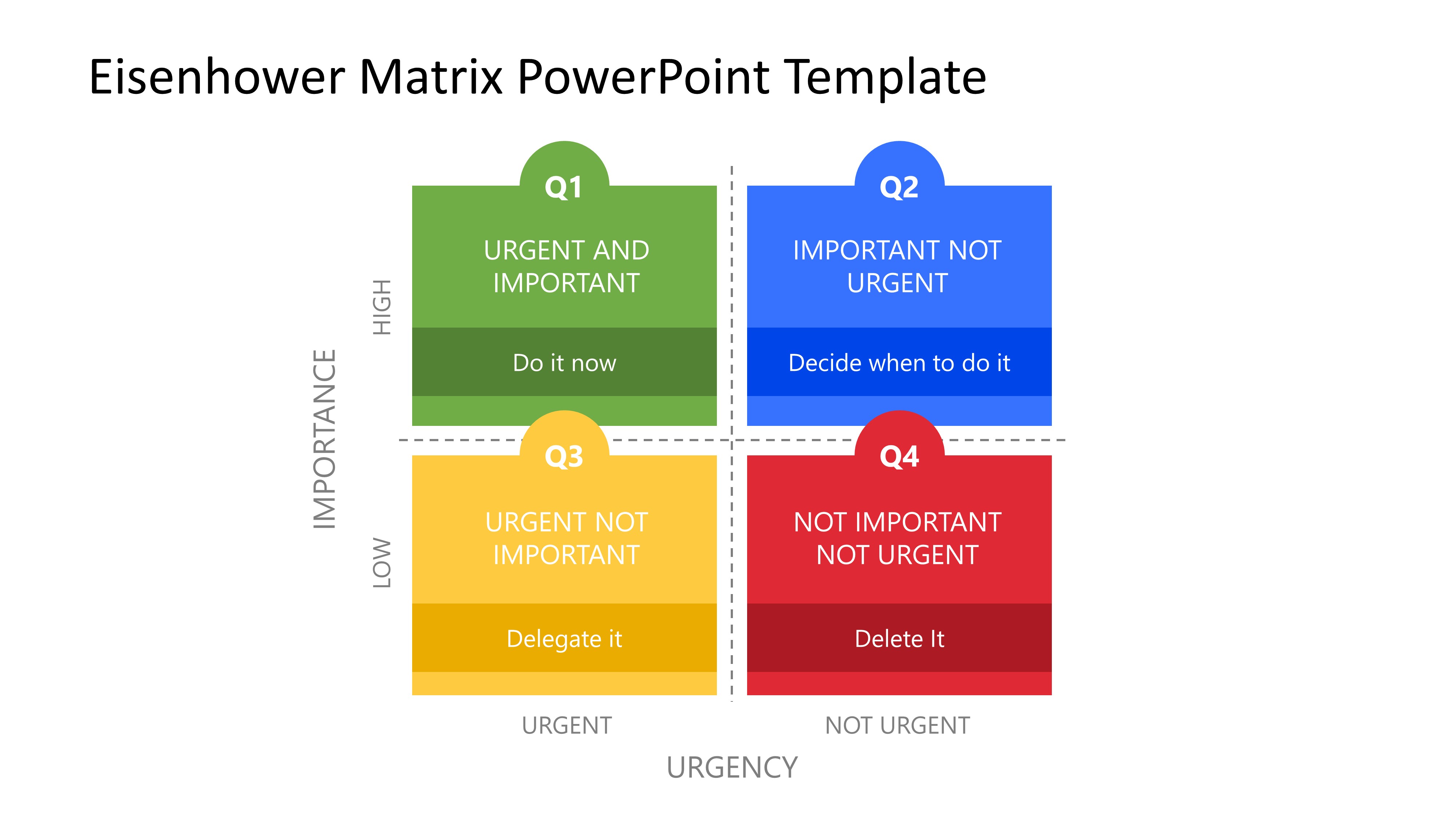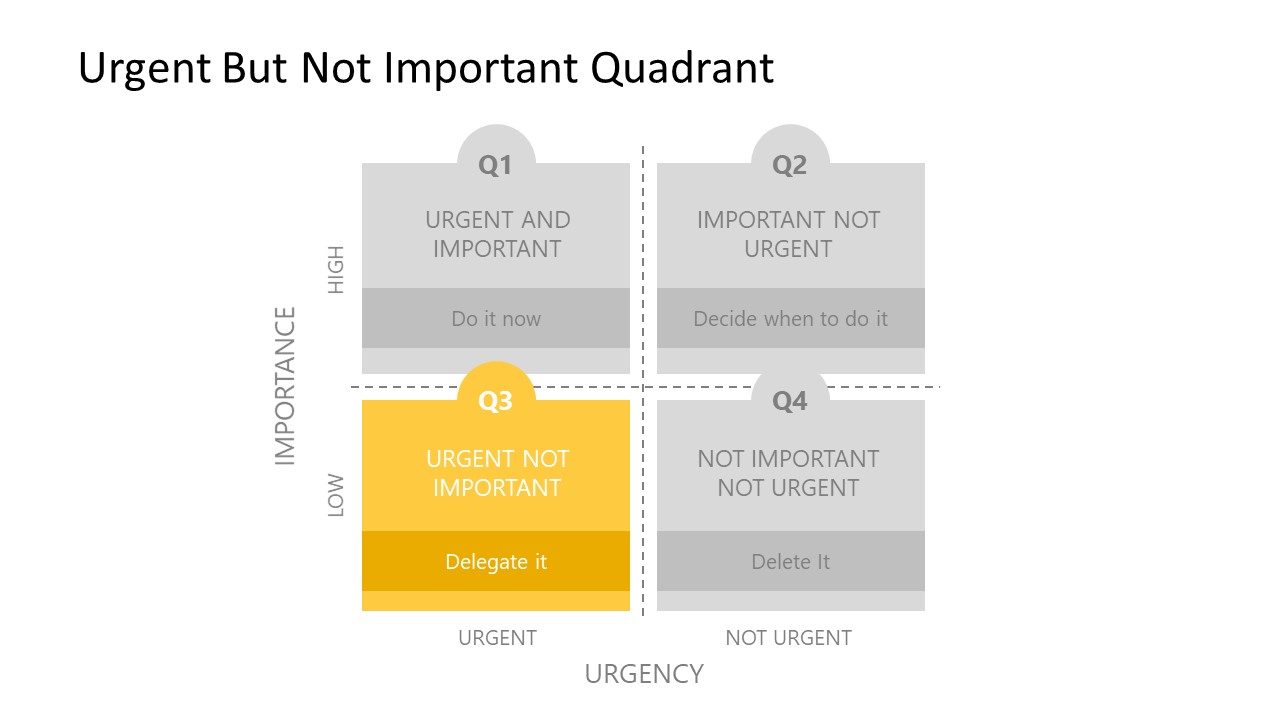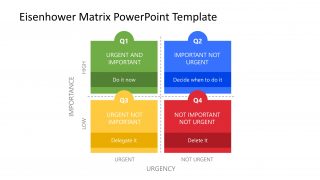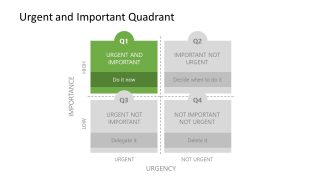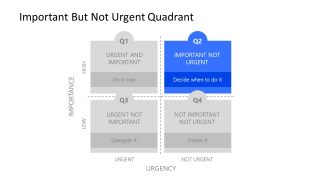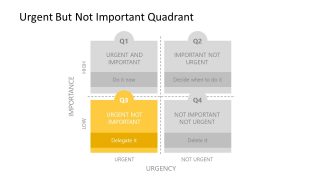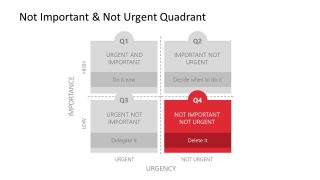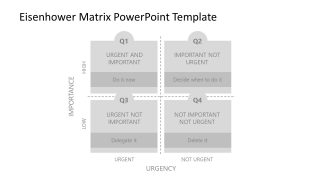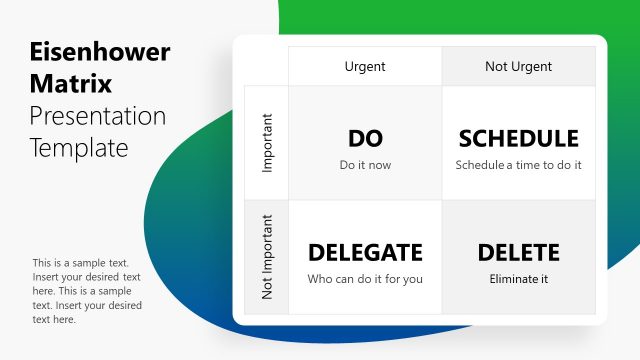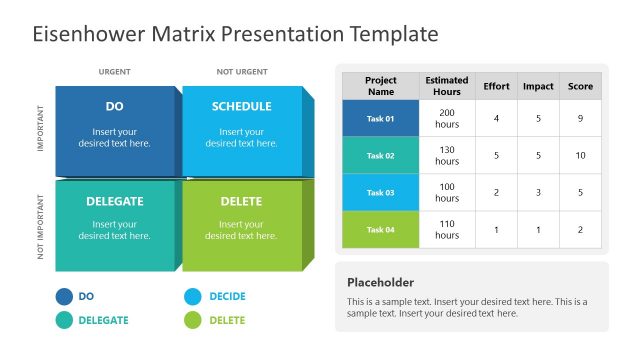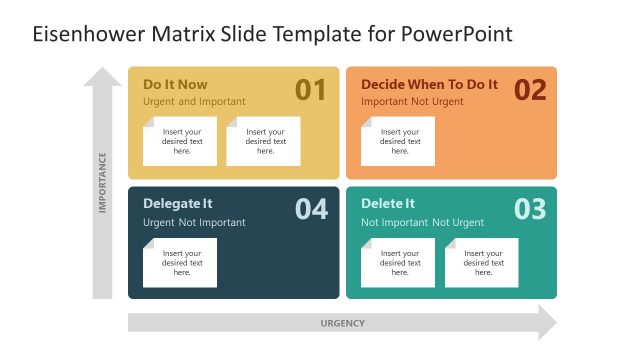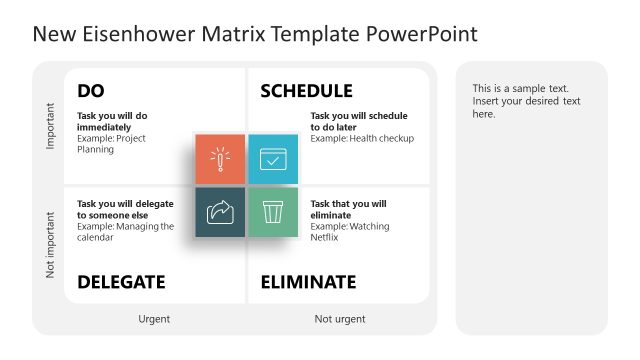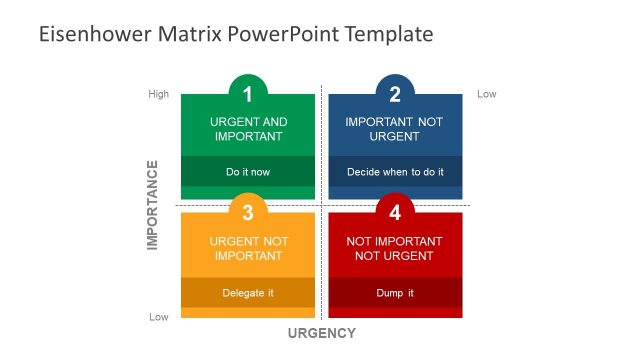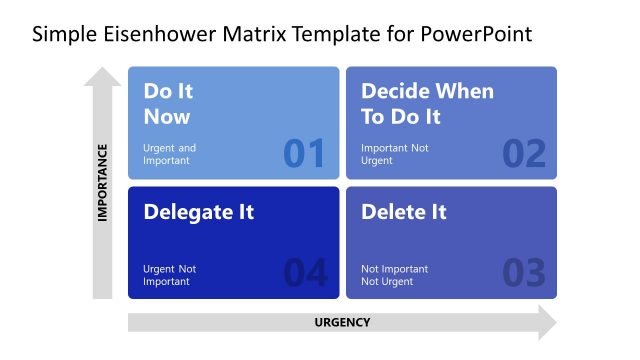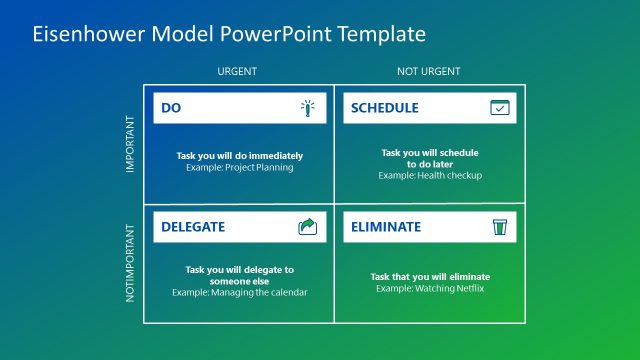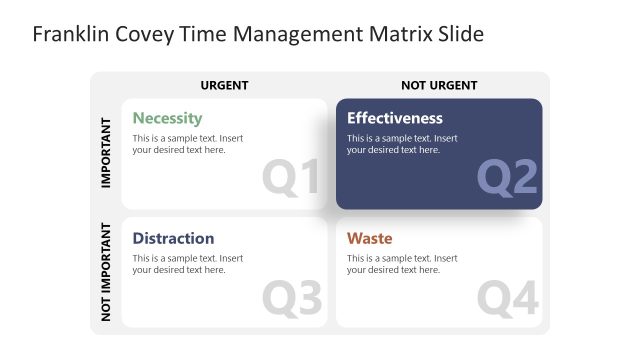Eisenhower Priority Matrix PowerPoint Template
The Eisenhower Priority Matrix PowerPoint Template is a task prioritizing diagram layout that you can use to organize your tasks in a 2×2 matrix. The matrix helps to compare the importance and urgency of tasks for efficient management. The 6-slide Eisenhower priority matrix template for PowerPoint will help explain Eisenhower’s decision-making methodology through a matrix concept.
Eisenhower matrix is a time management technique named after Dwight David Eisenhower. 4Ds of time management is derived from the Eisenhower matrix, minus the matrix. It helps prioritize project activities by classifying them based on urgency and importance. This template will enable professionals to discuss a process of categorizing each task and project according to their priority.
The Eisenhower decision matrix uses four quadrants to visualize placement of urgent, non-urgent, important, and unimportant tasks. It helps decide which tasks to delegate, schedule, plan, or prioritize. Eisenhower matrix or Eisenhower Box in PowerPoint or Google Slides displays the important and pressing tasks to the audience in four quadrants. These quadrants represent a combination of urgency and importance levels such as:
- Quadrant 1: Urgent and important – A high priority task(s) to do first
- Quadrant 2: Not urgent but important – Decide and schedule a time to do the important task(s)
- Quadrant 3: Urgent but not important – Delegate the task(s) which is not important but urgent
- Quadrant 4: Not urgent not important – Delete the activities that don’t contribute to the company’s goals
The Eisenhower Priority Matrix PowerPoint Template is an easy-to-edit set of slides following the popular Eisenhower model for task prioritization, decision making and project planning. You can update and customize its contents and personalize it according to presentation needs. For example, change the color scheme, resize PowerPoint shapes, or edit text placeholders. Moreover, create an animated slideshow by using PowerPoint slide transitions. The presentation of the Eisenhower matrix diagram is suitable for team supervisors and project management professionals. Alternatively, you can download other Eisenhower matrix template for PowerPoint with a simplified style, having a similar layout but different colors or a visual priority matrix template design for PowerPoint or Google Slides.