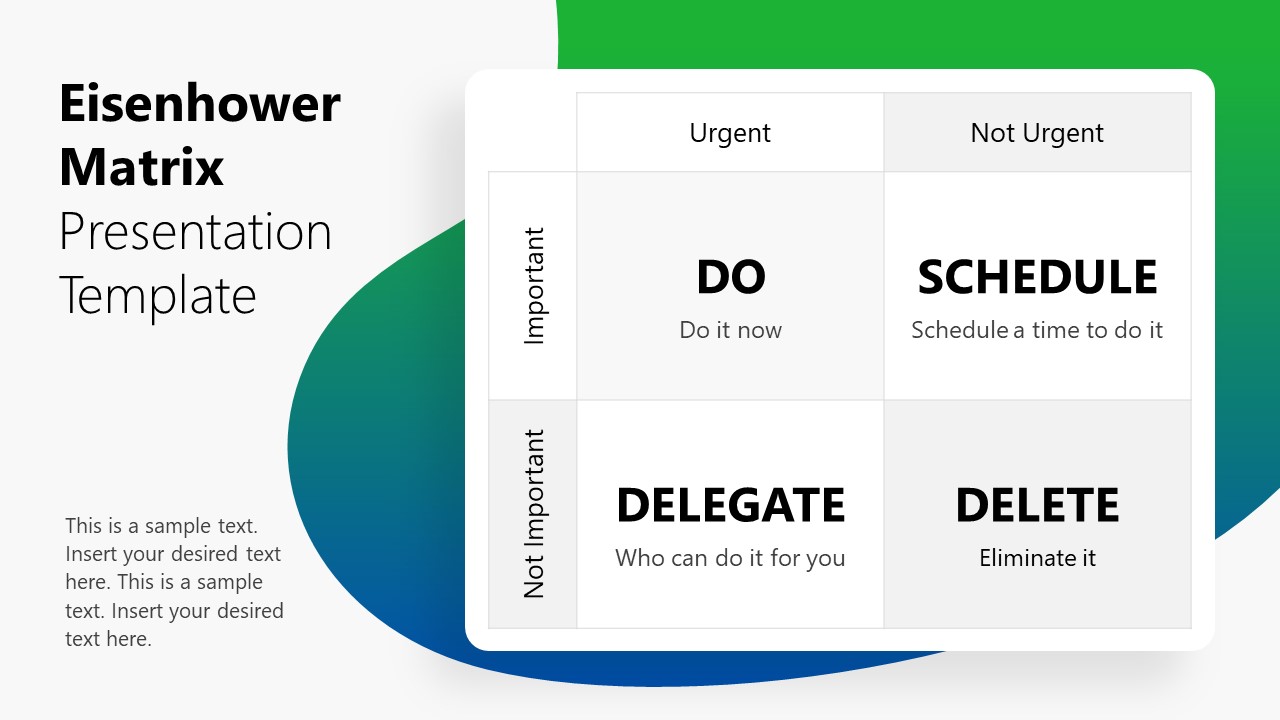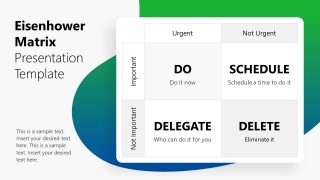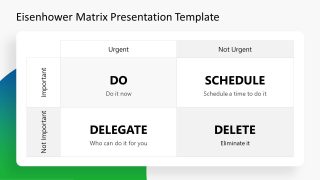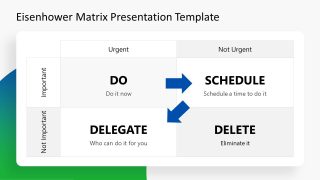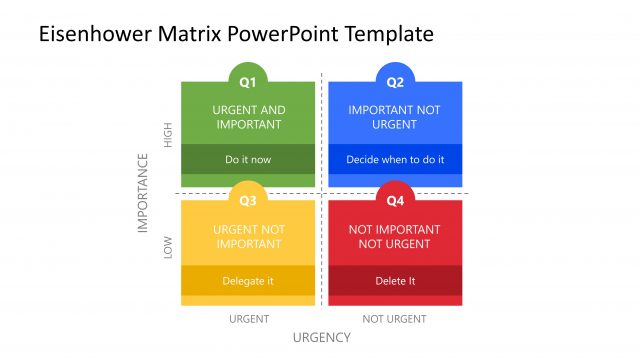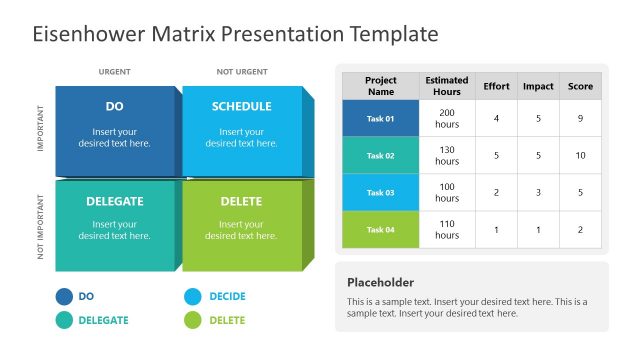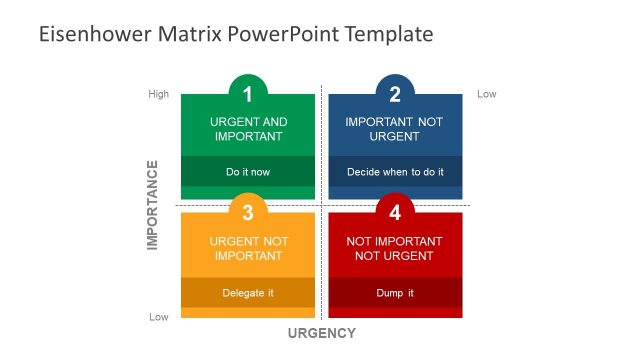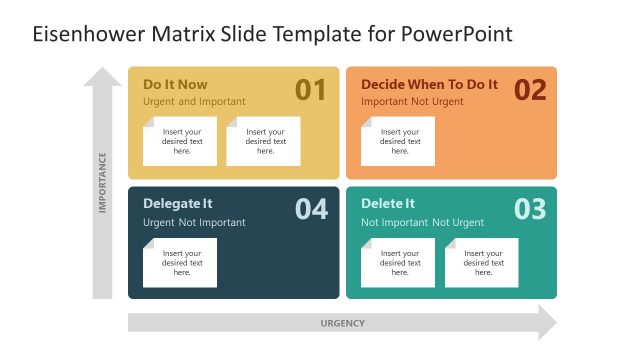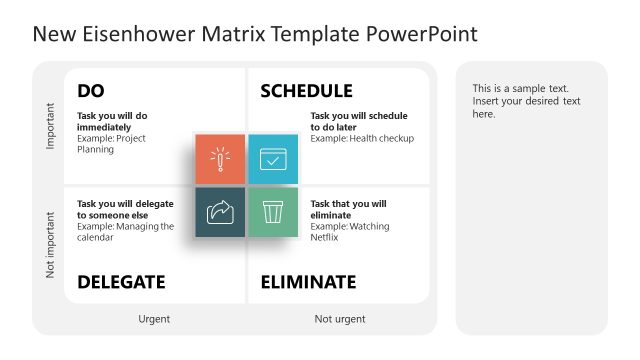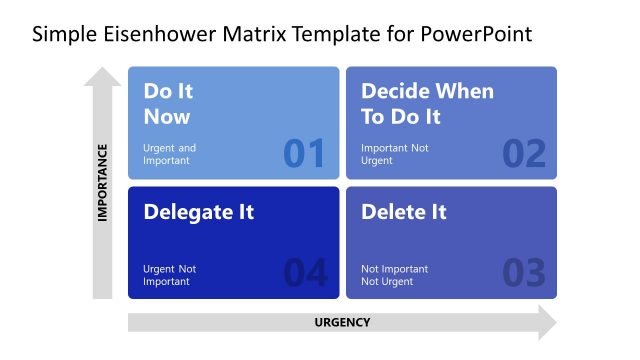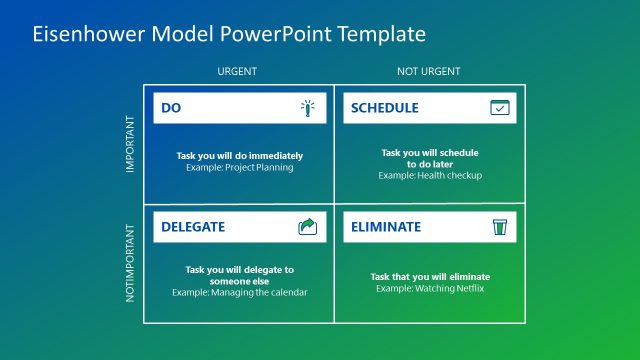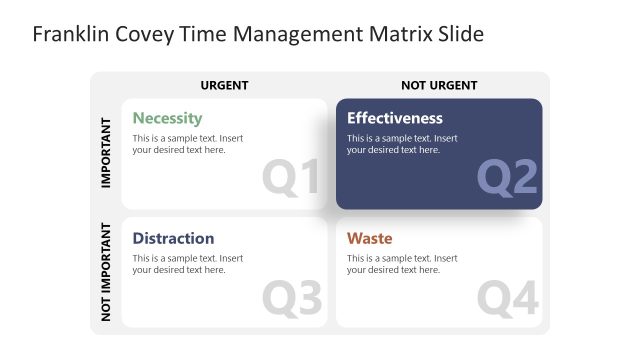Eisenhower Matrix Presentation Template
The Eisenhower Matrix Presentation Template is a 2×2 matrix diagram for decision making model. This model is famous for its simplicity to categorize tasks into four categories. When presenting a list of activities, use the Eisenhower priority matrix to classify tasks. The categories are actions that need to be performed on each task. Matrix template ranges work in two ways i.e. important – not important, and urgent – not urgent. Based on the importance and urgency, you can prepare an action plan for effective time management.
Eisenhower is a simple decision-making tool to make clearly define tasks that are important, not important, urgent, and not urgent. By boxing tasks into a priority matrix, it is easier to figure out what needs to be done first. The tasks boxes are: do, schedule, delegate, delete. The PowerPoint diagram of the Eisenhower matrix shows these four segments with brief information about actions. The urgent and important tasks are the highest priority that needs to be done immediately. The tasks that are important but not urgent can be rescheduled. If something is urgent but not important such as administrative tasks, delegate it to the staff. Lastly, the tasks that are not important neither urgent can be removed from the list.
The Eisenhower Matrix Presentation Template offers four versions of the matrix diagram. You can choose a layout according to presentation needs and text you want to display. The editable PowerPoint diagram lets you add shapes and icons to make a presentation more engaging for the audience. A simple matrix PowerPoint for Eisenhower priority framework sorts out less urgent work that you can delegate or not do at all. Presenting tasks in the Eisenhower Matrix templates lets users focus on one task of utmost urgency and importance.