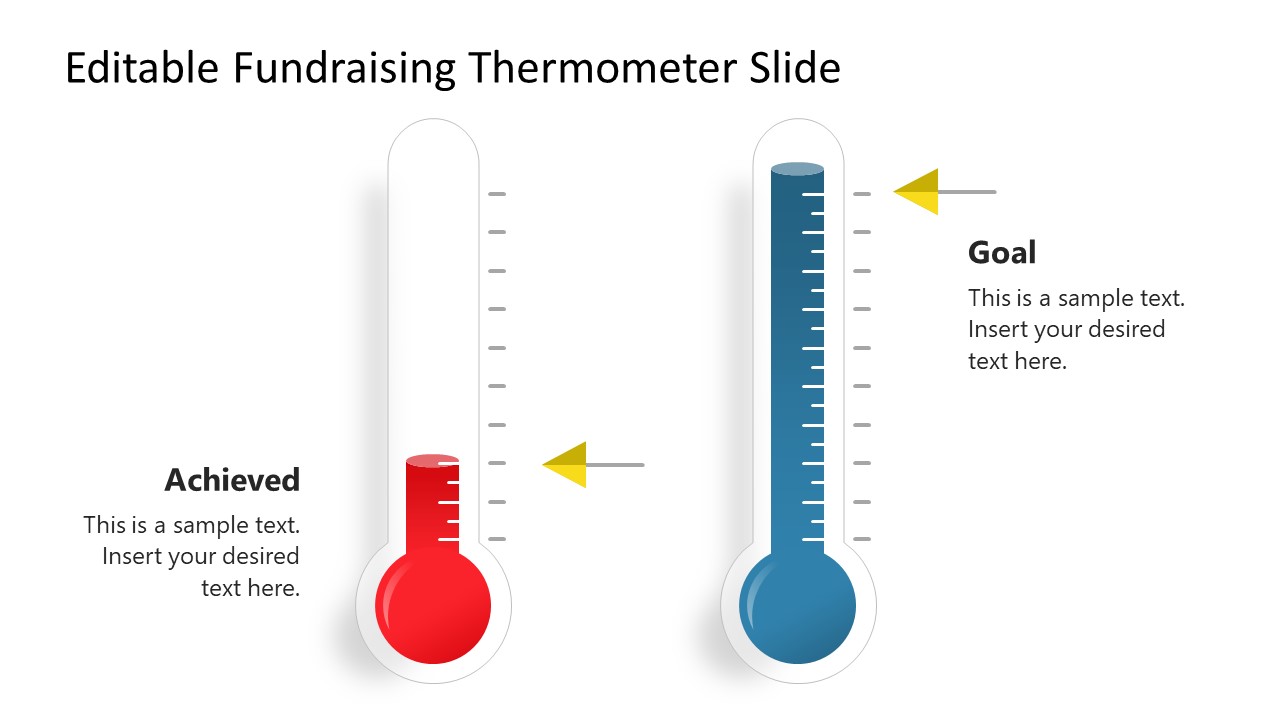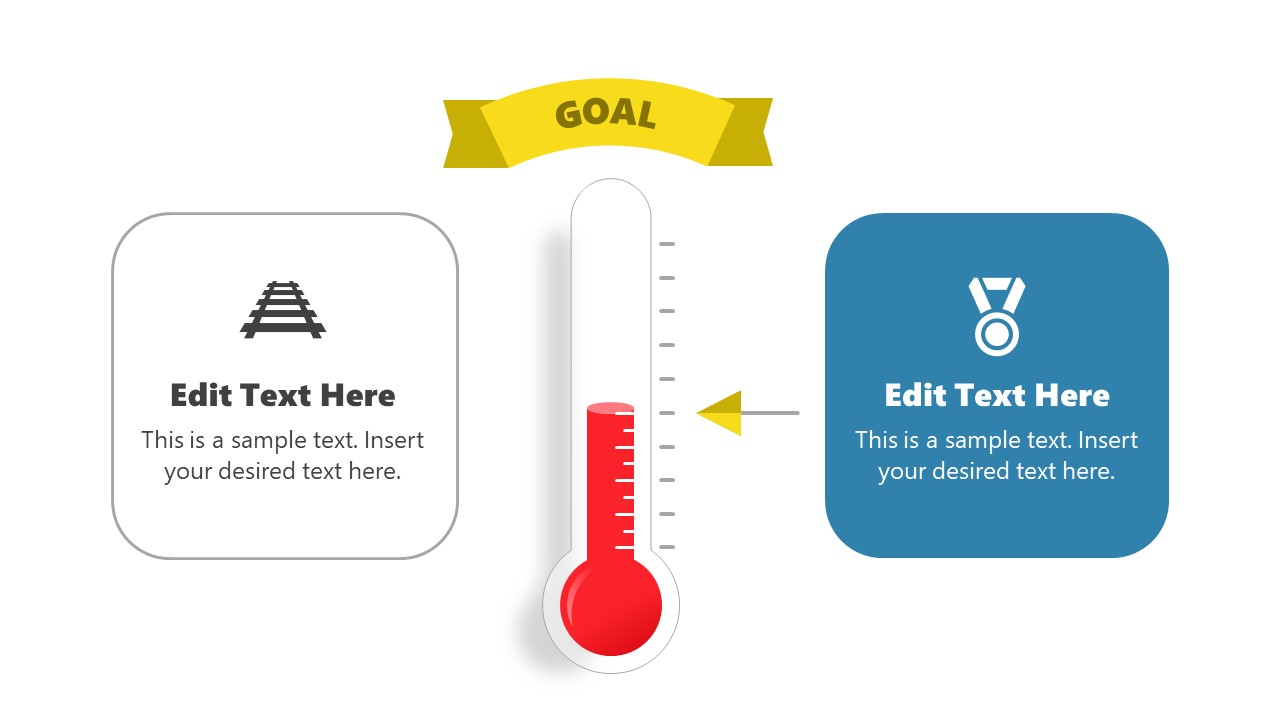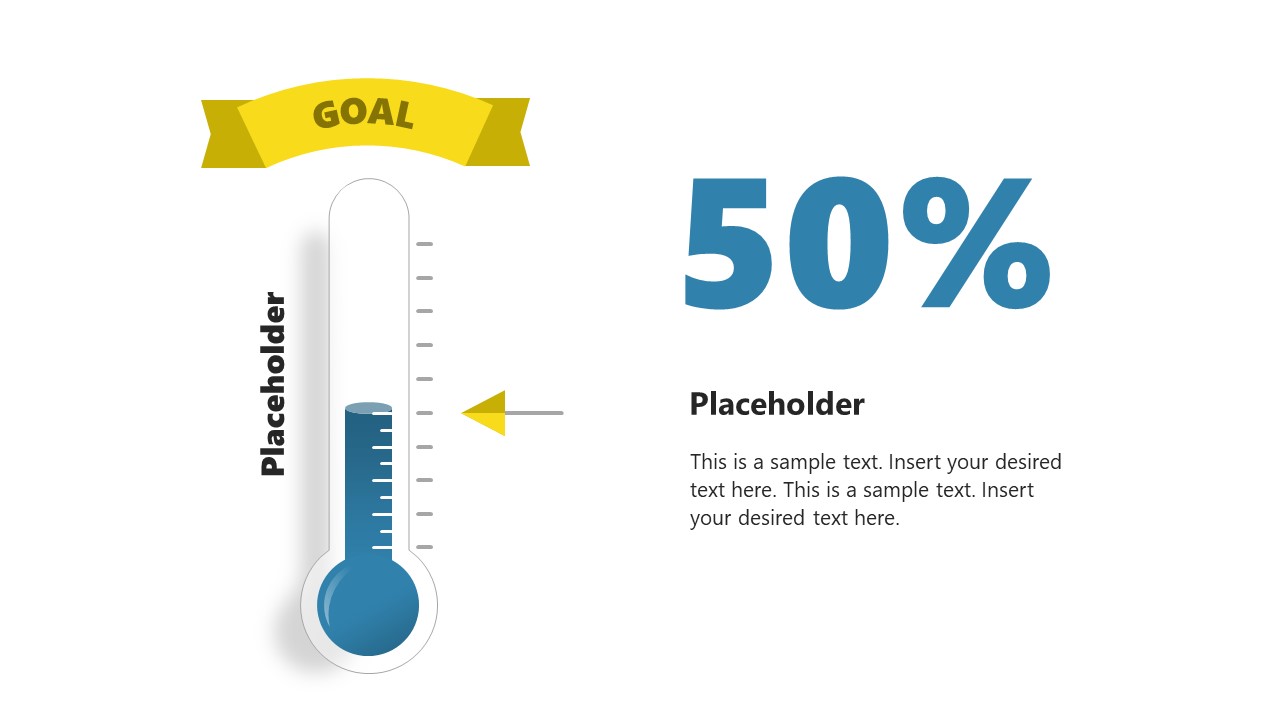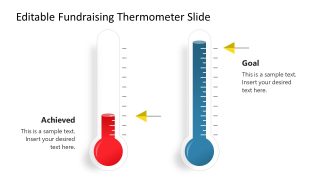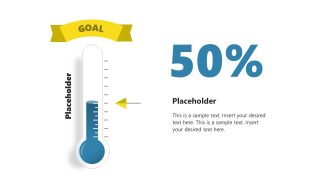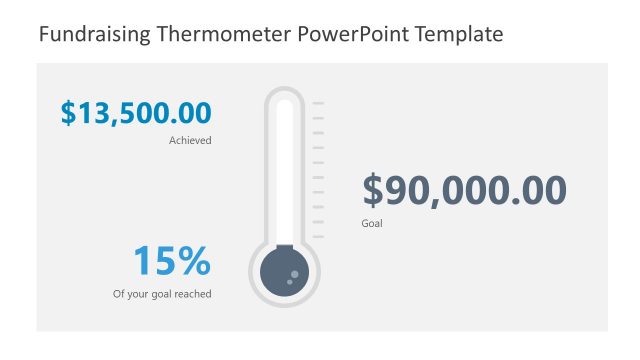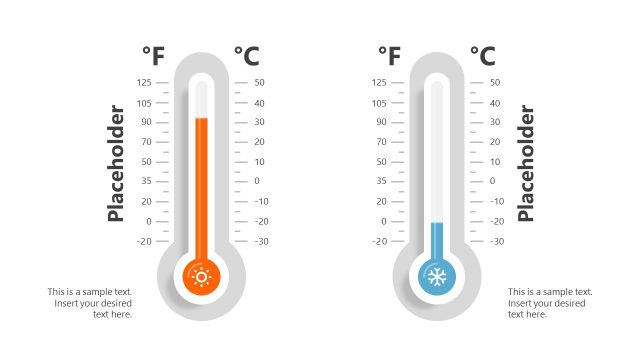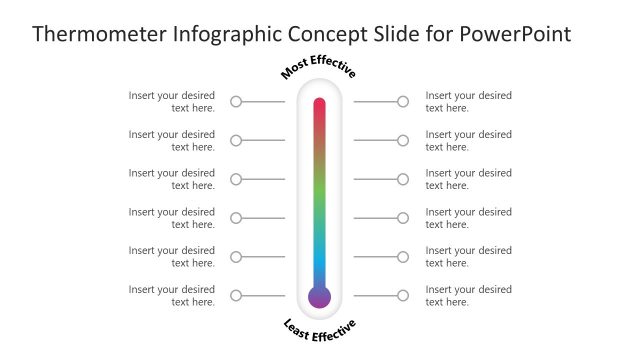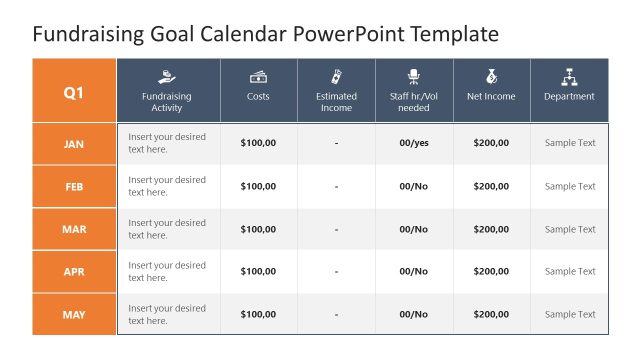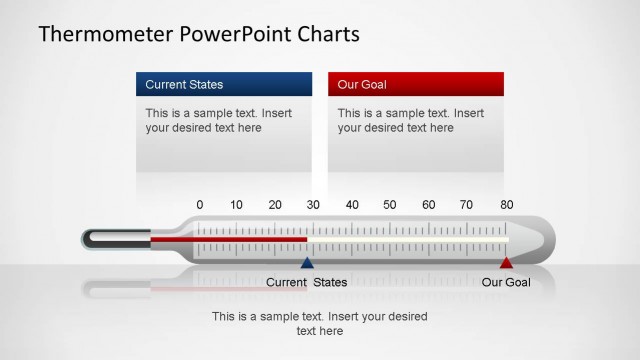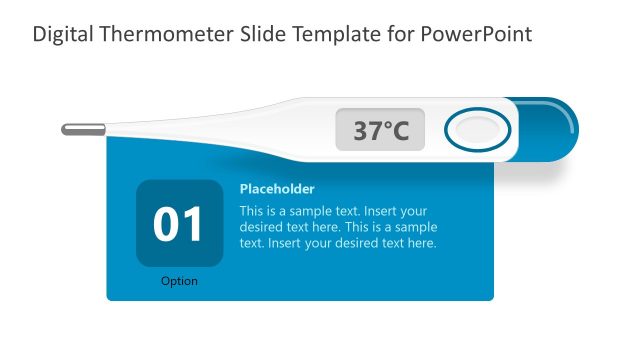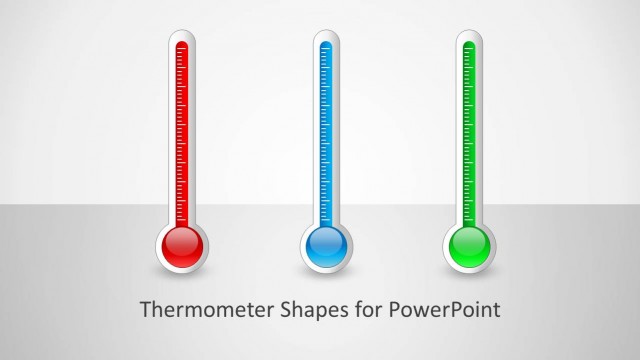Editable Fundraising Thermometer Template for PowerPoint
The Editable Fundraising Thermometer Template for PowerPoint features a creative diagram for showing the progress of your fundraising process and the success of your idea. In investors’ pitches or fundraising campaigns, entrepreneurs and business owners create engaging diagrams to showcase their ideas, details of the goals, and how they look forward to executing their plans. One such innovative presentation style is to display your fundraising progress through editable thermometer illustrations. The thermometer is a temperature-sensing device that indicates the elevation in temperature through its rising mercury level. Professionals metaphorically use this concept to signify the increment of funds rate of success. This best PPT template can help entrepreneurs create winning presentations in live sessions and investor gatherings.
Our Editable Fundraising Thermometer Template for PowerPoint carries multiple slides with varying levels of mercury in attractive colors. On the first slide, there are two thermometer diagrams, one with a much lower level of mercury in red color, while the other has the highest level in blue. Using an arrow, the red-colored level indicates achieved goals (in terms of gathered funds), and the blue color shows the goal. This slide helps communicate the difference between the required and available funds. The following slide has a thermometer diagram with a slightly higher mercury indicator. Professionals can use this illustration with a goal mark and text boxes to discuss the contributions’ significance. Likewise, the last slide indicates 50% achievement of the goal.
Presenters can conveniently edit these slides for their required use cases. Such as, they can drag and raise the indicator levels to show desired percentages. Also, they can add presentation points and representative icons where required. So, download this creative fundraising thermometer and prepare impressive presentations!