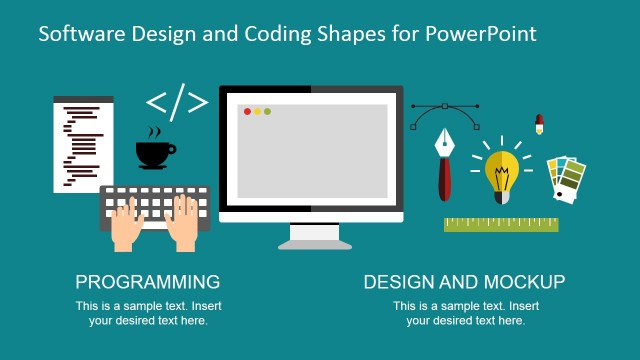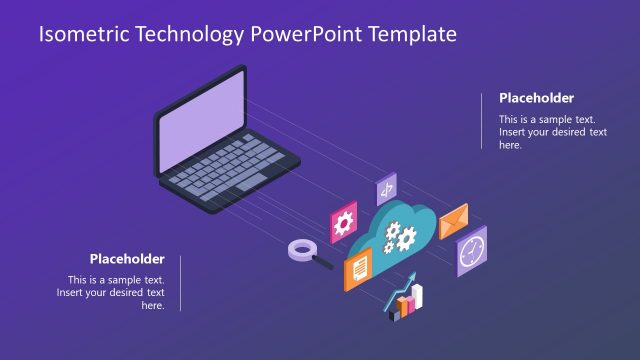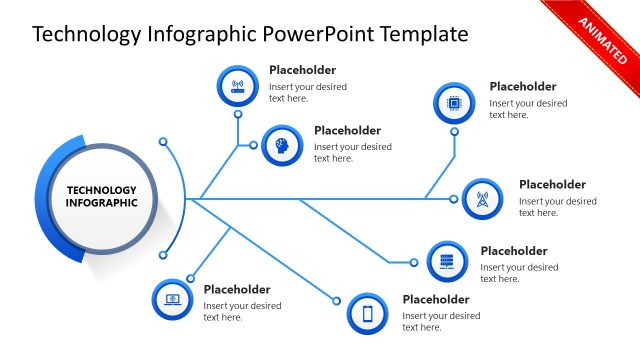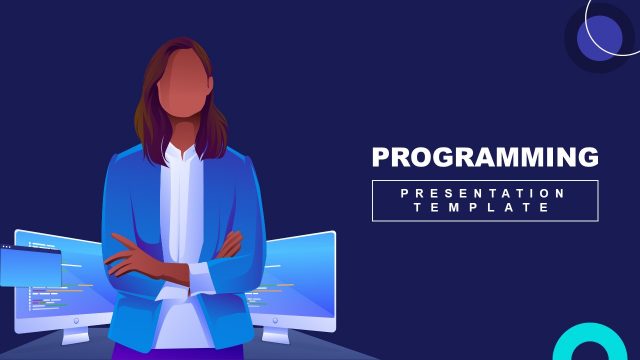Developers Icons PowerPoint Template
The Developers Icons PowerPoint Template is a flat design infographic presentation for IT professionals. The icons help audience to visualize the point of view through modern and unclutter graphics. These demonstrate various software engineering concepts such as, design, coding and testing. It is a professional design which can cover numerous process that involves software developers. All the slides contain objects for development ideas, cyber security, quality assurance to create an outstanding presentation. The eye-catching icons make a significant difference, making the PowerPoint more visually appealing. The simplicity in the design of images displays a clean and minimalist concept.
The Developers Icons PowerPoint Template illustrate the concept or idea through images which are universal symbols. For instance, the gears set represent settings or operations, div development icon depict coding. The PowerPoint is a set of impressive shapes, reusable in other slides or presentations. Each slide has a collection of unique figures such as, computer screen, gears, code file and div coding icon. Further, there are range of icons including spider (web), lock and unlock, chain, cloud image and sign in form. These shapes are symbol for InfoTech terminologies, as the second slide portrays secure user login process. The template also contains image of IT professional working on desktop system. This has flowchart and other development related figures in background.
The developer icons PowerPoint of InfoTech infographics can simplify complex ideas and enlighten audience. The software development company display this awesome PowerPoint on their website. The vector icons are 100% editable, and can resize without compromising resolution quality. Along with this, the users can customize several aspects of template such as, color, background, layout and shape effects. The users can modify the icons and shapes of PowerPoint. For example, change the color of jacket on hands image. Do this by double clicking the jacket of left or right hand one by one. Similarly, the users can also select shapes from different slides to create a unique visual slide.
Alternatively, you can download other software development PowerPoint templates, including the vibe coding PowerPoint template with a fresh and modern design compatible for Microsoft PowerPoint and Google Slides.