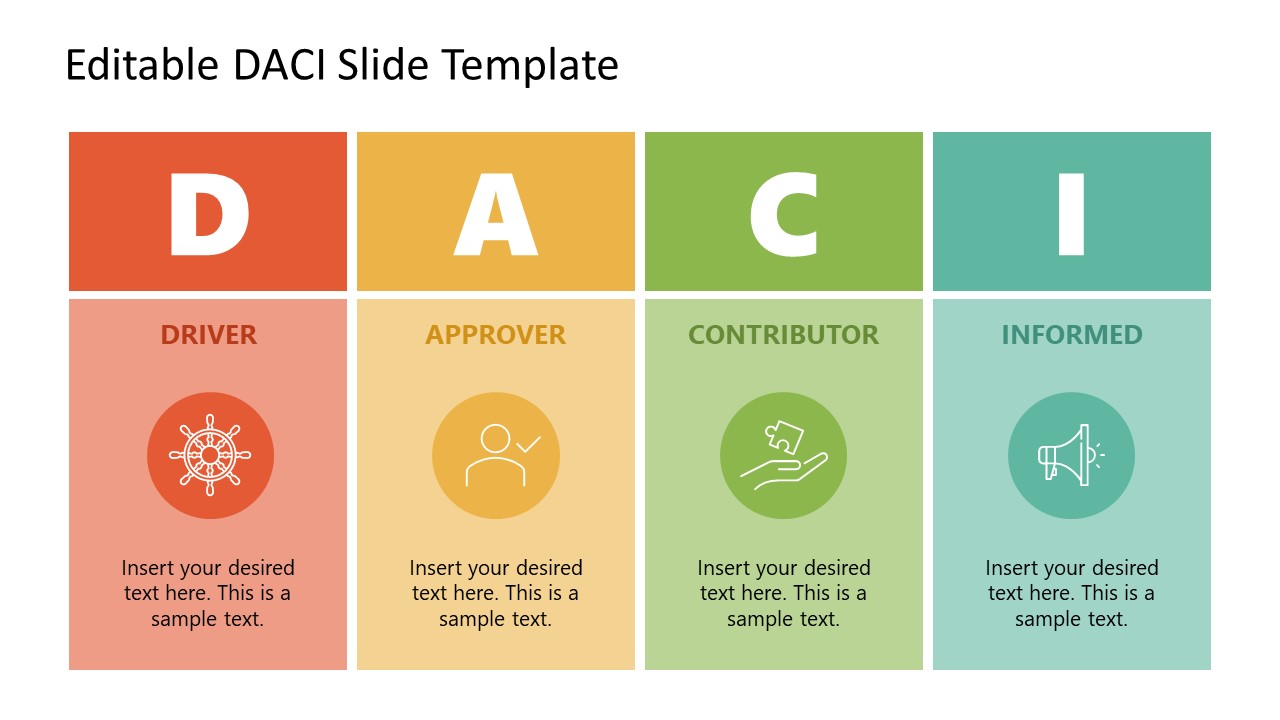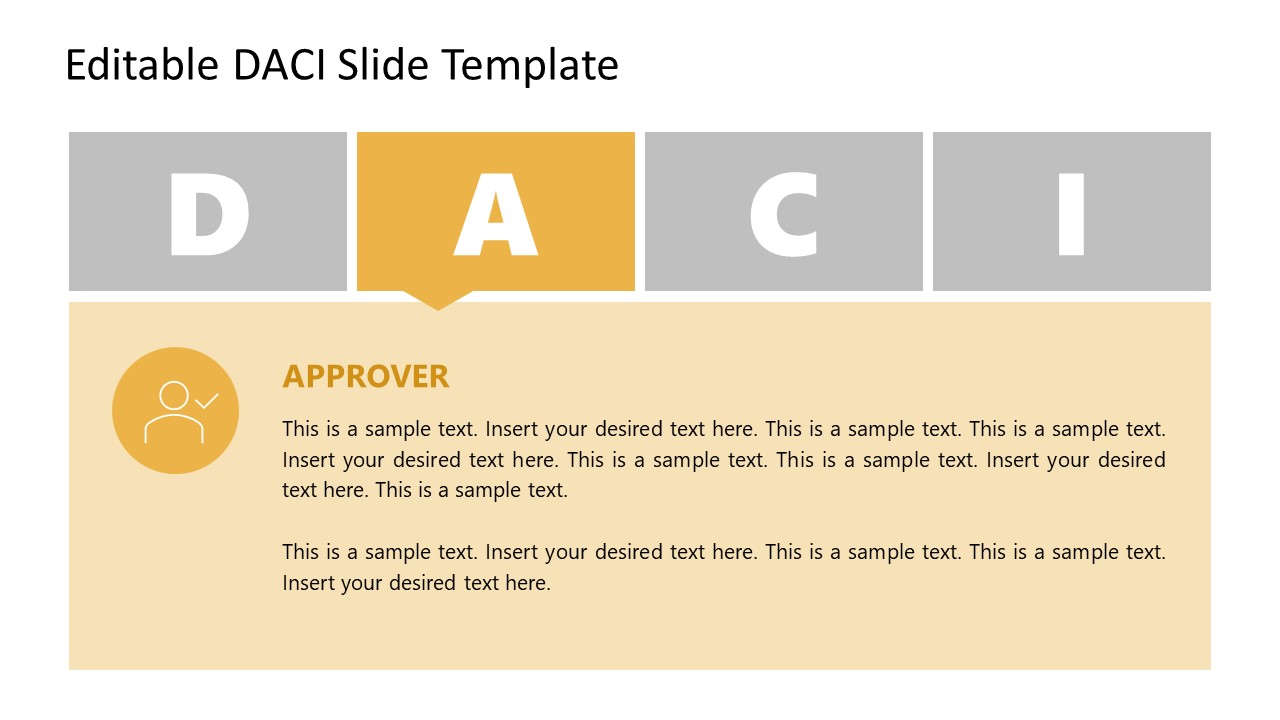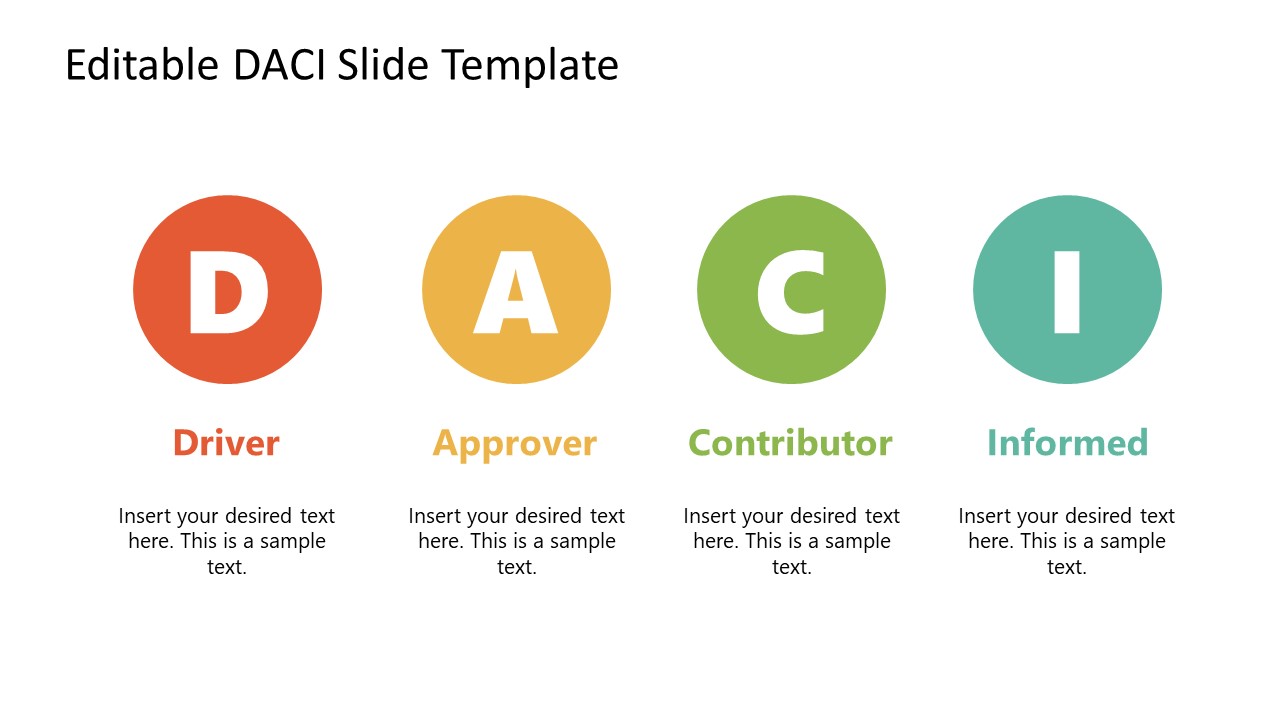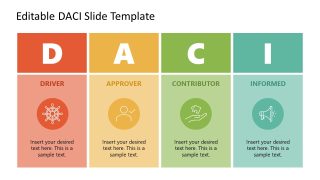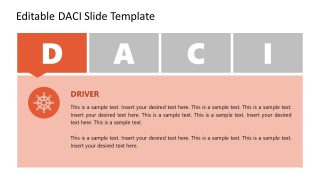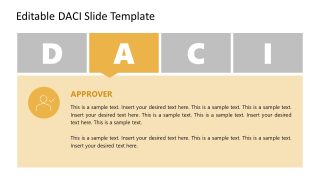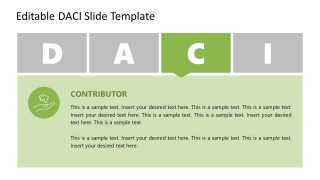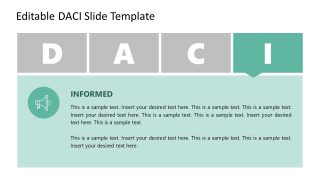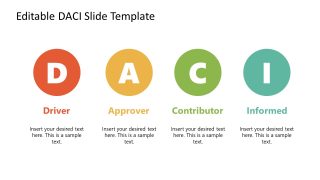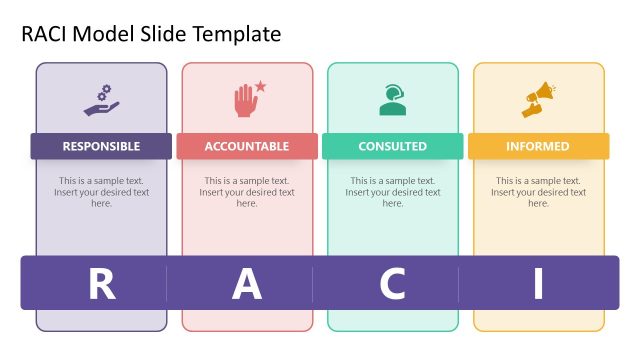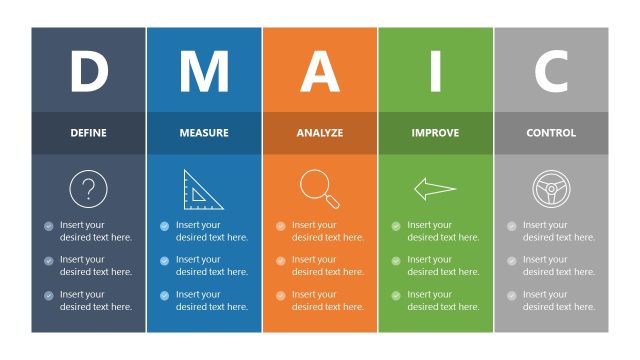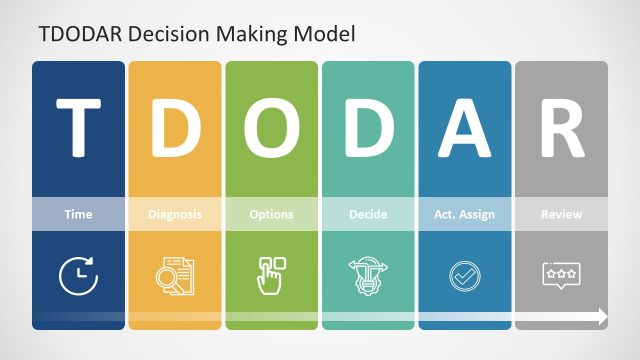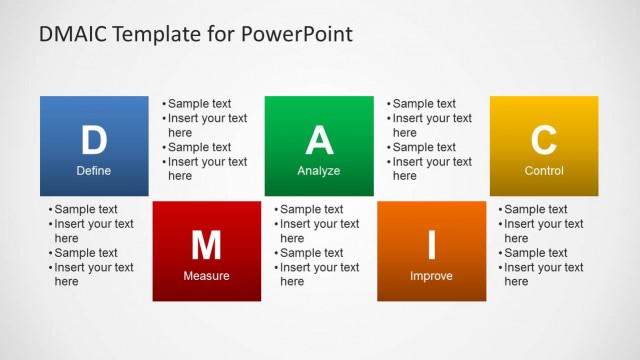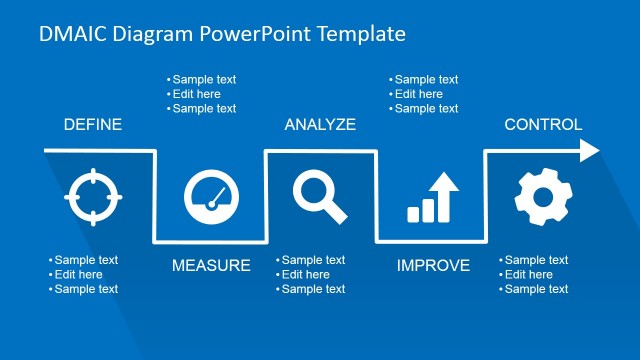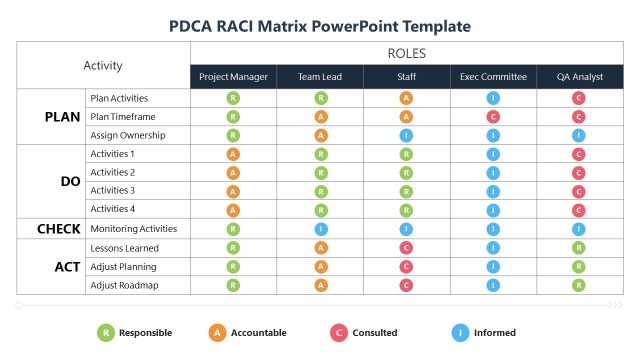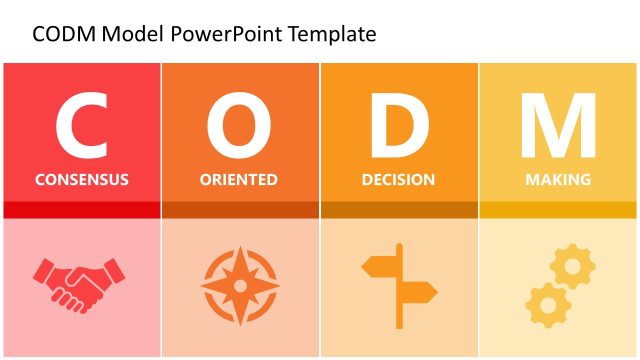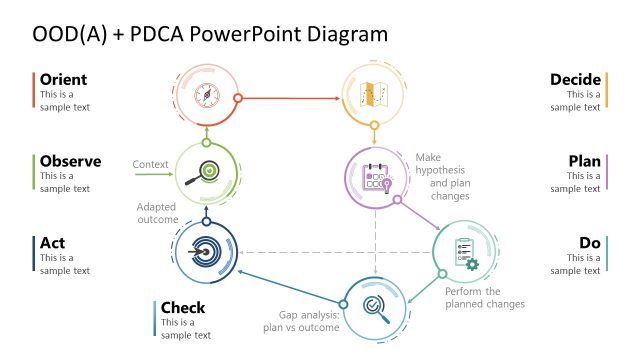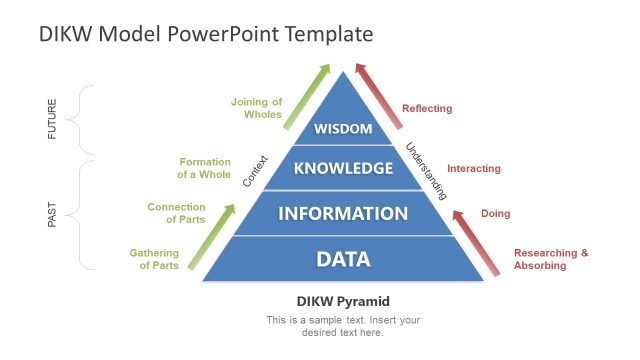DACI PowerPoint Template
The DACI PowerPoint Template is a professional diagram for presenting the DACI decision-making framework and its associated strategies. DACI stands for the four key roles of a project, i.e., Driver, Approver, Contributor, and Informed. This framework helps organizations turn their decision-making processes smoother by defining the roles and responsibilities. Using this creative presentation template about DACI, professionals can discuss its four components in detail and present various ways to implement it to get the best outcomes. It carries four editable slides with text placeholders, making it easy to edit with PowerPoint, Google Slides, and Keynote.
The first slide of this DACI PowerPoint Template is a four-column layout, with each section representing one of the model’s four components. Four boxes at the top of these columns represent the large letters of the respective model attribute. Below the vertical section is the full form of the model aspect, a relevant infographic icon, and a text placeholder. The following slides are designed to discuss each of these components individually. This enhances the impact of the presentation and helps professionals communicate their ideas in a comprehensive style. In the last slide, we have four circles, one for each heading, and users can once again conclude their topic on this slide.
Professionals can use the color highlight effect to effectively present all the components of the slide template in the remaining slides. Presenters can also repurpose the template to showcase the topic of their choice. For instance, they can present the components of the SWOT analysis template or TOWS analysis model. Download this template and edit it now!