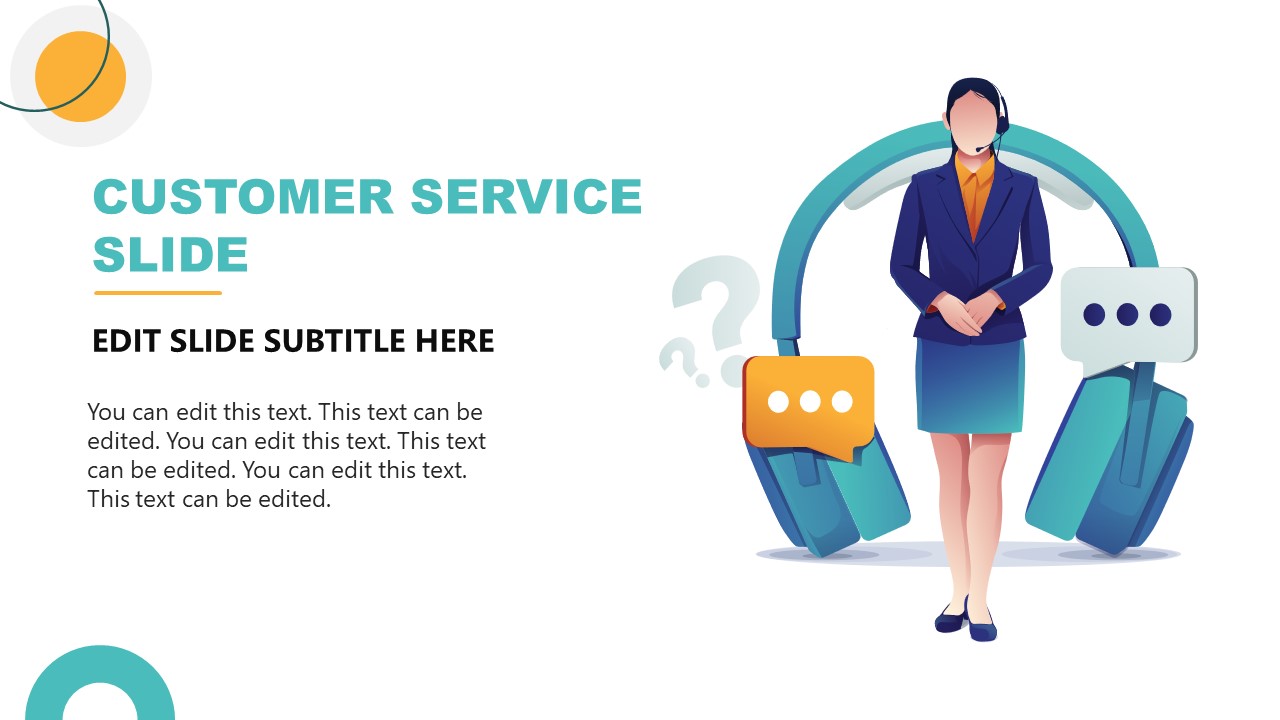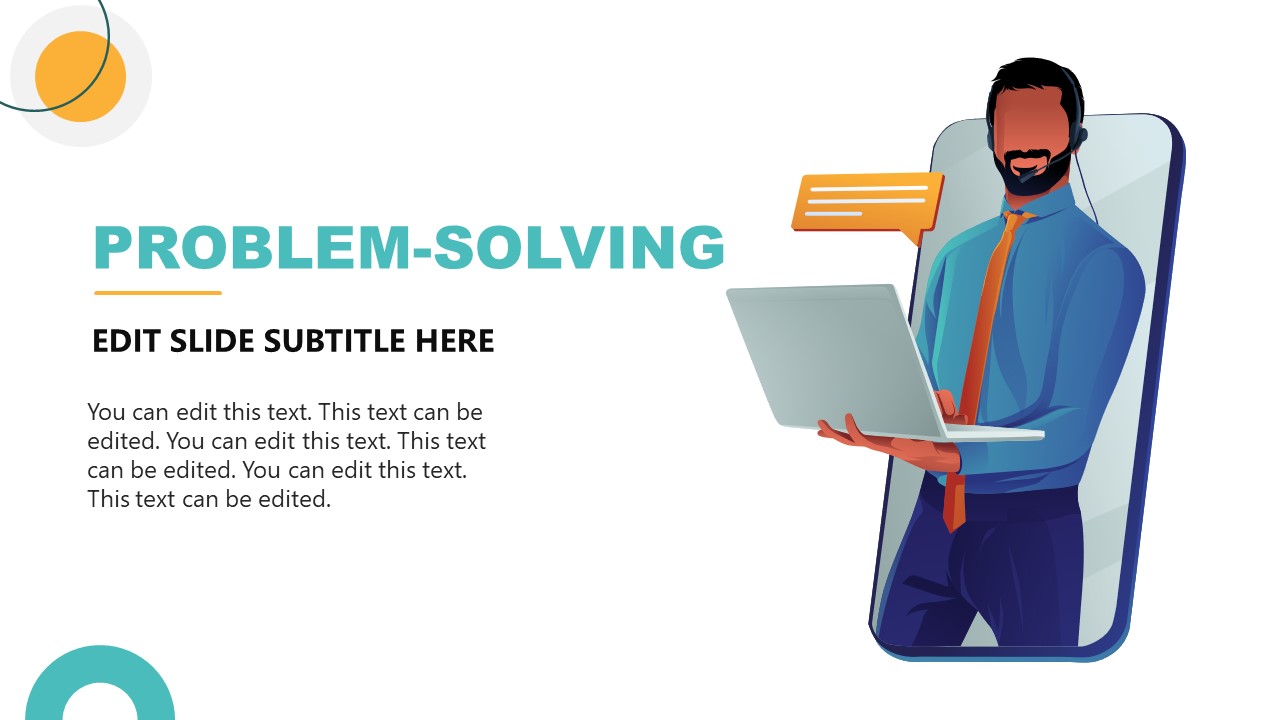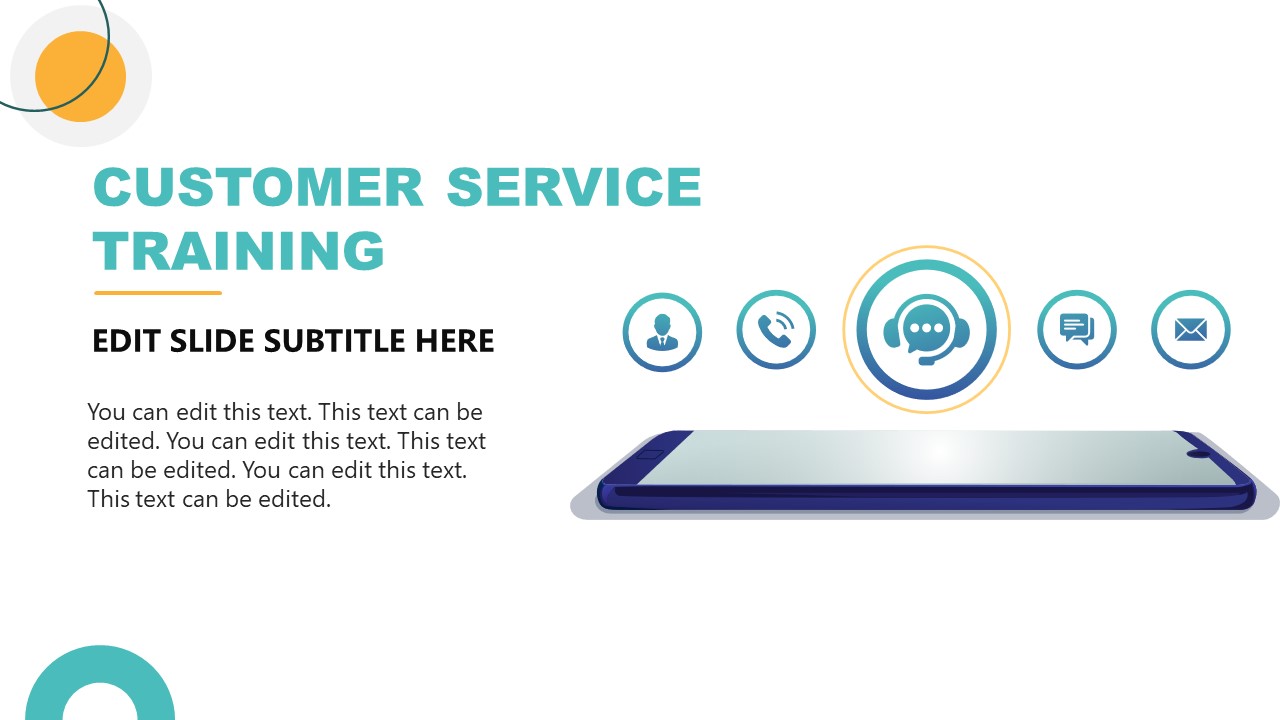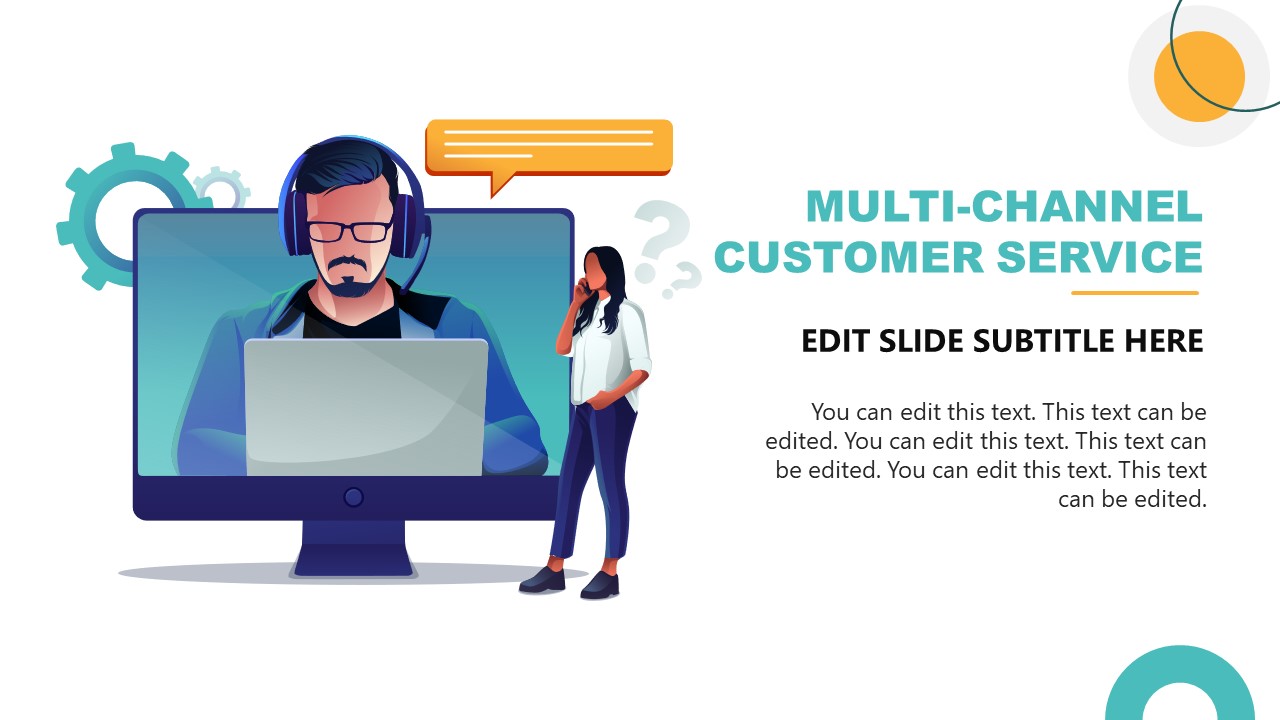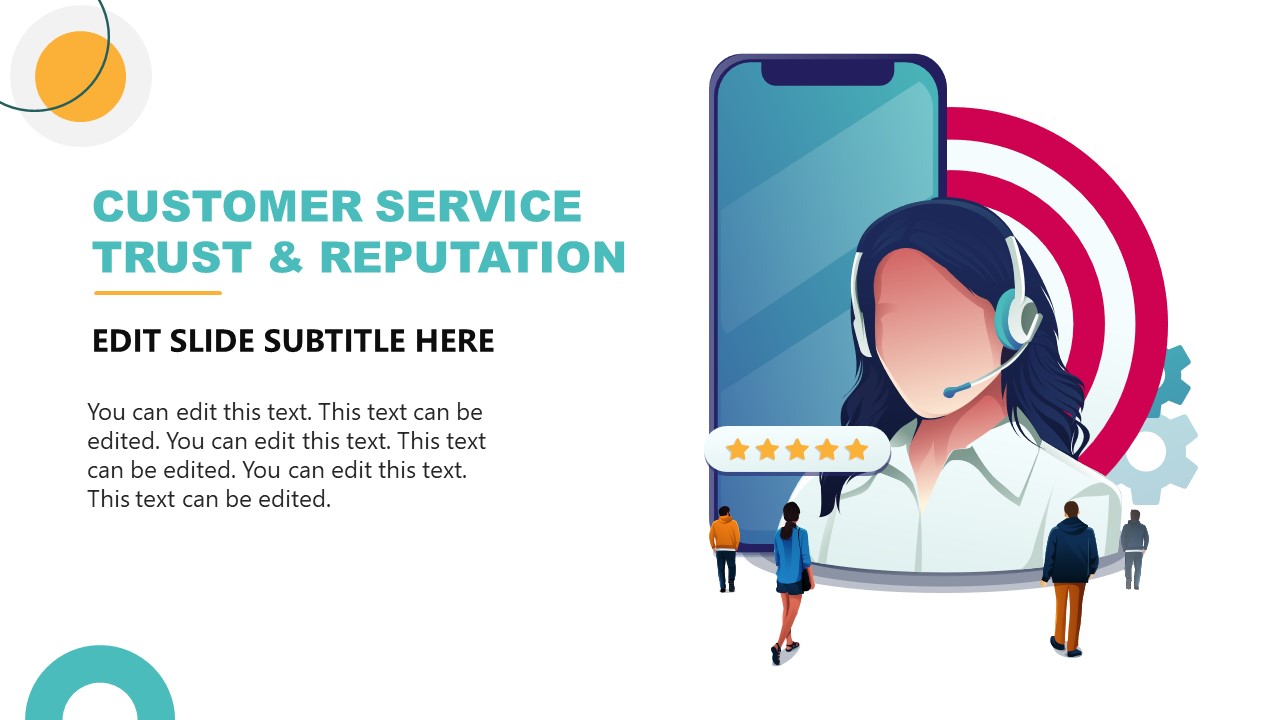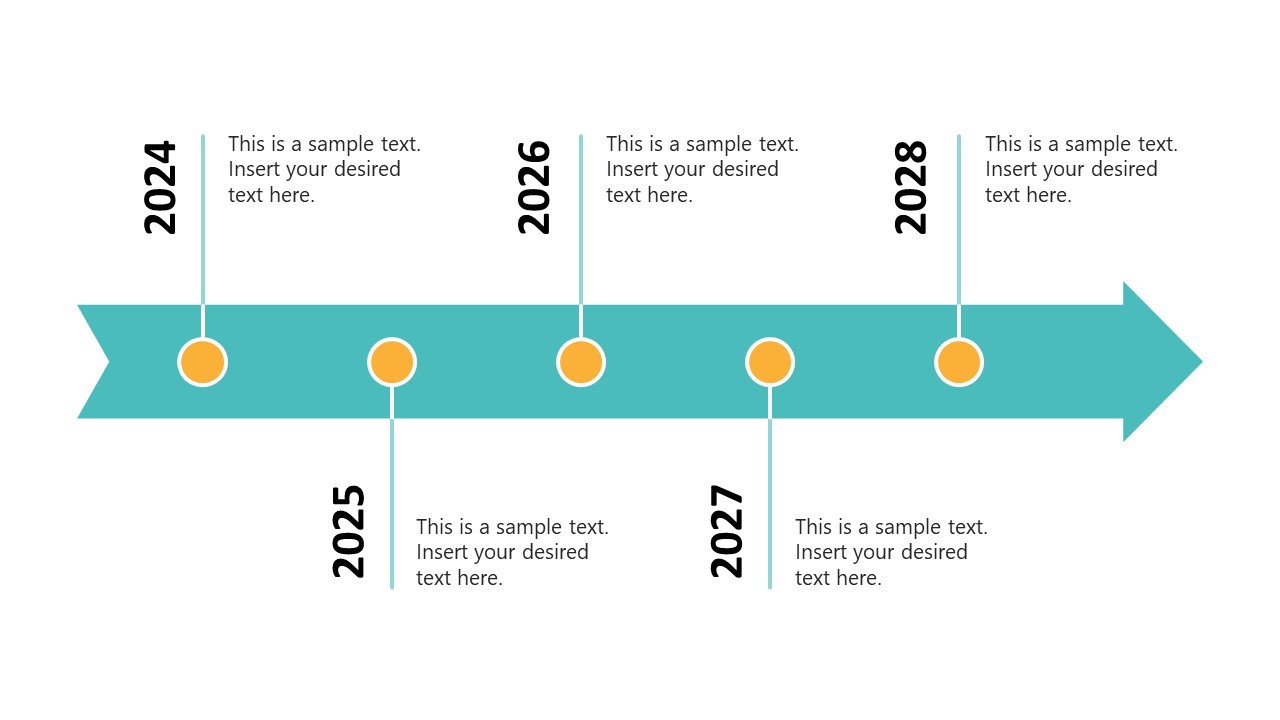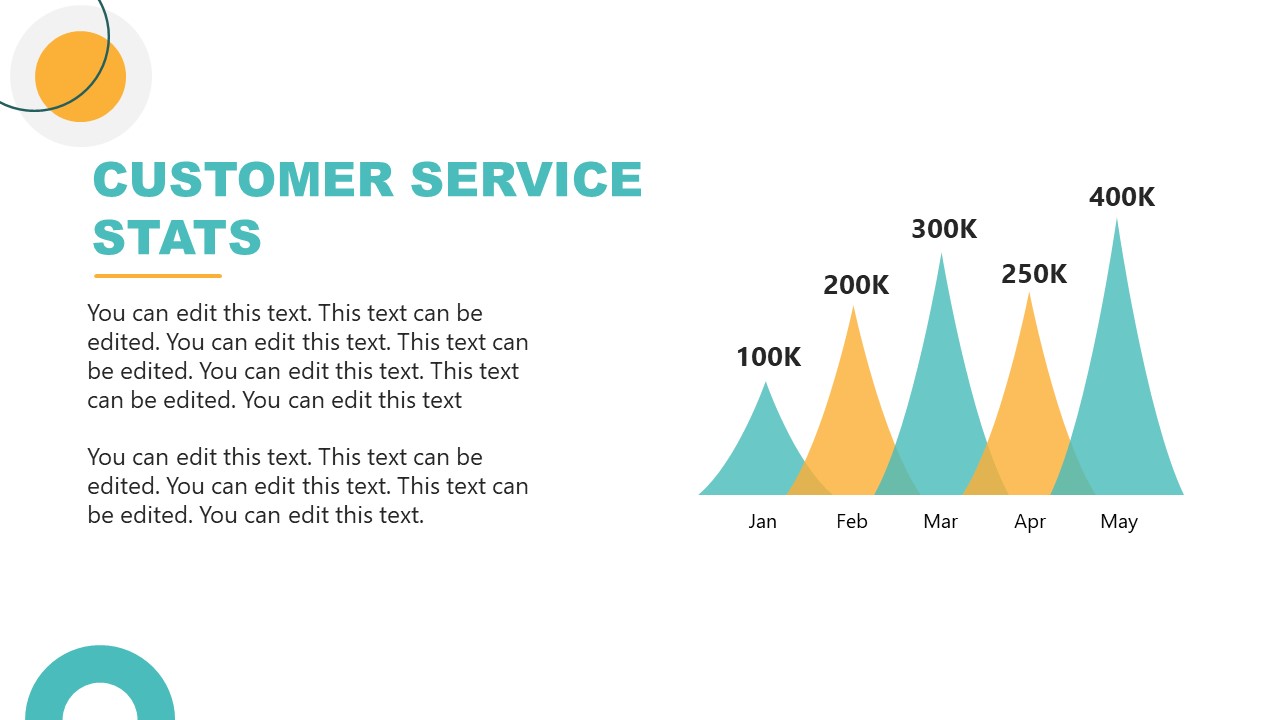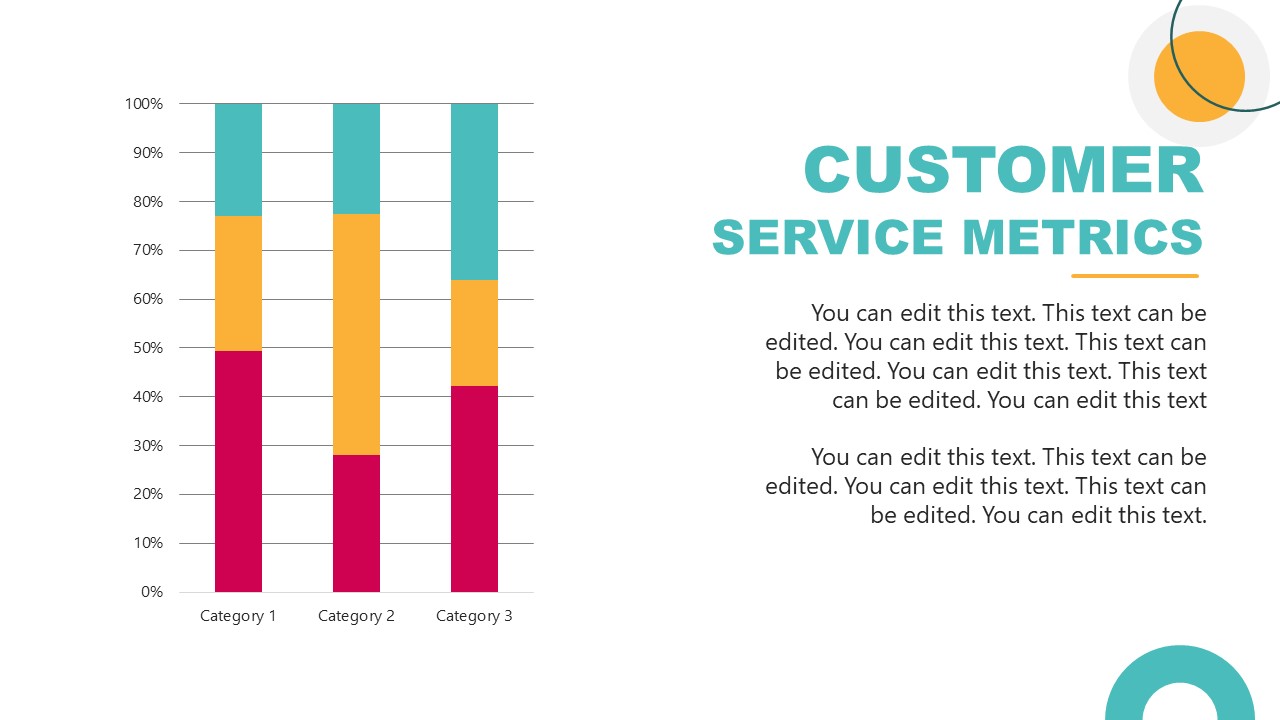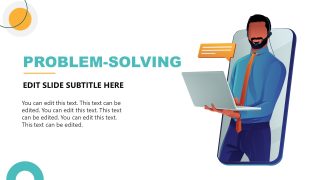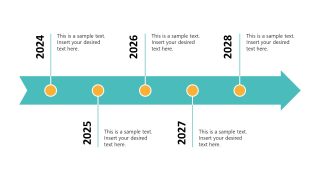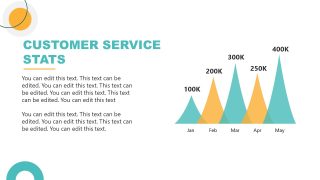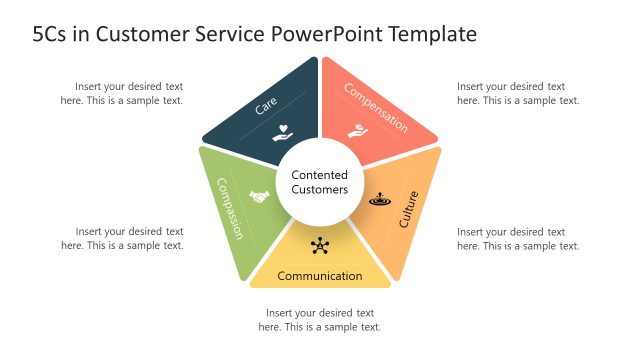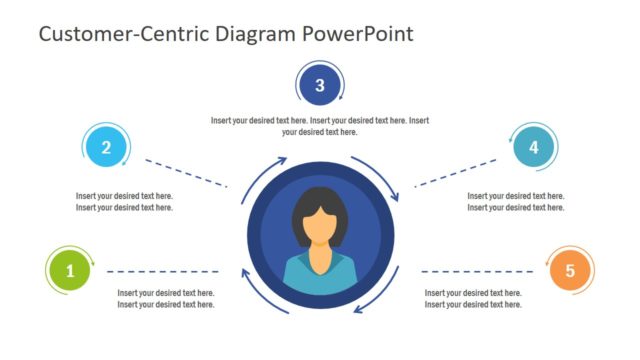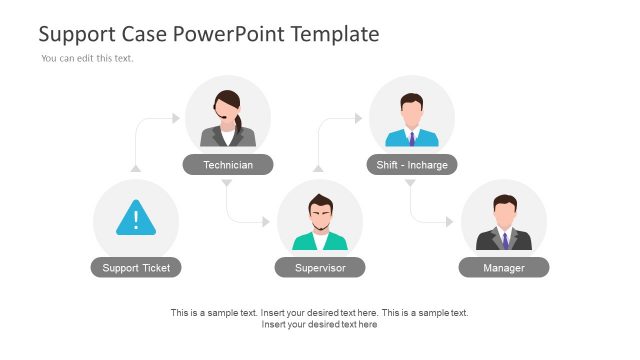Customer Service PowerPoint Template
Our Customer Service PowerPoint Template is an editable slide deck for preparing customer support presentations. The customer service department in any organization, firm, or business is crucial to bridge the distance between the company and its consumers. By achieving a good communication channel with the customers, organizations can win more satisfied clients and, in turn, better reputation and sales. Some companies maintain support teams within their premises; however, sometimes, this department is outsourced to external consultation agencies. Such teams provide a call center, multi-channel customer service, and a well-trained team of individuals. We have designed this customer service PowerPoint template for professionals to discuss their customer service protocols and related concepts.
The Customer Service PowerPoint Template has multiple slides with creative visuals and human illustrations to discuss various ideas and topics. For instance, the first slide presents an abstract featuring a human call center agent, rating signs, walking customers, and a mobile phone illustration, effectively introducing the presentation topic through the provided text boxes. Similarly, the following slides incorporate creative visuals of executives wearing headphones, using laptops to solve queries, professionals assisting customers from mobile devices or monitor screens (online customer care services), and customers interacting with rating stars to provide reviews.
These PowerPoint shape diagrams can help present topics like problem-solving, customer service excellence, training, or multi-channel customer service. Agencies providing call center services can explain how these facilities can help companies improve their customer satisfaction rate. Also, there are slides for customer trust and reputation to showcase trust-building and maintenance. Strategies. In addition to agencies, department heads can personalize the slides to brief higher executives about the maintenance and efficiency of the department.
The slide designs contains diagrams and illustrations relevant with customer service, as well as customer service icons and infographics that you can use to prepare your presentations. Our customer service PPT template is also ideal for educational and training presentation purposes. Users can edit the arrow diagram, data-driven charts, and creative diagrams for presenting data and facts. The slides can be re-purposed according to the presentation requirements. This PowerPoint design can be edited with all PowerPoint versions, Google Slides, and Keynote.