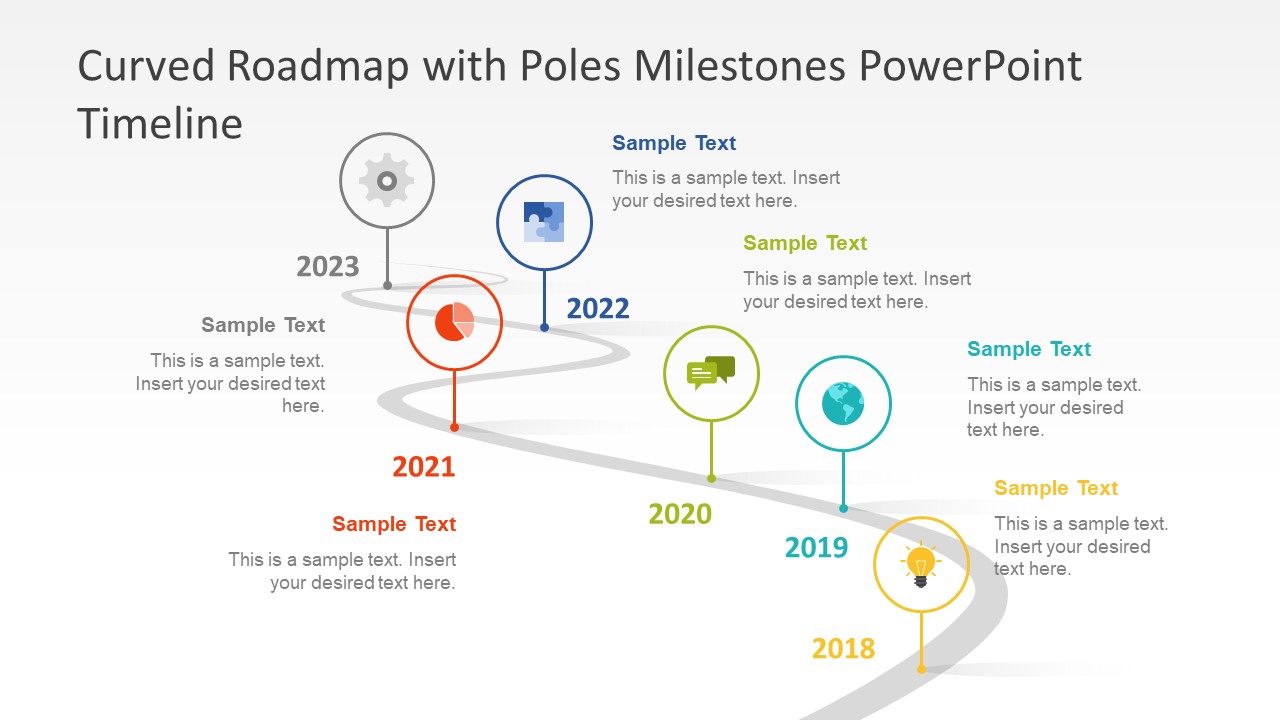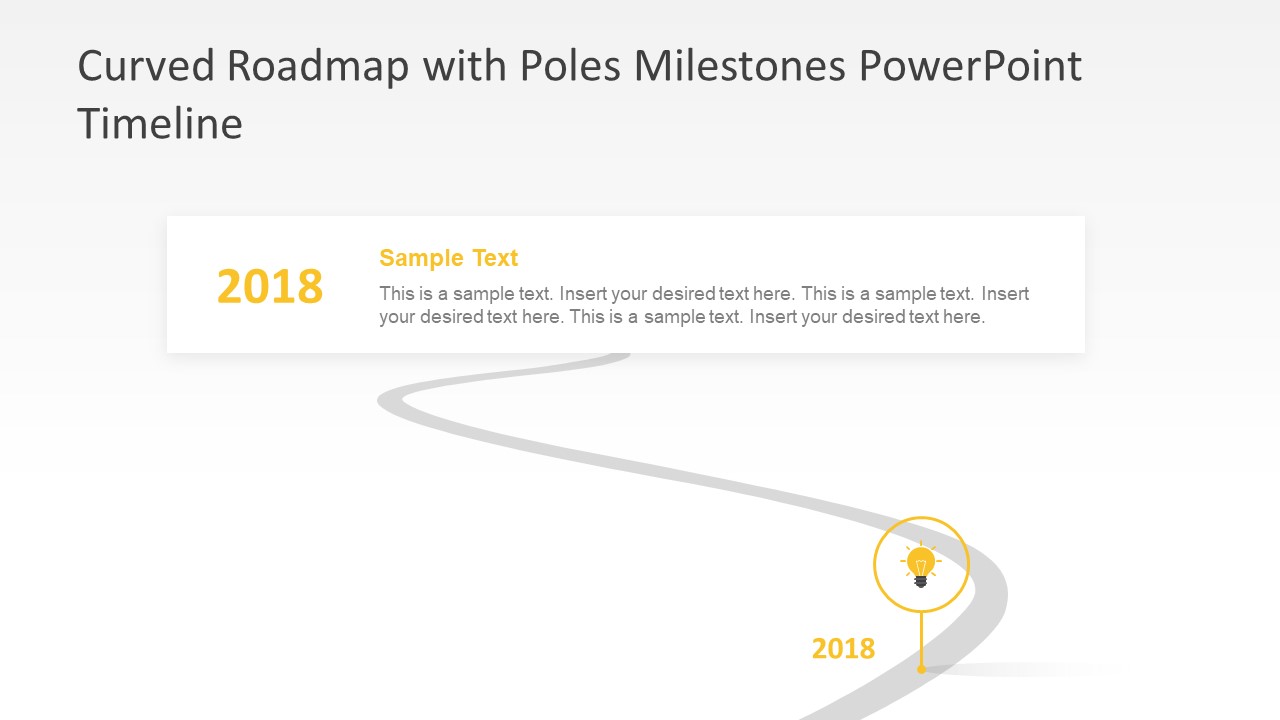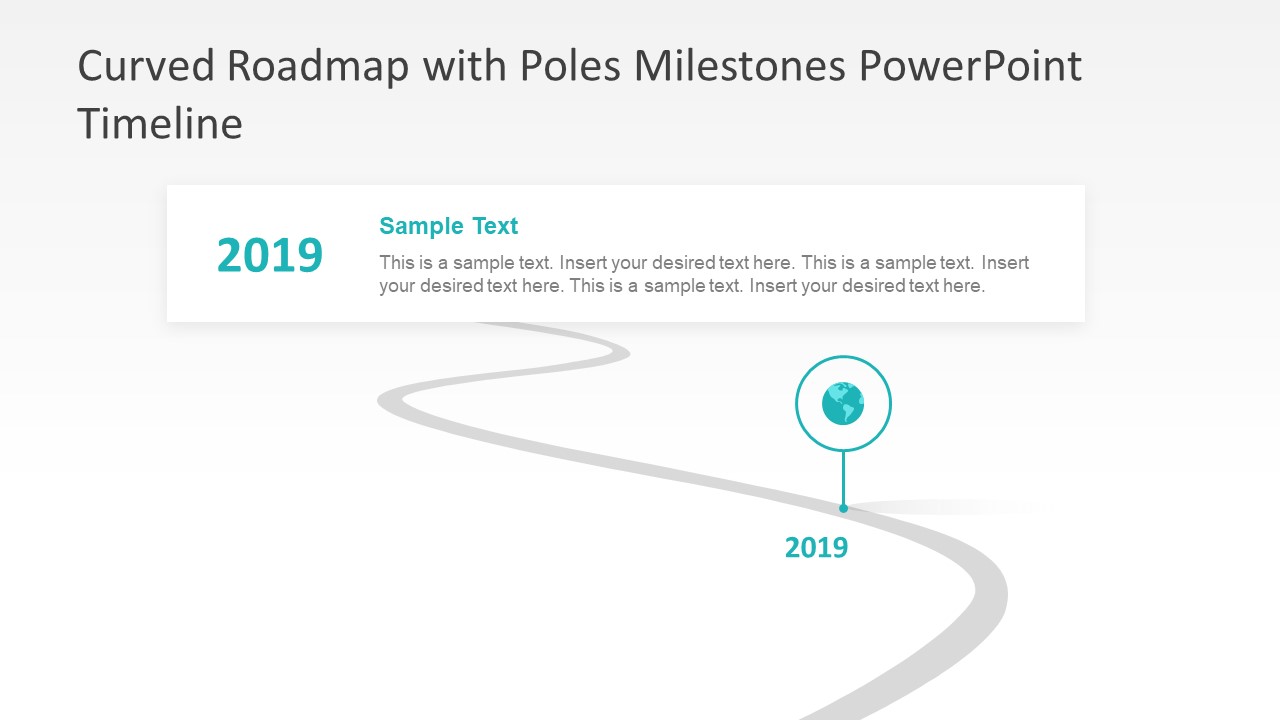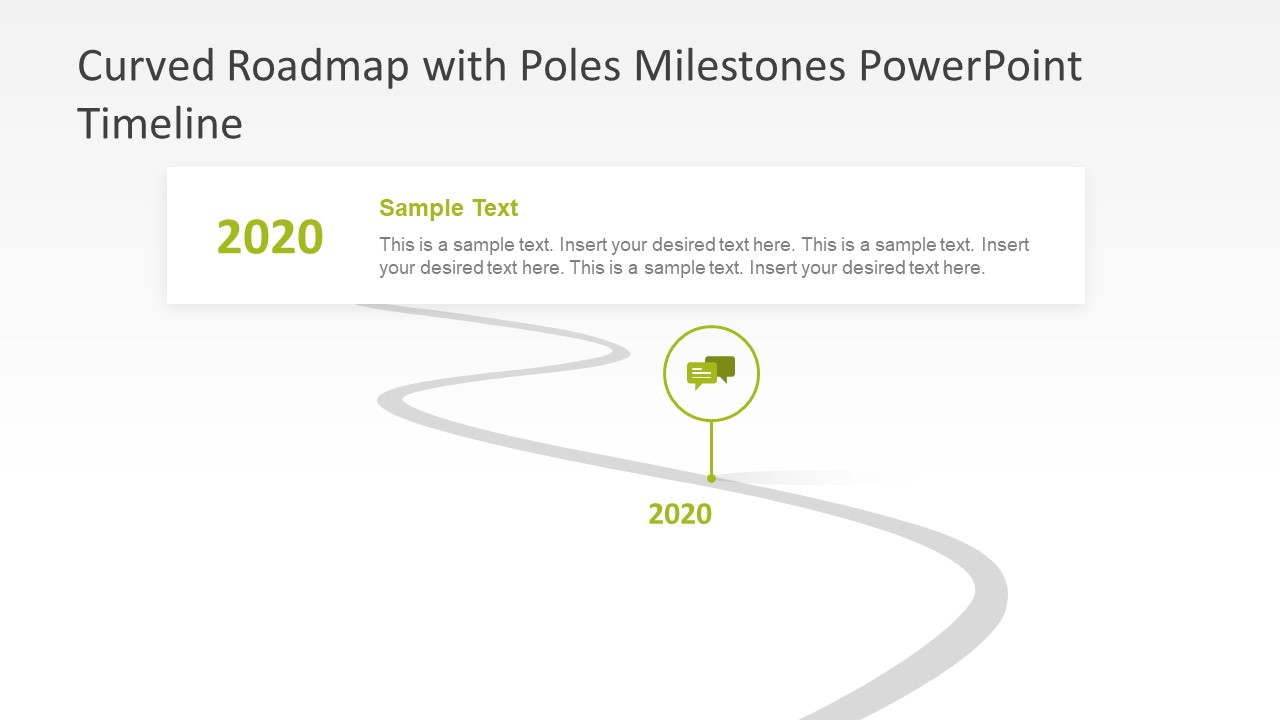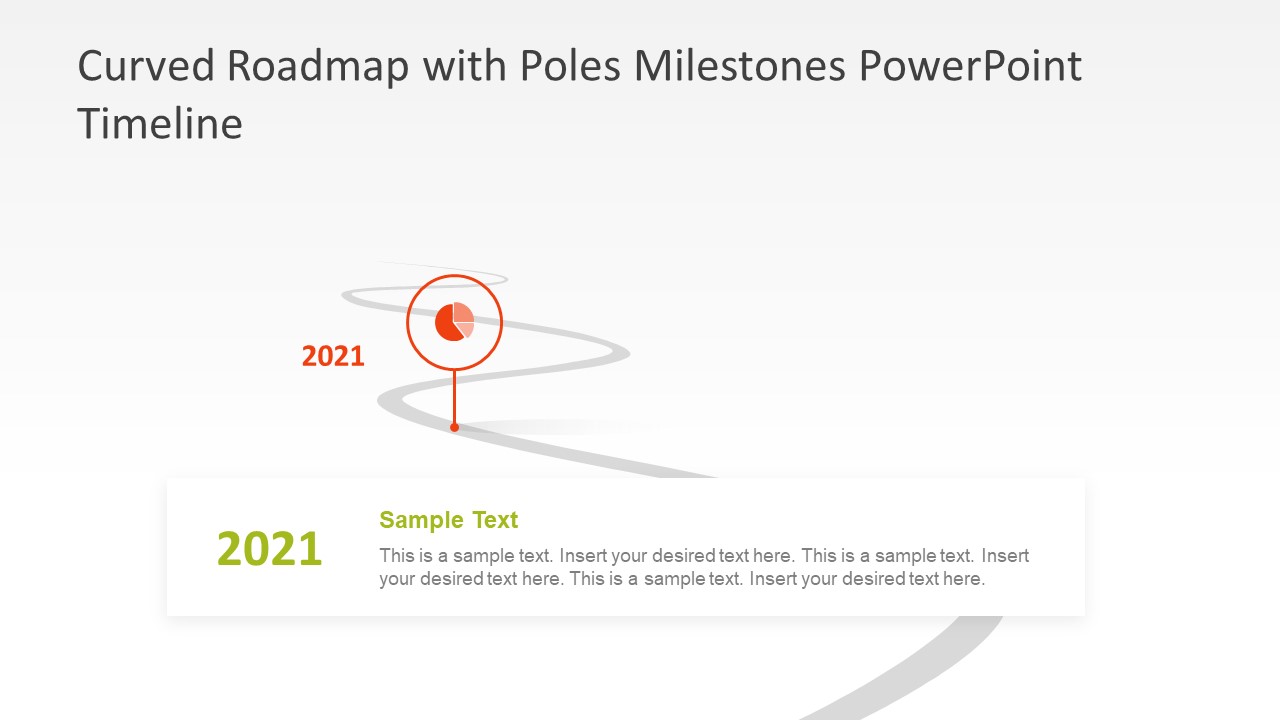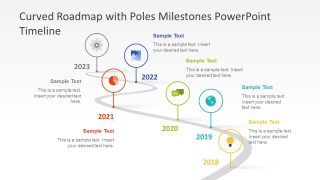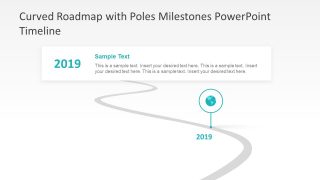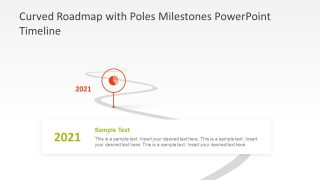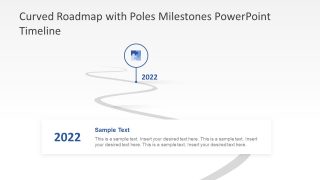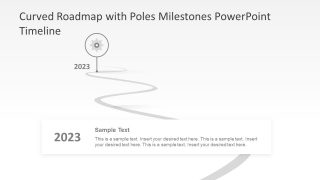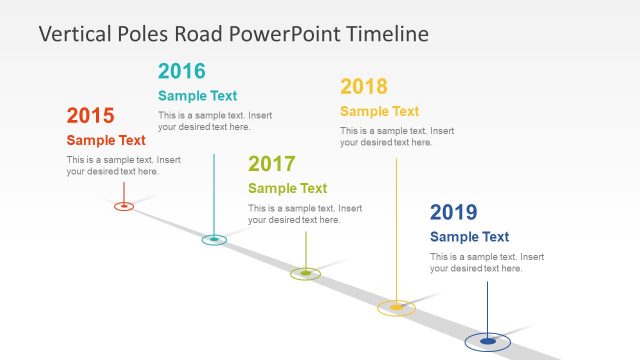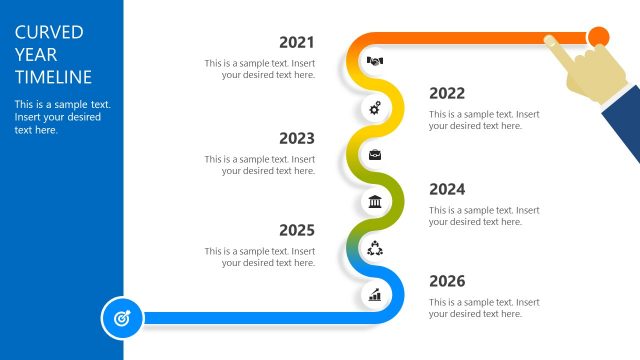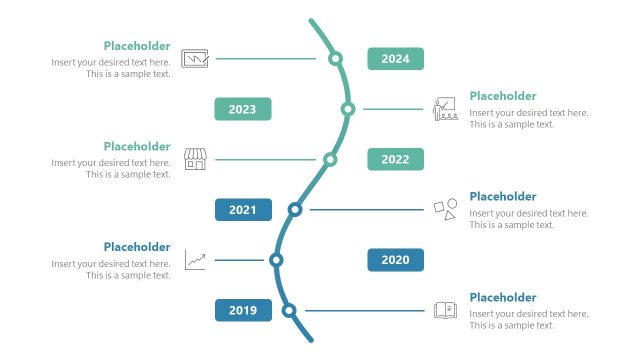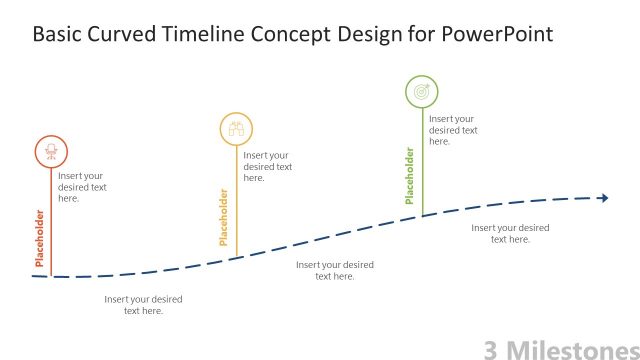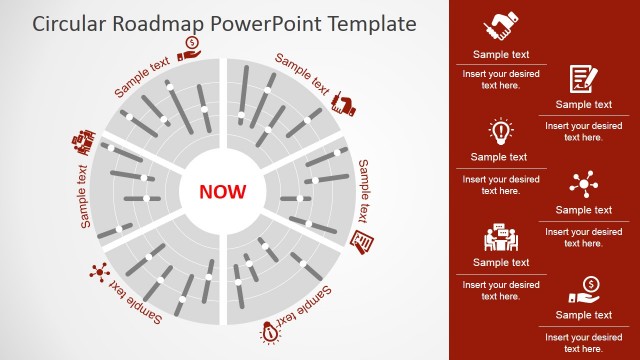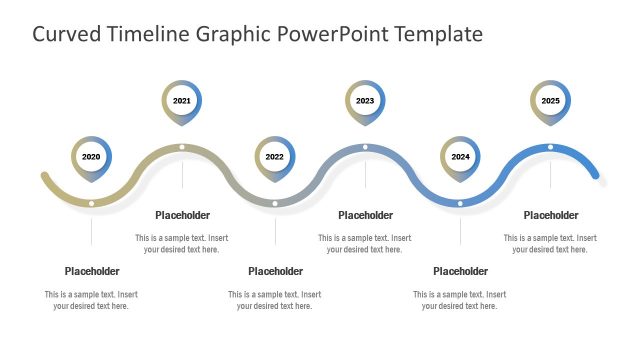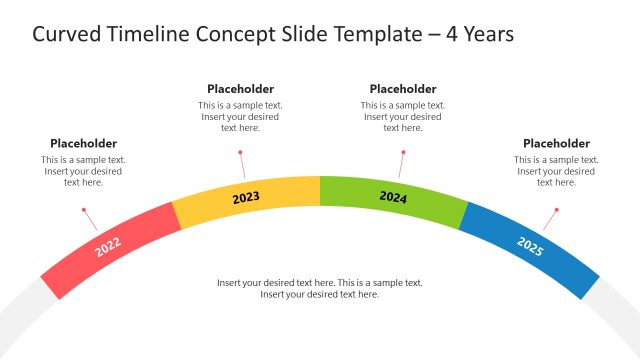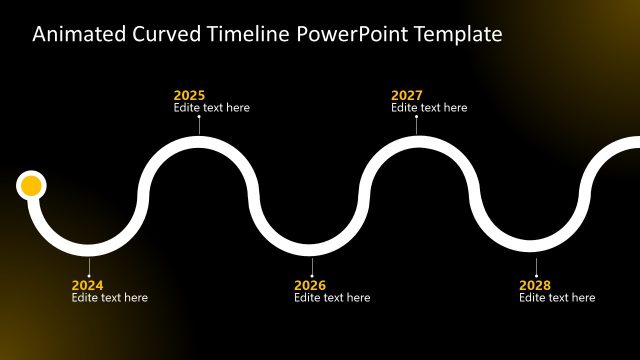Curved Roadmap with Poles Milestones PowerPoint Timeline
The Curved Roadmap with Poles Milestones PowerPoint Timeline is an infographic presentation mapping projects and plans. The milestone presentation is a decision-making and progress evaluation tool for business organizations. The roadmap of poles is a graphical presentation to map the necessary details to achieve specific targets. However, the curved roadmap template PowerPoint with poles is a chronological timeline of 6 elements. It shows the thin curve line depicting the road of events. At the same time, the circular pole shaves of vertical label segments are the layout highlighting each milestone. Although, it is an infographic PowerPoint for professional timeline templates. However, the presenters can edit the text placeholder to create a new journey mapping PowerPoint or create their own timeline designs for presentations.
The Curved Roadmap with Poles Milestones PowerPoint Timeline is a creative design of editable objects. The PowerPoint of the curved roadmap is a forecasting template. It assists the audience in viewing the possible outcomes of a project in the next five to six years. Further, the curved roadmap of poles contains six slides highlighting each vertical stage. The slides have text placeholders that help users add helpful information in the title and description bar. Moreover, they can alter the text boxes showing years for the chronological timeline. The company roadmap template with poles milestones has unlimited presentation options, such as journey mapping of product and customer experience. Similarly, roadmap presentations graphically show the continuous movement of project phases.
The template of poles milestones shows a colorful set of vertical poles with infographics over the curved roadmap PowerPoint. These graphic clipart templates represent a topic with every pole milestone presentation graphically. For instance, view this vertical poles PowerPoint template for another chronological timeline presentation. The infographics include lightbulb, world map, conversation, pie chart, puzzle pieces, and gear. Furthermore, copy the clipart icons and shapes from all easy-to-customize template for another presentation slide. Alternatively, check our collection of curved PowerPoint templates.