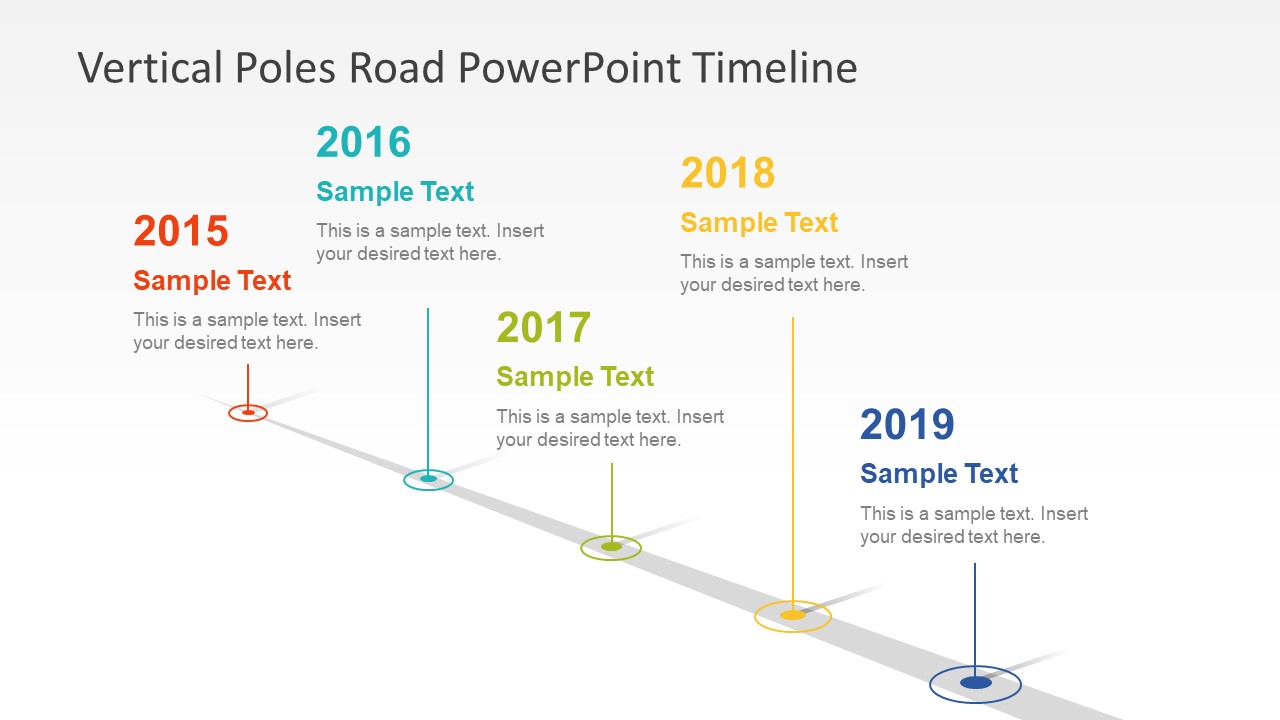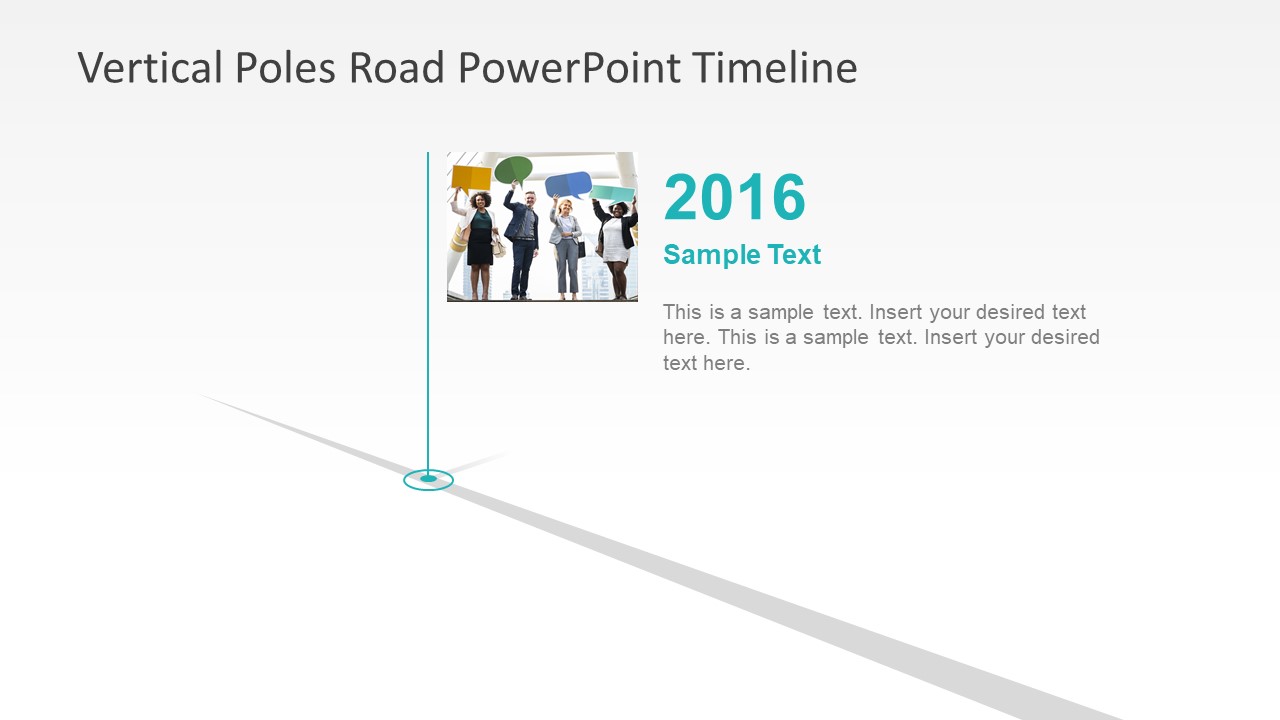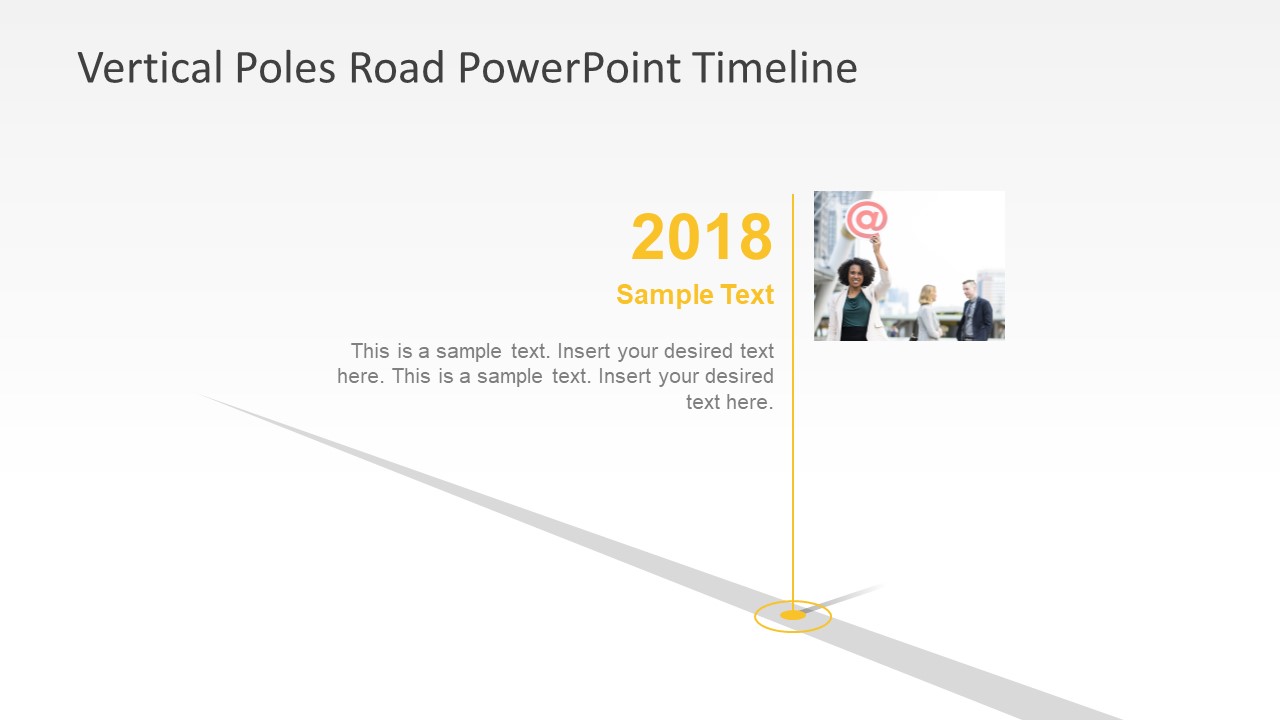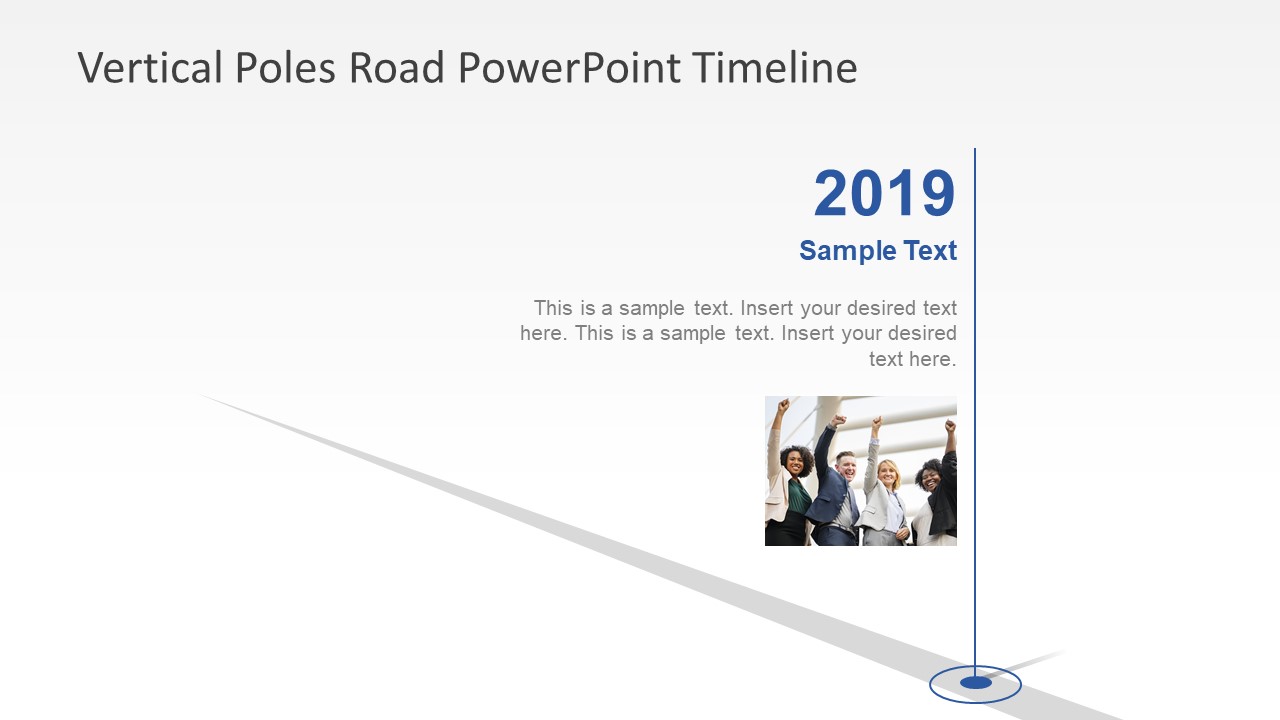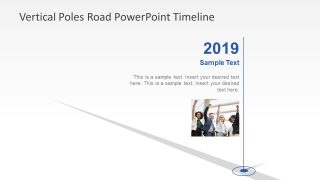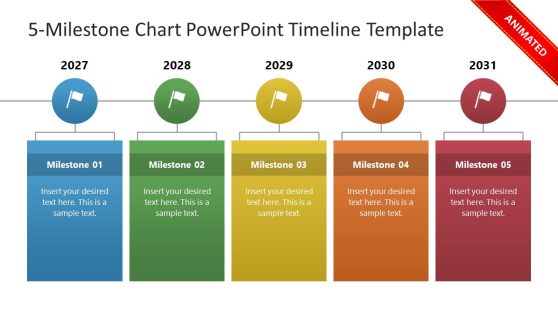Vertical Poles Road PowerPoint Timeline
The Vertical Poles Road PowerPoint Timeline is a unique roadmap template to present certain events in time. It is a 5-stage timeline illustrating the chronological layout of vertical poles. This vertical timeline template is a flat design infographic of simple PowerPoint shapes and icons. Together, these shapes, such as ovals and lines, create a pole figure. The timeline PowerPoint template of Poles Road assists the audience in visualizing the events with the help of pictures. The presenters can use picture tools to make an impressive display of images. For example, choose the options of borders, effects and shape crops from the Picture tool format menu. This is a modern milestone template that is ideal for proposing business innovation, trends, and historical events.
The Vertical Poles Road PowerPoint Timeline is essential for storytelling milestone presentations. The PowerPoint of vertical poles has six slides displaying these segments separately. Further, these subsequent slides assist users in inserting desired images or textual content. Professionals like project managers can display the roadmap for project development. The audience, which does not require lengthy details of all the processes and activities, can note important information. Later, this quick presentation of the Vertical Poles road project timeline can assist the clients and investors in making critical decisions.
The chronological timeline template of Vertical Poles Road PowerPoint is a tool for every business and project presentation. The stunning graphical design with vertical bars and labels are all the editable objects of the timeline PowerPoint template. The yearly segmentation helps showcase the progress in visually interactive format. However, the users can create a roadmap of milestones by quarterly distribution or form completely different segmentation. Such as, phases of project, sequence of processes or product journey etc. Moreover, the users can make several changes in design like adding more segments by copying vertical pole graphics. Or, change the colors, size from the shape fill menu. Similarly, enhance the visual by adding shape effects like glow and reflection to the PowerPoint shapes.
Alternatively, you can download other timeline road presentation templates with creative slide designs, compatible with PowerPoint & Google Slides.