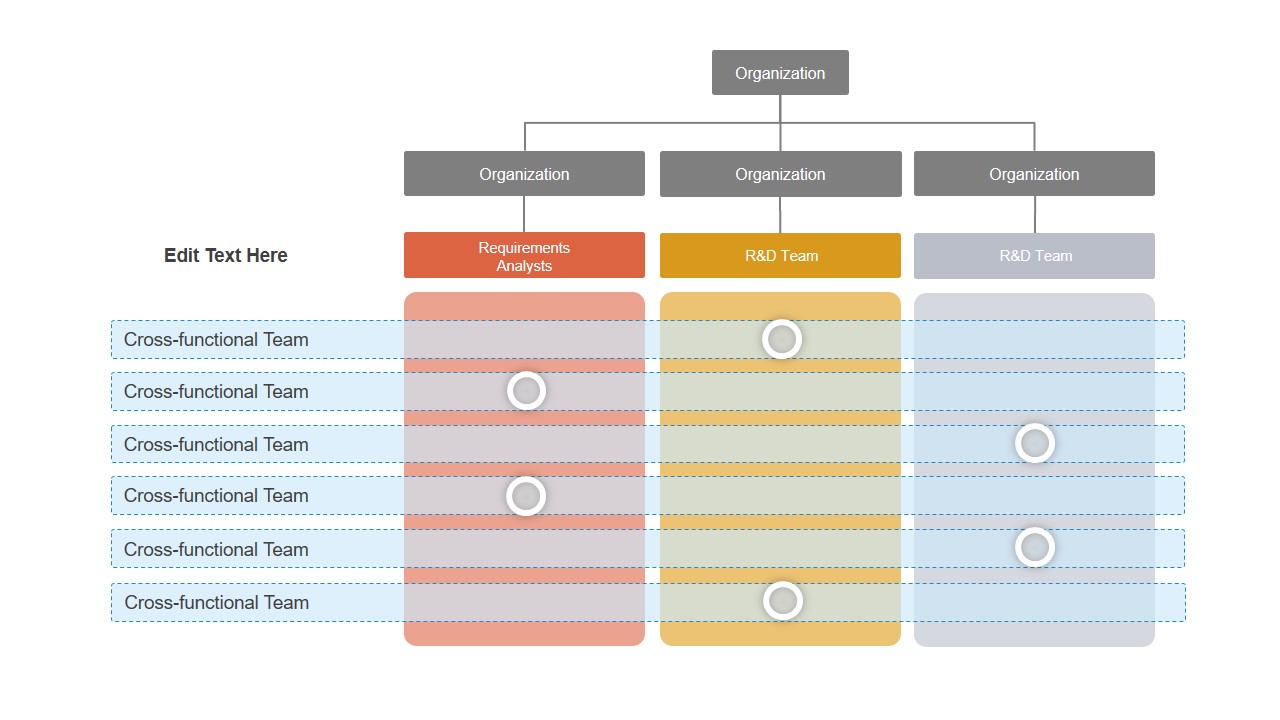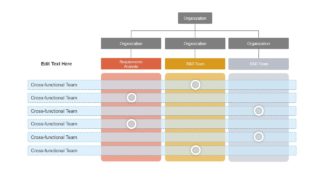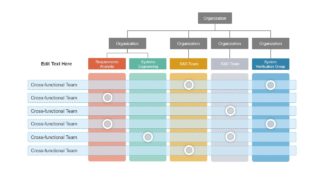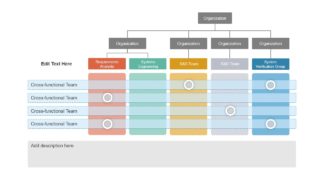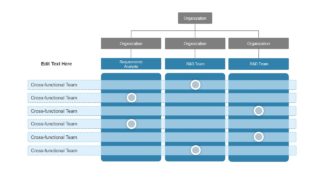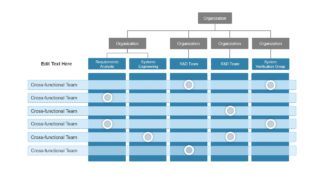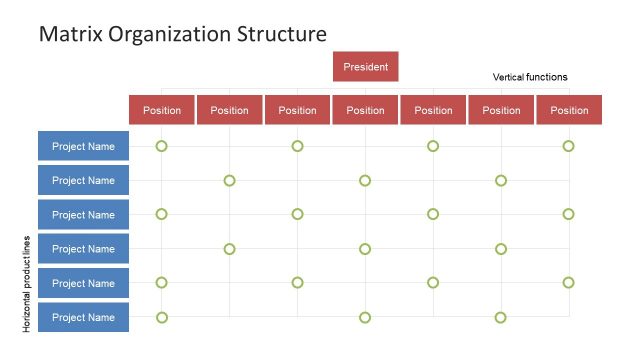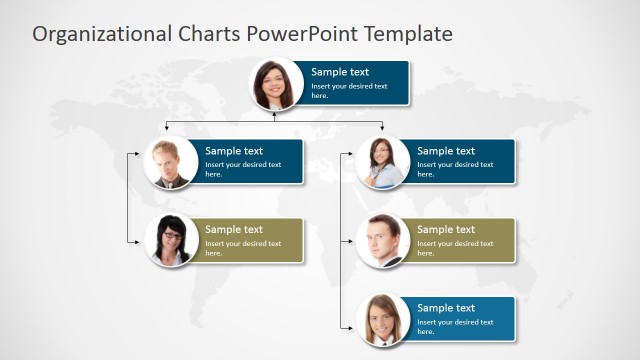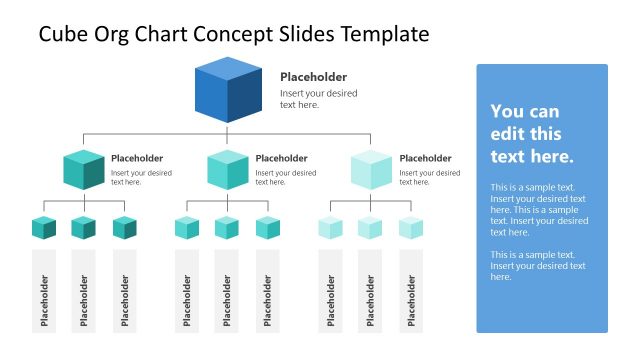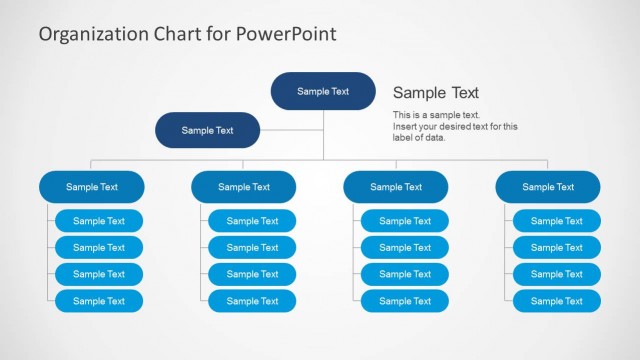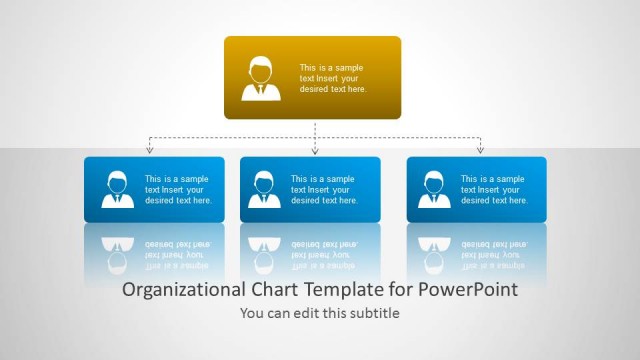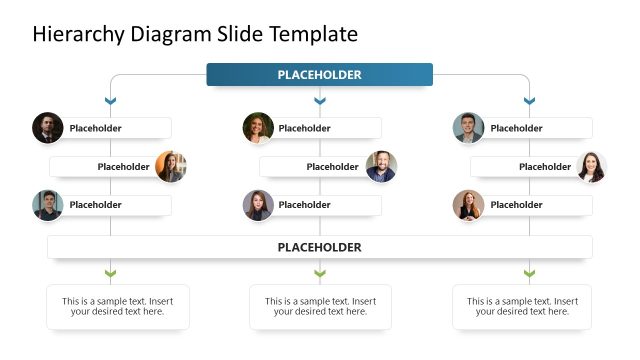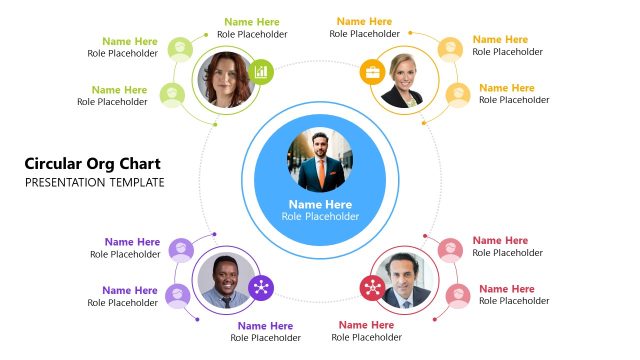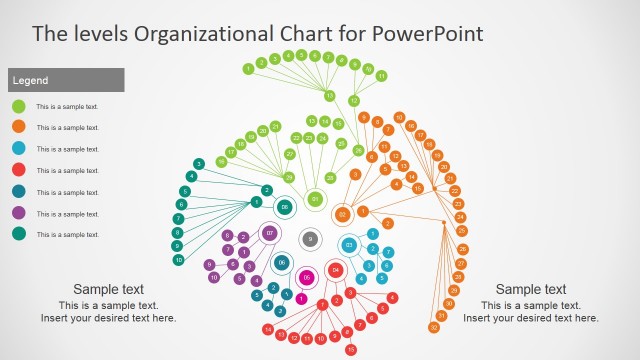Cross-Functional Org Chart Toolkit for PowerPoint
The Cross-Functional Org Chart Toolkit for PowerPoint is a business structure hierarchy template. This Org Chart template provides 6 organizational chart designs. These hierarchical tables are ideal for project development and work breakdown structure presentations. Further, the slides depict table of rows and columns. Here columns represent project phase segmentation and rows contain cross-functional department teams. Therefore, the structures demonstrate a structure of organization and relationship of ranks as its parts, divisions, and roles. These diagrams are traditional business charts also known as Organigrams.
The Cross-Functional Org Chart Toolkit for PowerPoint provides 6 options to choose from. These include three multi-color and three flat blue chart designs and grids. The diagrams show a hierarchy of three and five columns. These segments include Requirement Analysis, System Engineering, R&D Team, and System Verification group. This matrix organizational chart is an editable presentation tool that can help companies to visualize business models. The users can change colors of all segments and modify them according to complete presentation theme. Simply copy the desired cross-functional org chart into business presentation and adjust properties.
The tabular chart provides a comprehensive view of overall business structure. This can help streamline roles and responsibilities of project teams and communication plans. In this way, the presenters can easily pin-point to a specific entity and its relationship to cross-functional org chart.