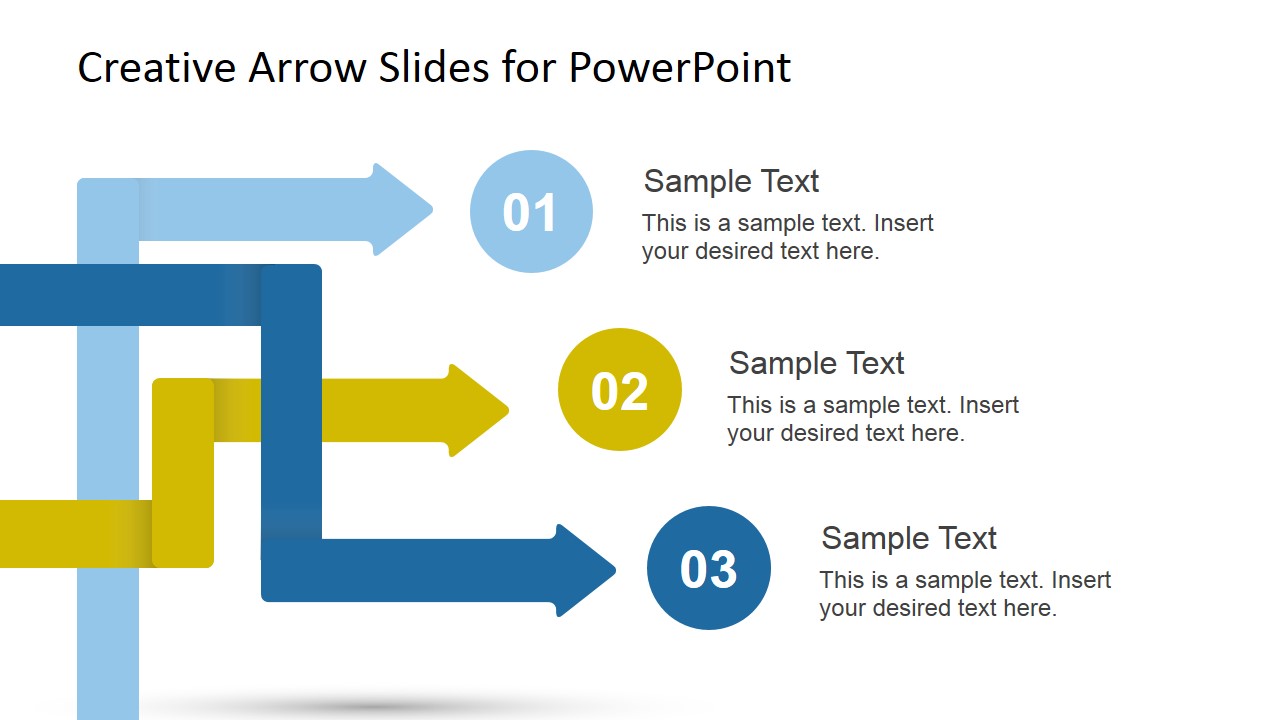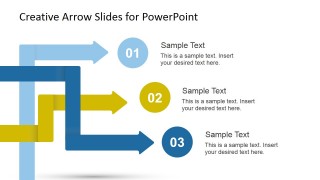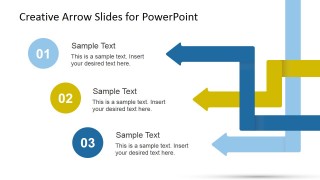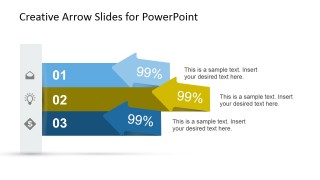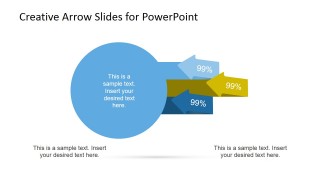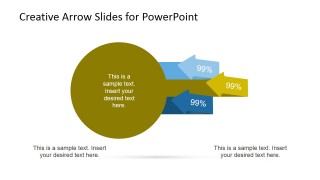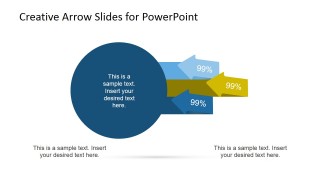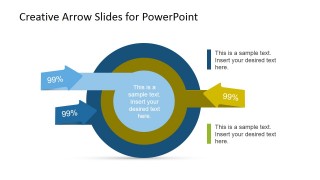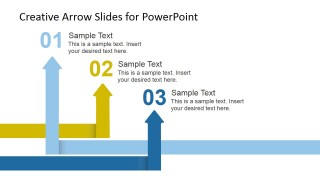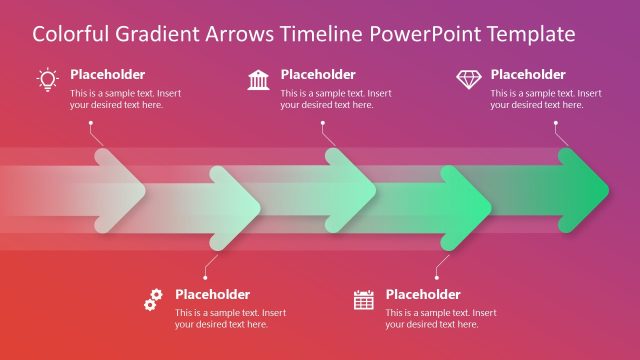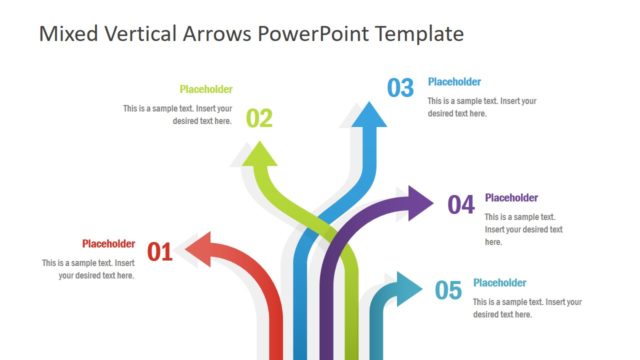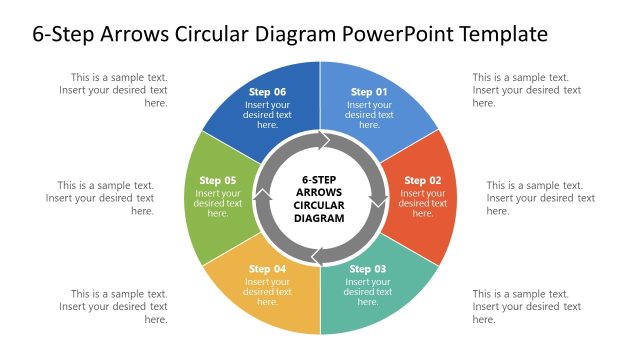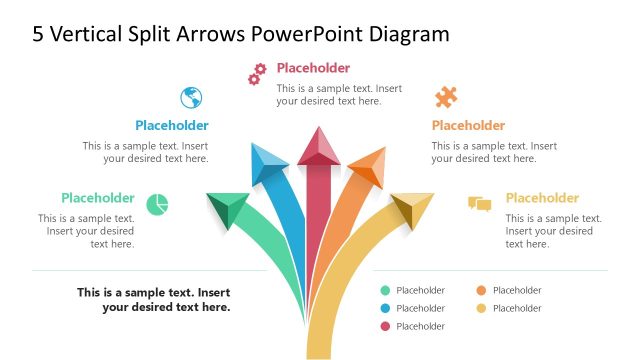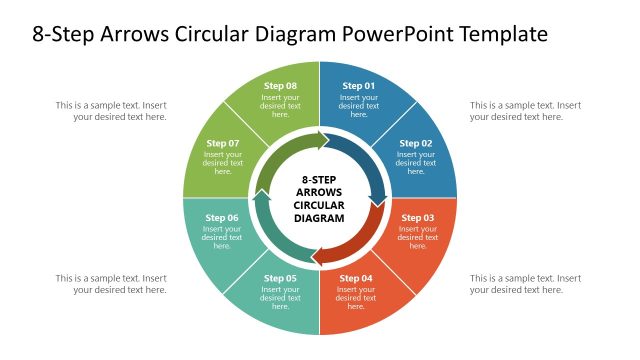Creative Arrow Slides Template for PowerPoint
The Creative Arrow Slides PowerPoint Template features a collection of modern and visually appealing arrow designs to help presenters illustrate direction, flow, and process relationships. This creative arrows slide template includes a variety of arrow styles, straight, curved, and circular, along with text placeholders and infographics that can be easily customized for any business or educational presentation.
These slides are ideal for showcasing process steps, workflow stages, data comparisons, and strategic plans. Each layout uses color-coded arrows to emphasize movement and connectivity, visually guiding your audience through your message.
The arrows slide deck also includes circular arrow diagrams, percentage bars, and multi-step process charts, providing complete flexibility for topics such as goal achievement, data trends, and business growth. All graphics are 100% editable in PowerPoint, Canva, and Google Slides. Presentation designers can change colors, resize shapes, or adjust text effortlessly.
Alternatively, you can download other arrow shapes for PowerPoint or find creative slide layout ideas using 2D and 3D arrows, or you can download other slide deck templates with creative slide layouts for multi-purpose presentations.