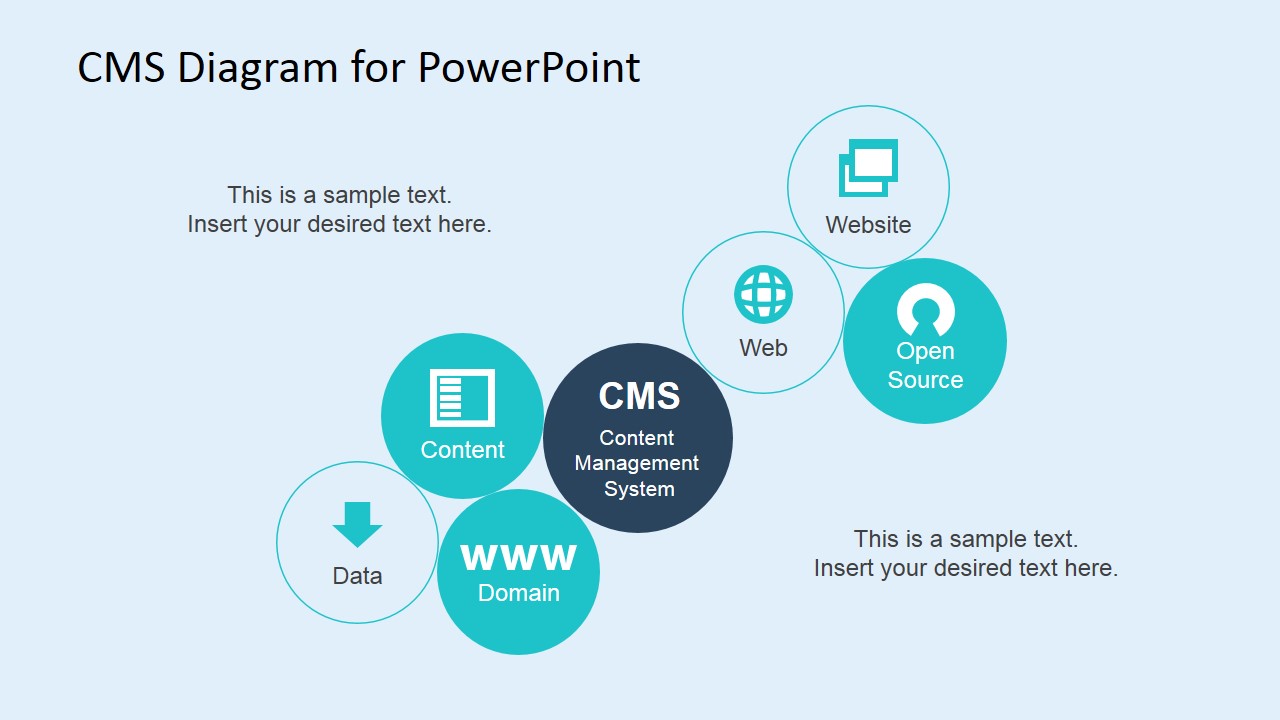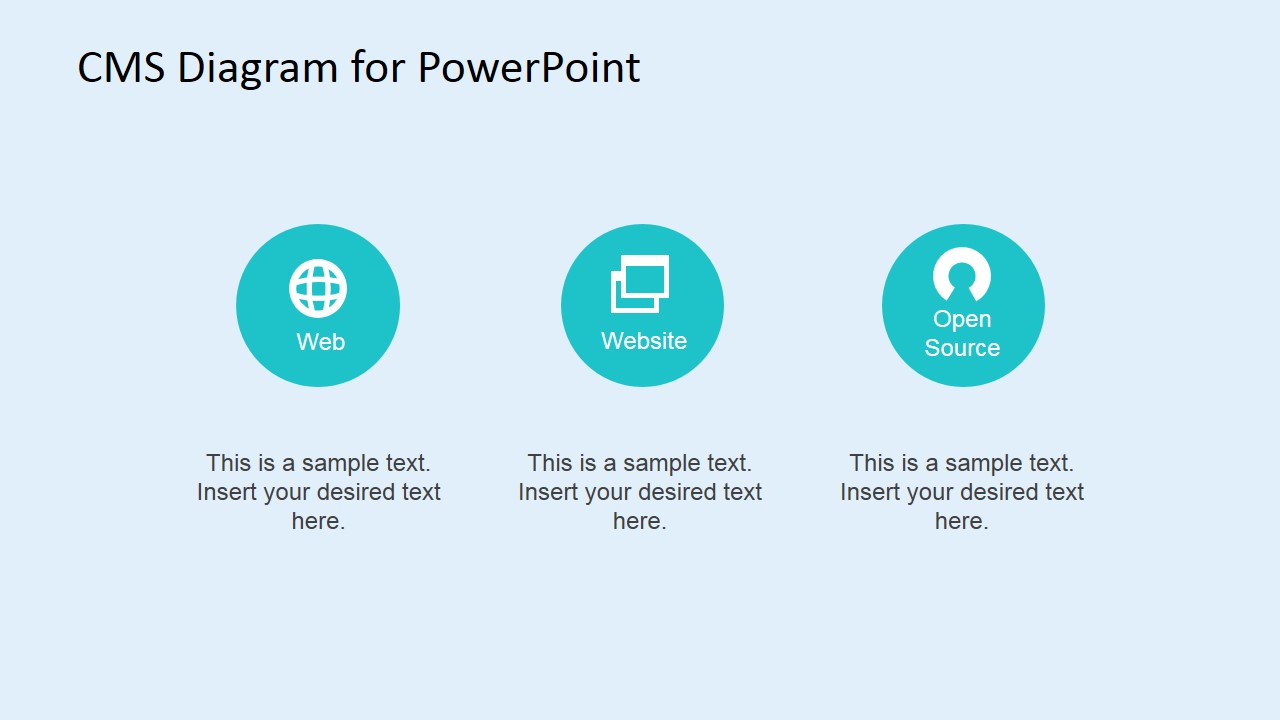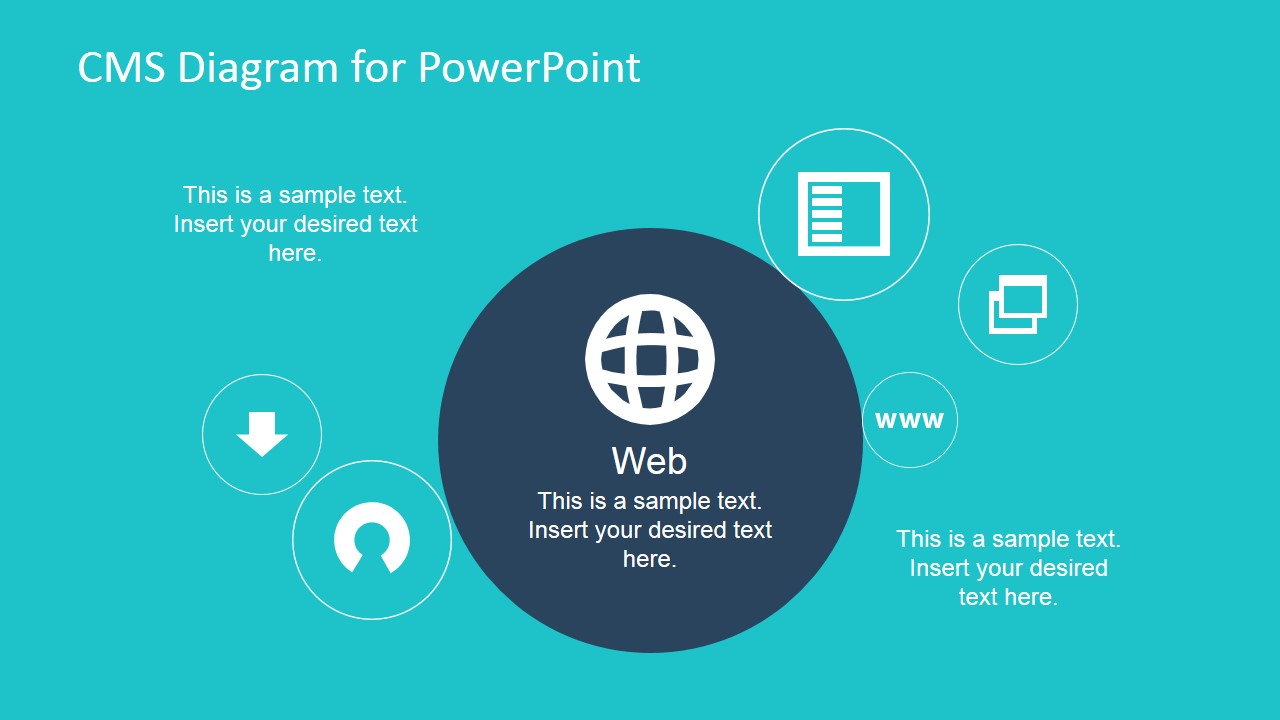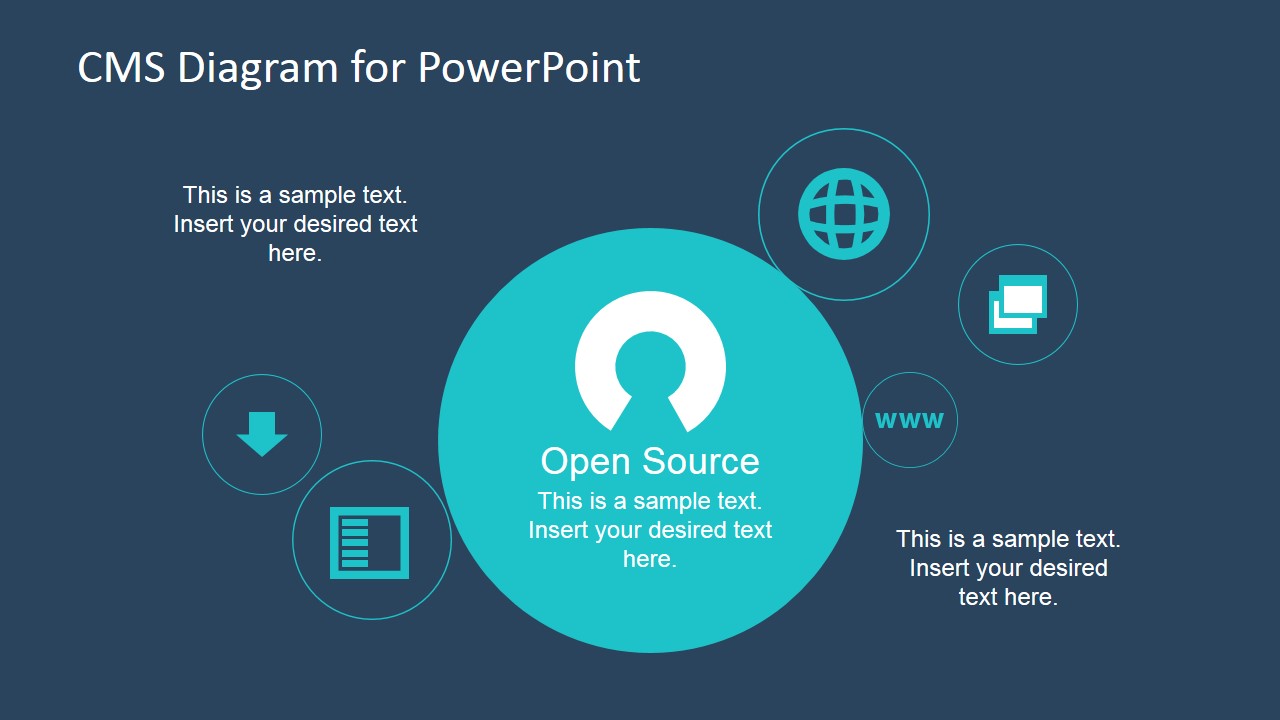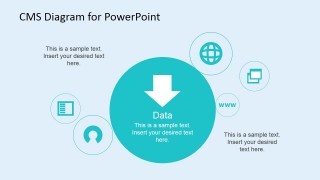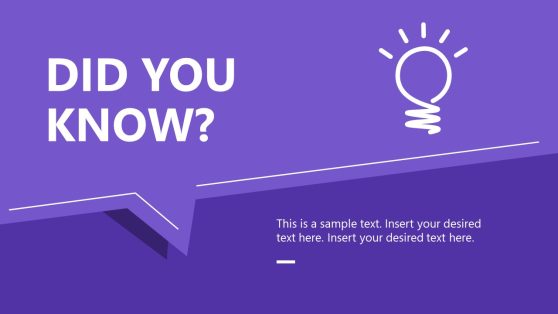Content Management System Diagram for PowerPoint
Create an enlightening presentation of the benefits of CMS using the Content Management System Diagram for PowerPoint. This PowerPoint template is a great tool in assisting presenters to highlight the utility of CMS in producing and managing websites. The template is composed of fully customizable PowerPoint shapes that are reusable in other presentation. These shapes can be rearranged in different positions, presented together or in groups. The presenter can also compliment this design with other PowerPoint templates in our gallery.
A Content Management System is software that enables users to create a website without using HTML codes. Most CMS has readily available website templates where the only thing users need to create is the content and the domain name. These templates are also customizable through the CMS platform or through its HTML format. Aside from website creation, this system also allows storage of data on different levels according to a package that most CSM offer. Users can also access, edit, delete and add to those data anywhere they can access their CMS account. Another feature of a content management system is the ability of the user to choose and buy a domain name for their website in the same account. This way, the user does not have to go to a different provider to buy a domain name and go to another platform to apply the name in his or her website. Once the site’s design, data and domain name are all in place, the user can easily integrate the website into the web simply by click of a button in the CMS platform – it will usually say “Publish.” The website will then be viewable in the web or in the internet in a matter of seconds. This is definitely easier as compared to the traditional way of creating and launching a website where there are a couple of required configuration done before the website is successfully launched. Aside from these attributes, a lot of CMS are open source. The codes used in the website are available to anyone who wants use and modify it in their own site account.
Impress your audience with this ready to use CMS professional presentation that appeals to technical audiences.