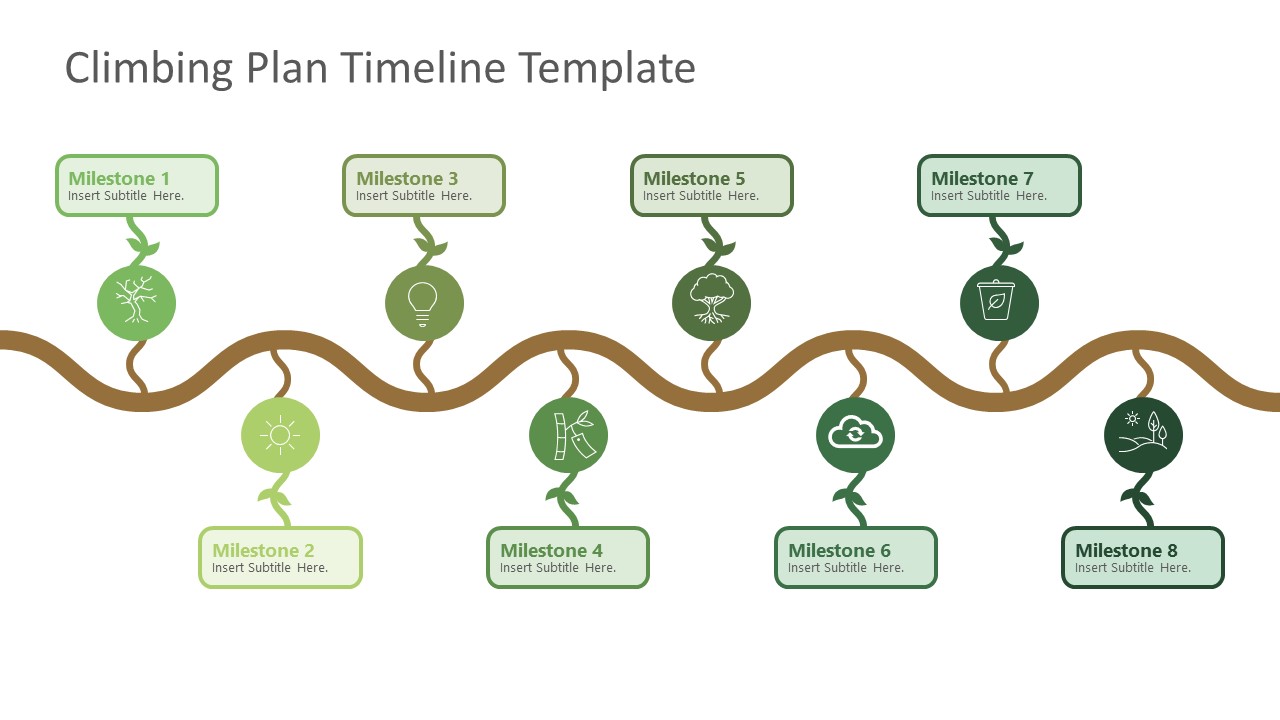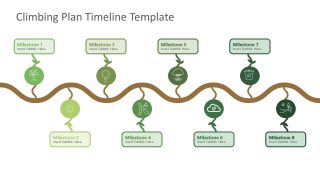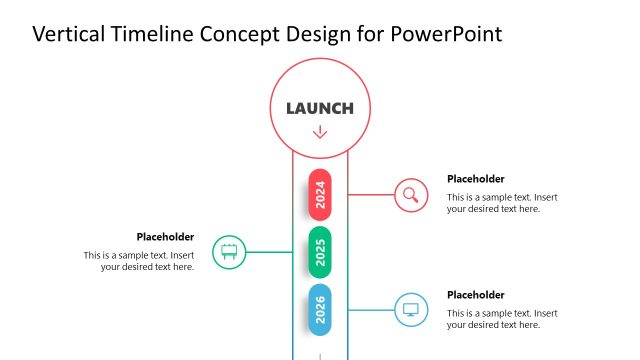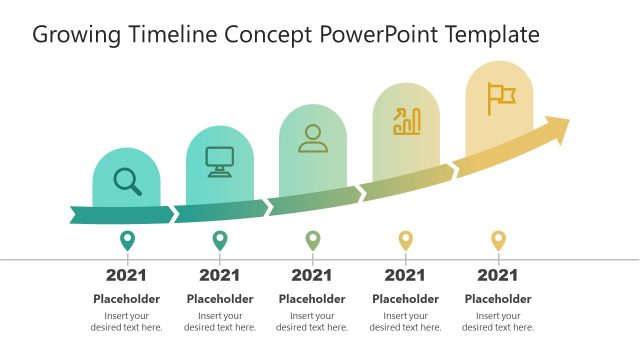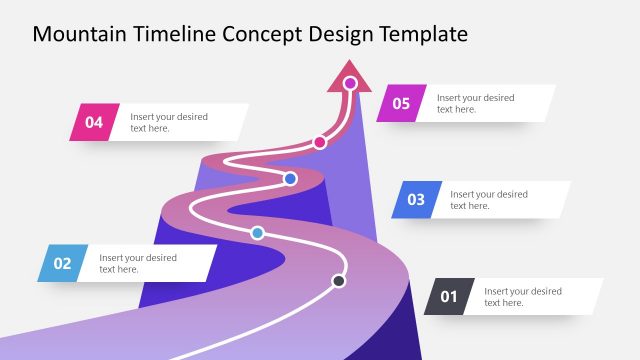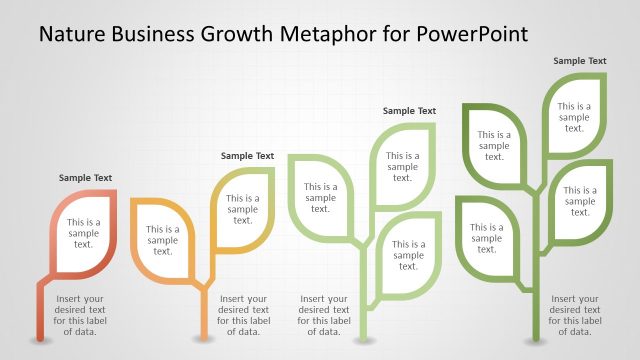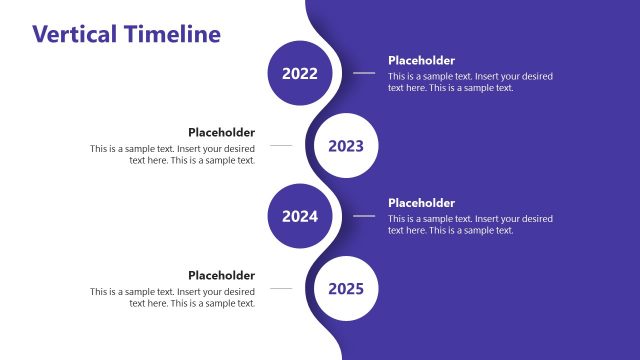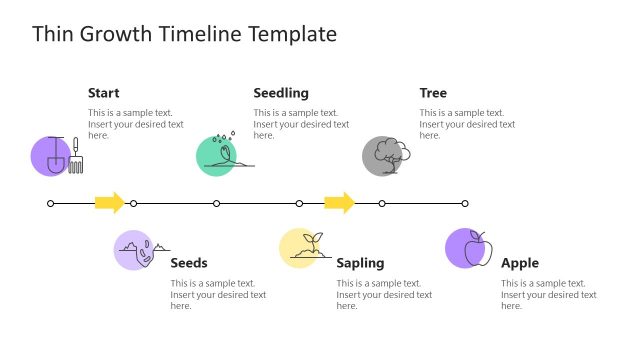Climbing Plan Timeline Template
Edit our Climbing Plan Timeline Template for your professional presentations about growth & development. Whether an educational event or a business discussion, timeline templates are always required. So, we have designed this interesting growth concept timeline in horizontal and vertical designs to the present stages of development. This diagram can be modified for multiple purposes, such as indicating a real-estate business timeline, a brief history of technology in past decades, achievements of the organization, career milestones of a person, and more. Above all, users can apply this best PPT template for any use case according to the requirement.
The Climbing Plan Timeline Template carries two editable slides; the first one has a horizontal timeline diagram, and the other carries a vertical design. The template diagram is a wavy plant growth (climbing) illustration. It has a central brown thick curved line design representing the plant stem. Small attachment lines connect this stem to the circular leaf representations on both sides of this stem. These circular PowerPoint shapes have infographic icons and attached text boxes to mention milestone titles and captions. The attractive part of this timeline diagram is the color gradients, i.e., a green color gradient begins from the bottom/left side of the timeline and reaches the other end. All the shapes, icons, and text is colored with the same corresponding shade. This color transition depicts gradual growth following the milestones. This effect looks more prominent in the vertical orientation of this diagram. However, the horizontal version is ideal for showcasing the event timeline.
This roadmap template for PowerPoint has placeholder text and icons. Presenters can replace the infographic illustrations from the Graphics Tools menu of PowerPoint and use this diagram in their presentations. This PPT template is also helpful for educational presentations to indicate the growth of plants and similar concepts. Users can edit this PPT layout with all PowerPoint versions, Google Slides, and Keynote.