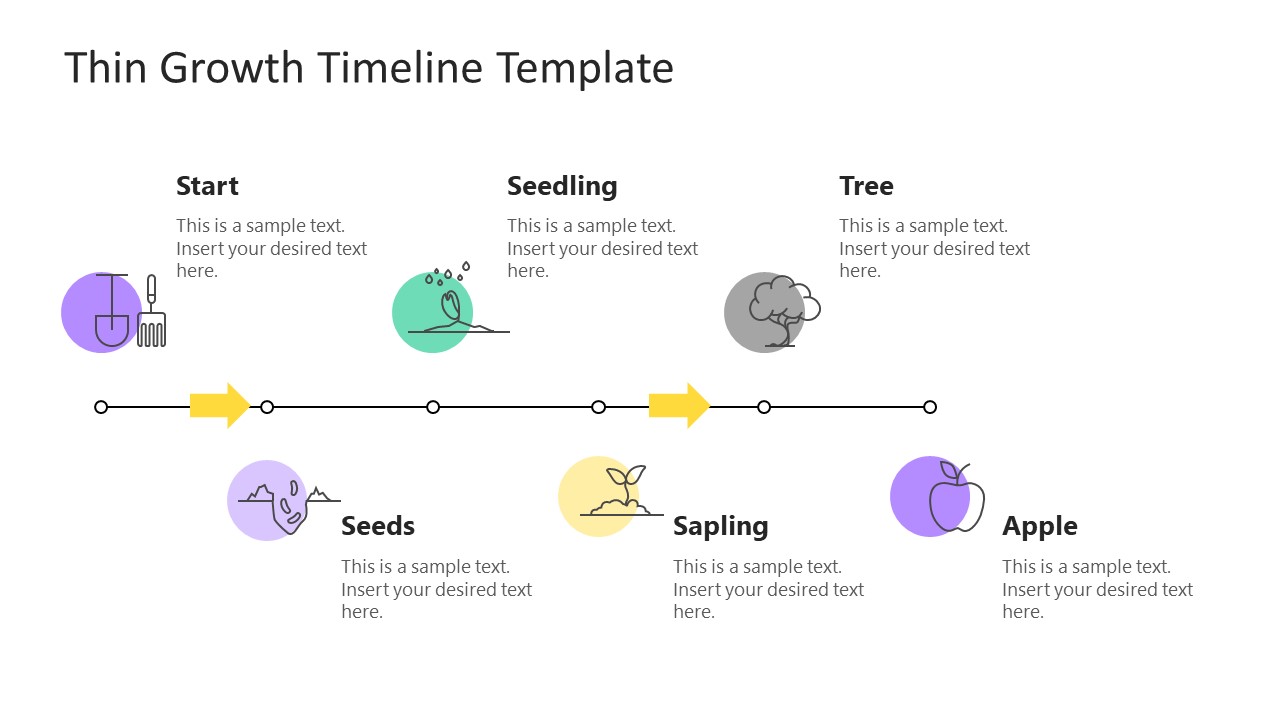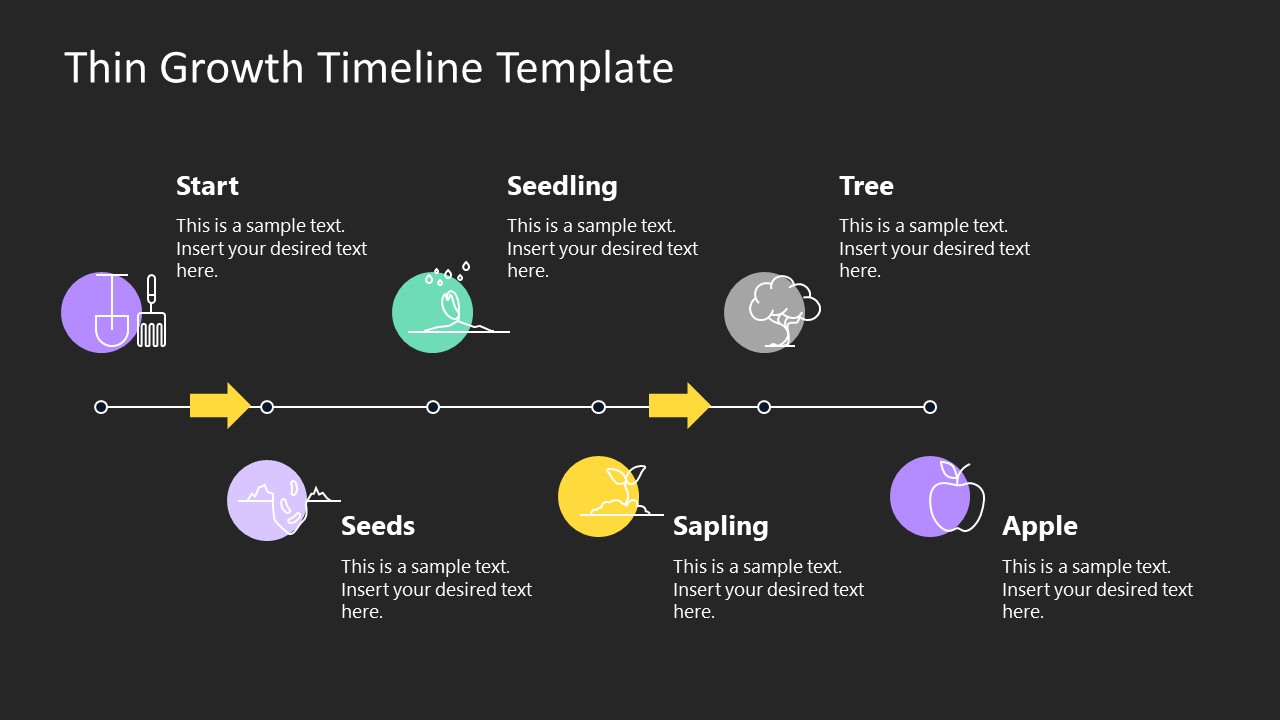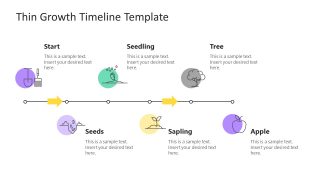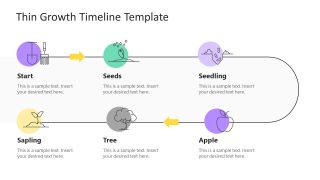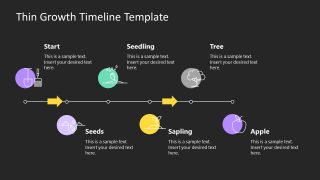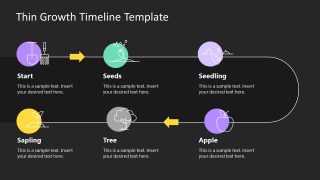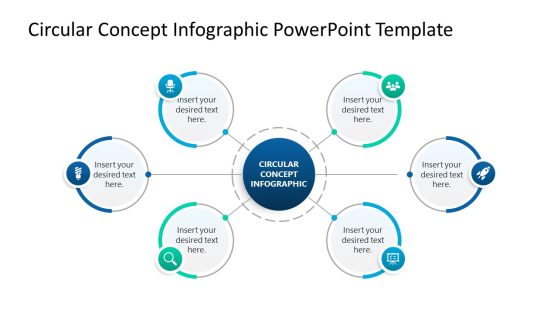Thin Growth Timeline Template for PowerPoint
Our Thin Growth Timeline Template for PowerPoint is a metaphoric timeline layout to showcase the stages of business or financial growth over time. Usually, business growth is associated with plant development stages to discuss how the business flourished through a series of phases. This timeline template shows a step-by-step growth of a seed to become a fruit-bearing tree using thin design graphical icons. Professionals can associate their business success stories by describing the major events through this PowerPoint timeline. Our users can choose between the two design options of this growth timeline template and present the details with each stage using the editable text areas.
The first slide is a horizontal timeline PowerPoint diagram with six circular milestones on the central line: 1- Start, 2- Seeds, 3- Seedling, 4- Sapling, 5- Tree, and 6- Apple. Appropriate creative clipart icons are used with each milestone, e.g., digging tools for strat, sprouting sapling for the sapling stage. Bold yellow-colored arrows are positioned at two places on the line that indicate the flow of stages in sequence. Users can assign the names and descriptions to each checkpoint according to their business. For instance, they can mention the investment phase as the start and first-year revenue as the seedling. The second slide also has the same timeline stages and figures; however, it is a curved layout, and bold arrows denote the sequence of stages.
This Thin Growth Timeline Template for PowerPoint can find its applications in marketing, business, or even scientific presentations. Companies can motivate their employees to work harder by using this creative diagram. These slides are sensitive to design changes and are also provided in dark background color variation. Presenters can edit the text, color scheme, or other segments according to the requirements. So, download and edit this timeline template with all versions of PowerPoint, Google Slides, and Keynote.