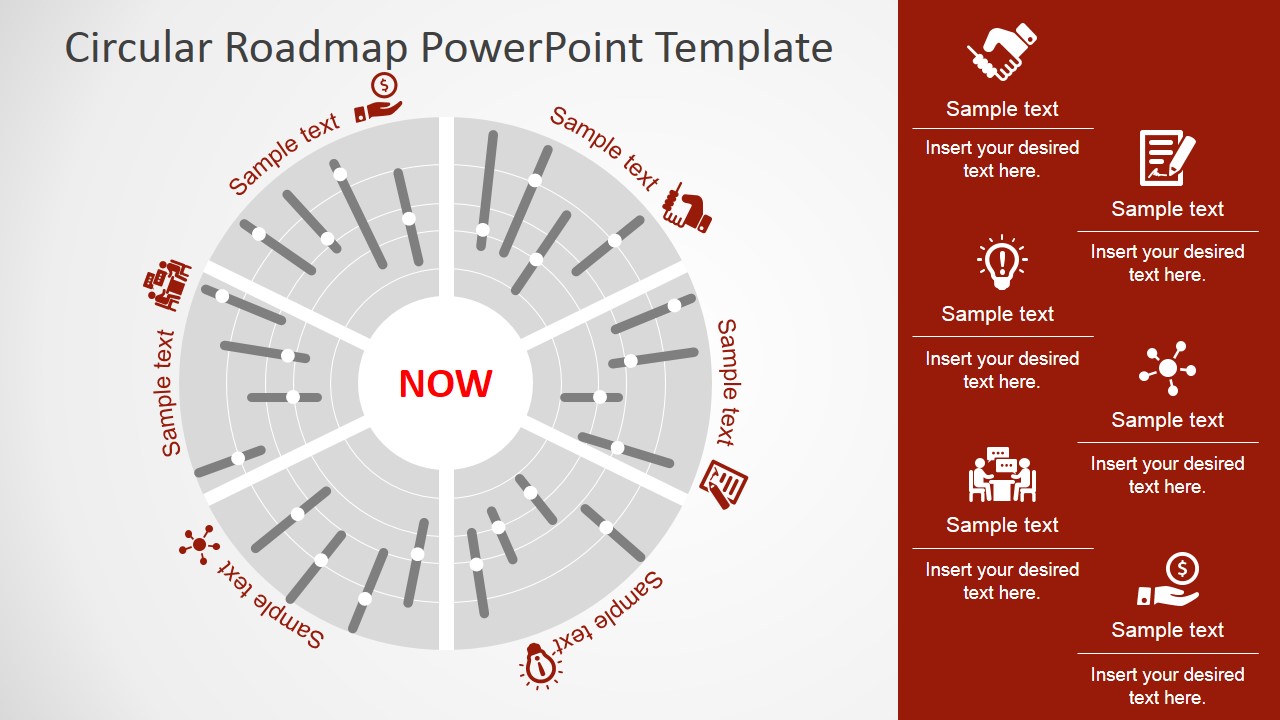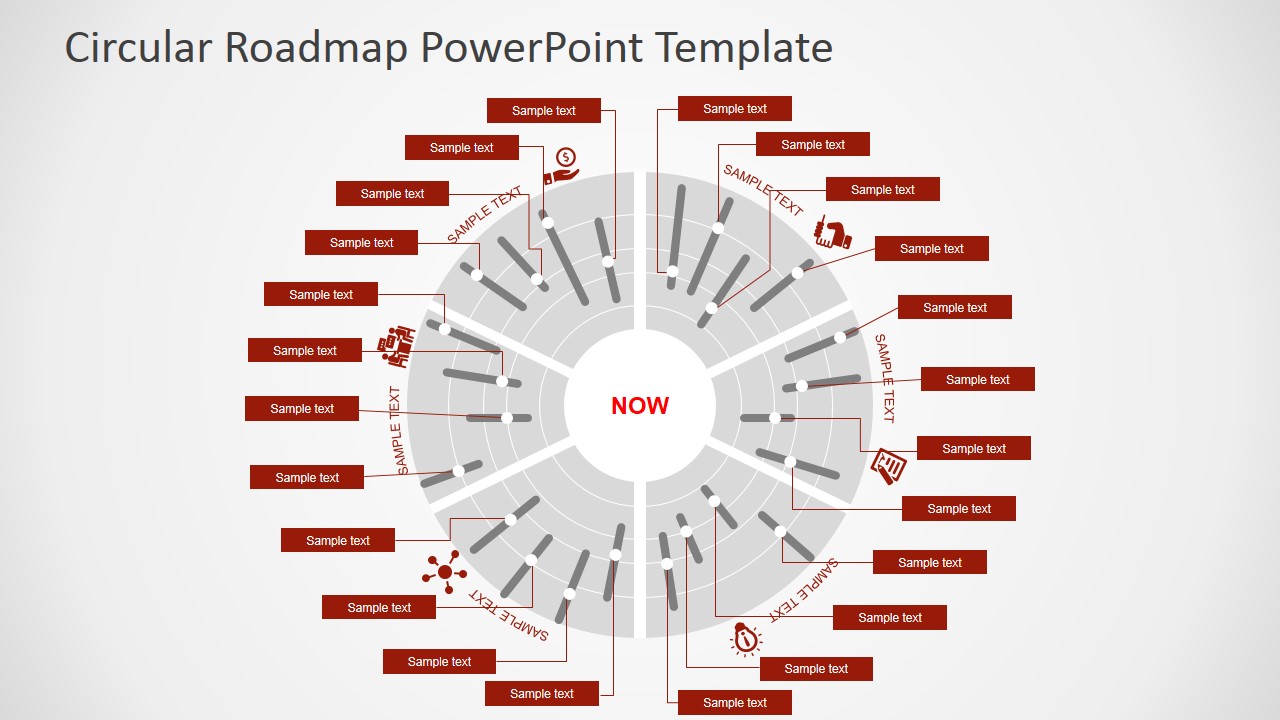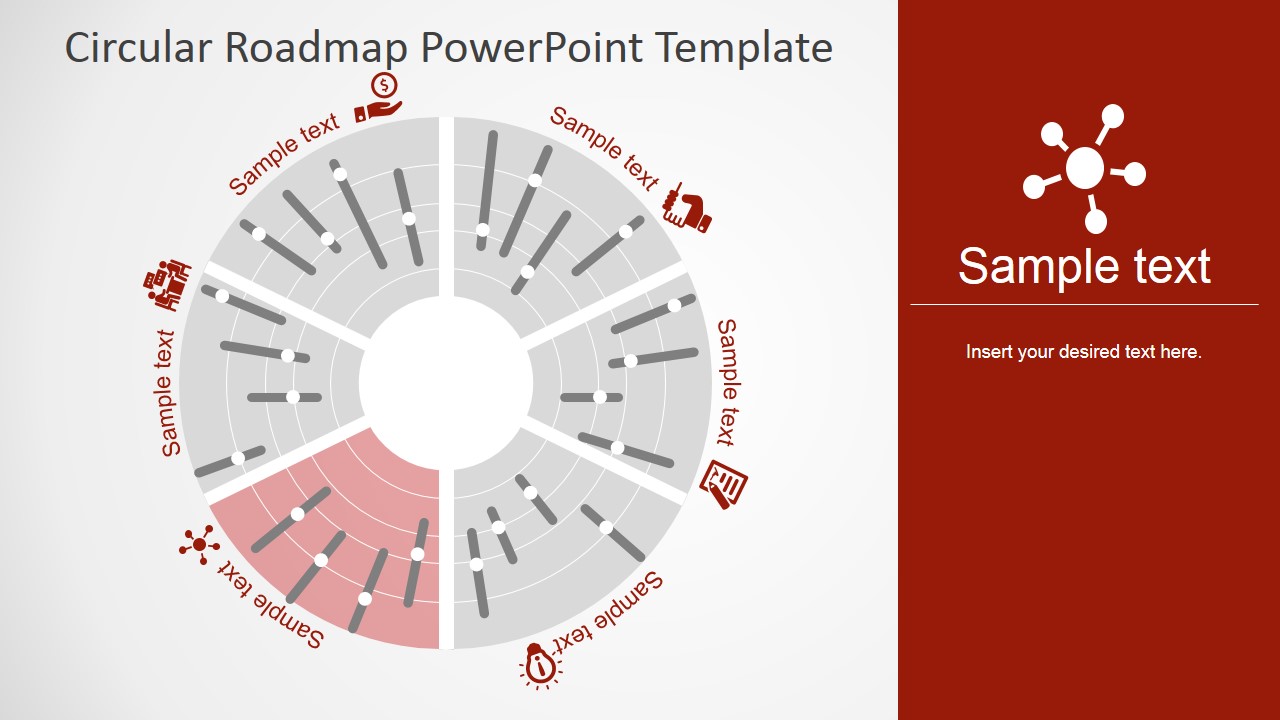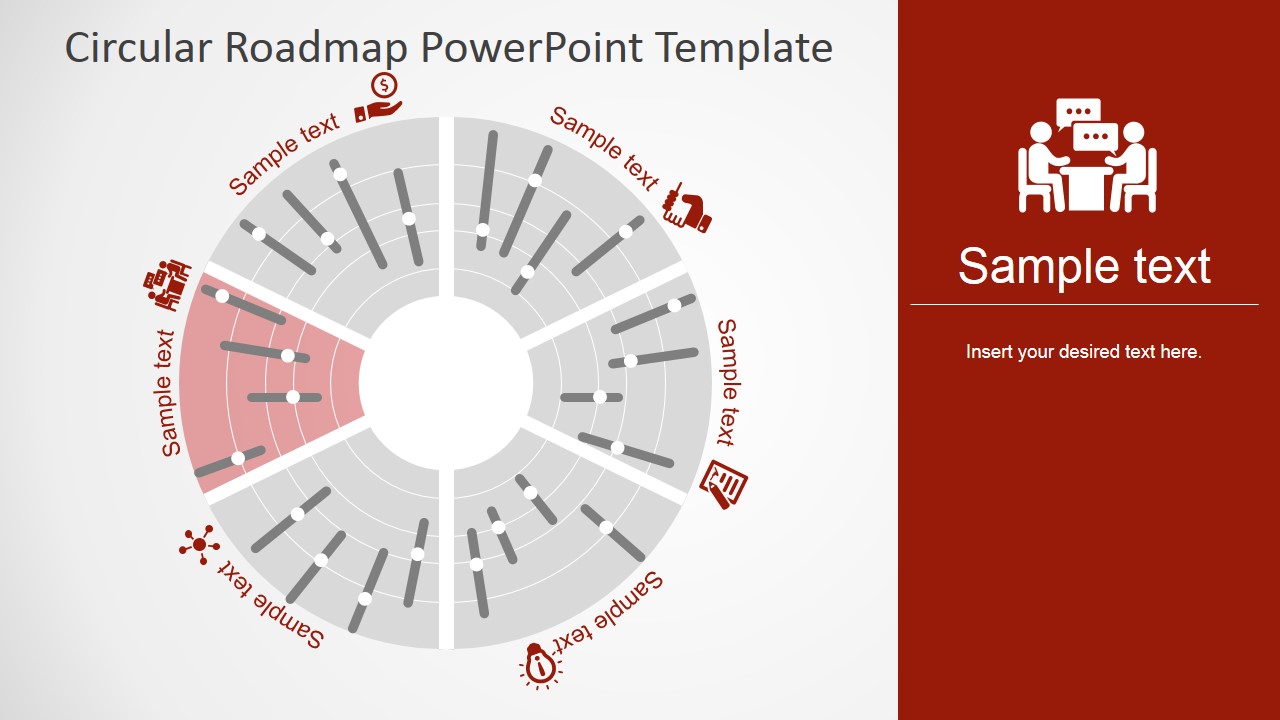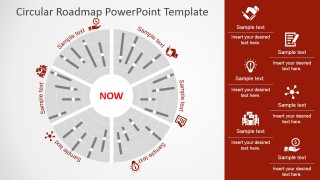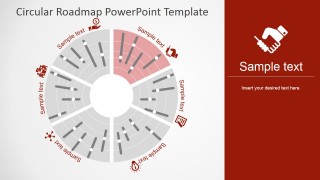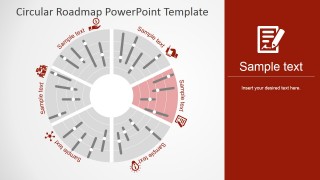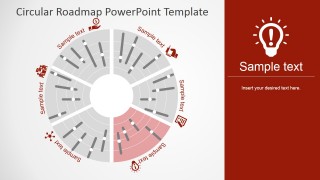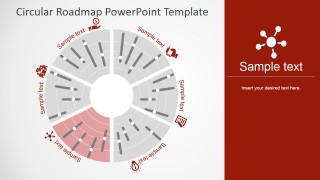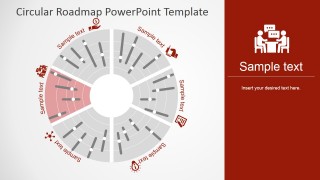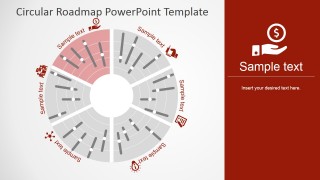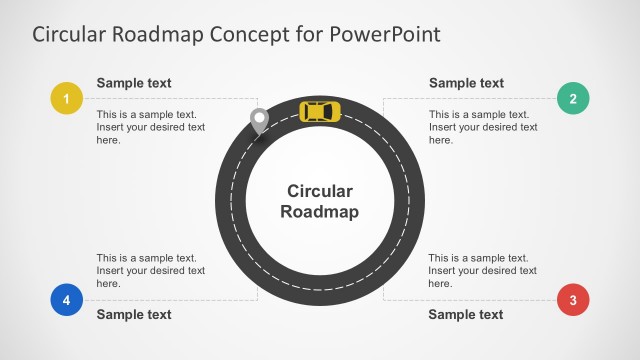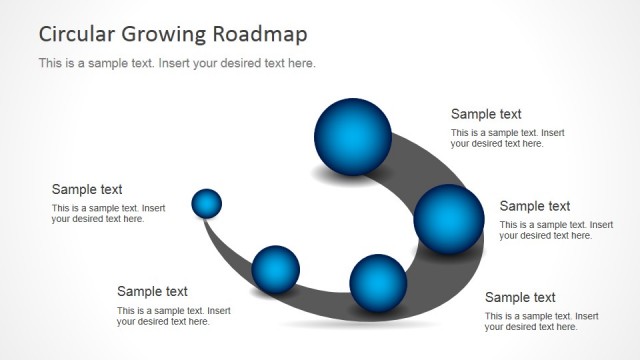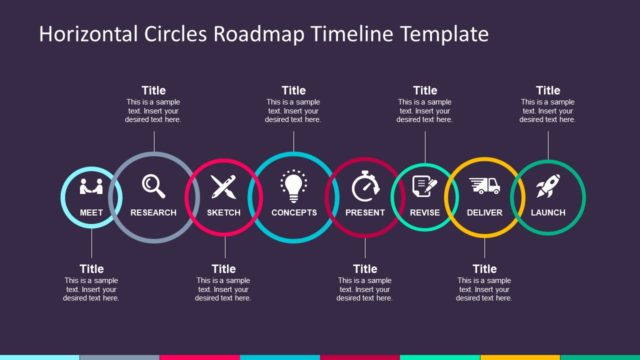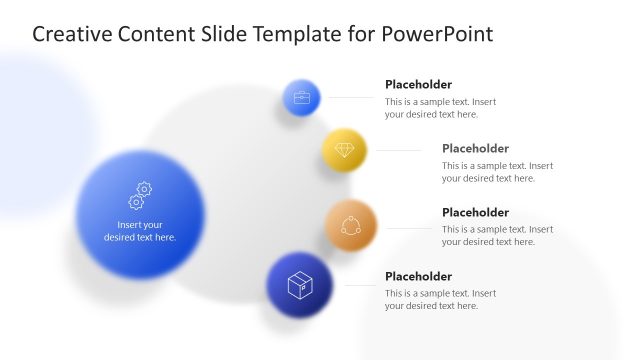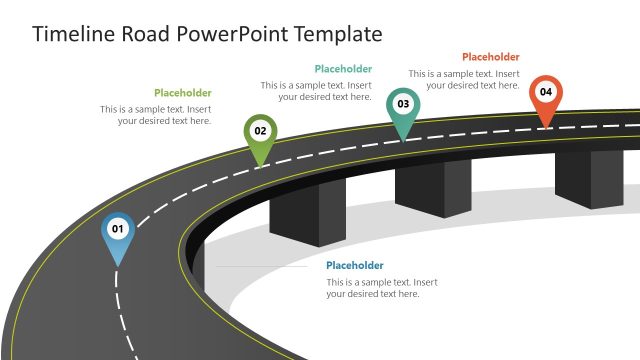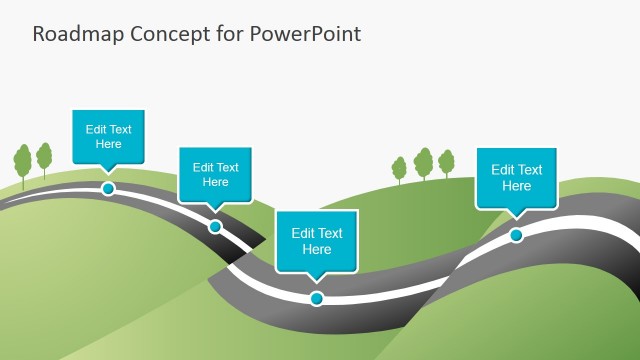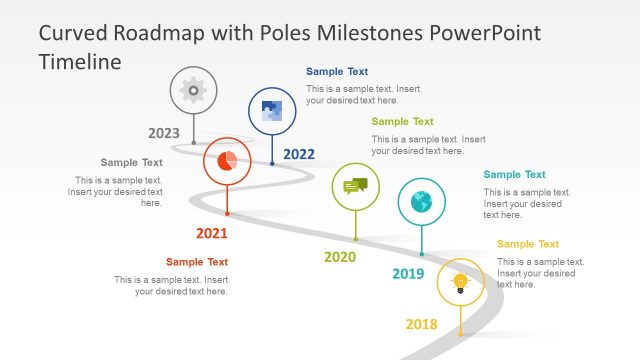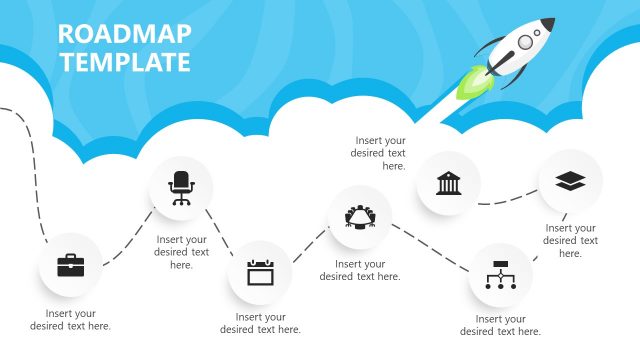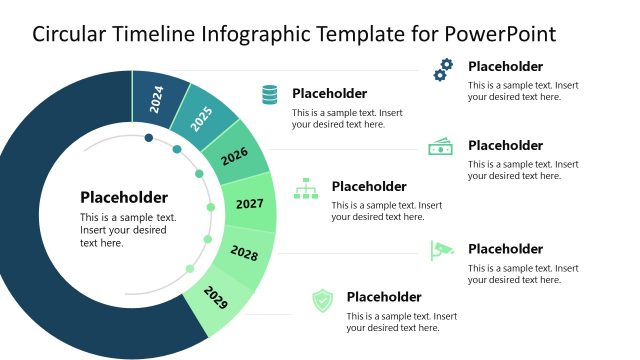Circular Roadmap PowerPoint Template
The Circular Roadmap PowerPoint Template is a professional PowerPoint timeline designed around the polar concept.
The center of the circle represents the current date. Moving from the center of the circle to the border, the time moves forward or backward, depending on the timeframe the users wants to represents. Thin concentric circumferences represents the time frame (months, years, decades, etc.).
The main circle is divided into six segments. Each segment represents a concept, which is mapped by a PowerPoint Icons. Inside each segment the user has linear timelines that represent an individual indicator or factor that needs to be positioned in time. The linear timeline is designed with the equalizer concept. The user can drag and drop the white circle inside the timeline and locate the date in the desired position.
Discover our wide range of roadmap templates compatible with PowerPoint and Google Slides. Alternatively we recommend you to read our guide on Roadmap Presentations.