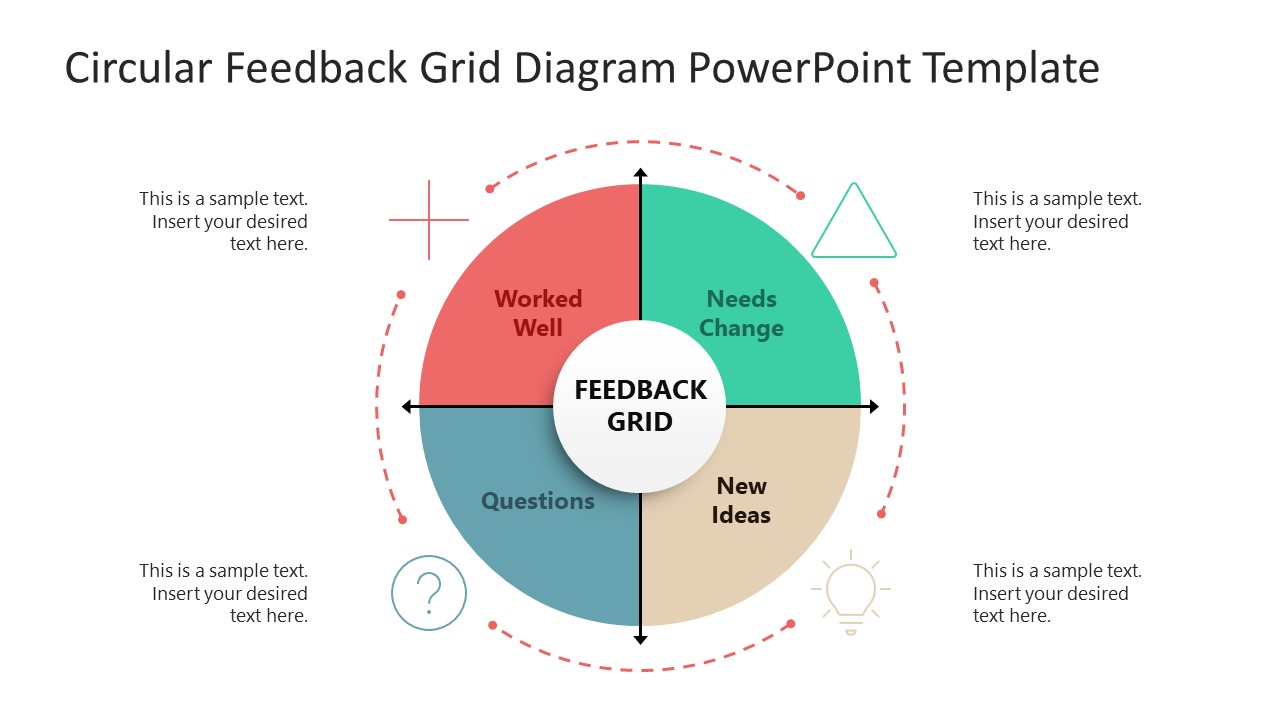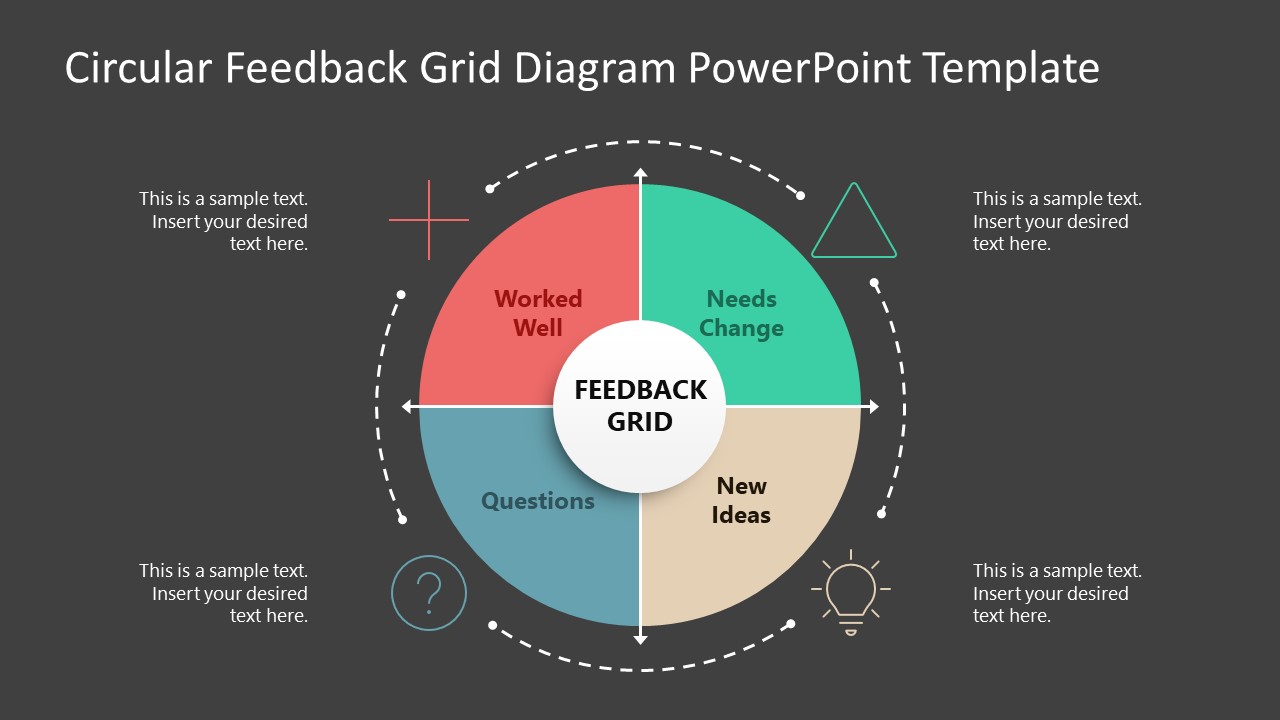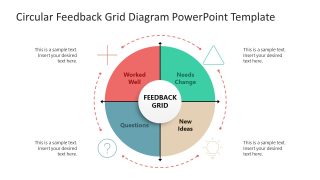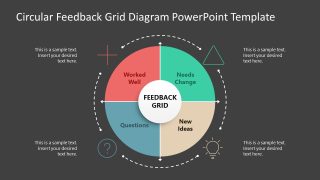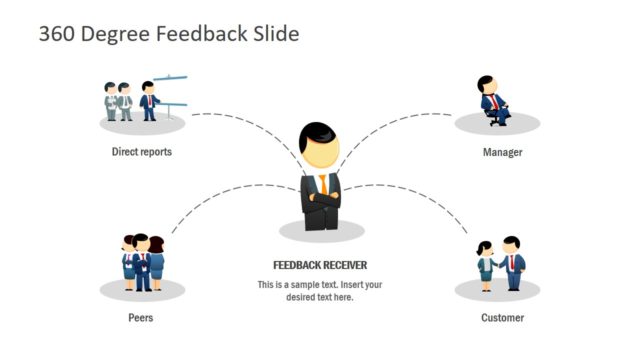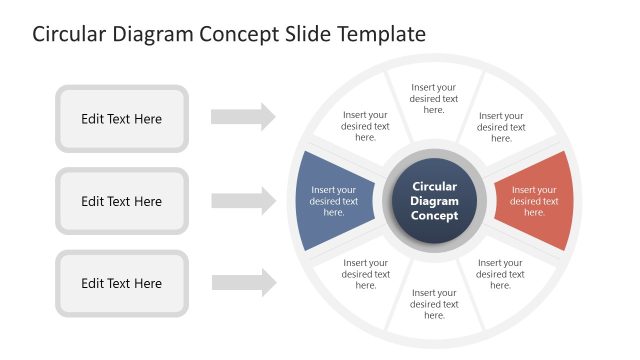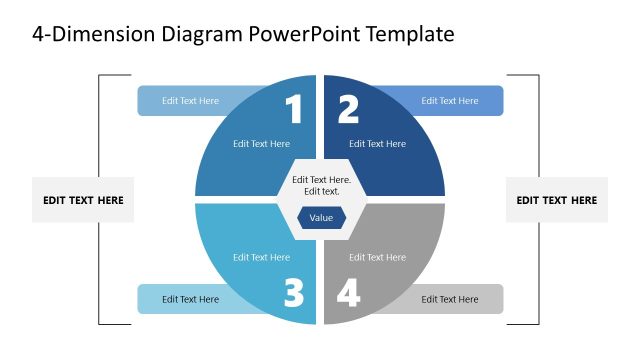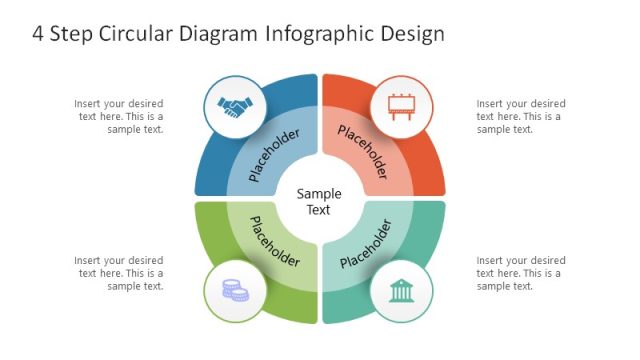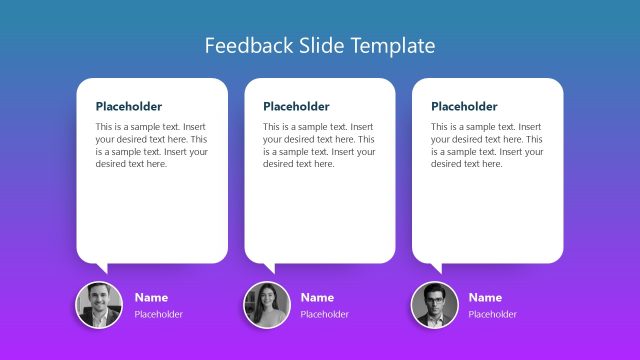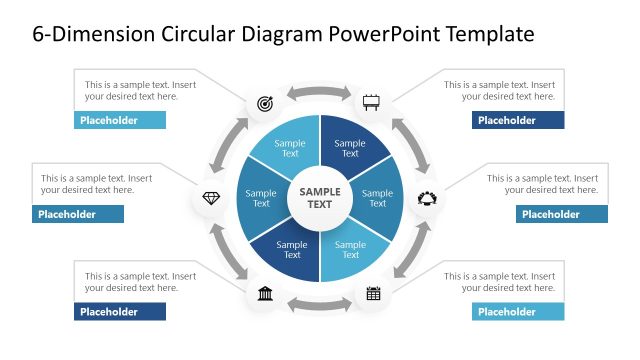Circular Feedback Grid Diagram PowerPoint Template
Get our editable Circular Feedback Grid Diagram PowerPoint Template and use it in your live sessions to get constructive remarks from your attendees. The feedback gird method is an effective way of getting live reviews from the audience that can help improve the performance. This circular grid is named due to its structure, i.e., it is a circle with four quarters, each representing a specific category of reviews: Worked well (plus symbol), needs change (triangle sign), questions (question mark), new ideas (a bulb sign). These quarters are also colored differently for each distinction. Presenters can change these colors according to their choices. A dotted line is drawn outside the circle, and the symbols are added outside the segments. Editable text boxes are provided with each quadrant to indicate each category’s reviews or the number of reviews.
This Circular Feedback Grid Diagram PowerPoint Template has two slides which vary in background colors (white and black). Professionals like digital marketers, designers, and developers can use this template in performance reporting presentations before employers and teams. It can also be used in company meetings to get useful reviews from different members of multiple departments. In addition, it can help instructors in getting remarks about their courses from the students. Professionals from every domain can use this circular feedback grid with simple editing and personalization using PowerPoint. They can add their logos, alter the background, and shape colors according to the presentation theme. Download and try it now! Also, check our collection of diagram templates and circular diagram templates.