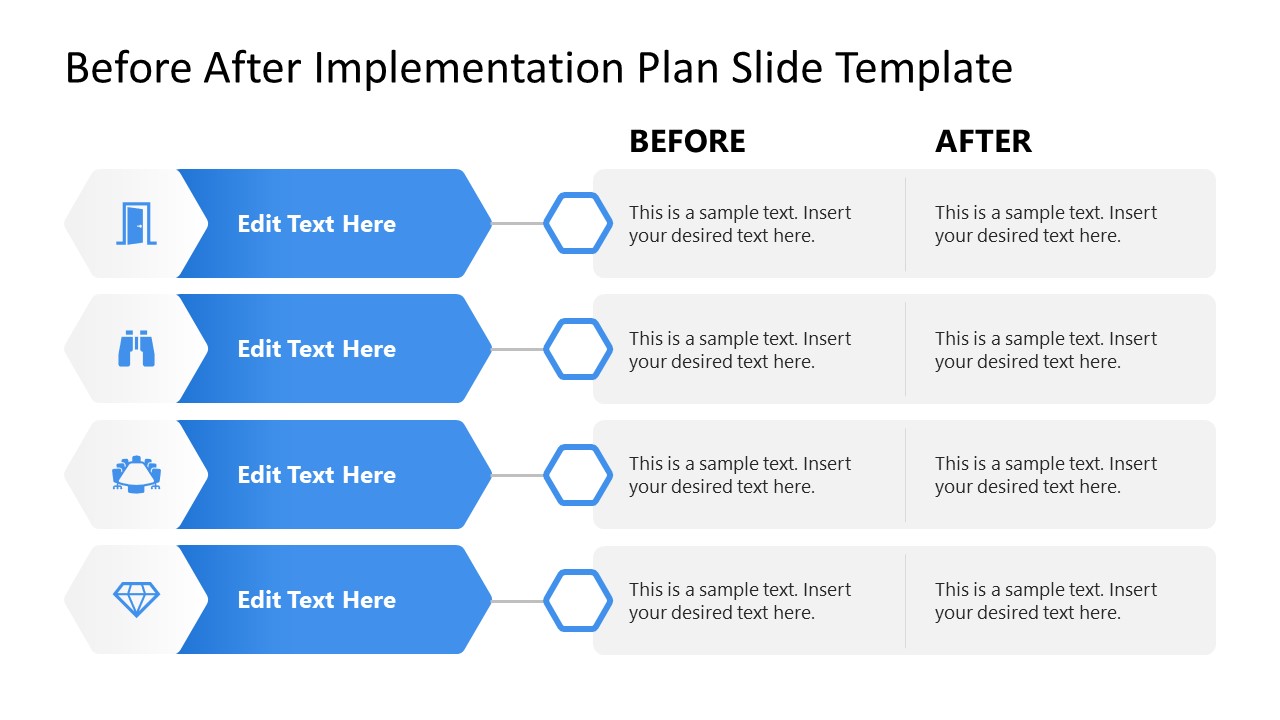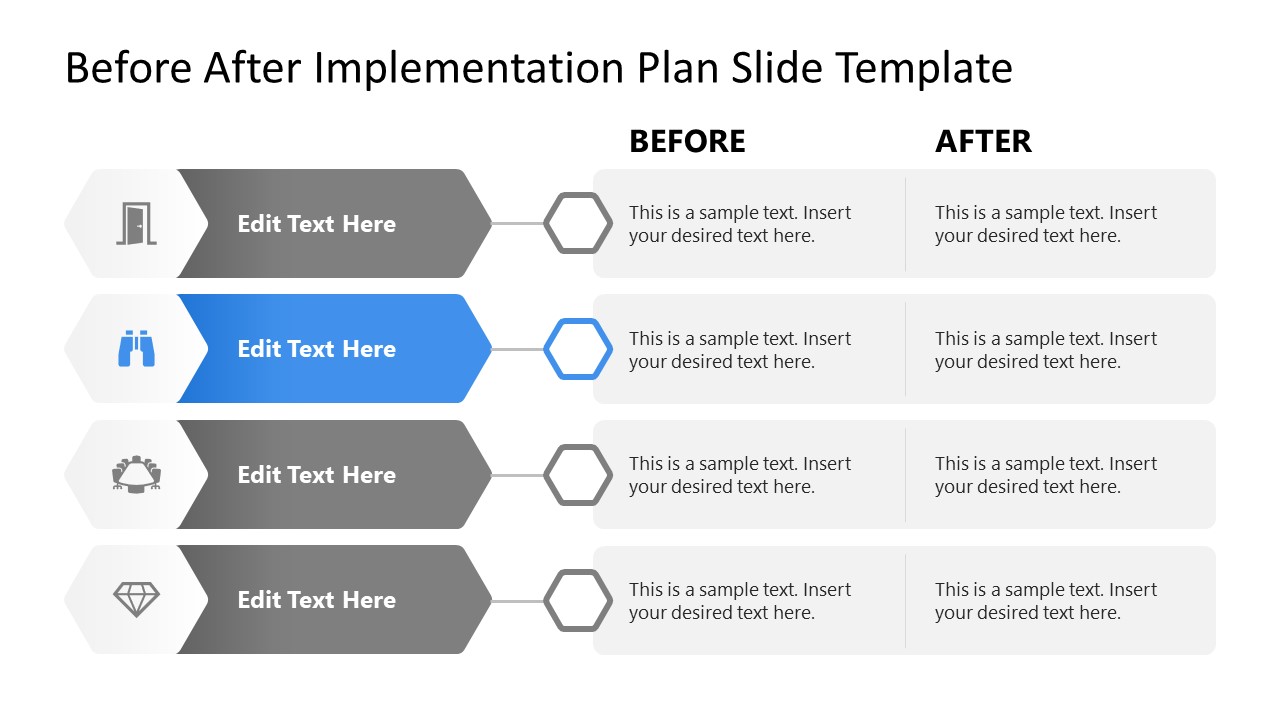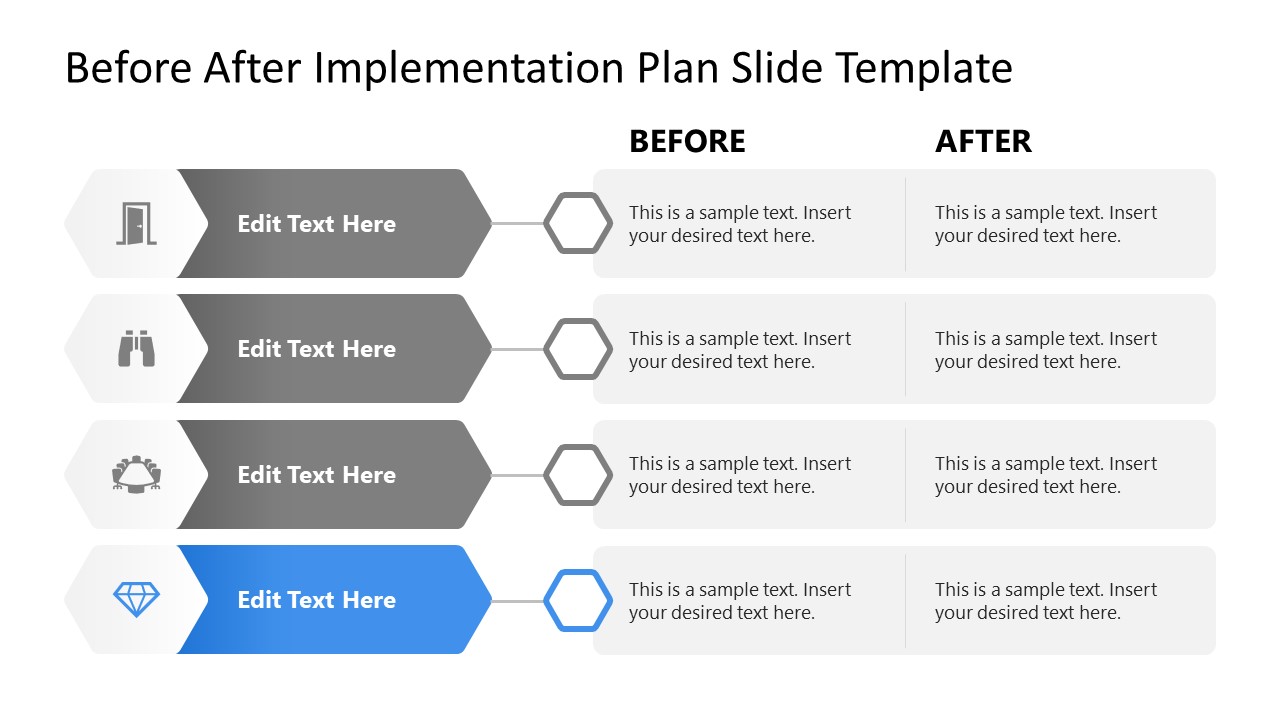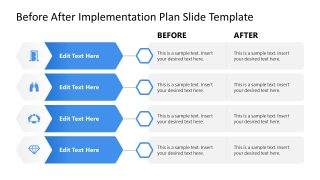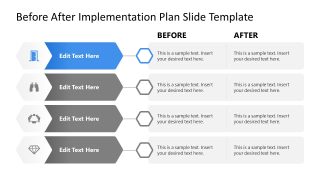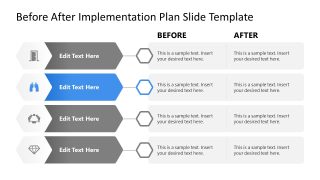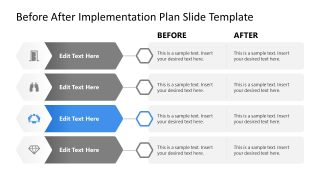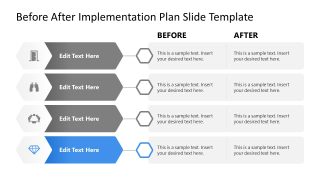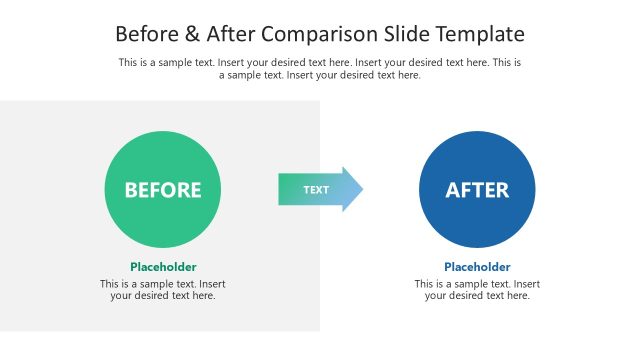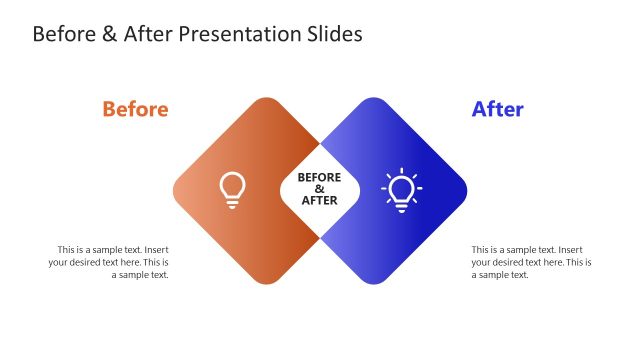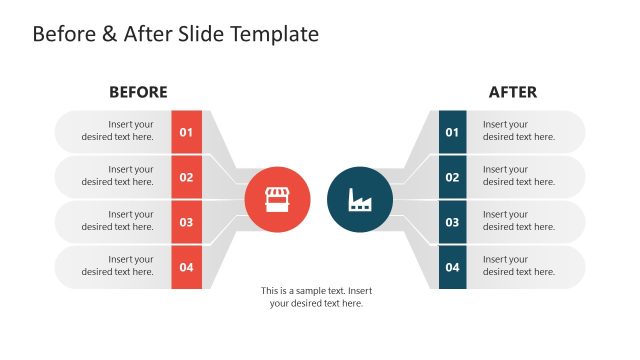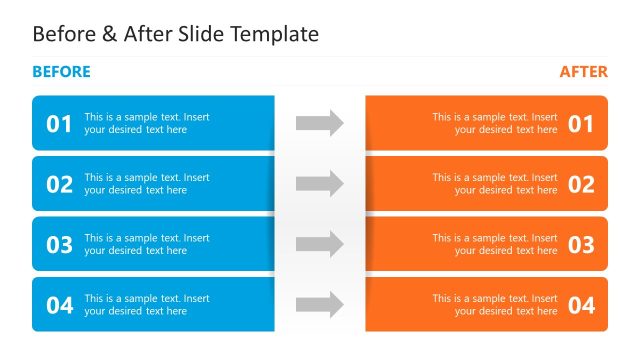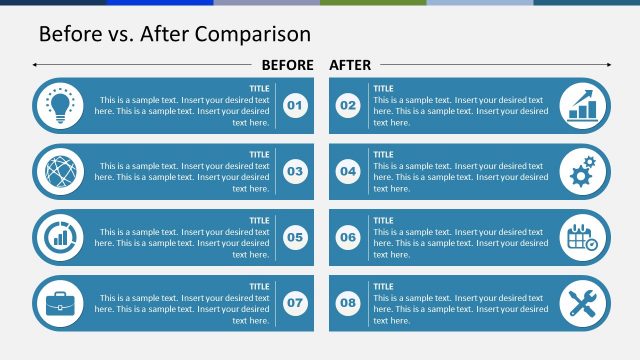Before After Implementation Plan PowerPoint Template
Have you decided to set up a new business process and want to share the execution details with the stakeholders? Look no further; download our Before After Implementation Plan PowerPoint Template to showcase the before and after aspects of the business process implementation. It can be digital transformation and any change implementation. Professionals can use our template to discuss what to do before the process and what the impact of the implementation can be on the employees. In employee training sessions, corporate trainers can introduce the organization’s workforce to the new initiatives and their corresponding actions/effects. This engaging PPT slide template is also editable with Google Slides and Keynote. You can change the PPT components of the template to fit your needs perfectly.
The Before After Implementation Plan PowerPoint Template has a main slide followed by spotlight slides. The first slide shows two columns with four rows. The columns are for mentioning the data points for ‘Before’ & ‘After.’ Each column has an arrow diagram on its left side, beginning with an engaging and relevant infographic icon. The arrow joins the column with a tiny hexagon attached to the arrow via a small line. You can edit the placeholder text to mention your corresponding details. Next, the following slides show a spotlight effect that allows presenters to showcase their points individually on each slide with a color highlight effect. This improves the audience’s focus on the topic and lets professionals engage with them.
The overall layout of the template is simple, allowing presenters to communicate their ideas effectively in meetings. Project managers can repurpose the template to visualize project milestones in the project lifecycle. Adjust the template features to craft custom presentations for your executive meetings. Download the before-and-after PPT template and edit it now!