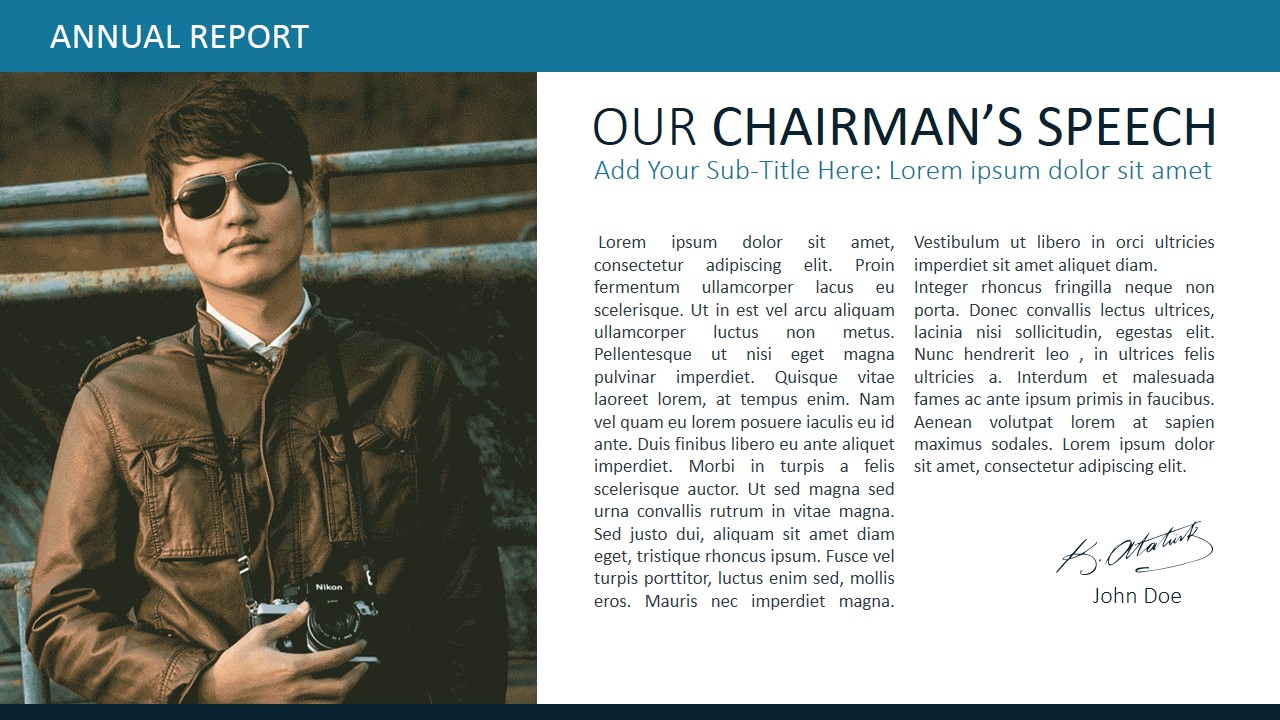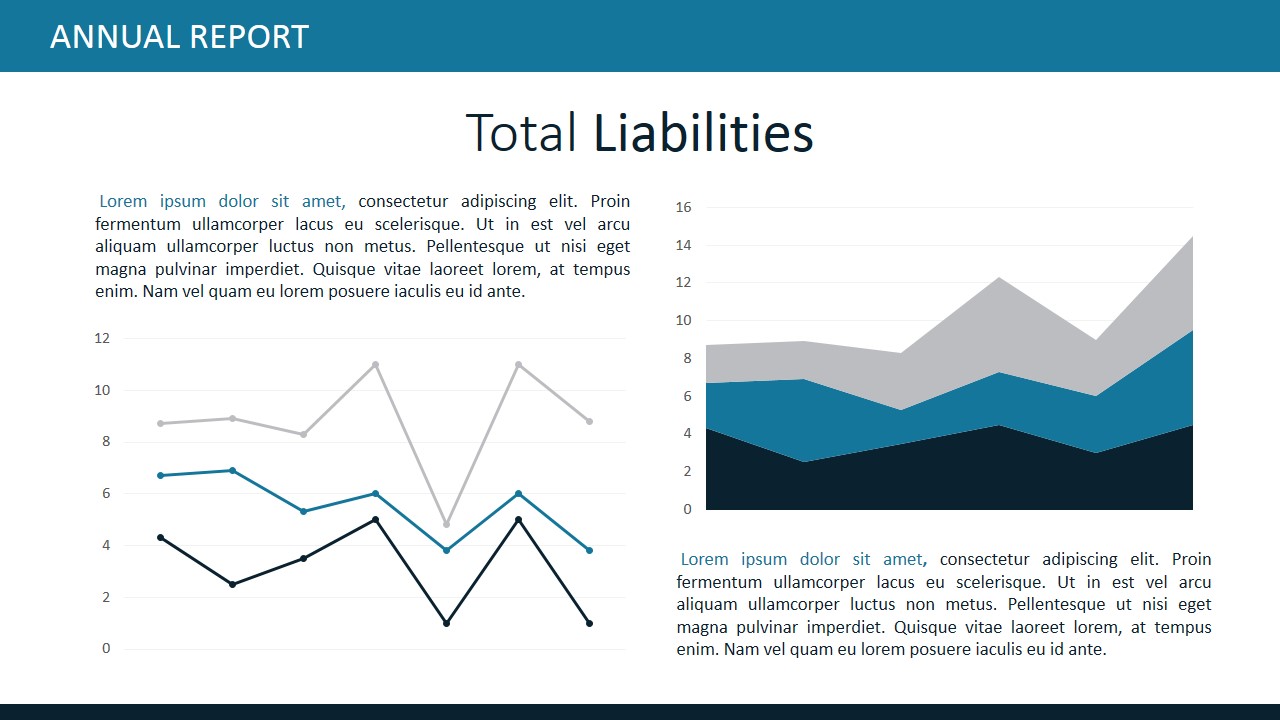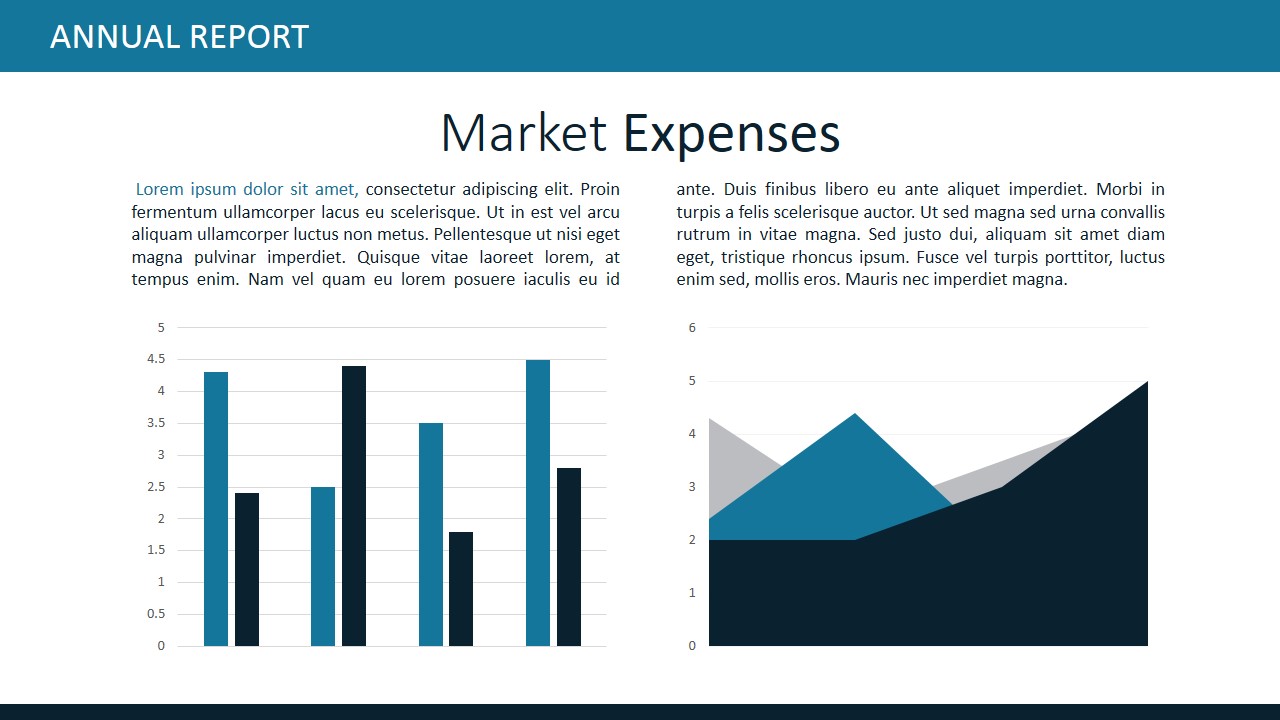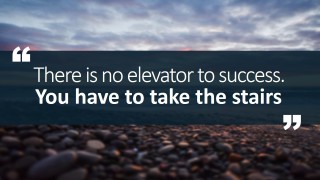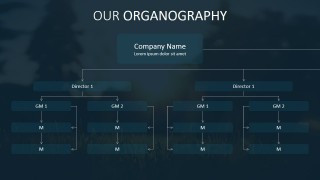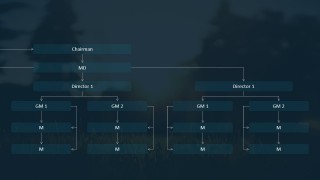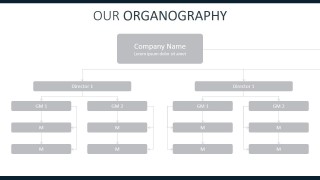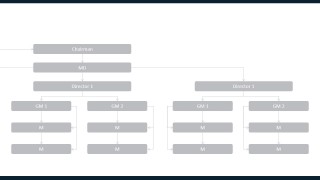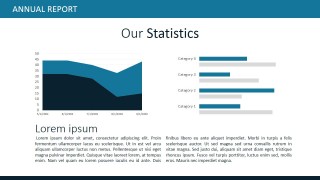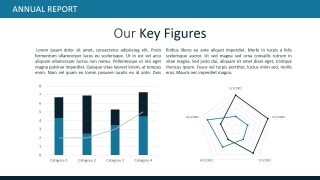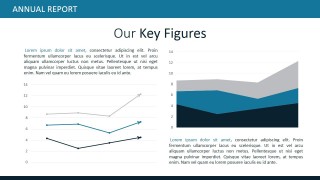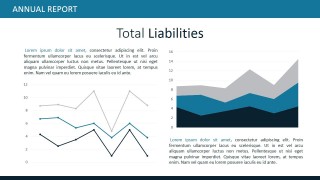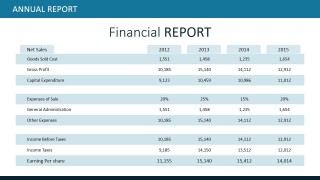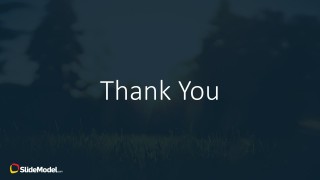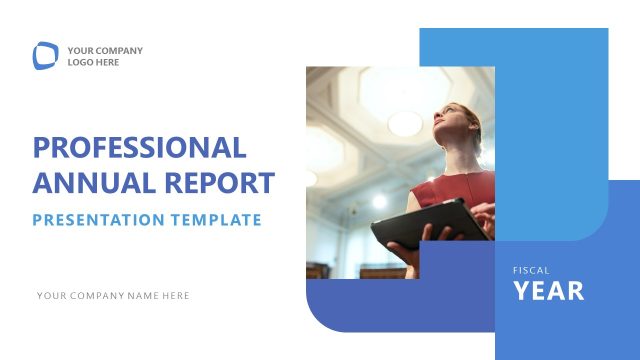Annual Report Template for PowerPoint
Annual Report Template for PowerPoint – By definition, an annual report is a comprehensive report on an organization’s activities during the previous year. The intention of the Annual reports is to provide shareholders and stakeholders with a set of information about the organization’s activities and financial performance.
Many organizations must deliver and disclose annual reports as part of the regulatory framework. One example is all the public companies (companies under the stock exchange). Some organizations are even required to deliver reports more frequently (for example, every quarter).
In commercial organizations, Annual reports are tied together with the Business Review Report so interested audiences can review activities in more detail and grouped by affinity (as operations, sales, marketing, etc.)
The annual report PowerPoint template provides a formal slide deck with a comprehensive set of slides designed to walk through the annual report during a presentation or board meeting. The main sections covered include:
- Splash Page – Decorated with a dark background and professional PowerPoint Icons.
- Quote Slide – The annual report should be summarized in a quote, generally the organization’s vision.
- Index Slide – Include the high level sections of the annual report being described.
- Our Chairman’s Speech (two versions) – CEO and Chairman of the board generally introduce the annual report with the success cases and challenges over the year in order to give an executive summary.
- Board of Directors – Shareholders always want to know who is running the company, introducing the board or the people leading the meeting is very important.
- Organizational Chart (two org chart versions) – An overview of the top management levels.
- About the Company – Generally describes the company object.
- Vision and Mission – Traditional Strategy statements that drive the organization’s plans and actions.
- Company Statement – Introductory paragraph to the company’s activities ran during the year.
- Our Statistics slide – Two Tiles showing macro numbers. The presenter can adapt the charts to their own values and KPI’s just using the charting features of PowerPoint.
- Our Management Team – Present the team responsible for the execution.
- Our Services slide – Brief Description of the organization’s main services. Can be replaced with “Our Products” if needed.
- Key Figures slide – A couple of slide to drill down in the metrics used to measure goal achievements and progress.
- Global Business slide – In case the organization is globally distributed, some key information can be presented depending on regions or markets.
- Total Expenses – Top three expenses groups affecting the bottom line.
- Total Assets – Description of the tangible and intangible assets of the organization.
- Total Liabilities – Description of current liabilities of the organization.
- Audit Report and Financial Report slides – Tables describing the financial performance of the organization.
All the slides are 100% editable; the user can adapt the presentation theme to its own colors and backgrounds, and the template will automatically react, updating all slides. All shapes and icons are created as PowerPoint shapes, providing high visual quality in any screen, aspect ratio and resolution.
Impress your shareholders with this professional annual report template for powerpoint; create presentations that appeal to global audiences.
Alternatively, you can download other professionally-designed presentation slide templates, including the annual planning templates for PowerPoint & Google Slides or complete slide deck presentation templates.