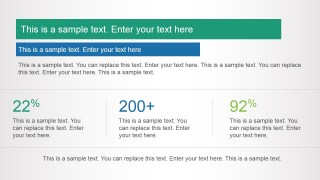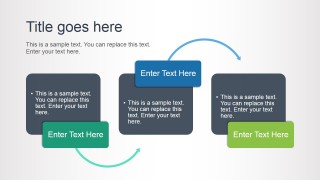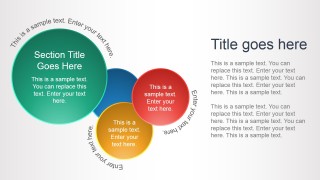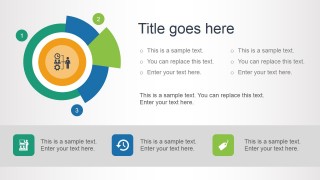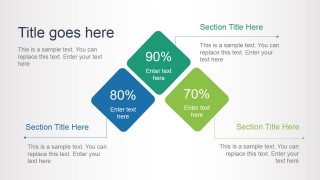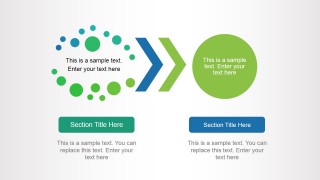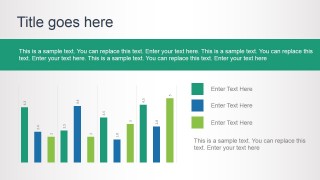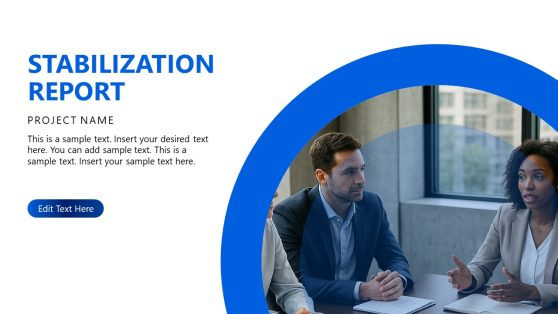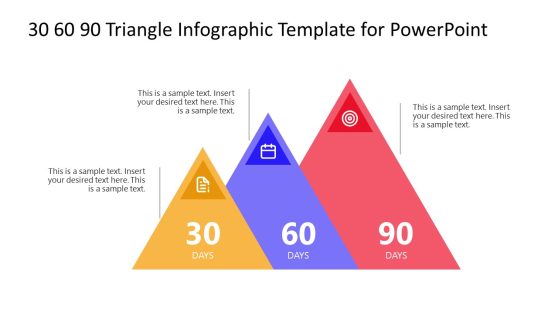Professional Annual Report PowerPoint Template
Professional Annual Report PowerPoint Template is a compelling PowerPoint template containing creative slides that you can use to make an annual report PowerPoint presentation. An annual report is a comprehensive report on a company’s activities throughout the preceding year and for that purpose we have included creative business slides and layouts containing diagrams, timelines and presentation agenda slides that you can use to describe your company’s activities.
Inside this presentation template you can find:
- Timeline slide designs.
- Circular diagrams for process flow description.
- Slide layouts with space for A, B and C points.
- Presentation agenda slides and layouts for key concepts.
- Data-driven charts with custom slide layout.
- Slides to describe your KPI and financial indicators.
- Creative slide layouts with arrows and PowerPoint icons.
- Slide layouts with world map and map pointers.
By using the annual report template you can give company shareholders information about your company’s activities and financial performance during the preceding year.