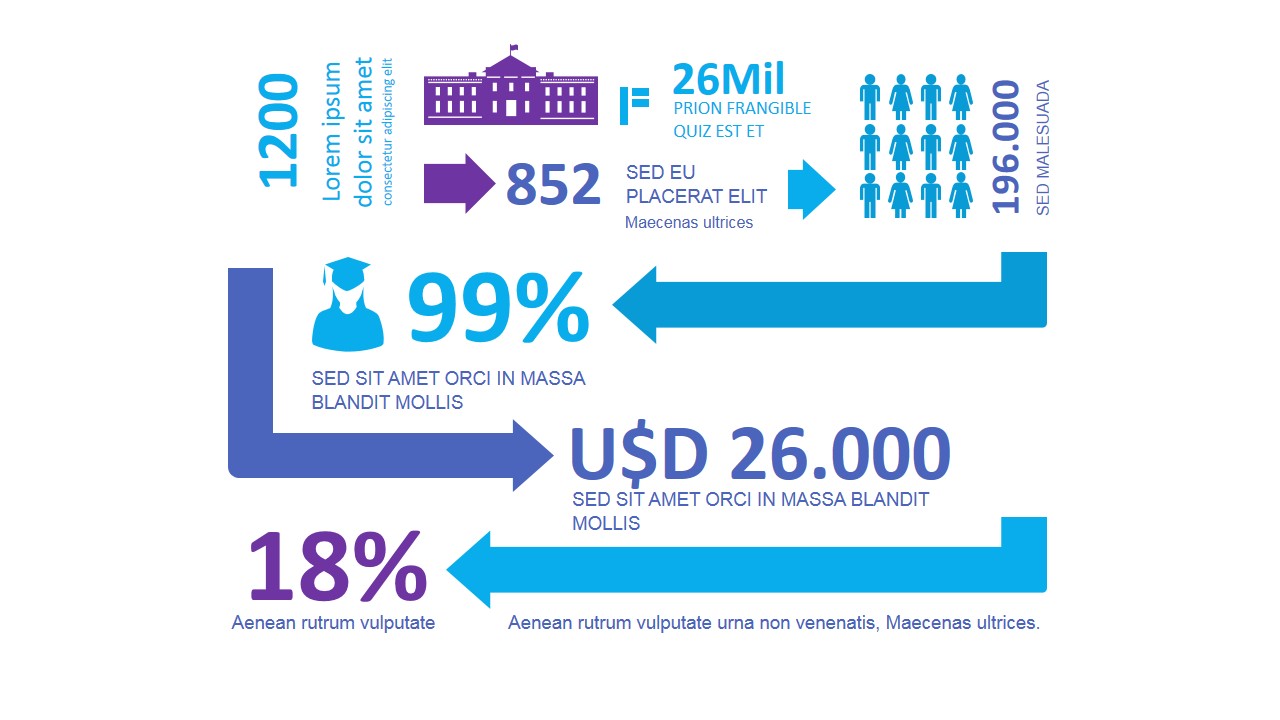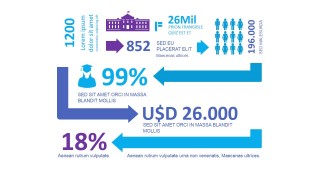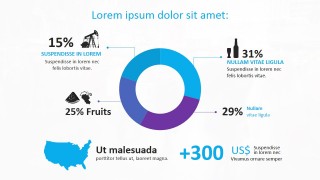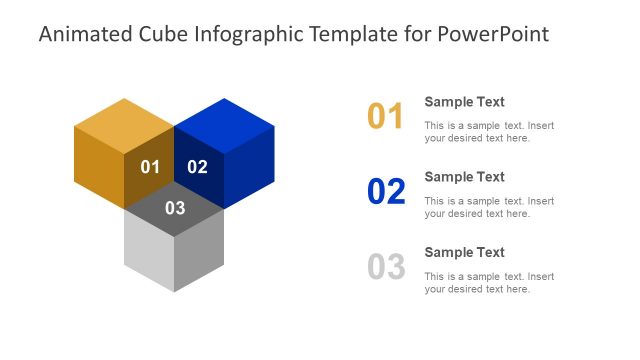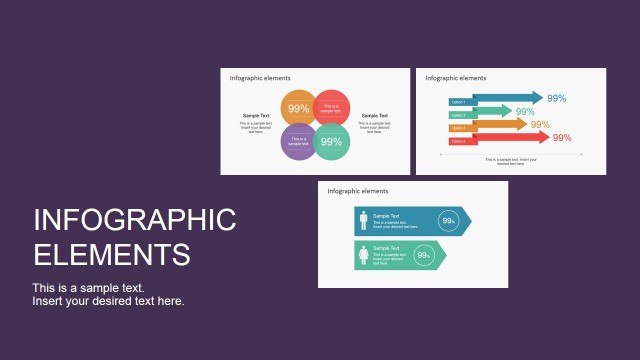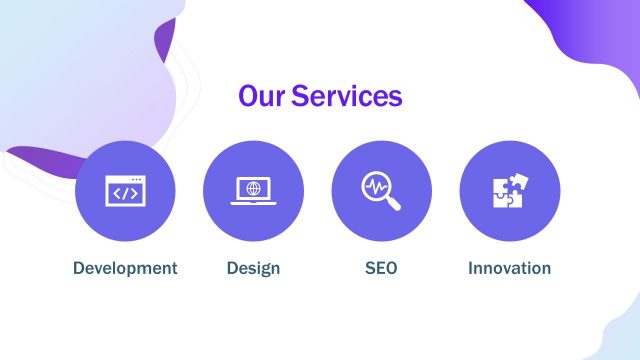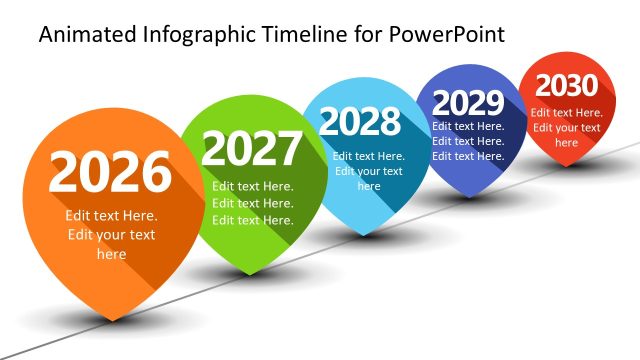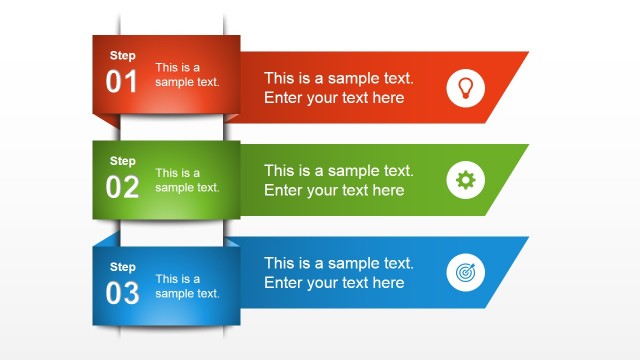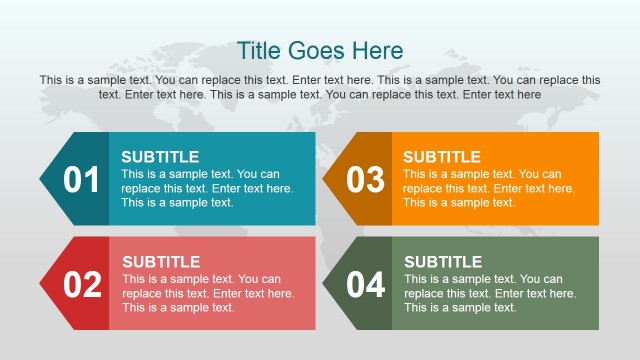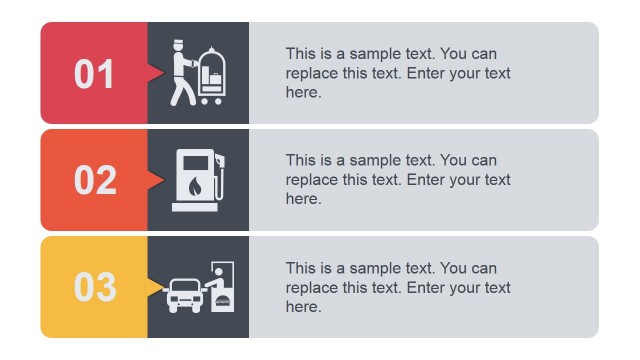Animated Infographics PowerPoint Template
Animated Infographics PowerPoint Template – The Infographics term if the combination of the words Information and Graphics. It is described as the visual representation of information, data or knowledge. With the democratization of information, large amount of data has became available to the general consumers audience. Infographics have become one of the most popular design practice in the digital world. The big data trend, combined with business analytics and business intelligence has pushed public speakers, executives and corporate employees to get used to present facts and conclusions extracted from data analysis. This has always been a weakness of traditional presenters, that tend to represent data through analytical tools as Charts. Even though the first step of data abstraction, from table format to chart format, is understood by a broad audience, the more traditional consumer audience finds it uninteresting.
PowerPoint Infographics are a powerful tool to describe conclusions of data analysis with a professional and engaging look and feel. The Animated Infographics PowerPoint Template provides a set of traditional infographic elements as Charts, Number Labels, Arrows, PowerPoint Demographic Icons,etc. The most highlighting property of this presentations is the animations included. All the Infographic elements are animated. The animations are created with PowerPoint animations, allowing the user to fully customize their behaviour as length time, effects, entrance and even synchronization. The user can replace the infographic elements of the PowerPoint Template with any of our Editable Infographic Elements PowerPoint Gallery.
The Slideshow consists for 5 main scenes:
- Scene 1: Three level infographic elements. It starts describing number labels and referencing them to a PowerPoint Icon. The animation is created with a zig zag effect, moving to the bottom of the slide. Each animation can be individually configured in order to let the user configure properties as timing and appearance effect.
- Scene 2: Americas Map in The World. The scene consists of a world map showing the americas, and pulsing certain locations.
- Scene 3: Three Core Levels Pie Chart. The animations presents a core diagram (three layers) where each layer and its elements are constructed one at a time.
- Scene 4: Animated Donut Chart. The donut chart appears with a circular fade effect and each series description (decorated with PowerPoint Icons) appears in synch.
- Scene 5: Similar to the first scene this Infographic Dashboard provides four animated levels.
Impress your audience with this professional Animated Infographics PowerPoint Template. The user can include only slides, or sections of the animations in its own presentations. More important, the user can replicate the best design practices of animation following the template as a guideline.
If you want to see the final effect, play the following video: