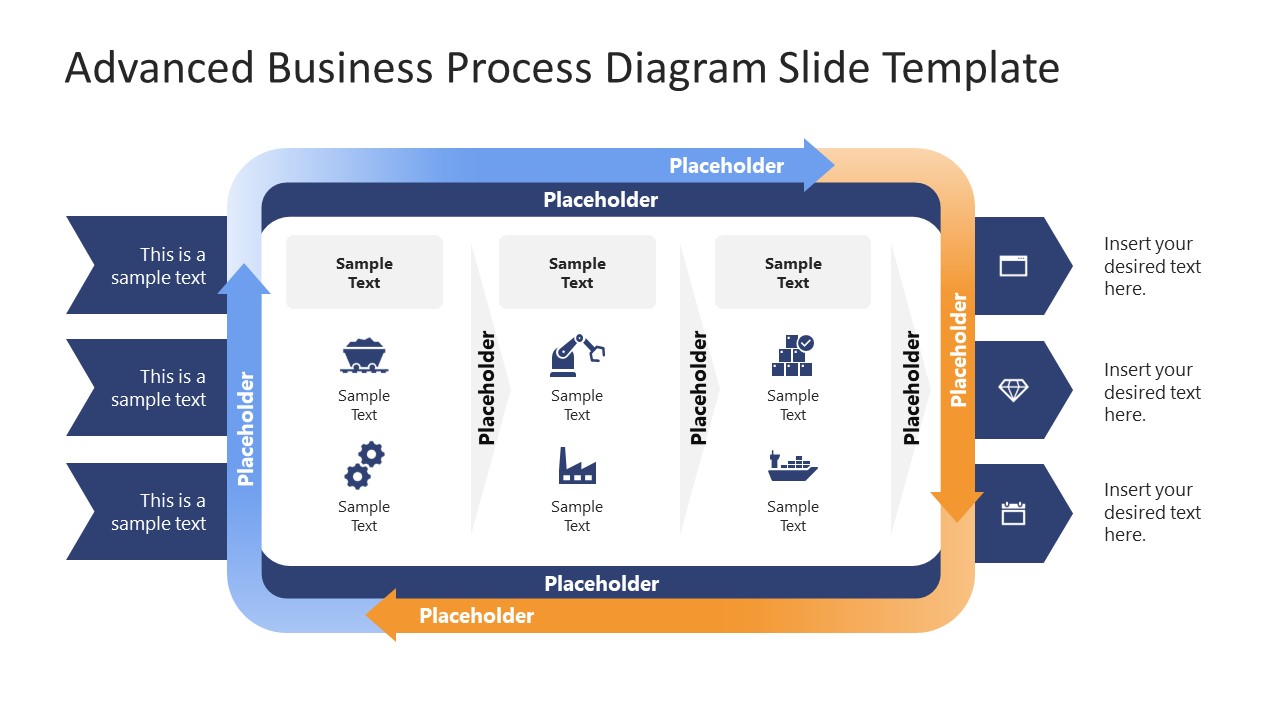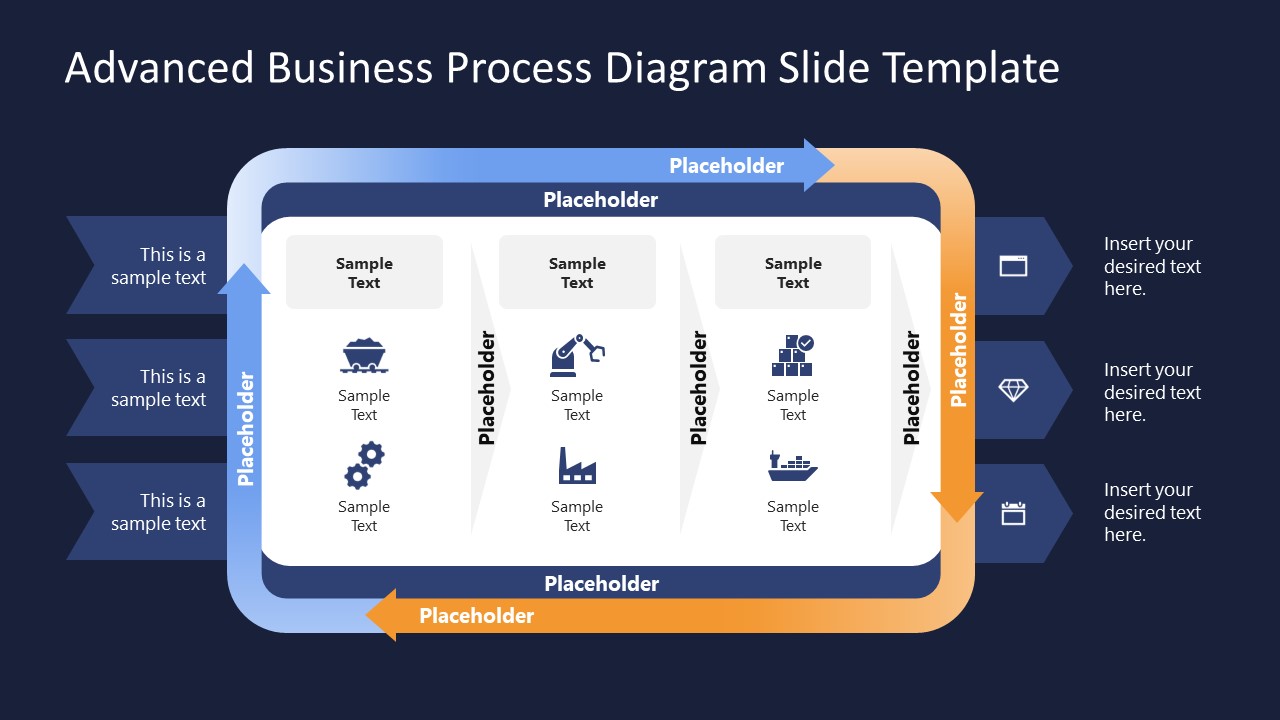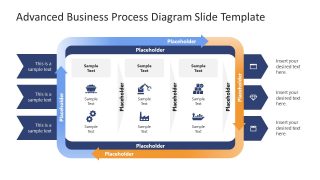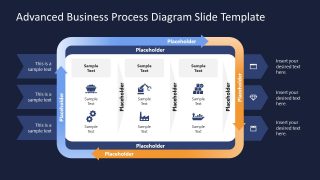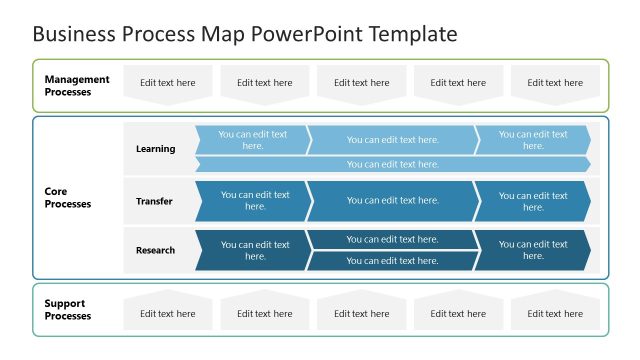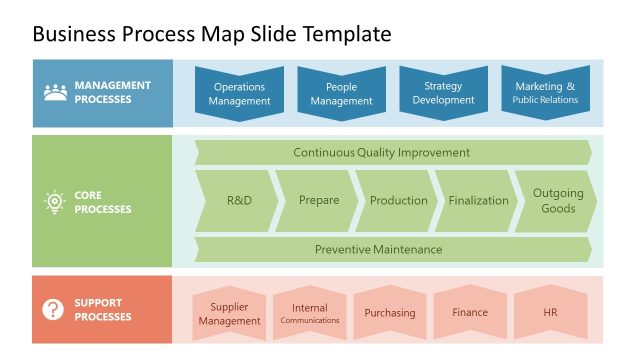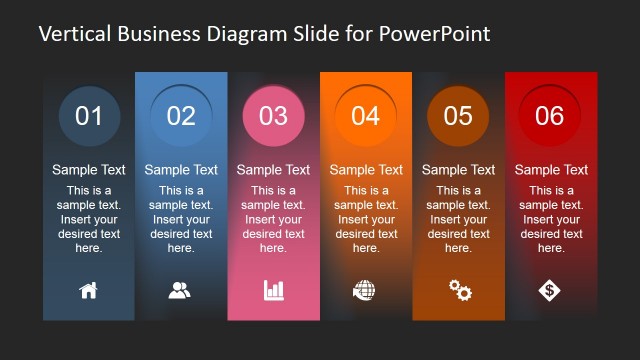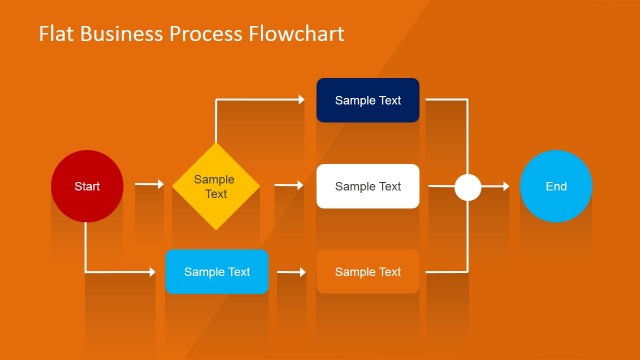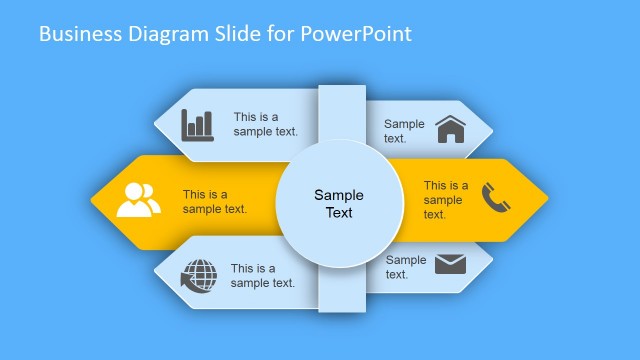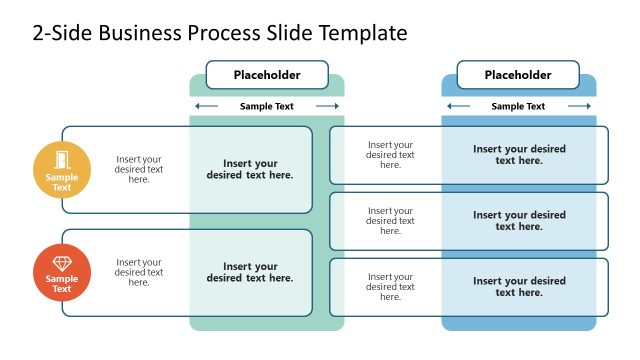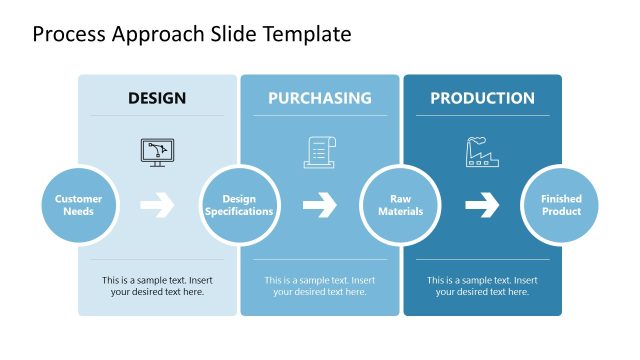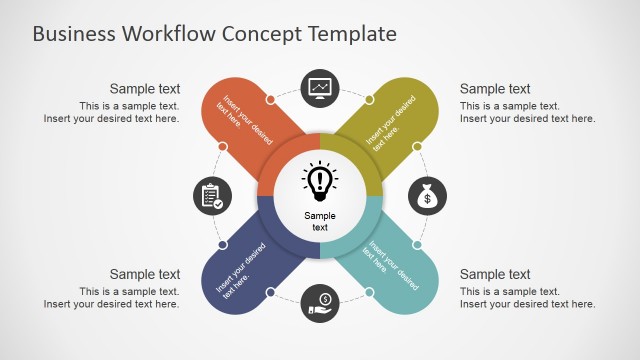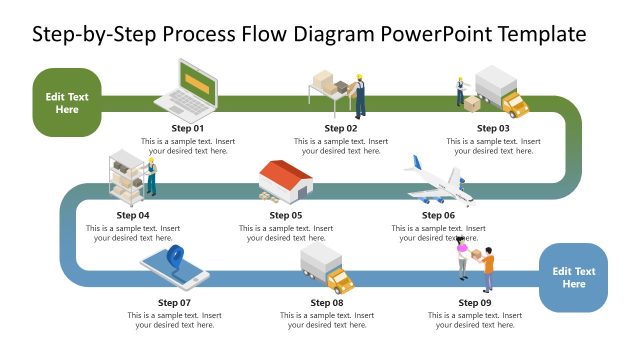Advanced Business Process Diagram PowerPoint Template
Demonstrate the workflow in business process through our editable Advanced Business Process Diagram PowerPoint Template. Strategic or business planning requires documentation to line up the events and make them presentable before the teams. This PowerPoint diagram is a simple illustration to showcase the inputs, outcomes, and involved stages contributing to a particular process. It can help professionals create a simple outline and discuss it with the members conveniently using the editable components. Thus, presenters from any field can choose and customize this business process diagram PPT for their meetings, seminars, or training sessions.
The process diagram shows the three main parts to represent the workflow. The first part is the input chevrons on the left side of the central process segment. Users can alter the editable text placeholder to mention the resources, investments, or initial details. The central rectangular shape has cyclic arrows that indicate the repetition of the process in a cyclic way. This rectangle has three phases carrying representative graphical icons and is connected via arrows. On the right side of this central block, arrow shapes indicate outcomes or results of the process. These arrows also carry infographic icons that can be replaced based on specific requirements.
Presenters can use this Advanced Business Process Diagram PowerPoint Template to discuss any strategy or workflow. For instance, project managers can represent the stages of the events and their coordination. They can showcase the involved segments, departments, or teams and the outputs like revenue generation or sales. Similarly, HR managers can use this PPT template to prepare an operational model for hiring new employees. In addition, this template can also be applied in educational or training presentations. Users can choose between the two background color variants of the slide and use them with PowerPoint or Google Slides. So, grab this advanced business diagram and add value to your simple presentations!